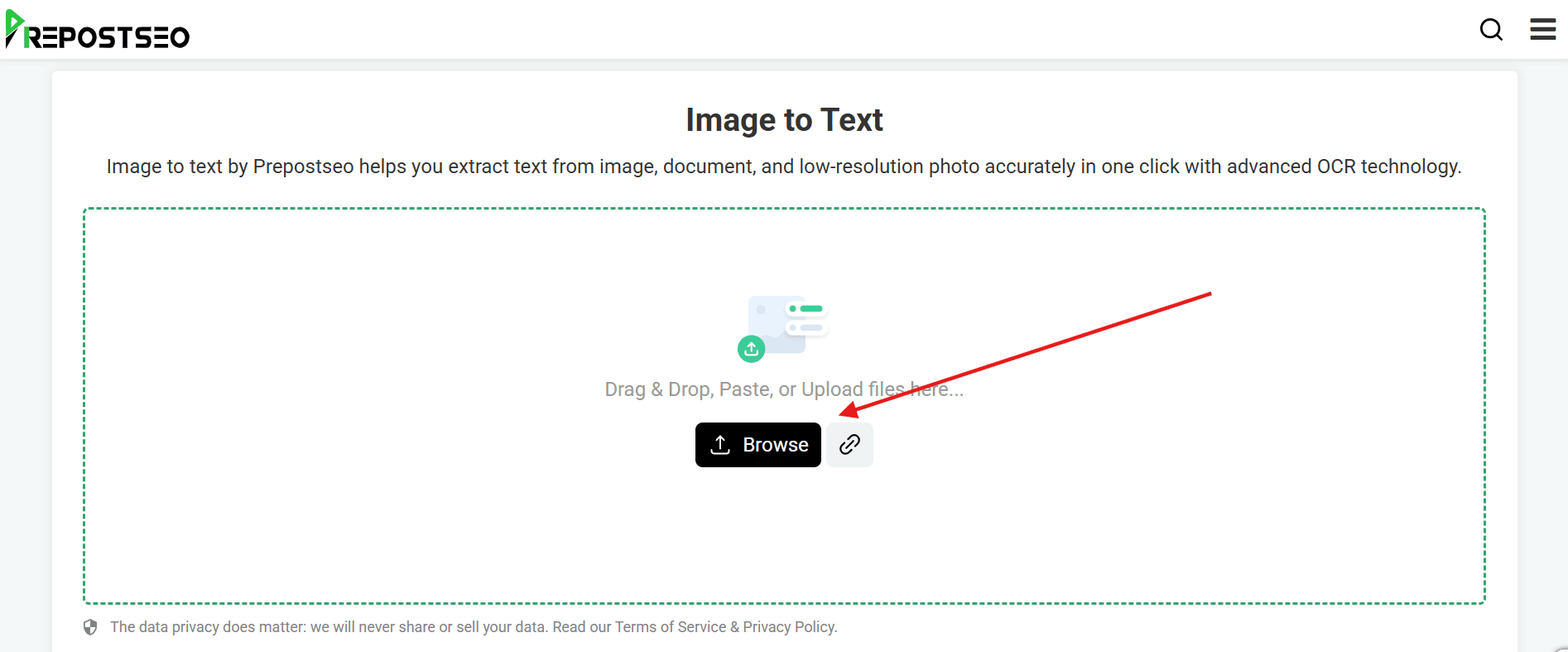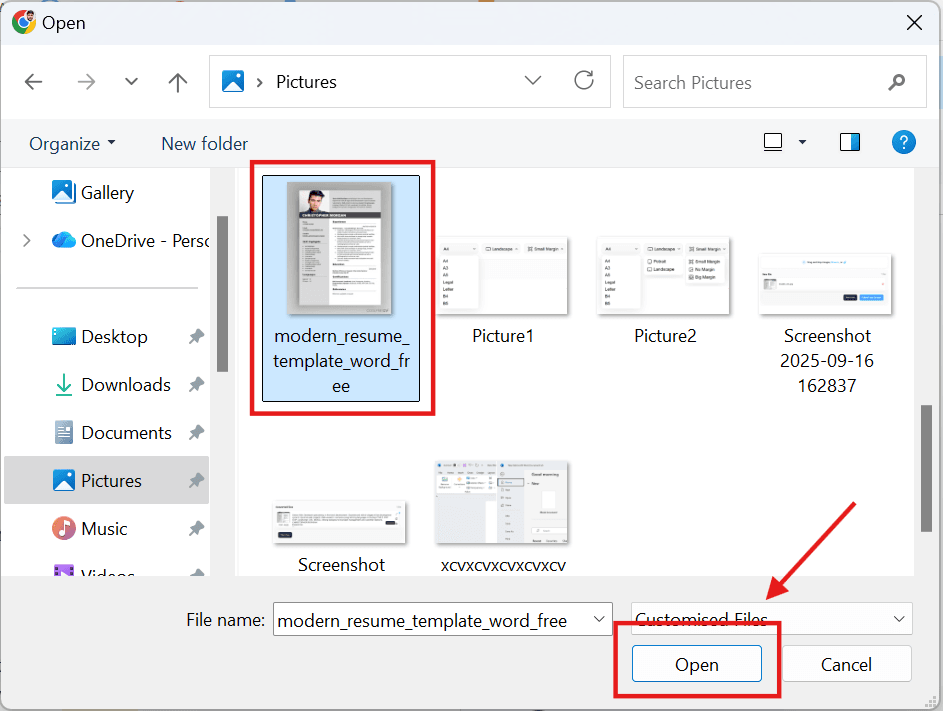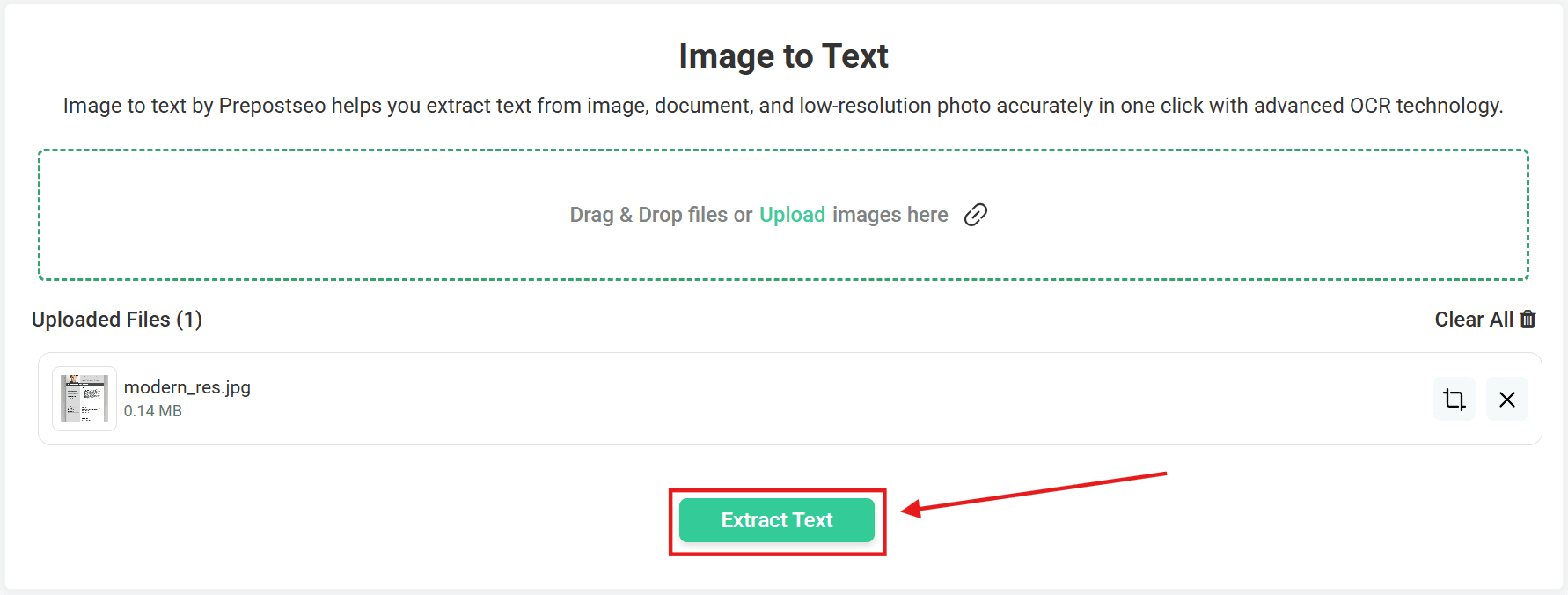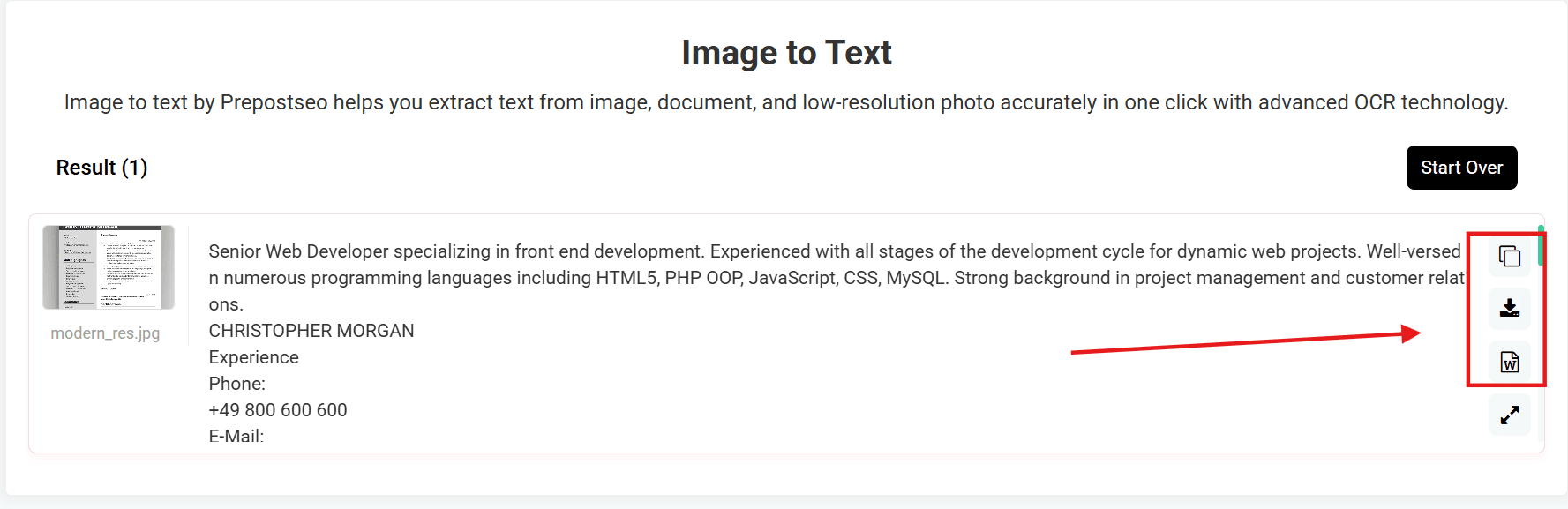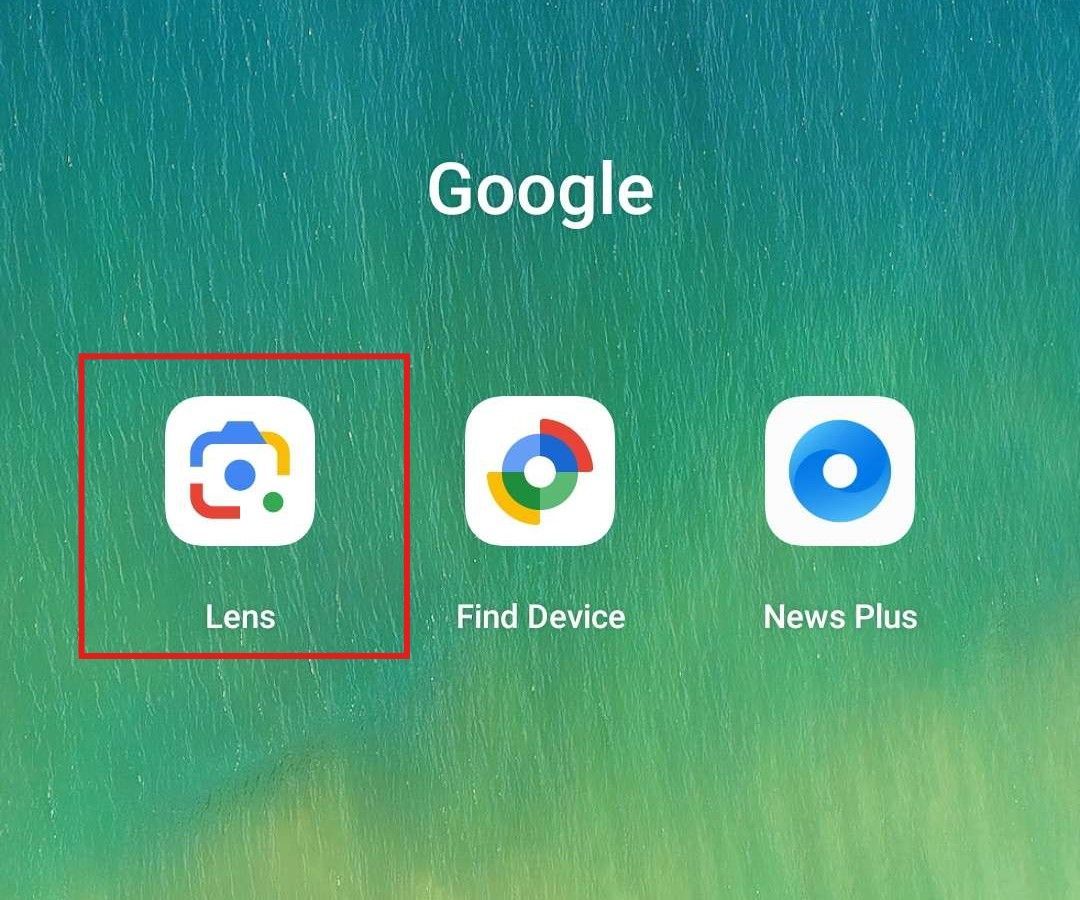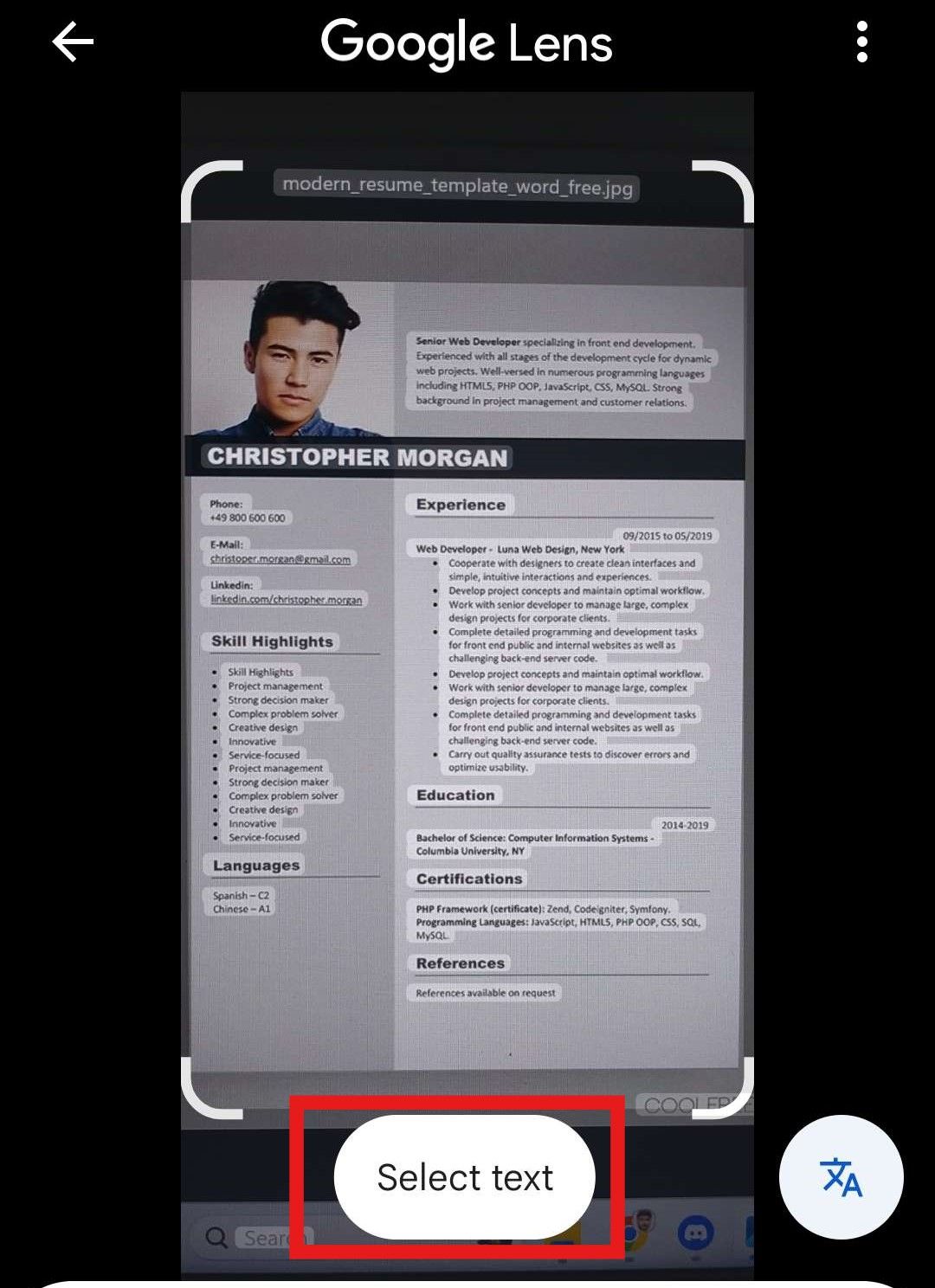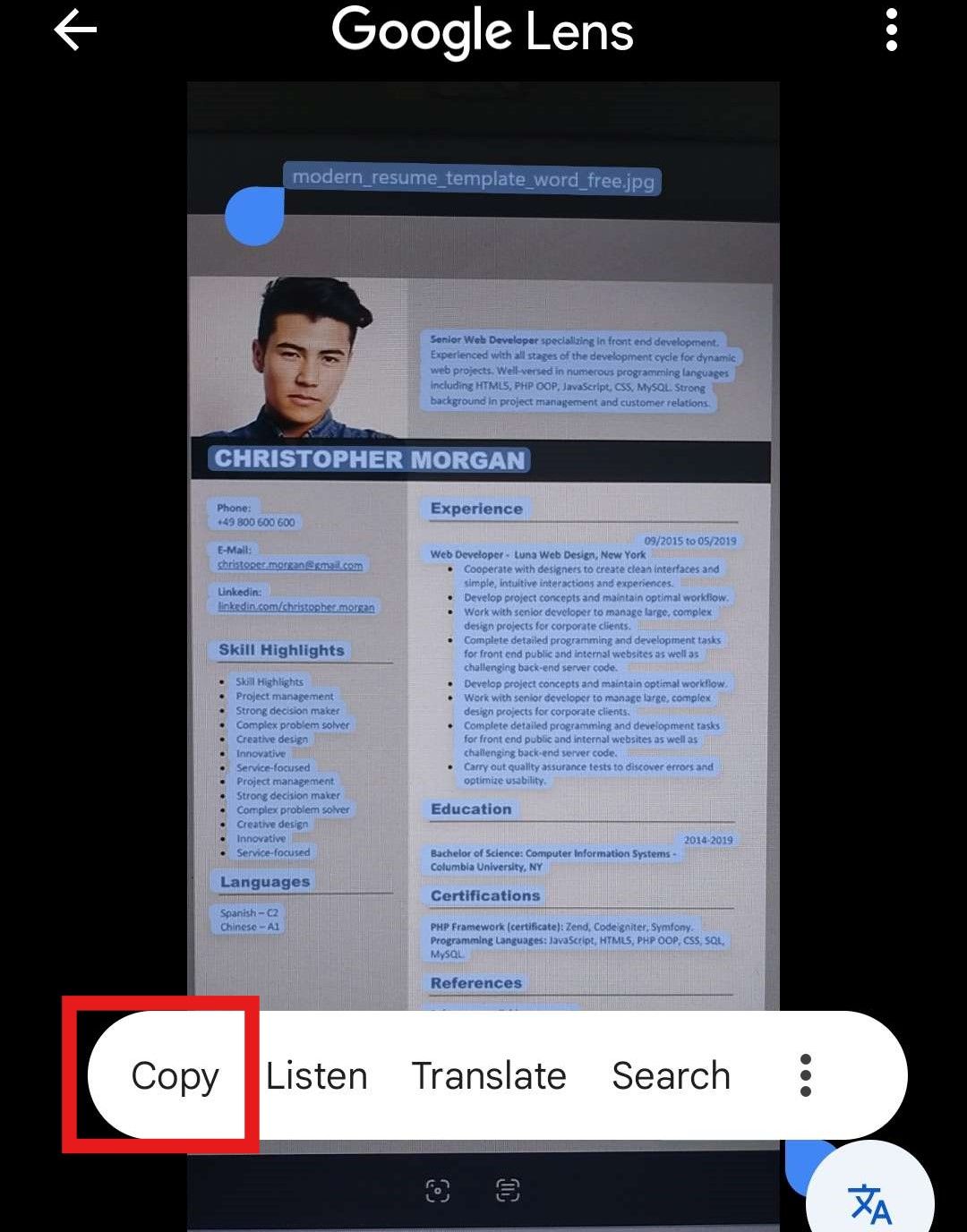How to Convert a Hard Copy Resume into Digital Text

Nov 12, 2025
|
12 min read
A simple guide to turn your printed resume into editable digital text using quick, reliable online tools and apps.
Sometimes, things don’t go as planned. You may have created your resume in digital format, but later lost the file due to a system crash or storage issue. Now, the only version left with you is a printed copy that needs editing before you can apply for jobs again.
So, can you edit your hard copy resume? Not really. Any overwriting or visible edits on a paper can make it look unprofessional and might damage your credibility.
Then what is the solution? It is to convert your paper file into digital text. You can then easily update it according to your needs. In this blog, we will look into why it is needed to digitize it and the different easy ways to convert a hard copy resume into digital text. Let's get into it.
Why Do You Need to Digitize a Hard Copy Resume
Well, there are multiple situations when one may need to convert the hard copy of their CV into digital documents. Here are some important ones:
1. To Edit and Update
You cannot use the same resume for all roles. Before applying for any new role, it is essential to update it to match the specific requirements of the position, such as skills or education. But editing a hard copy is difficult. So, it becomes easier to update when it is in digital format.
2. Easy Sharing and Applying for Jobs
The paper documents are physical files. They cannot be shared online directly. So, if you want to apply for the job, you will either have to deliver your CV yourself or send it via a courier service.
But if your resume is in digital format, you can easily share it using email or social media apps or apply for jobs on digital platforms like LinkedIn.
3. Compatibility with ATS
Larger companies use ATS (Applicant Tracking Systems) to analyze and shortlist candidates for specific roles. Because they receive too many applications, it becomes difficult to analyze them all manually.
The ATS cannot scan paper documents directly. It can only process digital text formats. So, to make your CV compatible with the input format, you will need to digitize your CV first.
How to Convert a Paper Resume into Digital Text?
Now that you are familiar with the reasons, let's move on to the methods of digitizing. One can digitize it manually by transcribing every word while looking at the hard copy, but this process is time-consuming and error-prone. Here, we’ll share only those methods that automatically convert your paper CV into a digital file format. Let’s explore them one by one in detail.
1. Digitizing with an Online Image to Text Converter
Image-to-text converter is an advanced tool that works on OCR technology. It can scan images or scanned documents for textual data and convert them into machine-readable text. This makes it easy to digitize a CV through this method.
There are plenty of tools available online. But you have to choose carefully, as text extraction highly depends on the tool's efficiency. To demonstrate the process, we’re using Prepostseo, which we found to be the most reliable after testing multiple tools. Now, let’s understand the digitization process.
1. Open this online image to text converter on your browser.
2. Click on the “Browse” button to upload your scanned resume.
3. Select the picture of your resume from the device and click on the “Open” button.
4. After uploading, click on the “Extract Text” button, and it will automatically convert your image into editable text.
5. You can download it as a TXT or MS Word file using the specified buttons.
2. Digitizing with Google Lens
Google Lens is also a useful app. It is usually installed by default in Android phones. You can use it to copy the text from the paper and convert it into machine-readable text. Let's look at the process.
1. Open the Google Lens app on your phone. If it is not pre-installed, you can download Google Lens from the Play Store (Android) or App Store (iOS).
4. Once the text is selected, click on the “Copy” button. And the text will be saved to the clipboard of your phone. You can paste it into any kind of document.
Frequently Asked Questions
How Do I Make A Digital Resume?
If you already have one in paper format, you can digitize it using image to text converter tool or Google Lens. But if you need to create a new one, you can utilize online tools like ResumeMentor to craft an ATS-friendly document.
Is It Safe to Use Online Tools for Converting Resume Images?
Most online tools for extracting text from images are safe, but you should be careful with sensitive information. Avoid using free tools that do not have HTTPS encryption, as your data may be at risk.
How Can I Update My Resume After Digitizing It?
You can use online tools like Google Docs or MS Word to edit your digital text. Also, there are many platforms online that offer templates. You can choose a good one according to your field and put your data into it.
How to Make A Resume ATS-Friendly?
To make your resume ATS-friendly, use a simple layout, standard fonts like Arial or Calibri, clear headings, and bullet points. Add relevant keywords from the job description and experiences about the job you are going to apply for. Avoid images, graphics, or tables for important info. Save it as a .docx or text-based PDF for proper scanning.
Final Words
Digitizing a hard copy resume is not only about making it editable. It is about keeping yourself ready for opportunities. A paper file can limit you when you need to update, share, or apply online. But once it is in digital format, you can edit it anytime, send it in seconds, and make it compatible with systems like ATS.
The best part is, you don’t need any complicated process for this. With simple online tools or apps like Google Lens, anyone can quickly convert their paper resume into editable text. This makes job applications faster, easier, and more effective.
Related Articles
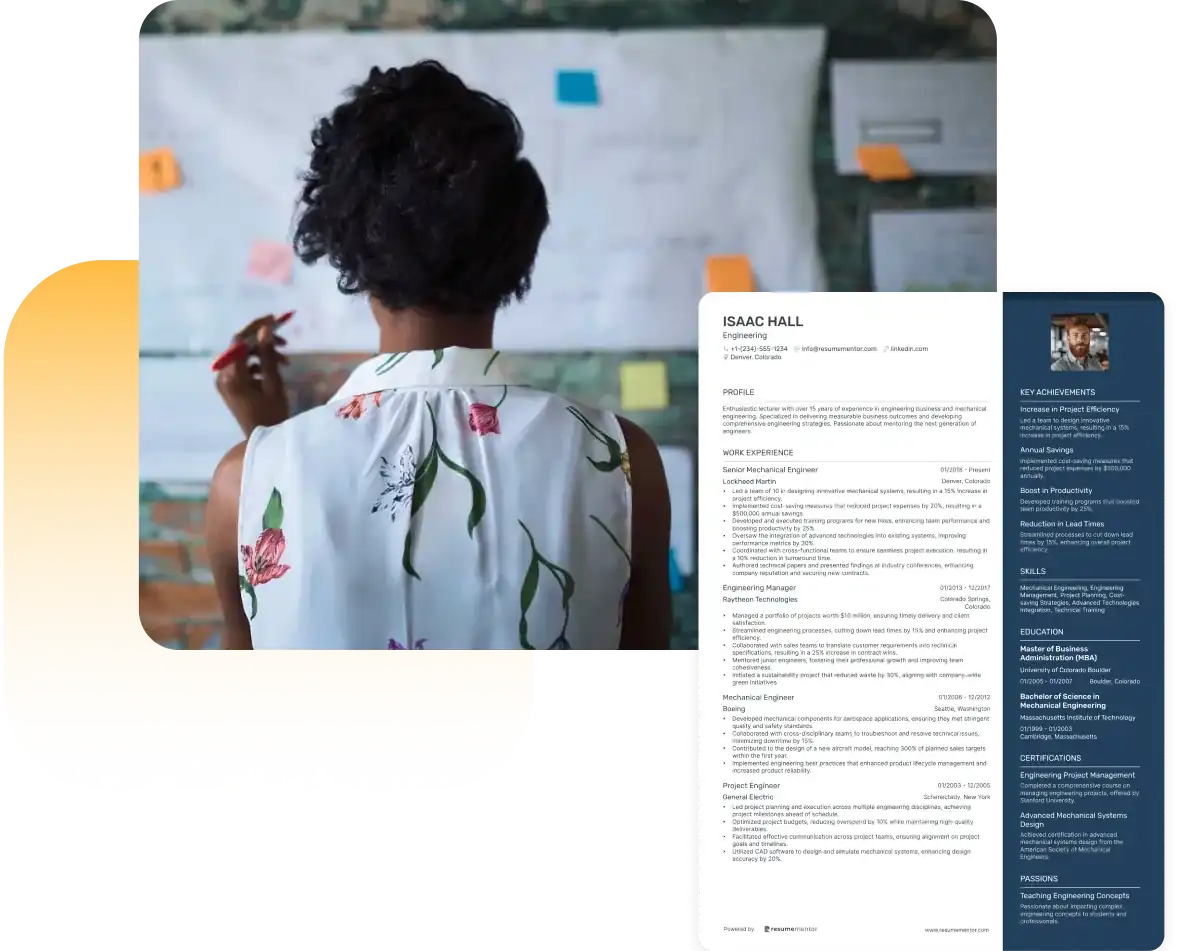
Continue Reading
Check more recommended readings to get the job of your dreams.
Resume
Resources
Tools
© 2026. All rights reserved.
Made with love by people who care.