How to List a Degree on a Resume Like a Pro

Sep 25, 2024
|
12 min read
If you passed with flying colors, shout about it on your resume!
Professionals with a degree earn an average of 86% more than those with a high school diploma alone. Put simply, your college education can not only help to secure you a job, but it can also boost your earnings. But before you get to that point, you need to know how to list a degree on your resume.
In this guide, we’ll explain how to get this right, depending on your situation. Whether you’re a recent graduate, a professional, or someone with incomplete degrees or even advanced qualifications, we have you covered. Follow our advice and take a look at our education section resume examples.
Key takeaways for listing degrees on your resume
- Make sure you position your degree front and center on your resume—it matters more than you might think.
- Choose the right resume section to list your degrees and format them correctly.
- Include vital information—such as the year you completed the degree—throughout.
- Finally, avoid making some of the common mistakes we’ll outline in this guide.
How to properly list degrees on a resume
Want to learn how to list a degree on your resume? It doesn’t have to be difficult. Follow our steps below and you should have no problem getting this part of the process right.
Step 1: Create an education section
First things first, create an education section. You should position this toward the top of the page. If you’re using a chronological resume format, it goes above your skills and experience sections.
Step 2: List your most recent degree first
When completing your education section, you should use the reverse chronological order. That means listing your most recent degree first and working your way back in time.
Step 3: Add the key details
Next, you should include the key details about your degree. These include your: degree name, major or field of study, school name, graduation date, location of the school.
Is your resume good enough?
Drop your resume here or choose a file.
PDF & DOCX only. Max 2MB file size.
Education section resume examples
Now that you know the basics of how to list a degree on your resume, let’s take a look at some examples. Below, we’ve outlined adaptable examples for various levels of degree for you to use for inspiration.
Do you need to list the full degree title?
The choice is yours! You can either use the full degree title—i.e. “Bachelor of Arts”—or just the acronym, as in “BA”. Whichever way you choose to go, make sure you keep it consistent.
If you’re listing multiple degrees, use the same style throughout. So, if you use “BA” for your bachelor’s degree, use “MA” when listing your master’s degree.
Bachelor’s degree
When it comes to how to list a bachelor's degree on a resume, keep things simple. Include whether you graduated with honors and your GPA, so long as it’s high (i.e. 3.5).
Master's degree
Want to know how to list a master's degree on a resume? Include both your bachelor’s degree (or associate degree) and your master’s degree in your education section. List your degrees in the order in which you completed them, as below.
- •Graduated with Honors.
- •Relevant coursework in cognitive psychology, behavioral neuroscience.
- •Completed thesis on the effects of mindfulness meditation on anxiety.
- •Graduate Research Assistant in the Department of Clinical Neuroscience.
Associate's degree
You can list an associate’s degree in the same way that you would a bachelor’s degree. Once again, you may want to add your GPA, so long as it’s 3.5 or above.
How to list incomplete degrees on a resume
If you haven’t completed your degree and don’t plan to, simply state how many credits you’ve done. Luckily, there’s a simple way that you can outline your completed credits, as we’ve shown below.
- •Completed 90 credits toward a 120-credit program.
From a glance, the hiring manager would know that this candidate has completed 90 credits toward their degree. You can also be specific about the coursework you’ve covered.
Honesty is always the best policy! When listing an incomplete degree on your resume, don’t make the mistake of misleading the reader. Make it 100% clear that you don’t intend to complete the qualification.
Prepare to be asked about your degree!
If you make it to the interview level, the hiring manager may want to ask you why you haven’t completed your degree. Don’t panic—you just need to prepare your answer in advance.
Whatever your reason for dropping out of school, try not to sugar-coat it. Instead, be upfront and honest about what happened. Whether you wanted to pursue other goals or had to look after a family member, there’s no shame in making that difficult decision.
How to list a degree in progress
If you’re still studying, you may wonder how to list a degree in progress on your resume. Use a similar structure as you would for an incomplete degree, but include the expected completion date.
- •Completed 90 out of 120 required credits.
In this example, it states “Expected graduation” with a date. However, that’s not the only option you can use when listing a degree in progress. You might want to write “Completion date” followed by the date.
Do you have multiple degrees? If so, you should mention them all on your resume. Make sure you display them in chronological order.
How to list certifications and professional training
Now that you know how to list degrees on your resume, let’s dive into any other certificates you have. You can create a separate section called “Certificates and Training” for these feats. Either list them in reverse chronological order or—if you’d prefer—in order of their significance.
When deciding which certificates to include, the number one rule is to make sure that they align with the vacancy. The training or certification you include needs to complement your degree and add value to your application.
Common mistakes to avoid when listing degrees
Ready to get started and list your degrees on your resume? Before you start working on your next application, there are some mistakes that you want to avoid. Fortunately, we’ve broken down the most common errors and how you can avoid each of them in the box below.
Don’t make these mistakes
- Incorrect formatting: Your education section needs to follow a standardized structure. If in doubt, take a look at our education examples in this guide and use them as an outline when creating yours.
- Too much information: You don’t need to include details of every module you completed during your degree. Only list them if they are highly relevant to the role you’re applying for.
- Getting the dates wrong: You can either list the date you completed your degree or the dates you studied. Don’t make the mistake of only including the start date.
- Errors or typos: Before submitting your resume, double-check for typos and spelling mistakes in your education section—or anywhere else!
Tips for listing education when changing careers
Are you entering a new industry? If you’re changing careers, your degree or degrees may not directly align with the vacancy at hand. Use our tips to position your resume education section for success.
Skill listing advice
- Highlight transferable skills: Look for any skills you learned during your degree that relate to the vacancy you’re applying for. Accentuate these on your resume to show the hiring manager that you have the right talents for the job.
- Pinpoint related modules: Did you complete any modules that relate to this industry? If so, you can bullet-point them below the main details of your degree.
- Include extra training: When you’re changing careers, it’s always smart to do some extra training. You can include these achievements in your education section or create a separate “Certification and Training” section.
When trying to break into a new industry, it may be worth using a functional resume format. This puts the spotlight on the skills you have, rather than focussing too heavily on your experience or education.
Final checklist for your education section
By this point, your education section should be almost ready for submission. However, before you finalize the section, there are some last-minute things you should check.
Make sure you have
- Listed your degrees in reverse chronological order.
- Included the degree name, major or field of study, school name, graduation date, location of the school.
- Avoided giving any unnecessary information or listing all of the modules.
- Used either the degree title (and cum laude) or acronym but keep things consistent.
- Proofread the section to make sure there are no silly mistakes.
Conclusion
Your education section can make or break your resume. In this guide, we’ve covered how to list a degree on your resume the correct way. Follow the advice we’ve shared and make sure you include the right information. Remember—above all else—this section needs to be approachable and easy to read.
Create an interview-winning resume in minutes. Use our intuitive, drag-and-drop resume builder tool now. Featuring a selection of professional fonts, expertly designed resume templates, and content suggestions, and resume tailoring, the tool has everything you need to succeed.
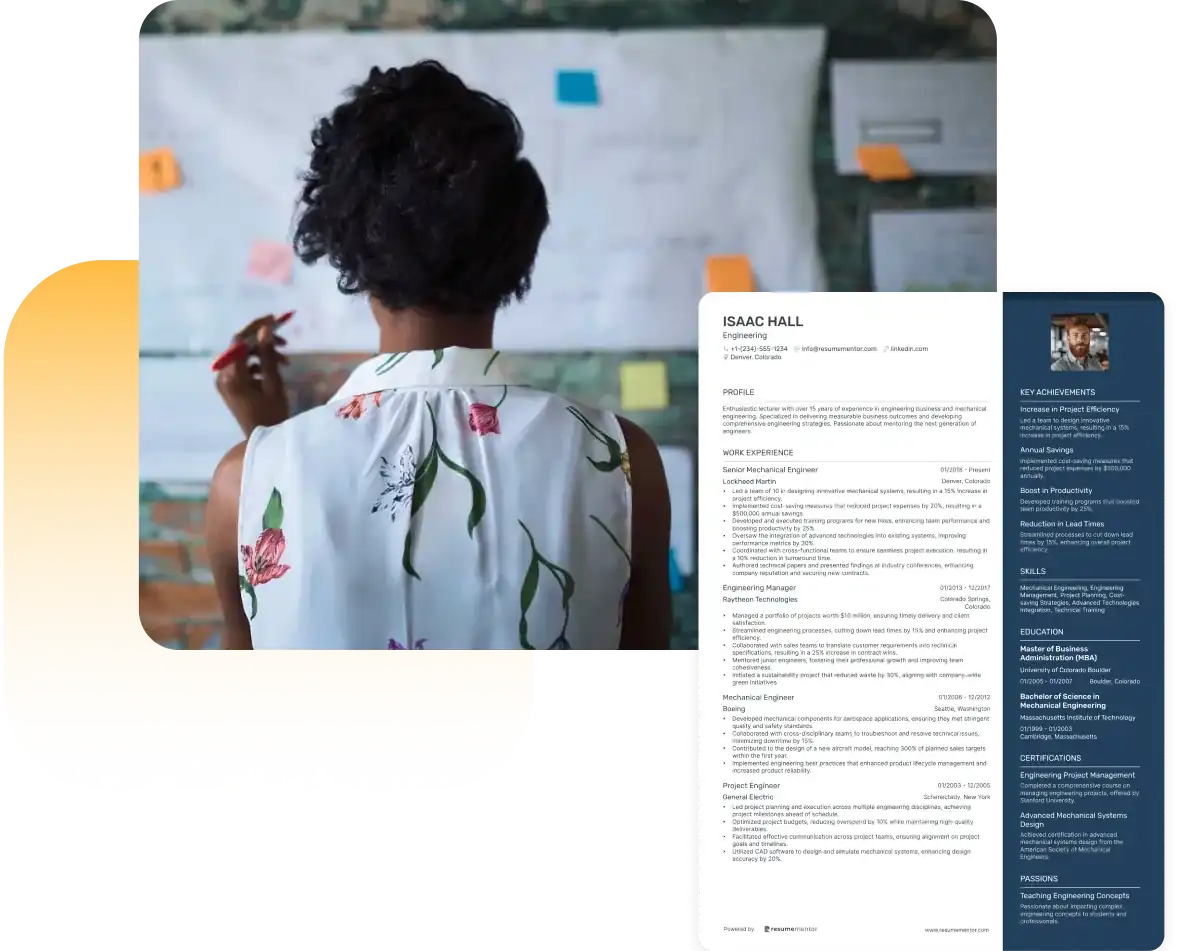
Continue Reading
Check more recommended readings to get the job of your dreams.
Resume
Resources
Tools
© 2024. All rights reserved.
Made with love by people who care.
