IT Help Desk Resume Examples

Jul 18, 2024
|
12 min read
Unlock your IT potential: a step-by-step guide to creating a help desk resume that handles requests with ease. Learn how to highlight your skills, troubleshoot your experience, and reboot your career!
Rated by 348 people
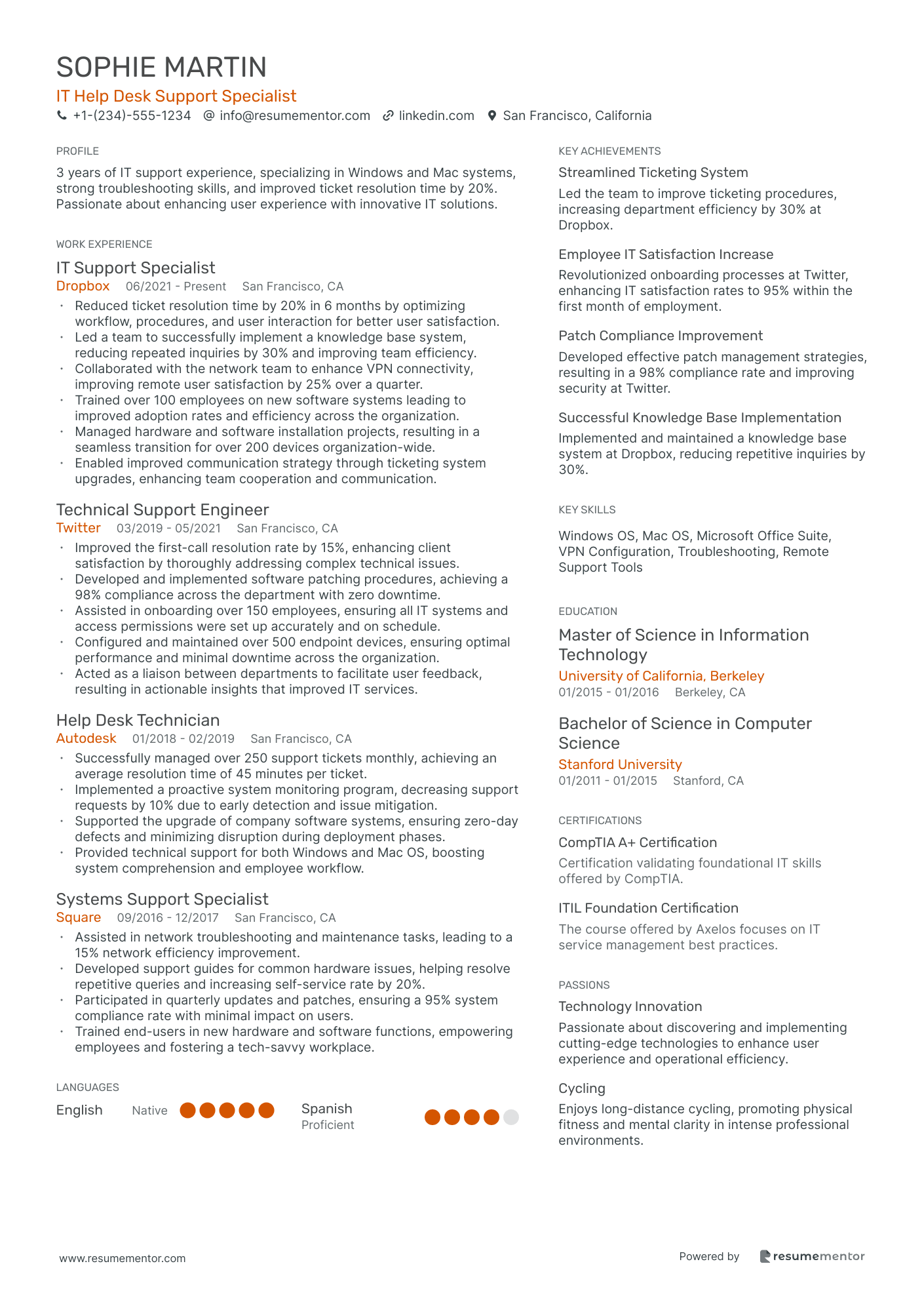
IT Help Desk Support Specialist
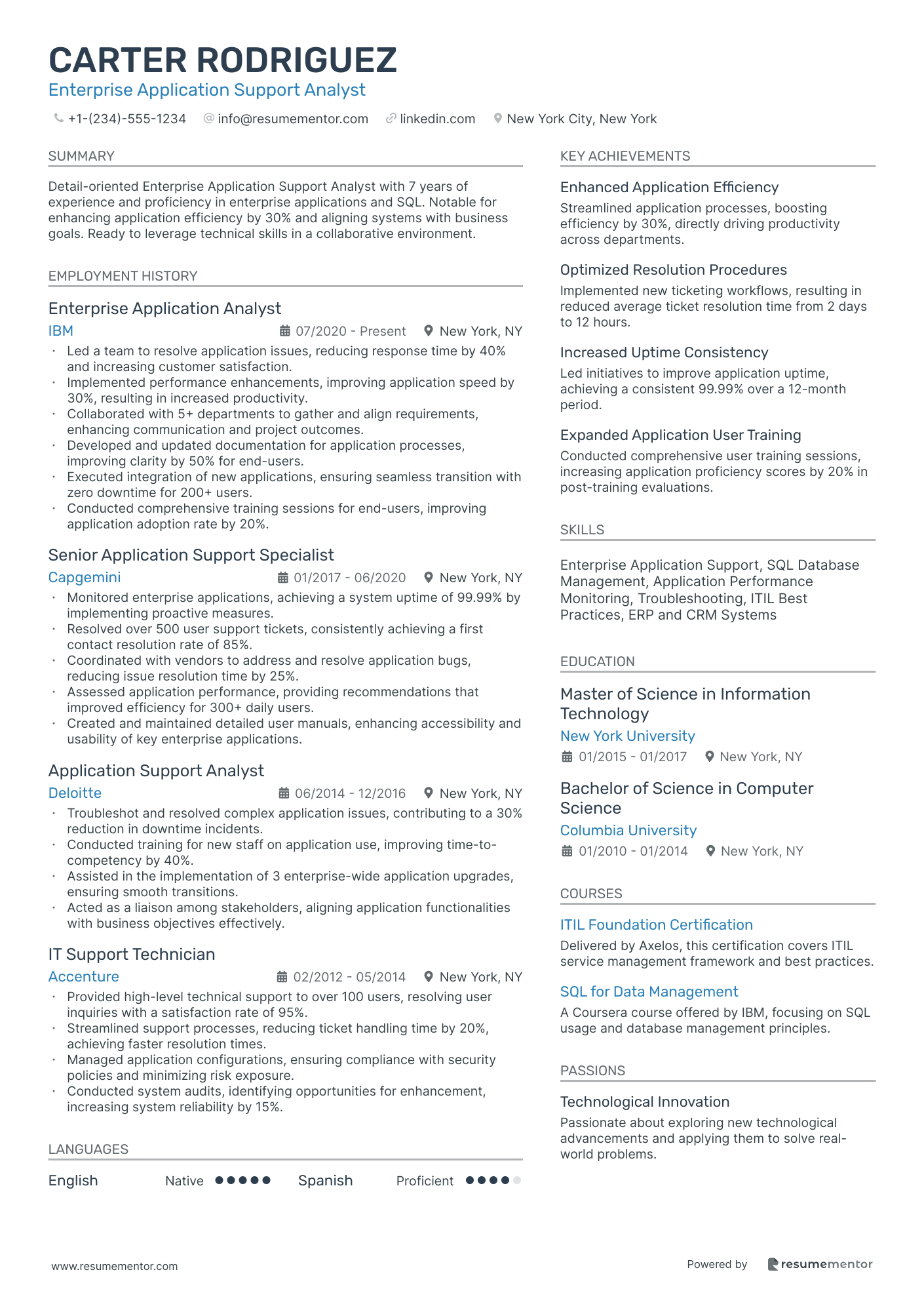
Enterprise Application Support Analyst

IT Help Desk Team Lead
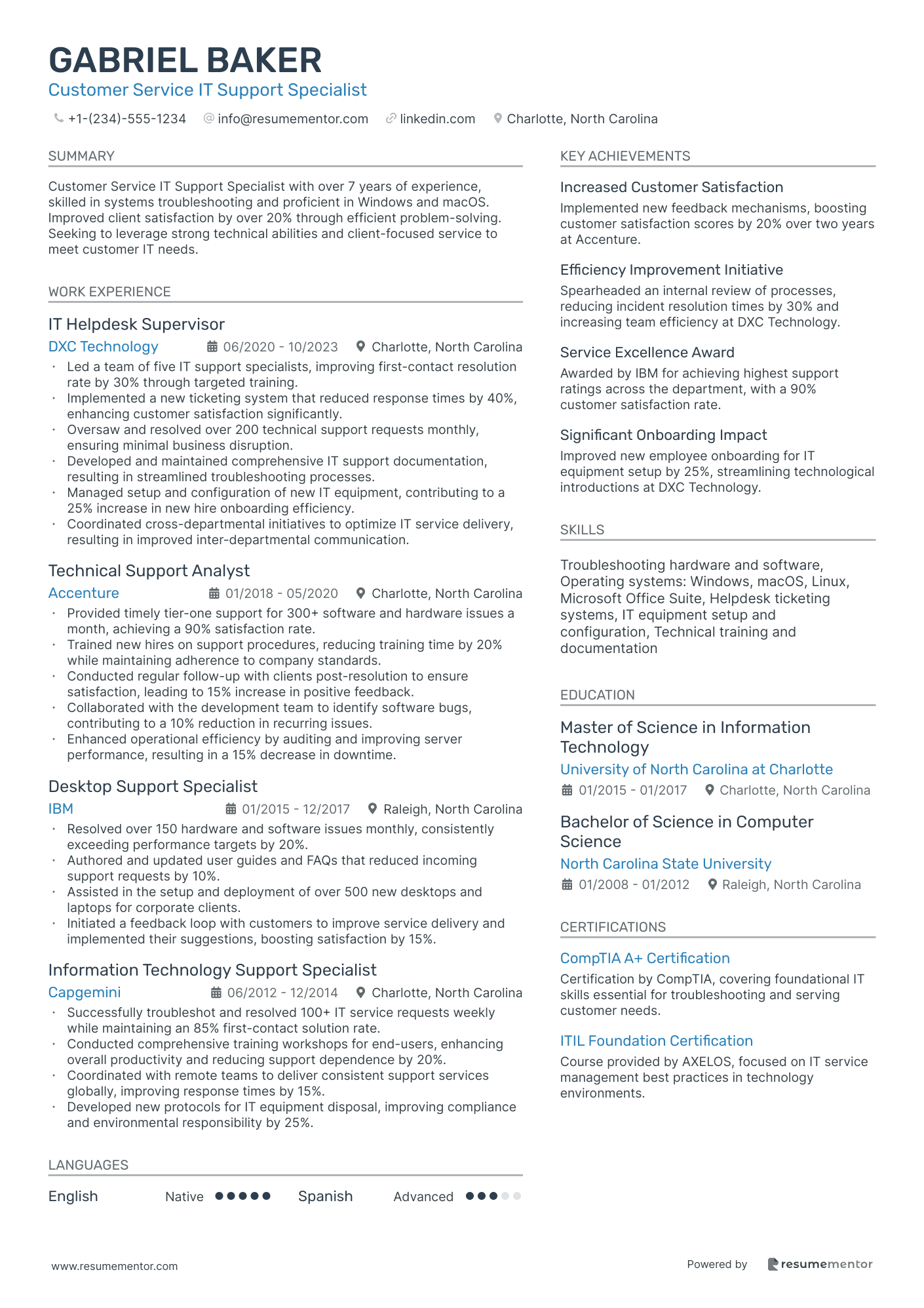
Customer Service IT Support Specialist
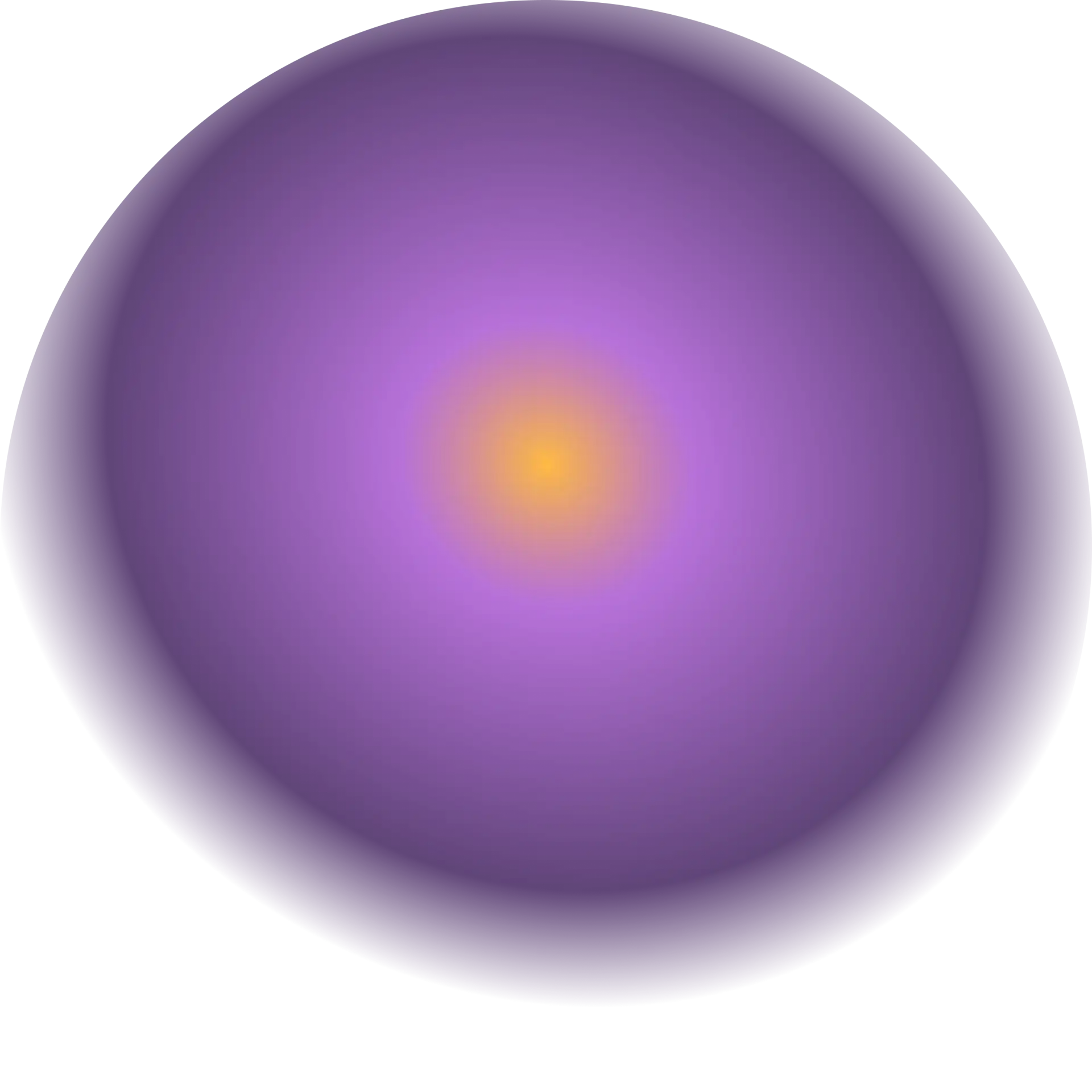
IT Help Desk Support Specialist resume sample
- •Reduced ticket resolution time by 20% in 6 months by optimizing workflow, procedures, and user interaction for better user satisfaction.
- •Led a team to successfully implement a knowledge base system, reducing repeated inquiries by 30% and improving team efficiency.
- •Collaborated with the network team to enhance VPN connectivity, improving remote user satisfaction by 25% over a quarter.
- •Trained over 100 employees on new software systems leading to improved adoption rates and efficiency across the organization.
- •Managed hardware and software installation projects, resulting in a seamless transition for over 200 devices organization-wide.
- •Enabled improved communication strategy through ticketing system upgrades, enhancing team cooperation and communication.
- •Improved the first-call resolution rate by 15%, enhancing client satisfaction by thoroughly addressing complex technical issues.
- •Developed and implemented software patching procedures, achieving a 98% compliance across the department with zero downtime.
- •Assisted in onboarding over 150 employees, ensuring all IT systems and access permissions were set up accurately and on schedule.
- •Configured and maintained over 500 endpoint devices, ensuring optimal performance and minimal downtime across the organization.
- •Acted as a liaison between departments to facilitate user feedback, resulting in actionable insights that improved IT services.
- •Successfully managed over 250 support tickets monthly, achieving an average resolution time of 45 minutes per ticket.
- •Implemented a proactive system monitoring program, decreasing support requests by 10% due to early detection and issue mitigation.
- •Supported the upgrade of company software systems, ensuring zero-day defects and minimizing disruption during deployment phases.
- •Provided technical support for both Windows and Mac OS, boosting system comprehension and employee workflow.
- •Assisted in network troubleshooting and maintenance tasks, leading to a 15% network efficiency improvement.
- •Developed support guides for common hardware issues, helping resolve repetitive queries and increasing self-service rate by 20%.
- •Participated in quarterly updates and patches, ensuring a 95% system compliance rate with minimal impact on users.
- •Trained end-users in new hardware and software functions, empowering employees and fostering a tech-savvy workplace.
Enterprise Application Support Analyst resume sample
- •Led a team to resolve application issues, reducing response time by 40% and increasing customer satisfaction.
- •Implemented performance enhancements, improving application speed by 30%, resulting in increased productivity.
- •Collaborated with 5+ departments to gather and align requirements, enhancing communication and project outcomes.
- •Developed and updated documentation for application processes, improving clarity by 50% for end-users.
- •Executed integration of new applications, ensuring seamless transition with zero downtime for 200+ users.
- •Conducted comprehensive training sessions for end-users, improving application adoption rate by 20%.
- •Monitored enterprise applications, achieving a system uptime of 99.99% by implementing proactive measures.
- •Resolved over 500 user support tickets, consistently achieving a first contact resolution rate of 85%.
- •Coordinated with vendors to address and resolve application bugs, reducing issue resolution time by 25%.
- •Assessed application performance, providing recommendations that improved efficiency for 300+ daily users.
- •Created and maintained detailed user manuals, enhancing accessibility and usability of key enterprise applications.
- •Troubleshot and resolved complex application issues, contributing to a 30% reduction in downtime incidents.
- •Conducted training for new staff on application use, improving time-to-competency by 40%.
- •Assisted in the implementation of 3 enterprise-wide application upgrades, ensuring smooth transitions.
- •Acted as a liaison among stakeholders, aligning application functionalities with business objectives effectively.
- •Provided high-level technical support to over 100 users, resolving user inquiries with a satisfaction rate of 95%.
- •Streamlined support processes, reducing ticket handling time by 20%, achieving faster resolution times.
- •Managed application configurations, ensuring compliance with security policies and minimizing risk exposure.
- •Conducted system audits, identifying opportunities for enhancement, increasing system reliability by 15%.
IT Help Desk Team Lead resume sample
- •Spearheaded a 40% reduction in ticket resolution time by implementing new tracking metrics and prioritization techniques.
- •Developed and led a training program improving team members’ technical capabilities, resulting in a 50% increase in first-call resolution rates.
- •Optimized communication with cross-functional departments, enhancing overall efficiency and cutting incident escalations by 30%.
- •Conducted extensive analysis of service delivery metrics, implementing action plans that bolstered customer satisfaction rates by 20%.
- •Acted as a primary escalation point for complex issues, enhancing customer retention rates through expert-level troubleshooting.
- •Kept the team updated on emerging IT trends, implementing strategic improvements that enhanced operational efficiencies by 10%.
- •Streamlined the help desk ticketing process, decreasing the backlog by 35% in six months.
- •Mentored junior team members, boosting team service quality ratings by implementing structured customer service training.
- •Managed high-pressure situations and successfully improved turnaround times by resolving complex issues quickly and efficiently.
- •Collaborated with internal IT teams to develop solutions for recurring technical challenges, improving long-term service reliability.
- •Implemented a new documentation system which increased the accuracy of logs and strengthened compliance with ITIL standards.
- •Established a proactive maintenance schedule that reduced system downtime by 25% and improved team performance.
- •Attained a customer satisfaction rating of over 95% by consistently delivering top-notch technical support and fostering positive client relationships.
- •Implemented a robust ticketing protocol, enhancing the communication flow and reducing incidents of repeat service requests.
- •Led efforts in adopting cloud-based support tools, resulting in a marked improvement in remote troubleshooting capabilities.
- •Integrated software solutions that automated part of the network maintenance process, improving speed and reliability.
- •Contributed to the enhancement of network security protocols, leading to a 30% reduction in cybersecurity threats.
- •Participated in a major company-wide software upgrade, ensuring seamless transition and minimal downtime.
- •Orchestrated technical workshops aimed at improving user familiarity with network systems, resulting in higher user satisfaction.
Customer Service IT Support Specialist resume sample
- •Led a team of five IT support specialists, improving first-contact resolution rate by 30% through targeted training.
- •Implemented a new ticketing system that reduced response times by 40%, enhancing customer satisfaction significantly.
- •Oversaw and resolved over 200 technical support requests monthly, ensuring minimal business disruption.
- •Developed and maintained comprehensive IT support documentation, resulting in streamlined troubleshooting processes.
- •Managed setup and configuration of new IT equipment, contributing to a 25% increase in new hire onboarding efficiency.
- •Coordinated cross-departmental initiatives to optimize IT service delivery, resulting in improved inter-departmental communication.
- •Provided timely tier-one support for 300+ software and hardware issues a month, achieving a 90% satisfaction rate.
- •Trained new hires on support procedures, reducing training time by 20% while maintaining adherence to company standards.
- •Conducted regular follow-up with clients post-resolution to ensure satisfaction, leading to 15% increase in positive feedback.
- •Collaborated with the development team to identify software bugs, contributing to a 10% reduction in recurring issues.
- •Enhanced operational efficiency by auditing and improving server performance, resulting in a 15% decrease in downtime.
- •Resolved over 150 hardware and software issues monthly, consistently exceeding performance targets by 20%.
- •Authored and updated user guides and FAQs that reduced incoming support requests by 10%.
- •Assisted in the setup and deployment of over 500 new desktops and laptops for corporate clients.
- •Initiated a feedback loop with customers to improve service delivery and implemented their suggestions, boosting satisfaction by 15%.
- •Successfully troubleshot and resolved 100+ IT service requests weekly while maintaining an 85% first-contact solution rate.
- •Conducted comprehensive training workshops for end-users, enhancing overall productivity and reducing support dependence by 20%.
- •Coordinated with remote teams to deliver consistent support services globally, improving response times by 15%.
- •Developed new protocols for IT equipment disposal, improving compliance and environmental responsibility by 25%.
Crafting an impressive IT help desk resume is like building a sturdy bridge between your technical know-how and a potential employer. It might feel tricky to articulate your problem-solving skills and tech expertise effectively, leaving you wondering how to make your experience pop.
Your resume should tell a seamless story about how you tackle challenges, communicate effectively, and support users, emphasizing how your work makes a real impact. Highlighting your unique contributions in past roles will illustrate your value beyond just listing skills.
Using a resume template can streamline this process, offering a structured layout to showcase your qualifications cohesively. Explore some resume templates that can help you create a polished design.
A well-designed resume connects these elements, guiding the hiring manager’s eye to your strengths and enabling your experience and skills to shine without distractions. This clarity makes it easier for them to recognize your potential.
With the right approach, your resume can become a powerful tool that opens up exciting job opportunities. It lays the groundwork for advancing your IT help desk career, helping you step confidently into the job market with a resume that truly reflects your abilities.
Key Takeaways
- Craft an IT help desk resume that effectively showcases your problem-solving skills, technical expertise, and communication abilities to highlight your unique contributions in past roles.
- Use a structured resume template to create a polished design that emphasizes your strengths, making it easier for hiring managers to recognize your potential.
- Select a reverse-chronological format to clearly outline your career progression and demonstrate technical growth, while choosing modern fonts for readability and professionalism.
- Develop a quantifiable experience section using action verbs and measurable achievements to showcase your impact and align your past experiences with the job’s requirements.
- Highlight both hard skills like technical support and network management alongside soft skills like effective communication and problem-solving to present a well-rounded skill set that appeals to potential employers.
What to focus on when writing your IT help desk resume
Your IT help desk resume should seamlessly convey your technical support skills to make a strong impression on the recruiter. It should effectively demonstrate your knack for troubleshooting, highlight your strong communication abilities, and showcase your understanding of IT systems and software.
How to structure your IT help desk resume
- Contact Information — This section is the gateway for potential employers to reach you, so including your full name, primary phone number, and professional email address is crucial. Double-check for any mistakes or outdated details to ensure a clear pathway for correspondence, as a simple error could lead to missed opportunities.
- Objective Statement — Creating a focused statement that connects your career goals with the company's needs can provide valuable context for your resume. Use this space to communicate your eagerness to support users and your enthusiasm for solving technical problems, which can serve as an enticing introduction to what you bring to the table.
- Skills — Highlighting your skills can set you apart by showcasing what you excel at, like technical troubleshooting, customer service, and your knowledge of ITIL processes. Detailing your proficiency with various operating systems such as Windows and Mac, along with mentioning specific software or tools, can paint a compelling picture of your capabilities.
- Experience — Detailing your work history with a focus on IT support roles can clearly reflect your expertise and contributions to former employers. Emphasizing accomplishments—like reducing ticket resolution time or boosting customer satisfaction scores—demonstrates your ability to make measurable impacts, which is highly attractive to recruiters.
- Education — Noting your educational background and certifications is key to establishing your credentials. By listing degrees and any IT-specific certifications, such as CompTIA A+ or Microsoft Certified: Modern Desktop Administrator Associate, you validate your foundational knowledge and commitment to ongoing professional growth.
- Technical Proficiencies — This section is your opportunity to go in-depth about the software, hardware, and tools you can manage. Highlighting specific competencies with systems like Active Directory, Help Desk software, and network troubleshooting skills can strongly convey your hands-on experience and readiness to tackle real-world challenges.
Crafting each section of your resume requires detailed attention to reflect your qualifications effectively. Below, we'll cover each section more in-depth to help you present the best version of yourself to potential employers.
Which resume format to choose
Creating a standout IT help desk resume involves a few key decisions tailored to the job you're aiming for. Begin with a reverse-chronological format. This format is ideal because it not only showcases your most recent experiences first but also clearly outlines your career trajectory and progression, which is critical in demonstrating your technical skills and growth in the IT field.
Selecting the right font enhances readability and professionalism. Choose from modern fonts like Lato, Montserrat, or Raleway, which are recognized for their clarity and sleek appearance. These fonts ensure that your resume is legible on any screen or printed page, which is crucial in a tech-driven job market where presentation matters as much as content.
File type is paramount. Saving your resume as a PDF guarantees that your format remains consistent across different devices and software, an important consideration in ensuring potential employers see the document exactly as you designed it.
Don't overlook the importance of margins. Keeping them at about one inch on all sides allows your information to be well-organized and easy to digest. Clean, organized content reflects the analytical and structured mindset required for IT help desk roles. Each of these elements works together to craft a resume that not only meets but exceeds industry expectations, positioning you as a top candidate in the IT support field.
How to write a quantifiable resume experience section
The experience section of your IT Help Desk resume is crucial for making a strong impression and effectively showcasing your skills. Start by highlighting your problem-solving abilities, technical expertise, and customer service skills. Arrange your roles in reverse-chronological order, with the most recent first, to capture the attention of hiring managers. Include job titles that match well with the IT field and keep the timeline to around ten years to ensure all experiences are relevant. Tailor each point on your resume to align with the job description, demonstrating how your past experiences fit the role you're applying for. Use action verbs such as "resolved," "implemented," and "enhanced" to clearly show your impact. Make sure to provide measurable achievements, which will convey your effectiveness in a quantifiable way. Here's an example of how to craft this section:
- •Resolved 95% of user issues on the first call, reducing average resolution time by 30%.
- •Implemented a new ticketing system that improved tracking efficiency by 40%.
- •Provided training workshops, enhancing team productivity by 25%.
- •Managed system updates and patches, ensuring 99.9% uptime for client systems.
By weaving your achievements with relevant actions, each bullet point becomes a story of your contributions. Powerful verbs paired with quantifiable results provide a comprehensive view of your capabilities. Keeping a logical order ensures hiring managers easily see your most applicable roles, while tailoring your experiences to the job description clearly aligns with the company's needs, boosting your appeal for the IT Help Desk role.
Responsibility-Focused resume experience section
A responsibility-focused IT Help Desk resume experience section should clearly highlight your ability to tackle tech-related issues while effectively connecting your past roles to demonstrate growth and expertise. Start with your most recent position and move backwards, including your job title, the company name, and employment dates. Show what you achieved using bullet points that start with strong action verbs, integrating measurable outcomes to make them impactful.
As you write each bullet point, focus on your ability to solve problems, communicate with non-tech-savvy individuals, and take initiatives to improve workflow. Make sure to use simple language and steer clear of complex jargon, which helps convey your message clearly. Sprinkle in examples of successful projects or proficiencies in particular tools to round out your section. This approach ensures that the experience section not only lists your responsibilities but also paints a coherent picture of your professional journey and the value you bring.
IT Help Desk Technician
Tech Solutions Inc.
June 2020 - Present
- Resolved over 200 user issues monthly, improving resolution time by 10%
- Developed a knowledge base, reducing recurring queries by 20%
- Trained and mentored new team members, enhancing team efficiency
- Collaborated with IT teams to implement system upgrades, boosting performance
Efficiency-Focused resume experience section
An efficiency-focused help desk support specialist resume experience section should clearly demonstrate how you've made a positive impact on processes, response times, and user satisfaction. Start by highlighting tasks where your efforts had a significant effect, like reducing ticket resolution times or implementing automation tools. It's important to detail the specific actions you took and the successes that followed, using numbers to quantify the value you added. Metrics make your achievements tangible and allow employers to easily gauge your effectiveness.
When writing this section, make sure it weaves a coherent story of your contributions to smoother workflows and enhanced team performance. Use strong action words such as "implemented," "streamlined," and "increased" to convey your proactive role. Integrate examples of how your technical skills and soft skills, like communication or teamwork, combined to drive efficiency improvements. Each bullet point should seamlessly reflect these accomplishments, presenting them in a straightforward way that's accessible to anyone reading your resume.
Help Desk Support Specialist
Tech Solutions Inc.
June 2019 - Present
- Reduced average ticket resolution time by 30% through implementation of new triage system
- Implemented a new automated feedback system, increasing user satisfaction scores by 20%
- Developed training materials for new team members, decreasing onboarding time by 15%
- Streamlined the hardware requisition process, cutting delivery times by 25%
Industry-Specific Focus resume experience section
A help desk-focused IT resume experience section should clearly demonstrate your ability to resolve tech issues and support users effectively. Start by listing the dates of your employment, your job title, and the name of your workplace. It's important that each bullet point succinctly highlights your key achievements, responsibilities, and skills that are relevant to an IT help desk role. Use strong action verbs to convey your contributions and keep your descriptions clear and engaging, ensuring they show how your abilities match the job’s requirements.
In the bullet points, detail the types of problems you successfully addressed, the tools you employed, and any improvements you contributed to, linking each point back to real-world impacts. If you tackled difficult situations, boosted workflow efficiency, trained colleagues, or led projects, be sure to include these experiences. Being successful in an IT help desk position relies heavily on quick thinking and strong problem-solving abilities. Your experiences should clearly reflect your capability to apply these skills effectively, aligning closely with the specific needs of the industry or company you aim to join.
Technical Support Specialist
Tech Solutions Inc.
June 2021 - Present
- Resolved over 1,000 customer tickets involving software and hardware issues.
- Improved system response time by 20% through optimization techniques.
- Assisted in training new team members on troubleshooting procedures.
- Collaborated with software developers to identify and fix software bugs.
Technology-Focused resume experience section
A technology-focused IT help desk resume experience section should clearly demonstrate your technical expertise and problem-solving skills. Start by listing your work dates, job title, and the company where you were employed. Focus on what you achieved and the specific impact of your contributions, rather than just outlining your duties. Use bullet points to succinctly convey your successes, particularly in tech support, troubleshooting, and project completion. Words like "resolved," "led," "improved," and "implemented" help illustrate your active involvement and the positive results of your efforts.
Highlight your technical knowledge by mentioning software, hardware, or systems you've worked with, and quantify your achievements to add impact. For instance, instead of simply saying "helped improve system efficiency," explain that you "improved system efficiency by 20% through effective troubleshooting and implementation of solutions." Each bullet point should be concise yet informative to provide a clear picture of your skills. Demonstrating your ability to manage and resolve challenging support scenarios is essential, so be sure to include any noteworthy customer service achievements or recognitions that highlight your capability.
IT Support Specialist
Tech Solutions Inc
Jan 2020 - Aug 2023
- Resolved over 400 technical support tickets per month, ensuring timely assistance and high customer satisfaction.
- Led the initiative to upgrade legacy systems, enhancing speed and reliability by 30%.
- Implemented a new ticketing system, reducing response time by 20%.
- Improved network security protocols, resulting in a 25% decrease in security incidents.
Write your IT help desk resume summary section
An IT Help Desk-focused resume summary should quickly capture a potential employer’s attention. It should highlight your unique skills and experiences, showcasing what you bring to the table. This section is where real accomplishments and measurable skills can shine. A well-crafted summary highlights why you’re an excellent fit for the role. Instead of just listing duties, use concrete examples from past experiences. This approach gives employers a clearer view of your abilities. If you have several years in tech support, underscore how your expertise aligns with the job you’re applying for. Remember, a resume summary is a concise statement that encapsulates your key skills and experiences. Consider the following example:
This example ties your strengths and achievements into a cohesive narrative, emphasizing your value and expertise. In comparison, a resume objective discusses future career goals and suits those with limited experience. A resume profile is broader, aligning with the job's specific demands, while a summary of qualifications resembles a bullet list of your top skills. The choice between these depends on your experience level. An effective resume summary stitches your past accomplishments with potential future contributions.
Listing your IT help desk skills on your resume
A skills-focused IT help desk resume should effectively showcase your talents to potential employers. By including a skills section, you offer recruiters a quick overview of your expertise. This section can stand alone, but it can also be woven into your experience or summary sections to highlight how you've applied your abilities in practical scenarios. Strengths and soft skills demonstrate your personal qualities and aptitude for teamwork, complementing the hard skills that showcase your technical proficiency. Together, these skills and strengths can act as crucial resume keywords, boosting your visibility and demonstrating to hiring managers that you are the candidate they need.
Here's an example of a straightforward standalone skills section for an IT help desk resume in JSON format:
This list is efficient because it presents key abilities relevant to IT help desk roles, making it easy for employers to assess your technical capacity. By focusing on skills highly valued in the industry, your resume remains both concise and punchy.
Best hard skills to feature on your IT help desk resume
Hard skills in an IT help desk job are essential for demonstrating your technical prowess and problem-solving ability. They convey your expertise in user support, system management, and ensuring seamless technology operations.
Hard Skills
- Technical Support
- System Administration
- Network Configuration
- Software Troubleshooting
- Hardware Installation
- Operating System Management
- Security Protocols
- Cloud Computing
- Database Management
- Virtualization
- Mobile Device Management
- IT Service Management (ITSM)
- Backup and Recovery Planning
- Endpoint Security
- Scripting and Automation
Best soft skills to feature on your IT help desk resume
Soft skills play a vital role in maintaining effective communication and fostering positive interactions in an IT help desk environment. Highlighting these skills showcases your ability to work well with others, efficiently resolve conflicts, and manage your time effectively.
Soft Skills
- Effective Communication
- Problem-Solving
- Patience
- Teamwork
- Time Management
- Customer Focus
- Adaptability
- Decision-Making
- Critical Thinking
- Empathy
- Active Listening
- Attention to Detail
- Conflict Resolution
- Multitasking
- Stress Management
How to include your education on your resume
The education section is a key part of your IT Help Desk resume. It shows employers your qualifications and commitment. Tailor this section carefully to match the job. If some education does not relate to IT, leave it out. Include only what matters. If you want to list your GPA, make sure it is above 3.0. Write it like “GPA: 3.6/4.0” to show scale. If you graduated with honors, use terms like "cum laude" right after your degree. For listing degrees, use this order: degree type, major, and institution name.
Here is a wrong example of a resume education section:
Now, an outstanding example:
The second example clearly fits the IT Help Desk position. It includes a degree in Information Technology, directly relevant to the job. The high GPA shows strong academic performance. Mentioning “cum laude” adds prestige. Including the capstone project shows hands-on experience in IT support.
How to include IT help desk certificates on your resume
Including a certificates section in your IT help desk resume is crucial. It shows your dedication to continuous learning and sets you apart. Begin by listing the name of each certificate. Include the date you received it. Add the issuing organization so employers can verify it. You can also place certificates in the header for quick access, like this: "Certified IT Professional | CompTIA A+ | Microsoft Certified: Azure Fundamentals."
Here's a good example of a standalone certificates section:
This example is effective because it includes relevant certifications. Both CompTIA A+ and Microsoft Certified: Azure Fundamentals are valuable for IT help desk roles. It makes it easy for an employer to see your qualifications quickly. Make sure your certificates are up-to-date and issued by reputable organizations. This boosts trust and highlights your technical skills.
Extra sections to include in your IT help desk resume
Creating a standout resume for an IT help desk position can set you apart in a competitive field. Along with the standard sections, including unique sections can highlight your well-rounded skills and interests, making you a more attractive candidate.
- Language section — Highlight foreign languages you speak. Show your communicative abilities in a global or multilingual team, which is valuable in IT help desk roles.
- Hobbies and interests section — Showcase your personal interests like coding or gaming. Demonstrate your passion for technology and your commitment, which can resonate with hiring managers.
- Volunteer work section — Include any volunteer activities related to IT or community service. Show your willingness to go above and beyond, reflecting a strong work ethic and community awareness.
- Books section — Share books you’ve read related to technology or IT support. Indicate your dedication to continuous learning and staying current in the field.
These sections can complement your technical skills and experience, presenting a well-rounded and impressive resume. Including them thoughtfully can paint a more holistic picture of who you are as both a professional and a person. This approach may lead to more opportunities and conversations with potential employers.
In Conclusion
In conclusion, crafting a standout IT Help Desk resume is more than just assembling a list of your past jobs and skills. Your resume must effectively bridge your technical expertise and problem-solving abilities with the needs of potential employers. Clearly showcasing your problem-solving skills and accomplishments in previous roles is crucial. It’s your chance to tell a story about the value you bring, focusing on how your efforts lead to tangible improvements. Using a well-structured template can streamline the writing process, presenting information in a way that’s easy for hiring managers to absorb. Remember, each section should build upon the last, creating a seamless narrative that highlights both your hard and soft skills. Be mindful of the language and format you choose, ensuring clarity and professionalism throughout. As the tech industry is ever-evolving, including up-to-date certifications and relevant educational credentials will set you apart from other candidates. Tailoring your resume to the specific job and focusing on quantifiable achievements will better position you in today’s competitive job market. Ultimately, a strong resume not only gets you through the door but also establishes your credibility as a top-tier IT Help Desk professional. With careful attention to detail and strategic presentation, your resume can become a definitive asset in launching or advancing your IT career.
Related Articles
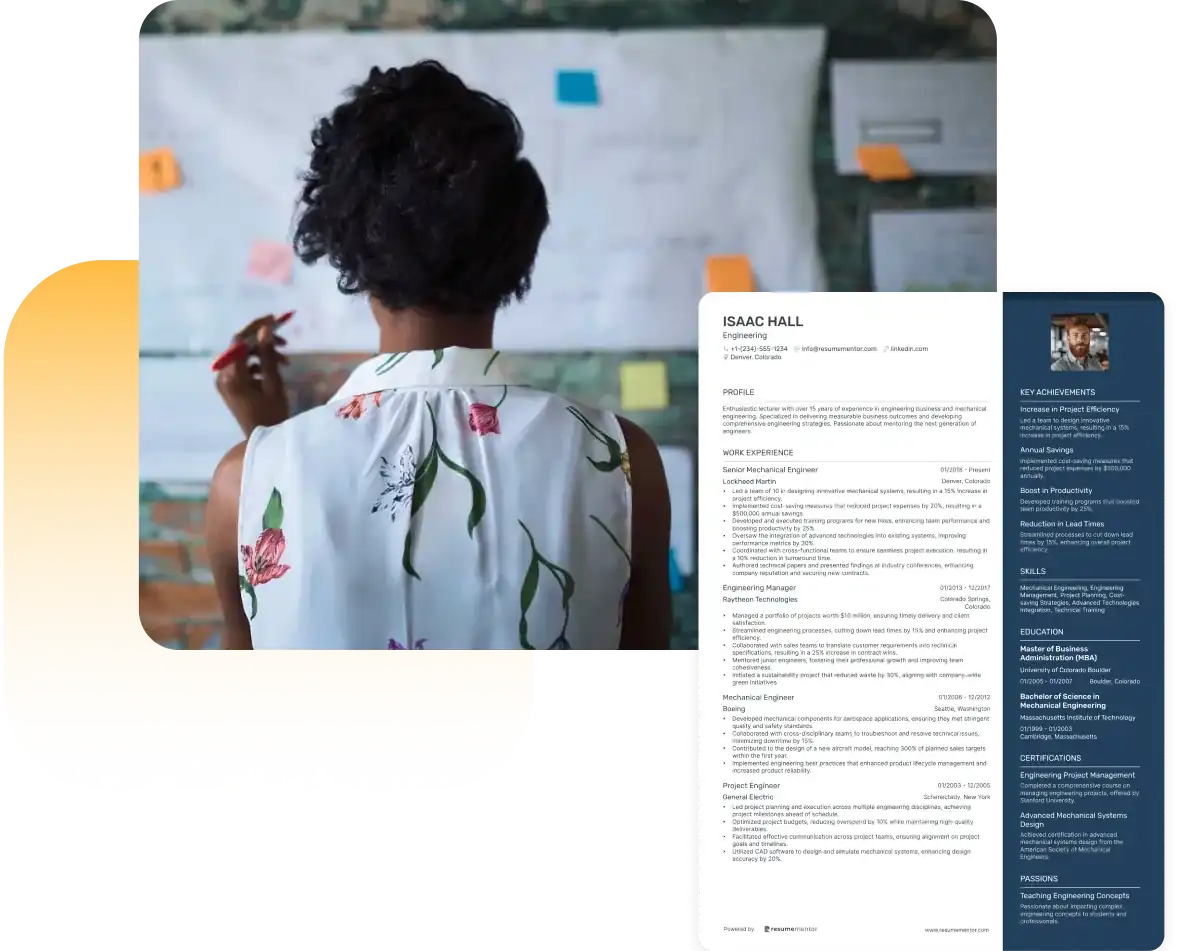
Continue Reading
Check more recommended readings to get the job of your dreams.
Resume
Resources
Tools
© 2026. All rights reserved.
Made with love by people who care.

