IT Support Engineer Resume Examples

Jul 18, 2024
|
12 min read
"Upgrade your career: Get hired by crafting the perfect IT support engineer resume with these expert tips. Learn how to highlight your technical skills and troubleshooting prowess to land your dream job."
Rated by 348 people
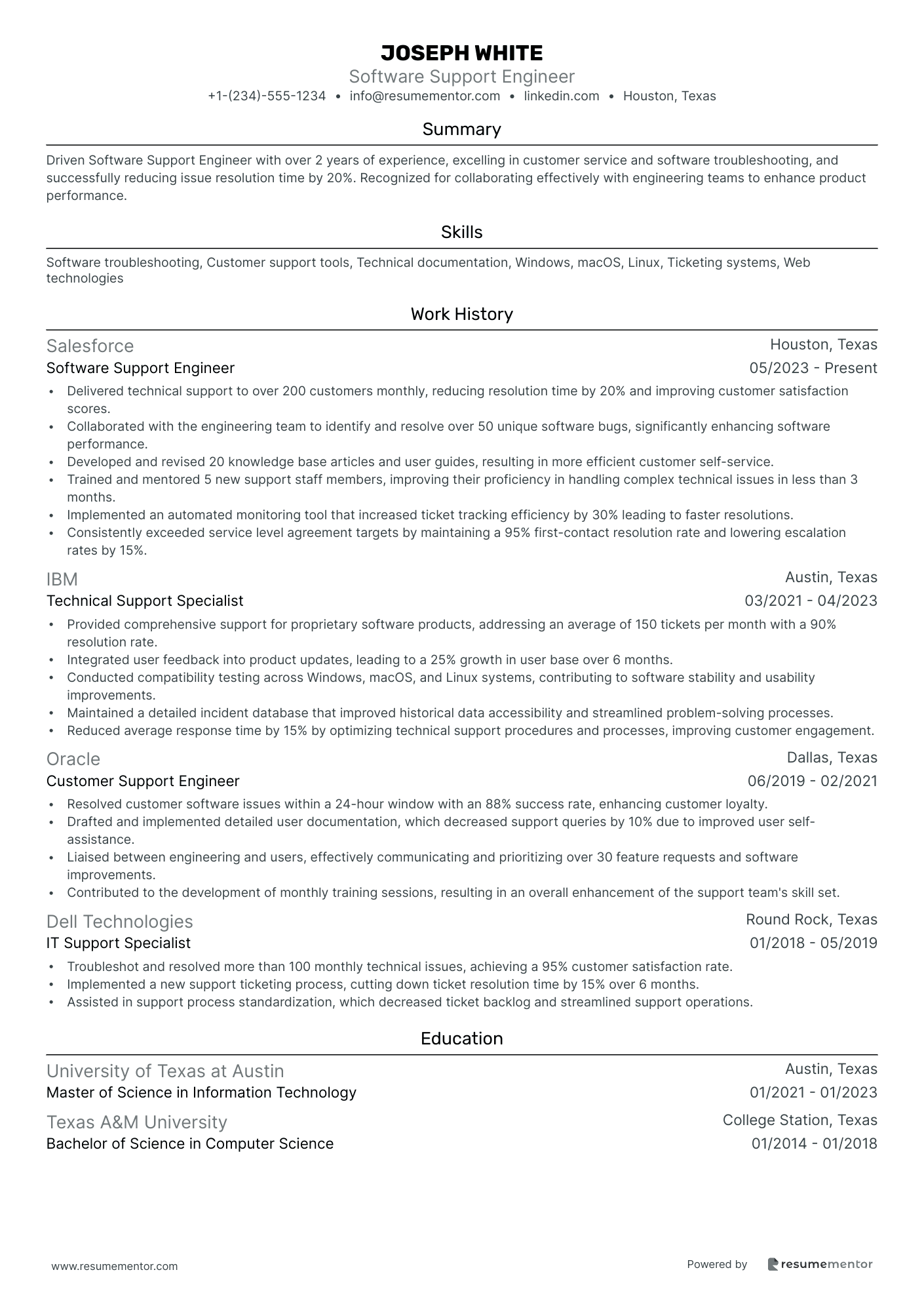
Software Support Engineer
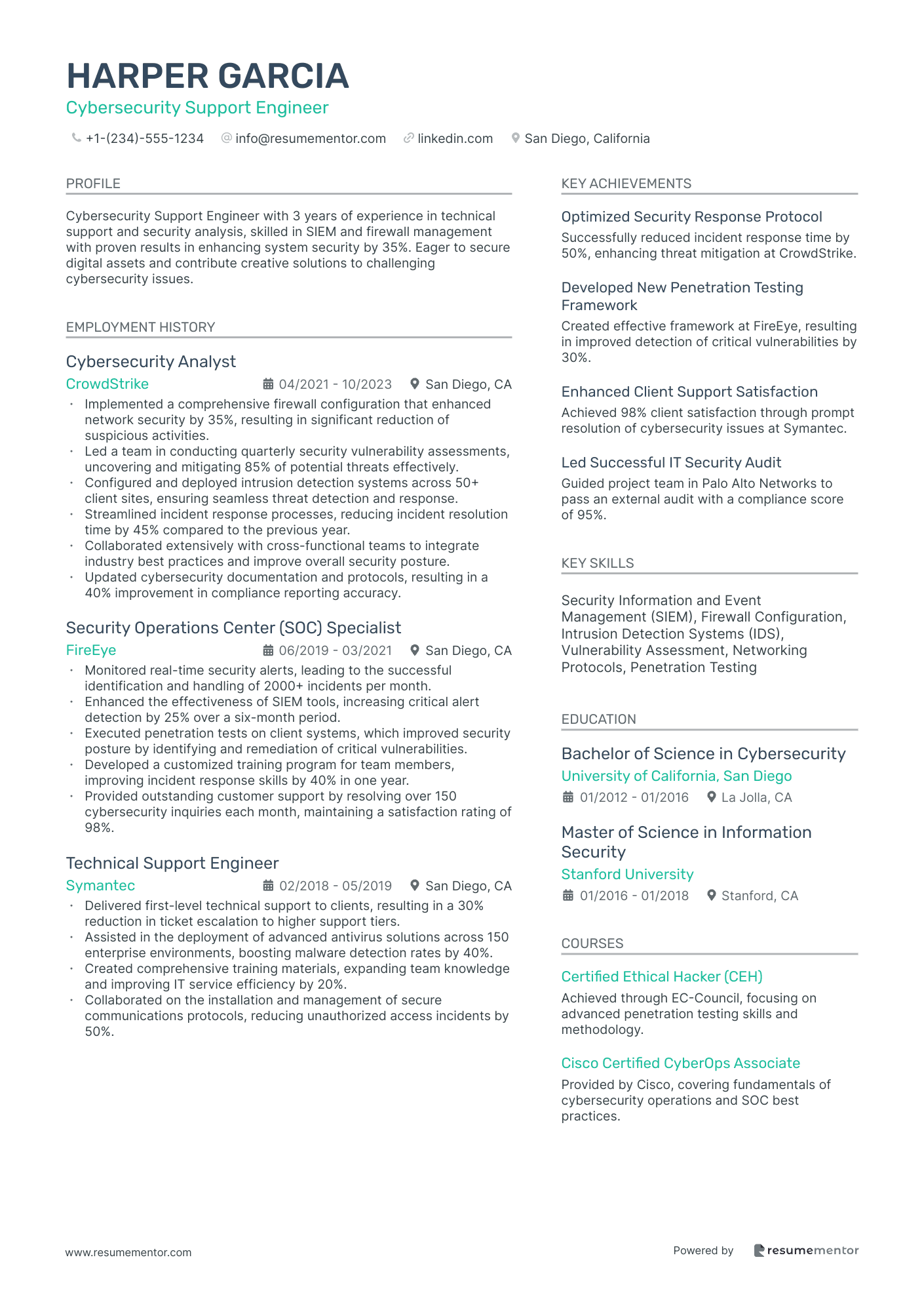
Cybersecurity Support Engineer
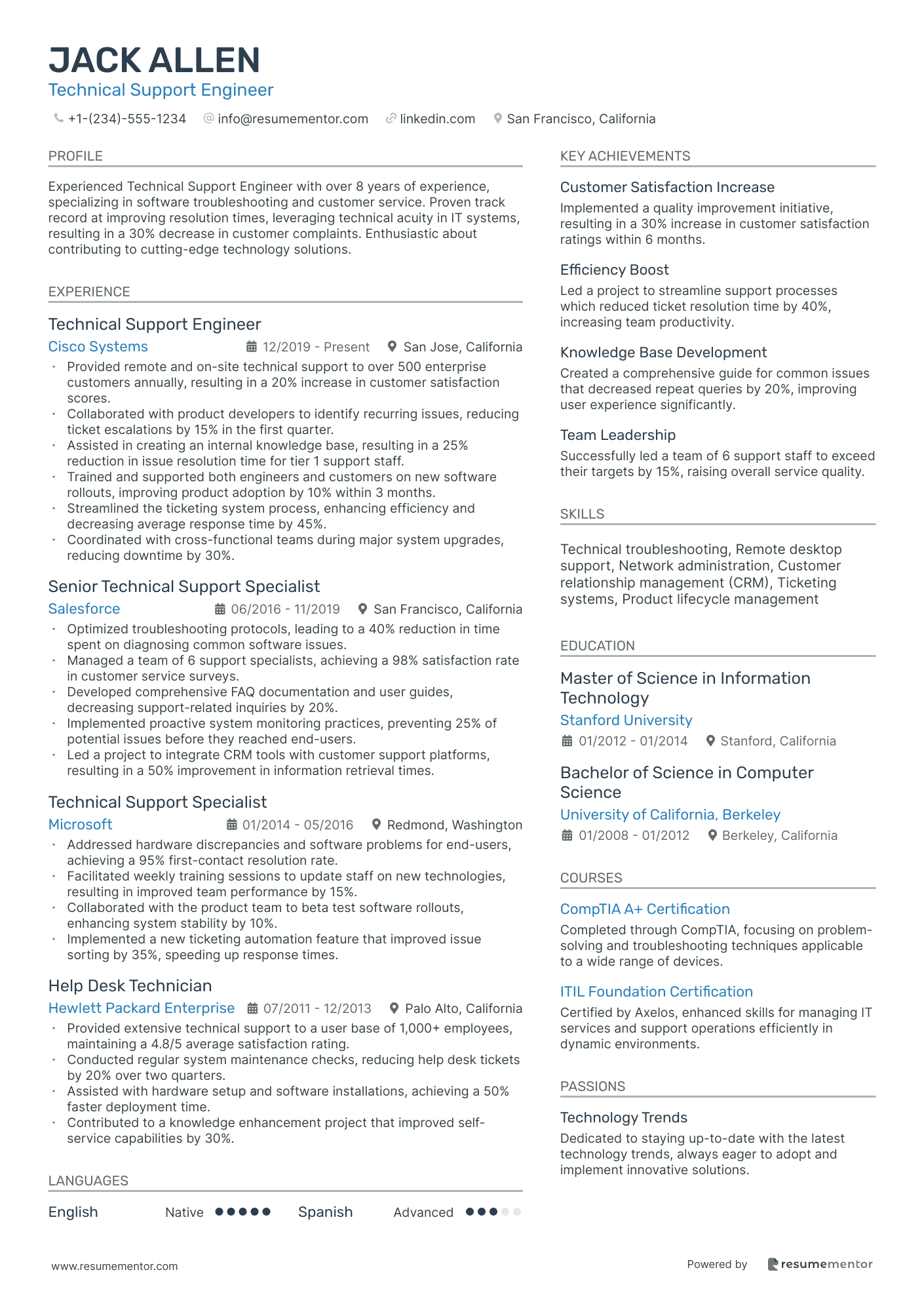
Technical Support Engineer
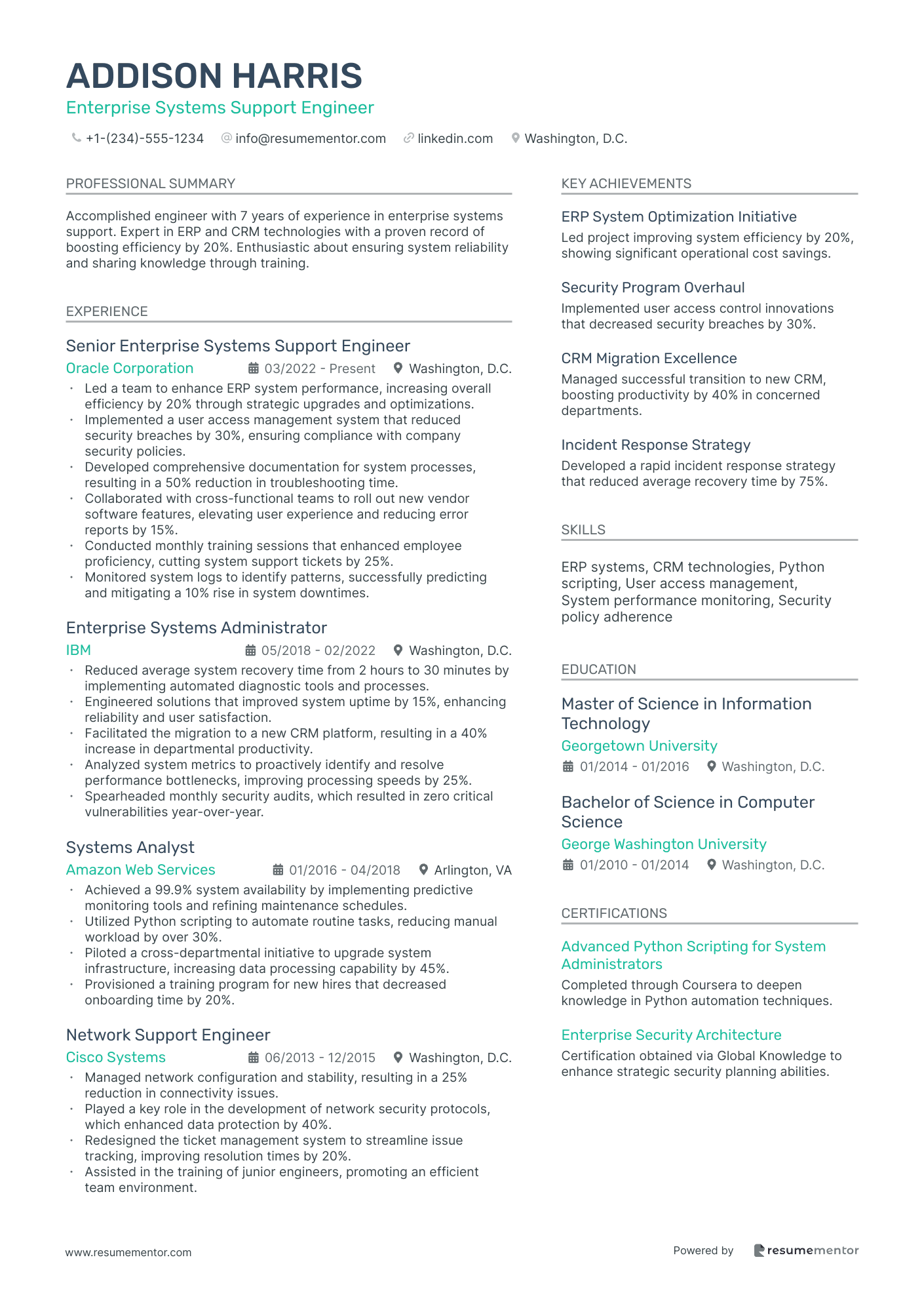
Enterprise Systems Support Engineer
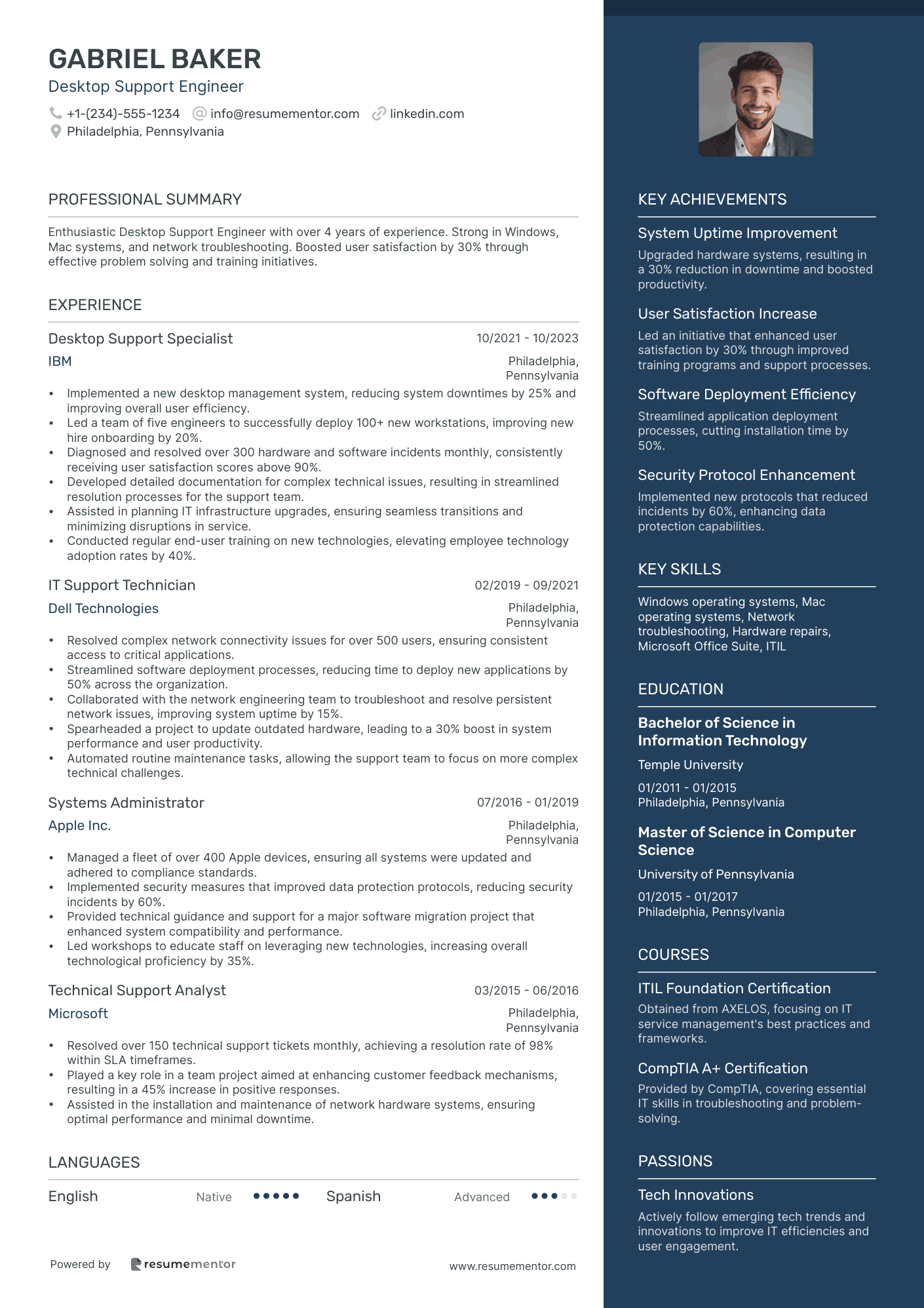
Desktop Support Engineer
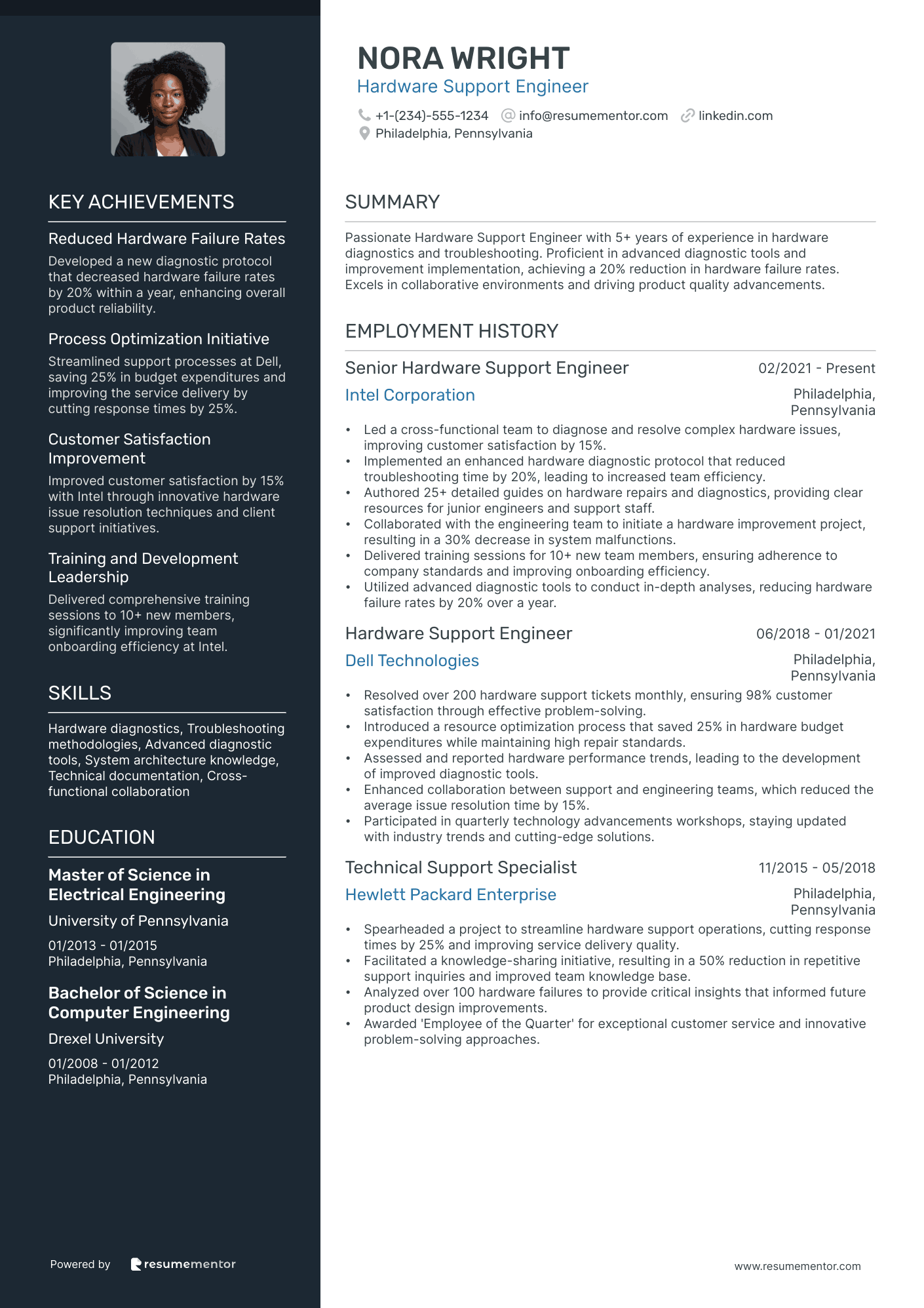
Hardware Support Engineer
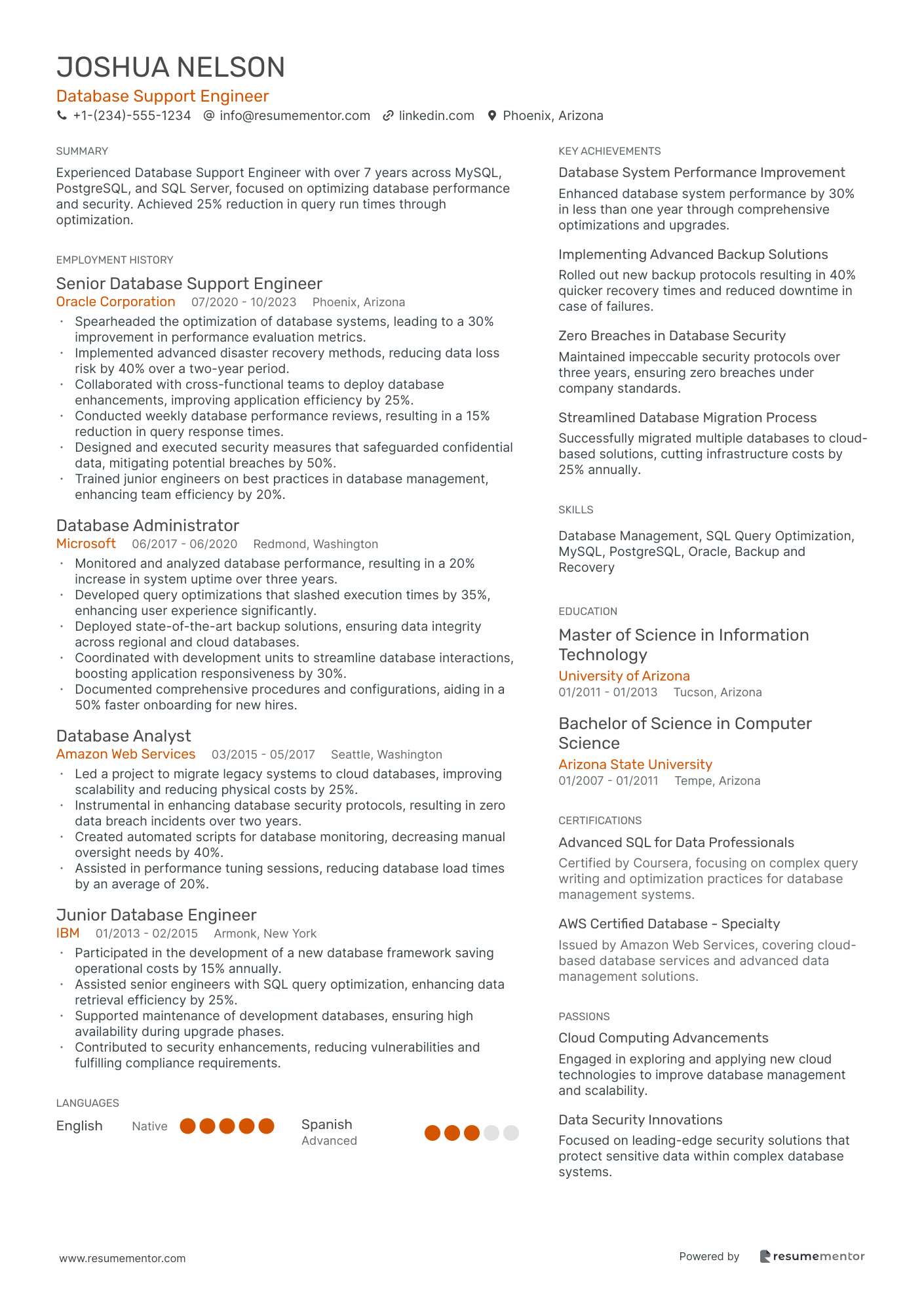
Database Support Engineer
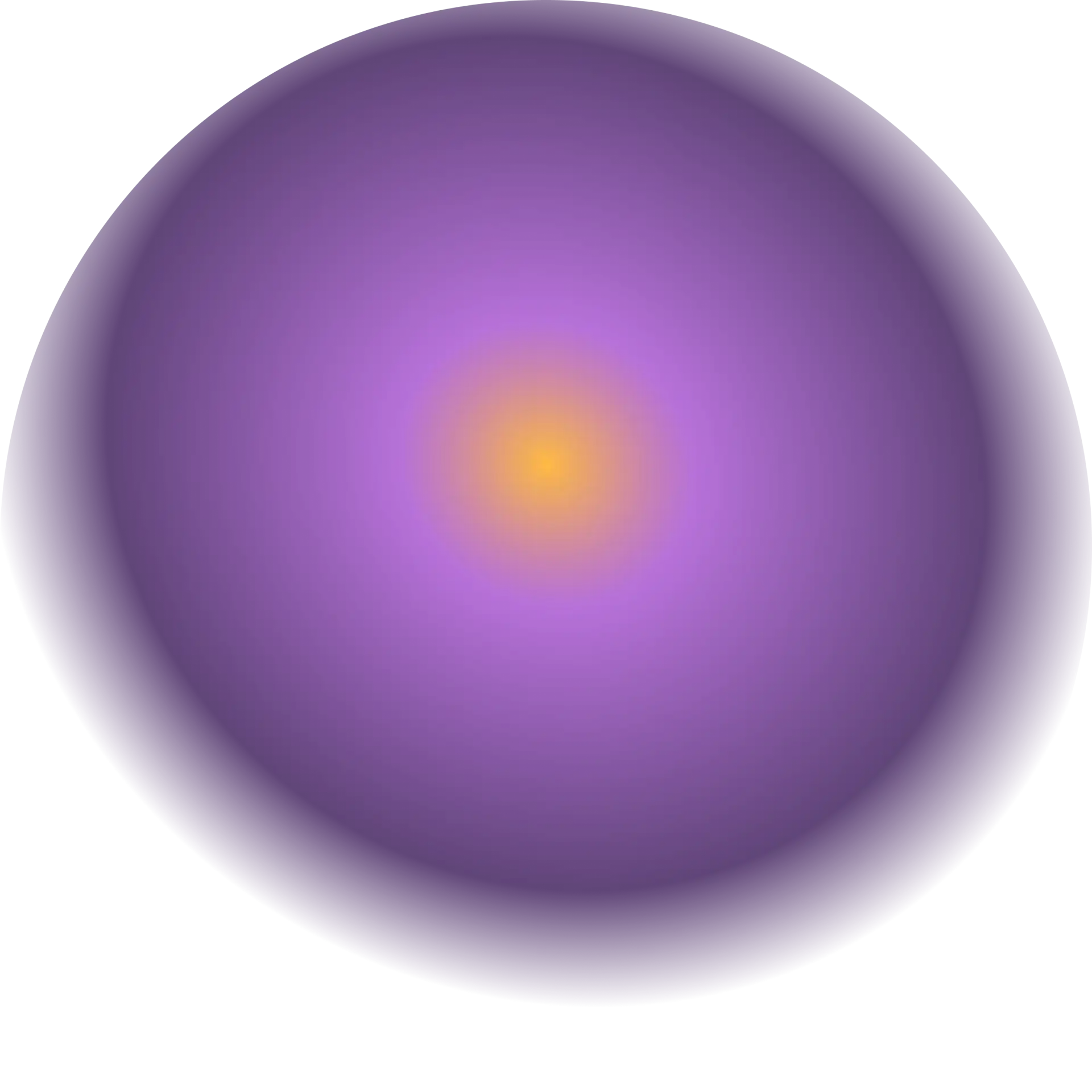
Software Support Engineer resume sample
- •Delivered technical support to over 200 customers monthly, reducing resolution time by 20% and improving customer satisfaction scores.
- •Collaborated with the engineering team to identify and resolve over 50 unique software bugs, significantly enhancing software performance.
- •Developed and revised 20 knowledge base articles and user guides, resulting in more efficient customer self-service.
- •Trained and mentored 5 new support staff members, improving their proficiency in handling complex technical issues in less than 3 months.
- •Implemented an automated monitoring tool that increased ticket tracking efficiency by 30% leading to faster resolutions.
- •Consistently exceeded service level agreement targets by maintaining a 95% first-contact resolution rate and lowering escalation rates by 15%.
- •Provided comprehensive support for proprietary software products, addressing an average of 150 tickets per month with a 90% resolution rate.
- •Integrated user feedback into product updates, leading to a 25% growth in user base over 6 months.
- •Conducted compatibility testing across Windows, macOS, and Linux systems, contributing to software stability and usability improvements.
- •Maintained a detailed incident database that improved historical data accessibility and streamlined problem-solving processes.
- •Reduced average response time by 15% by optimizing technical support procedures and processes, improving customer engagement.
- •Resolved customer software issues within a 24-hour window with an 88% success rate, enhancing customer loyalty.
- •Drafted and implemented detailed user documentation, which decreased support queries by 10% due to improved user self-assistance.
- •Liaised between engineering and users, effectively communicating and prioritizing over 30 feature requests and software improvements.
- •Contributed to the development of monthly training sessions, resulting in an overall enhancement of the support team's skill set.
- •Troubleshot and resolved more than 100 monthly technical issues, achieving a 95% customer satisfaction rate.
- •Implemented a new support ticketing process, cutting down ticket resolution time by 15% over 6 months.
- •Assisted in support process standardization, which decreased ticket backlog and streamlined support operations.
Cybersecurity Support Engineer resume sample
- •Implemented a comprehensive firewall configuration that enhanced network security by 35%, resulting in significant reduction of suspicious activities.
- •Led a team in conducting quarterly security vulnerability assessments, uncovering and mitigating 85% of potential threats effectively.
- •Configured and deployed intrusion detection systems across 50+ client sites, ensuring seamless threat detection and response.
- •Streamlined incident response processes, reducing incident resolution time by 45% compared to the previous year.
- •Collaborated extensively with cross-functional teams to integrate industry best practices and improve overall security posture.
- •Updated cybersecurity documentation and protocols, resulting in a 40% improvement in compliance reporting accuracy.
- •Monitored real-time security alerts, leading to the successful identification and handling of 2000+ incidents per month.
- •Enhanced the effectiveness of SIEM tools, increasing critical alert detection by 25% over a six-month period.
- •Executed penetration tests on client systems, which improved security posture by identifying and remediation of critical vulnerabilities.
- •Developed a customized training program for team members, improving incident response skills by 40% in one year.
- •Provided outstanding customer support by resolving over 150 cybersecurity inquiries each month, maintaining a satisfaction rating of 98%.
- •Delivered first-level technical support to clients, resulting in a 30% reduction in ticket escalation to higher support tiers.
- •Assisted in the deployment of advanced antivirus solutions across 150 enterprise environments, boosting malware detection rates by 40%.
- •Created comprehensive training materials, expanding team knowledge and improving IT service efficiency by 20%.
- •Collaborated on the installation and management of secure communications protocols, reducing unauthorized access incidents by 50%.
- •Monitored and maintained network appliances, improving network uptime stability by 30%.
- •Conducted network traffic analyses that identified 25 different security threats and provided actionable recommendations for mitigation.
- •Supported the deployment of secure VPN connections for remote users, increasing remote access security by 45%.
- •Assisted in preparing security compliance documents that resulted in a successful audit with a compliance score of 95%.
Technical Support Engineer resume sample
- •Provided remote and on-site technical support to over 500 enterprise customers annually, resulting in a 20% increase in customer satisfaction scores.
- •Collaborated with product developers to identify recurring issues, reducing ticket escalations by 15% in the first quarter.
- •Assisted in creating an internal knowledge base, resulting in a 25% reduction in issue resolution time for tier 1 support staff.
- •Trained and supported both engineers and customers on new software rollouts, improving product adoption by 10% within 3 months.
- •Streamlined the ticketing system process, enhancing efficiency and decreasing average response time by 45%.
- •Coordinated with cross-functional teams during major system upgrades, reducing downtime by 30%.
- •Optimized troubleshooting protocols, leading to a 40% reduction in time spent on diagnosing common software issues.
- •Managed a team of 6 support specialists, achieving a 98% satisfaction rate in customer service surveys.
- •Developed comprehensive FAQ documentation and user guides, decreasing support-related inquiries by 20%.
- •Implemented proactive system monitoring practices, preventing 25% of potential issues before they reached end-users.
- •Led a project to integrate CRM tools with customer support platforms, resulting in a 50% improvement in information retrieval times.
- •Addressed hardware discrepancies and software problems for end-users, achieving a 95% first-contact resolution rate.
- •Facilitated weekly training sessions to update staff on new technologies, resulting in improved team performance by 15%.
- •Collaborated with the product team to beta test software rollouts, enhancing system stability by 10%.
- •Implemented a new ticketing automation feature that improved issue sorting by 35%, speeding up response times.
- •Provided extensive technical support to a user base of 1,000+ employees, maintaining a 4.8/5 average satisfaction rating.
- •Conducted regular system maintenance checks, reducing help desk tickets by 20% over two quarters.
- •Assisted with hardware setup and software installations, achieving a 50% faster deployment time.
- •Contributed to a knowledge enhancement project that improved self-service capabilities by 30%.
Enterprise Systems Support Engineer resume sample
- •Led a team to enhance ERP system performance, increasing overall efficiency by 20% through strategic upgrades and optimizations.
- •Implemented a user access management system that reduced security breaches by 30%, ensuring compliance with company security policies.
- •Developed comprehensive documentation for system processes, resulting in a 50% reduction in troubleshooting time.
- •Collaborated with cross-functional teams to roll out new vendor software features, elevating user experience and reducing error reports by 15%.
- •Conducted monthly training sessions that enhanced employee proficiency, cutting system support tickets by 25%.
- •Monitored system logs to identify patterns, successfully predicting and mitigating a 10% rise in system downtimes.
- •Reduced average system recovery time from 2 hours to 30 minutes by implementing automated diagnostic tools and processes.
- •Engineered solutions that improved system uptime by 15%, enhancing reliability and user satisfaction.
- •Facilitated the migration to a new CRM platform, resulting in a 40% increase in departmental productivity.
- •Analyzed system metrics to proactively identify and resolve performance bottlenecks, improving processing speeds by 25%.
- •Spearheaded monthly security audits, which resulted in zero critical vulnerabilities year-over-year.
- •Achieved a 99.9% system availability by implementing predictive monitoring tools and refining maintenance schedules.
- •Utilized Python scripting to automate routine tasks, reducing manual workload by over 30%.
- •Piloted a cross-departmental initiative to upgrade system infrastructure, increasing data processing capability by 45%.
- •Provisioned a training program for new hires that decreased onboarding time by 20%.
- •Managed network configuration and stability, resulting in a 25% reduction in connectivity issues.
- •Played a key role in the development of network security protocols, which enhanced data protection by 40%.
- •Redesigned the ticket management system to streamline issue tracking, improving resolution times by 20%.
- •Assisted in the training of junior engineers, promoting an efficient team environment.
Desktop Support Engineer resume sample
- •Implemented a new desktop management system, reducing system downtimes by 25% and improving overall user efficiency.
- •Led a team of five engineers to successfully deploy 100+ new workstations, improving new hire onboarding by 20%.
- •Diagnosed and resolved over 300 hardware and software incidents monthly, consistently receiving user satisfaction scores above 90%.
- •Developed detailed documentation for complex technical issues, resulting in streamlined resolution processes for the support team.
- •Assisted in planning IT infrastructure upgrades, ensuring seamless transitions and minimizing disruptions in service.
- •Conducted regular end-user training on new technologies, elevating employee technology adoption rates by 40%.
- •Resolved complex network connectivity issues for over 500 users, ensuring consistent access to critical applications.
- •Streamlined software deployment processes, reducing time to deploy new applications by 50% across the organization.
- •Collaborated with the network engineering team to troubleshoot and resolve persistent network issues, improving system uptime by 15%.
- •Spearheaded a project to update outdated hardware, leading to a 30% boost in system performance and user productivity.
- •Automated routine maintenance tasks, allowing the support team to focus on more complex technical challenges.
- •Managed a fleet of over 400 Apple devices, ensuring all systems were updated and adhered to compliance standards.
- •Implemented security measures that improved data protection protocols, reducing security incidents by 60%.
- •Provided technical guidance and support for a major software migration project that enhanced system compatibility and performance.
- •Led workshops to educate staff on leveraging new technologies, increasing overall technological proficiency by 35%.
- •Resolved over 150 technical support tickets monthly, achieving a resolution rate of 98% within SLA timeframes.
- •Played a key role in a team project aimed at enhancing customer feedback mechanisms, resulting in a 45% increase in positive responses.
- •Assisted in the installation and maintenance of network hardware systems, ensuring optimal performance and minimal downtime.
Hardware Support Engineer resume sample
- •Led a cross-functional team to diagnose and resolve complex hardware issues, improving customer satisfaction by 15%.
- •Implemented an enhanced hardware diagnostic protocol that reduced troubleshooting time by 20%, leading to increased team efficiency.
- •Authored 25+ detailed guides on hardware repairs and diagnostics, providing clear resources for junior engineers and support staff.
- •Collaborated with the engineering team to initiate a hardware improvement project, resulting in a 30% decrease in system malfunctions.
- •Delivered training sessions for 10+ new team members, ensuring adherence to company standards and improving onboarding efficiency.
- •Utilized advanced diagnostic tools to conduct in-depth analyses, reducing hardware failure rates by 20% over a year.
- •Resolved over 200 hardware support tickets monthly, ensuring 98% customer satisfaction through effective problem-solving.
- •Introduced a resource optimization process that saved 25% in hardware budget expenditures while maintaining high repair standards.
- •Assessed and reported hardware performance trends, leading to the development of improved diagnostic tools.
- •Enhanced collaboration between support and engineering teams, which reduced the average issue resolution time by 15%.
- •Participated in quarterly technology advancements workshops, staying updated with industry trends and cutting-edge solutions.
- •Spearheaded a project to streamline hardware support operations, cutting response times by 25% and improving service delivery quality.
- •Facilitated a knowledge-sharing initiative, resulting in a 50% reduction in repetitive support inquiries and improved team knowledge base.
- •Analyzed over 100 hardware failures to provide critical insights that informed future product design improvements.
- •Awarded 'Employee of the Quarter' for exceptional customer service and innovative problem-solving approaches.
- •Performed hardware diagnostics and implemented fixes leading to a 40% decrease in hardware returns within a year.
- •Conducted detailed hardware performance assessments, supporting data-driven improvements that enhanced reliability metrics.
- •Partnered with product development teams to provide feedback that increased new hardware model test efficiency by 30%.
- •Enhanced troubleshooting documentation, which became an essential reference for support teams globally.
Database Support Engineer resume sample
- •Spearheaded the optimization of database systems, leading to a 30% improvement in performance evaluation metrics.
- •Implemented advanced disaster recovery methods, reducing data loss risk by 40% over a two-year period.
- •Collaborated with cross-functional teams to deploy database enhancements, improving application efficiency by 25%.
- •Conducted weekly database performance reviews, resulting in a 15% reduction in query response times.
- •Designed and executed security measures that safeguarded confidential data, mitigating potential breaches by 50%.
- •Trained junior engineers on best practices in database management, enhancing team efficiency by 20%.
- •Monitored and analyzed database performance, resulting in a 20% increase in system uptime over three years.
- •Developed query optimizations that slashed execution times by 35%, enhancing user experience significantly.
- •Deployed state-of-the-art backup solutions, ensuring data integrity across regional and cloud databases.
- •Coordinated with development units to streamline database interactions, boosting application responsiveness by 30%.
- •Documented comprehensive procedures and configurations, aiding in a 50% faster onboarding for new hires.
- •Led a project to migrate legacy systems to cloud databases, improving scalability and reducing physical costs by 25%.
- •Instrumental in enhancing database security protocols, resulting in zero data breach incidents over two years.
- •Created automated scripts for database monitoring, decreasing manual oversight needs by 40%.
- •Assisted in performance tuning sessions, reducing database load times by an average of 20%.
- •Participated in the development of a new database framework saving operational costs by 15% annually.
- •Assisted senior engineers with SQL query optimization, enhancing data retrieval efficiency by 25%.
- •Supported maintenance of development databases, ensuring high availability during upgrade phases.
- •Contributed to security enhancements, reducing vulnerabilities and fulfilling compliance requirements.
As an IT support engineer, you're the backbone of digital infrastructure, ensuring everything runs smoothly like a well-oiled machine. Yet, when it comes to putting that experience into a resume, it can feel like hitting a glitch. Transforming your technical expertise into a compelling document isn't always straightforward, especially in a competitive IT job market where first impressions are key.
Your resume should tell the story of your skills, experience, and the unique value you offer. It's not just about listing jobs; it's about weaving in your problem-solving abilities and customer service expertise. You know how to manage multiple tasks under pressure, which potential employers find invaluable.
This is where using a resume template can ease the process of crafting an impactful resume. It helps lay out your strengths clearly and ensures nothing crucial is omitted. Explore these resume templates to find a layout that resonates with you.
By using a clean, clear format, you not only improve readability but also demonstrate your attention to detail—a critical trait for IT roles. This approach helps hiring managers immediately recognize your ability to troubleshoot complex systems and provide user support. Dive into resume writing with the same commitment you bring to overcoming technical challenges. Your next big opportunity might just be a sentence away.
Key Takeaways
- The article emphasizes the importance of structuring your IT support engineer resume to effectively convey your technical skills and problem-solving abilities, making it crucial to select the right format such as reverse-chronological to highlight career growth.
- Using a clean, clear resume layout enhances readability and demonstrates attention to detail, which is important for IT roles, while a professional summary should capture your unique skills and align with job demands.
- Quantifiable achievements in your work experience section illustrate your technical skills and problem-solving abilities, weaving a story of continuous professional improvement and successes.
- Highlighting both hard and soft skills is vital in your resume; hard skills like network troubleshooting show technical abilities, while soft skills such as problem-solving and communication demonstrate personal qualities.
- Additional sections such as languages, hobbies, and volunteer work can round out your profile, making you appear as a culturally adaptable and well-rounded candidate to potential employers.
What to focus on when writing your IT support engineer resume
Your IT support engineer resume should effectively convey your technical skills and problem-solving abilities to the recruiter, serving as a snapshot of what you bring to a company. This document must demonstrate your capability to maintain, troubleshoot, and resolve IT issues. Mentioning specific skills, such as network administration and software troubleshooting, will underscore your expertise—it's about painting a complete picture of your abilities.
How to structure your IT support engineer resume
- Contact Information: This section is your professional introduction—make it neat and straightforward. Ensure your full name, phone number, and professional email address are prominent so recruiters can reach you easily. A LinkedIn profile or personal website link adds depth to your profile, allowing recruiters to delve into your professional journey and credentials.
- Professional Summary: This section should encapsulate your experience in a concise manner. Use it to highlight your unique skills, like familiarity with specific technologies or systems such as Windows server administration or Cisco networking. Make sure to reflect your professional identity clearly and align it with the demands of the job you aim for, setting the stage for the deeper details to follow.
- Work Experience: Paint a vivid picture of your professional accomplishments in reverse chronological order. This part of your resume should not just list jobs but narrate a story of your successes. Each role should reflect achievements, focusing on quantifiable outcomes like improved system efficiency or reduced downtime and showing how your expertise made a difference.
- Technical Skills: This is the bedrock of your profile—demonstrate your proficiency in helpdesk software, hardware troubleshooting, or programming languages like Python. Highlighting your technical skills sets the foundation for your role as an IT support engineer, making clear the core competencies you bring.
- Education: Your academic background underpins your professional journey; ensure it's clearly presented with degrees and special training emphasized. Bring attention to certifications like CompTIA A+, Network+, or Microsoft Certified Professional as they highlight your continued commitment to expertise in the field.
- Certifications and Licenses: Your credentials speak volumes about your specialization—include valuable certifications like the Certified Information Systems Security Professional (CISSP) or Cisco Certified Network Associate (CCNA). These elements reinforce your narrative, showcasing a deeper level of technical competence.
Each section contributes to the full picture of your qualifications and readiness for the IT support engineer role—now let's dive deeper into how the resume format and content should align within each section to maximize impact.
Which resume format to choose
Creating a strong resume is key for any IT support engineer aiming to stand out, and choosing the right format can make all the difference. For your role, the reverse-chronological format is particularly effective because it clearly highlights your career path and experiences. This format allows hiring managers to quickly focus on your most recent and relevant roles, demonstrating your growth and proficiency in the IT field.
Selecting the right font further enhances the professional presentation of your resume. Modern fonts like Lato, Montserrat, or Raleway not only provide a clean and professional look but also ensure clarity. These fonts make it easier for your information to be read, helping your resume stand out while maintaining a contemporary feel.
Saving your resume as a PDF is crucial for preserving its formatting. PDFs ensure that your resume looks the same across all devices and software, which is key in maintaining a professional appearance. This consistency also makes it easier for hiring managers to focus on your content without being distracted by formatting issues.
When it comes to layout, proper margins can significantly improve the readability of your resume. Keeping margins at about one inch on all sides creates ample white space, helping your document to appear organized and making it easier for employers to navigate. This clear layout ensures that no important details about your skills and experiences are overlooked.
By thoughtfully incorporating these elements into your IT support engineer resume, you will effectively present your skills and experiences, making you a strong contender in the competitive job market.
How to write a quantifiable resume experience section
When designing your IT support engineer resume, aim for the experience section to be a compelling narrative of your career. Start by highlighting quantifiable achievements that demonstrate your technical skills and problem-solving abilities. Each example should show how you've improved systems and processes, illustrating your effectiveness in a concise manner. Maintain a consistent format by beginning with your job title, followed by the company name, location, and dates of employment, to ensure clarity and professionalism.
Focus on creating a logical flow by listing your most recent job first and working backward. Include roles from the past 10-15 years unless an older position is especially relevant to your current job search. Carefully select job titles that highlight your progression in IT support, signaling your career growth. Tailor your resume by aligning your experience and accomplishments with the job description, emphasizing the skills and results that are most applicable to the position you're targeting.
Here's an example of a well-structured IT support engineer resume experience section:
- •Reduced system downtime by 30% by implementing proactive monitoring and maintenance procedures.
- •Resolved over 500 user tickets monthly with a 98% satisfaction rate, enhancing customer support services.
- •Developed a new onboarding process that improved the efficiency of new hire training by 40%.
- •Optimized the network infrastructure, resulting in a 20% increase in data transfer speed.
This experience section is effective because it weaves a consistent story of your impact in each role. The quantifiable achievements illustrate a trajectory of continuous improvement and success. Action words convey a sense of proactive enhancement rather than just reacting to problems. By tailoring the section to mirror the job description, it naturally aligns with the expectations and needs of potential employers, creating a cohesive and compelling presentation of your capabilities.
Achievement-Focused resume experience section
A well-crafted, achievement-focused IT Support Engineer resume experience section should highlight your contributions and the positive impacts of your work. Begin by emphasizing your key accomplishments with specific, quantifiable details, such as boosting time efficiency or minimizing system downtime. Use strong action verbs to start each bullet point, and ensure they align with the job you're targeting. By tailoring your achievements this way, you can effectively demonstrate your expertise and value.
Describe how your efforts led to positive outcomes, rather than merely listing job duties. For instance, illustrate how you enhanced network efficiency or used your troubleshooting skills to save time and resources for the company. Sharing insights about projects or initiatives you’ve spearheaded can further highlight your leadership and proactive nature. This cohesive approach helps recruiters see the impact you’ve made and the potential value you could bring to their organization.
IT Support Engineer
Tech Solutions Inc.
May 2021 - Present
- Reduced system downtime by 30% through proactive maintenance and upgrades.
- Led a team project to migrate legacy systems to cloud-based solutions, enhancing data accessibility and security.
- Trained 50+ staff in new software applications and IT processes, increasing departmental tech literacy.
- Implemented a new ticketing system, resulting in 20% faster issue resolution times.
Customer-Focused resume experience section
A customer-focused IT support engineer resume experience section should emphasize your problem-solving skills, effective communication, and commitment to enhancing customer satisfaction. Start by detailing your job title and responsibilities, showcasing how you tackled technical issues and improved customer interactions. Use measurable achievements to illustrate your impact. Clearly convey how you identified and addressed customer issues, outlining the steps you took and the positive results that followed.
Highlight your adaptability and resourcefulness, focusing on times you ensured customer satisfaction by going the extra mile. For example, discuss instances where you followed up on unresolved tickets or trained team members to boost department efficiency. Your bullet points should reflect a range of experiences that demonstrate a proactive approach to troubleshooting and your dedication to using new tools and technologies effectively. Keep the entries concise, yet detailed enough to capture the essence of your accomplishments.
IT Support Engineer
Tech Solutions Inc.
June 2020 - Present
- Resolved an average of 15 daily technical support tickets, reducing response time by 30%
- Provided training sessions for team members, resulting in a 20% increase in department efficiency
- Worked closely with customers to troubleshoot problems, ensuring a satisfaction rate of over 95%
- Implemented new software tools to streamline processes, cutting down issue resolution time by 25%
Innovation-Focused resume experience section
A resume experience section focused on innovation for an IT support engineer should showcase your ability to creatively solve problems and improve systems. Start each point with a strong action verb to demonstrate initiative, weaving together your achievements to create a cohesive narrative. Highlight how you implemented solutions that saved time or enhanced efficiency, using quantifiable results to show the real impact of your work. By providing insight into the context and outcome of your contributions, you illustrate your capability to innovate in a dynamic environment.
Dive deeper by detailing projects where you introduced groundbreaking technologies or streamlined processes, thus playing a crucial role in your company's advancement. Ensure these examples align with organizational goals, reflecting your strategic understanding and positioning you as a valuable team member. Keep your bullet points concise but impactful, seamlessly connecting your proactive approach with the overarching theme of innovation and progress.
IT Support Engineer
Tech Innovators Inc.
January 2020 - March 2022
- Led the integration of cloud solutions, which slashed server downtime by 40%.
- Designed a new ticketing system that sped up issue resolution by 30%.
- Created an automation script to cut down repetitive tasks, saving 20 work hours every month.
- Worked with cross-functional teams to launch a knowledge-sharing platform, boosting team productivity.
Collaboration-Focused resume experience section
A collaboration-focused IT Support Engineer resume experience section should clearly demonstrate how you thrive in team environments and contribute to shared goals. Emphasize how you've leveraged teamwork to solve challenges effectively. Provide examples of specific projects where your contributions were critical to success, using action verbs to highlight your role.
Select experiences that showcase your ability to work harmoniously with others. For instance, describe how you teamed up with software developers to tackle compatibility issues, which led to a 30% reduction in support requests. If you've mentored or trained others, explain how this boosted team productivity by 25%. Show your skills in improving processes, like partnering with customer service teams to cut down ticket handling time by 40%. Also, illustrate your collaboration with network administrators to enhance system security, improving reliability by 15%. Each of these points weaves together to form a cohesive picture of your collaborative impact.
IT Support Engineer
Tech Solutions Hub
January 2021 - Present
- Worked closely with the software development team to resolve compatibility issues, leading to a 30% drop in support requests.
- Guided a group of IT interns, boosting team productivity by 25% through effective training and mentorship.
- Partnered with the customer service department to streamline the ticket resolution process, cutting average handling time by 40%.
- Collaborated with network administrators to enhance system security, increasing reliability by 15%.
Write your IT support engineer resume summary section
A skills-focused IT Support Engineer resume summary should clearly highlight your strengths, experiences, and achievements in a concise manner. This part of the resume captures what makes you stand out to employers. While a resume objective talks about what you want in your career, a summary highlights what you can offer them.
Consider this example for an experienced IT Support Engineer:
This summary effectively conveys the key aspects of your professional background in IT support. It highlights experience and skills with operating systems that employers value. By including achievements like reducing IT incidents, it provides concrete evidence of your impact. This blend of focus on technical skills and commitment to client satisfaction presents a balanced and attractive profile.
Choosing simple language and avoiding jargon helps maintain clarity and accessibility. Numbers that demonstrate achievements further amplify your suitability. Understanding different elements like a resume profile or summary of qualifications helps in crafting a clear resume summary. Unlike a profile that might cover broader traits, a summary focuses on specific skills and experiences. This succinct and impactful overview of your IT capabilities not only leaves a strong impression but also offers a quick snapshot of your professional journey for potential employers.
Listing your IT support engineer skills on your resume
An IT Support Engineer-focused resume should effectively highlight your skills. You have the option to list these skills in a standalone section or integrate them into areas like your experience or summary. Emphasizing strengths and soft skills is crucial; they showcase your personal qualities like communication and problem-solving. In contrast, hard skills are your technical abilities specific to your role, such as network troubleshooting or software management.
Incorporating these skills and strengths acts as resume keywords, which are vital. Recruiters and applicant tracking systems often look for these words to match candidates with job roles. Therefore, ensuring these keywords are included in your resume helps you stand out.
Consider this example of a standalone skills section:
This section is effective because it's concise yet comprehensive. It precisely lists relevant IT support skills, making your technical abilities clear to recruiters. This ensures they quickly recognize your qualifications and skills needed for the role.
Best hard skills to feature on your it support engineer resume
These hard skills represent your technical abilities, showing you can handle the duties of an IT Support Engineer with competence.
Hard Skills
- Network Troubleshooting
- Hardware Maintenance
- Software Installation
- System Upgrades
- IT Security Measures
- Remote Desktop Support
- Technical Documentation
- Customer Support Software
- Operating Systems Management
- Data Backup Solutions
- Help Desk Operations
- Network Configuration
- Virtualization Technologies
- VoIP Services
- Cloud Computing
Best soft skills to feature on your it support engineer resume
In addition to technical prowess, soft skills highlight your personal qualities and interpersonal skills. For an IT Support Engineer, these show your ability to interact and solve problems effectively.
Blending both hard and soft skills in your resume demonstrates to potential employers that you're a well-rounded candidate ready to tackle the challenges of the IT Support Engineer role.
Soft Skills
- Strong Communication
- Problem Solving
- Patience
- Team Collaboration
- Customer Service
- Adaptability
- Attention to Detail
- Time Management
- Empathy
- Conflict Resolution
- Critical Thinking
- Initiative
- Multitasking
- Stress Management
- Listening Skills
How to include your education on your resume
An education section is an important part of your IT Support Engineer resume. It shows the qualifications and learning achievements relevant to the job. Tailor your education details to the job by omitting irrelevant coursework or degrees. When it comes to your GPA, include it if it’s strong (typically above 3.5) or if a job posting specifically asks for it. To list an academic honor like cum laude, include it next to your degree title. Clear presentation matters, so format your degree consistently with its full title, the institution's name, location, and graduation date.
For instance, in a poorly crafted education section, you might list unrelated details:
In contrast, a well-crafted education section focuses on relevant studies:
The second example is well-crafted because it focuses solely on the degree relevant to an IT Support Engineer role, uses a reputable institution, highlights academic honors like cum laude, and includes a strong GPA to emphasize academic success.
How to include IT support engineer certificates on your resume
A certificates section is an important part of a resume for an IT support engineer. List the name of your certification clearly. Include the date you received it. Add the issuing organization to give credibility. Certificates can also be included in the header for quick visibility. For example, you could write "CompTIA A+ Certified, Cisco CCNA" right under your name and contact details.
The example is good because it includes specific certifications relevant to an IT support engineer. It lists well-recognized names like CompTIA, Cisco, and Microsoft. The details are clear and concise, matching the professional format needed. This clarity helps hiring managers quickly understand your qualifications. It's also easy to read and well-organized. The inclusion of credible issuers adds substantial value to your resume.
Extra sections to include in your IT support engineer resume
In today's fast-paced, tech-driven world, a skilled IT Support Engineer is crucial in ensuring smooth day-to-day business operations. Companies seek professionals who not only possess technical proficiency but also bring a well-rounded set of skills and experiences to the table. When crafting your resume, including a variety of sections can greatly enhance your profile.
- Language section — Highlight your language skills to show your ability to communicate with diverse teams and clients globally.
- Hobbies and interests section — Showcase your personal interests to give hiring managers insight into your personality and how you might fit into the company culture.
- Volunteer work section — Include your volunteer experiences to demonstrate your commitment to community service and your willingness to go beyond your job role.
- Books section — List influential books you've read to reflect your commitment to continual learning and professional growth.
Effectively including these sections can help you stand out as a well-rounded and culturally adaptable candidate.
In Conclusion
In conclusion, crafting a compelling resume as an IT Support Engineer requires thoughtful presentation and an emphasis on both technical and soft skills. By effectively narrating your professional journey, you give potential employers a vivid picture of your capabilities. Highlighting your ability to troubleshoot and resolve IT issues underlines your technical expertise. Incorporating a resume template helps ensure clarity and professionalism, which are crucial in a competitive job market. You should focus on quantifiable achievements and use clear formatting to showcase your accomplishments and growth. Enriching your resume with sections on education and certifications underscores your foundational knowledge and commitment to ongoing learning. Additionally, including sections that highlight language proficiency, volunteer work, and personal interests adds a personal touch, painting you as a well-rounded candidate. This comprehensive approach not only makes a strong first impression but also aligns with the varied expectations of modern employers. By blending these elements, you position yourself as a standout candidate, eager and prepared to meet the challenges of the IT support landscape. Your resume becomes more than a list of past roles—it becomes a story of your professional evolution and potential.
Related Articles
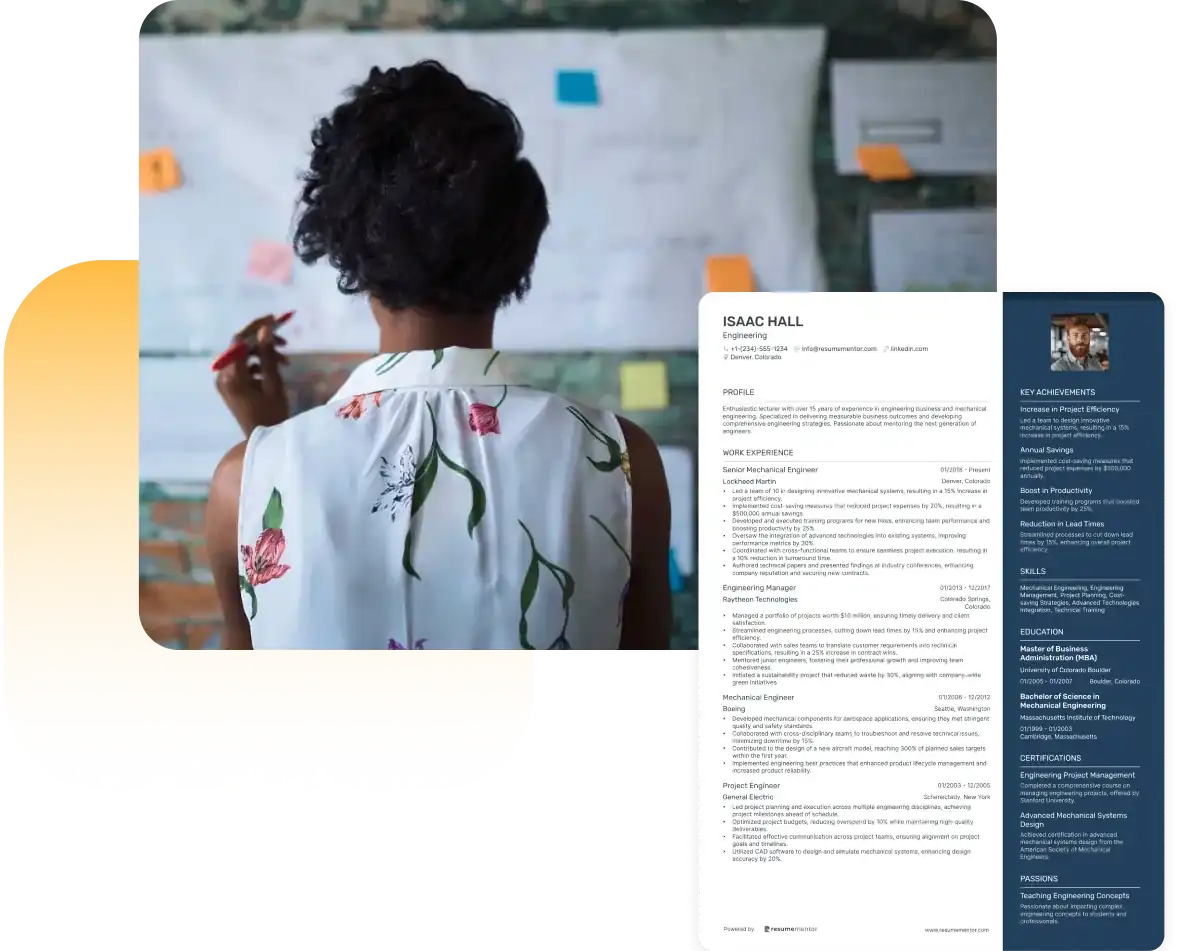
Continue Reading
Check more recommended readings to get the job of your dreams.
Resume
Resources
Tools
© 2026. All rights reserved.
Made with love by people who care.

