IT Support Resume Examples

Jul 18, 2024
|
12 min read
Master the art of creating an IT support resume that stands out while "byte"-ing into top job opportunities. Learn how to showcase your technical skills and experience in a clear and concise manner.
Rated by 348 people
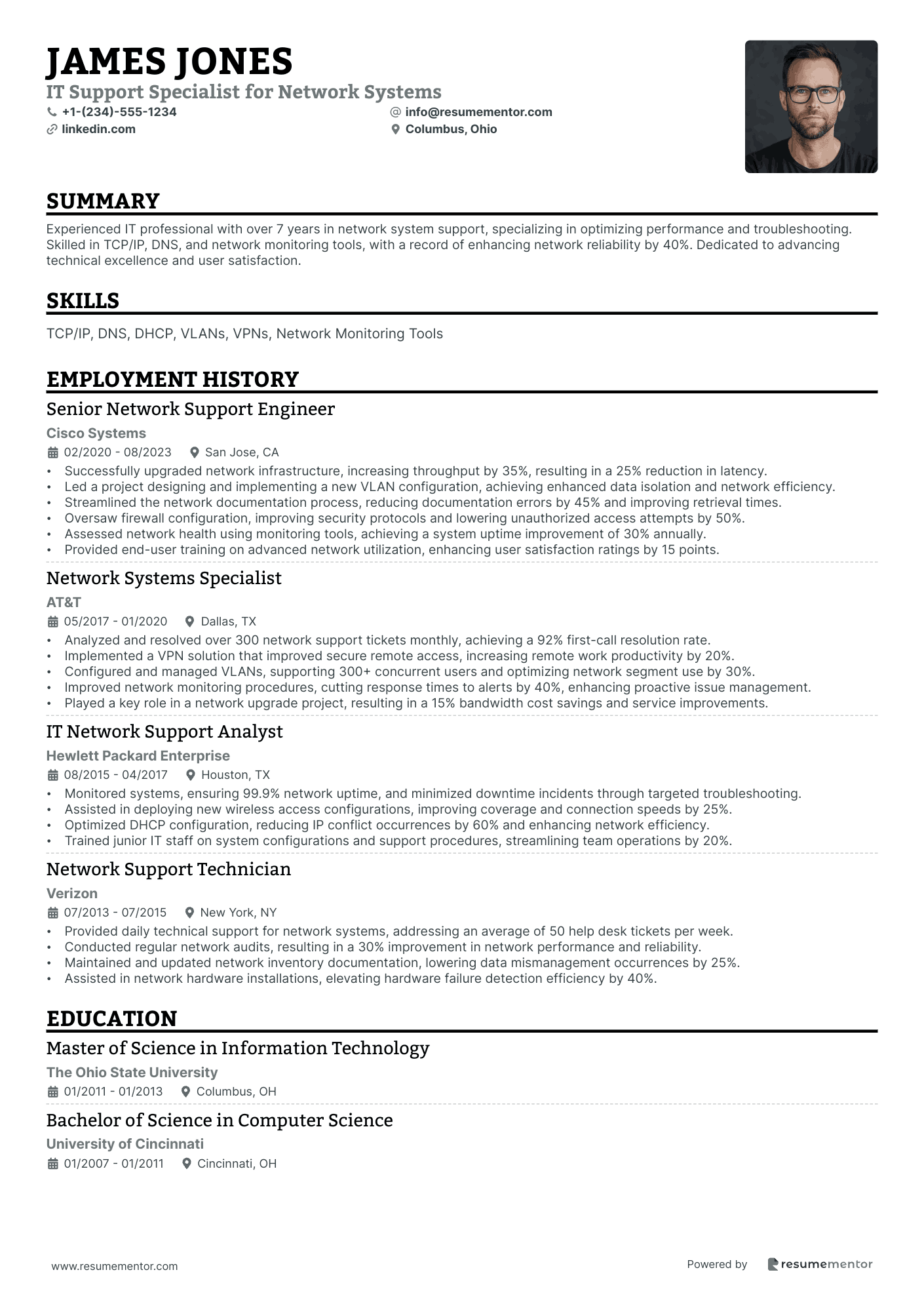
IT Support Specialist for Network Systems
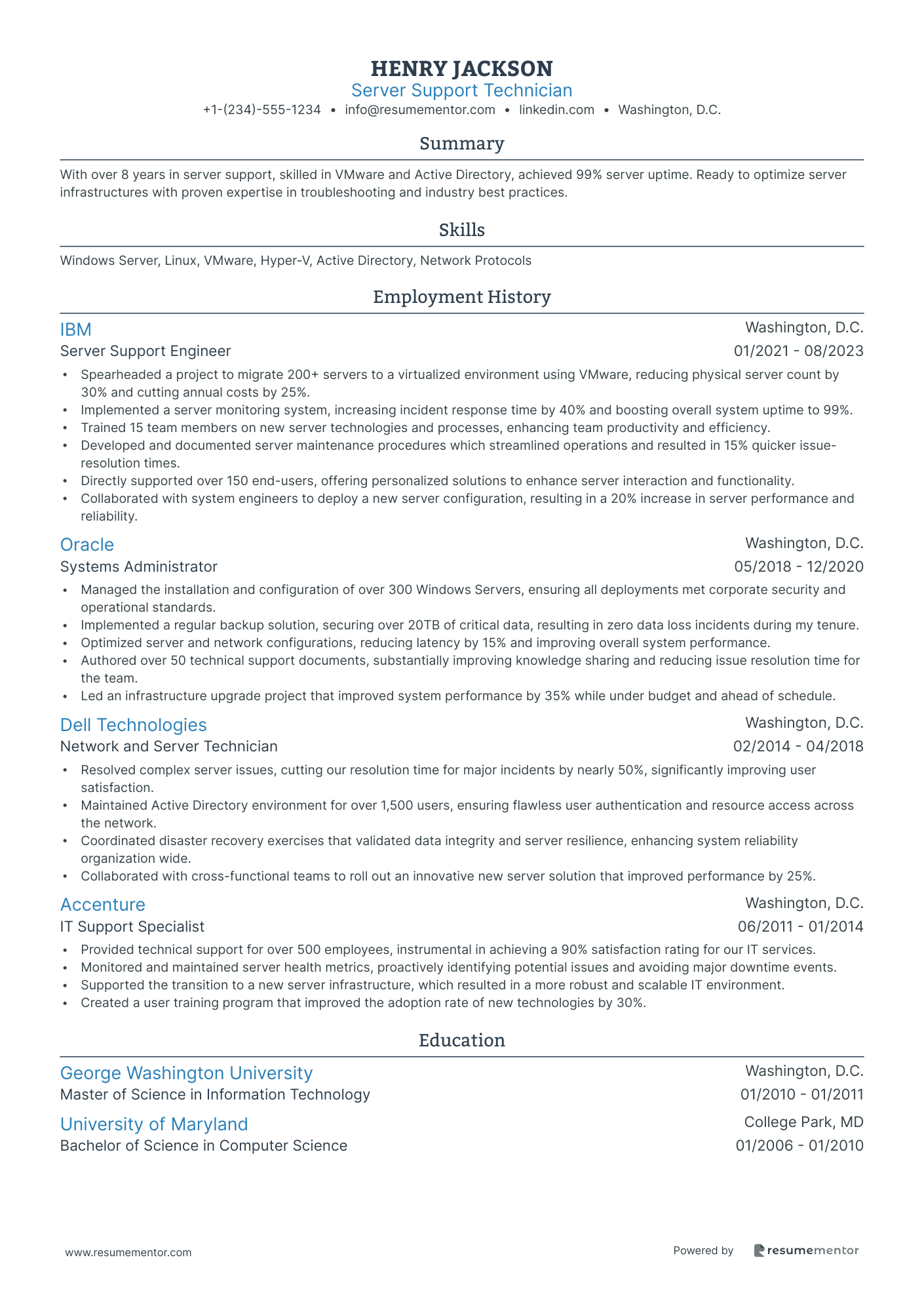
Server Support Technician
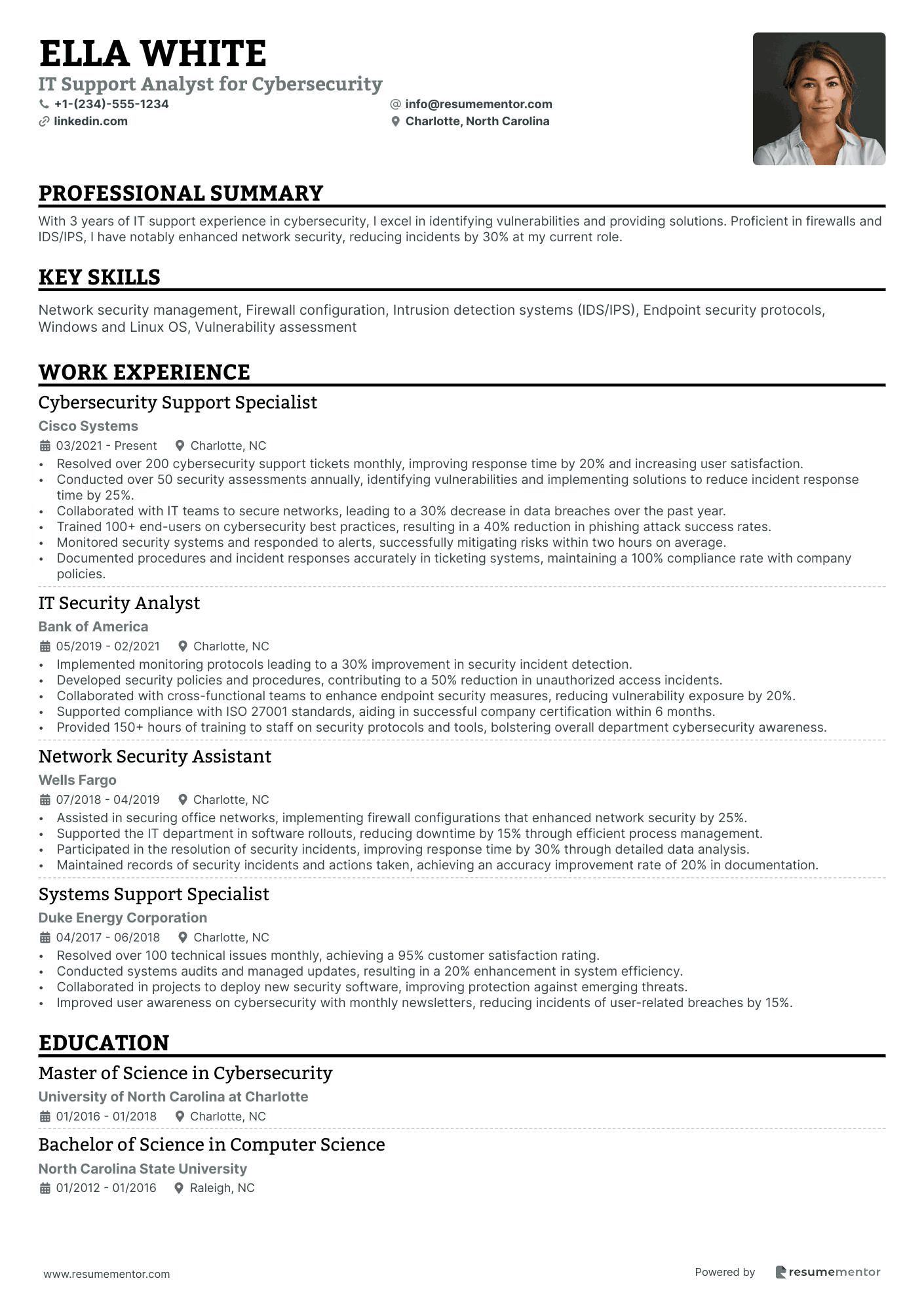
IT Support Analyst for Cybersecurity
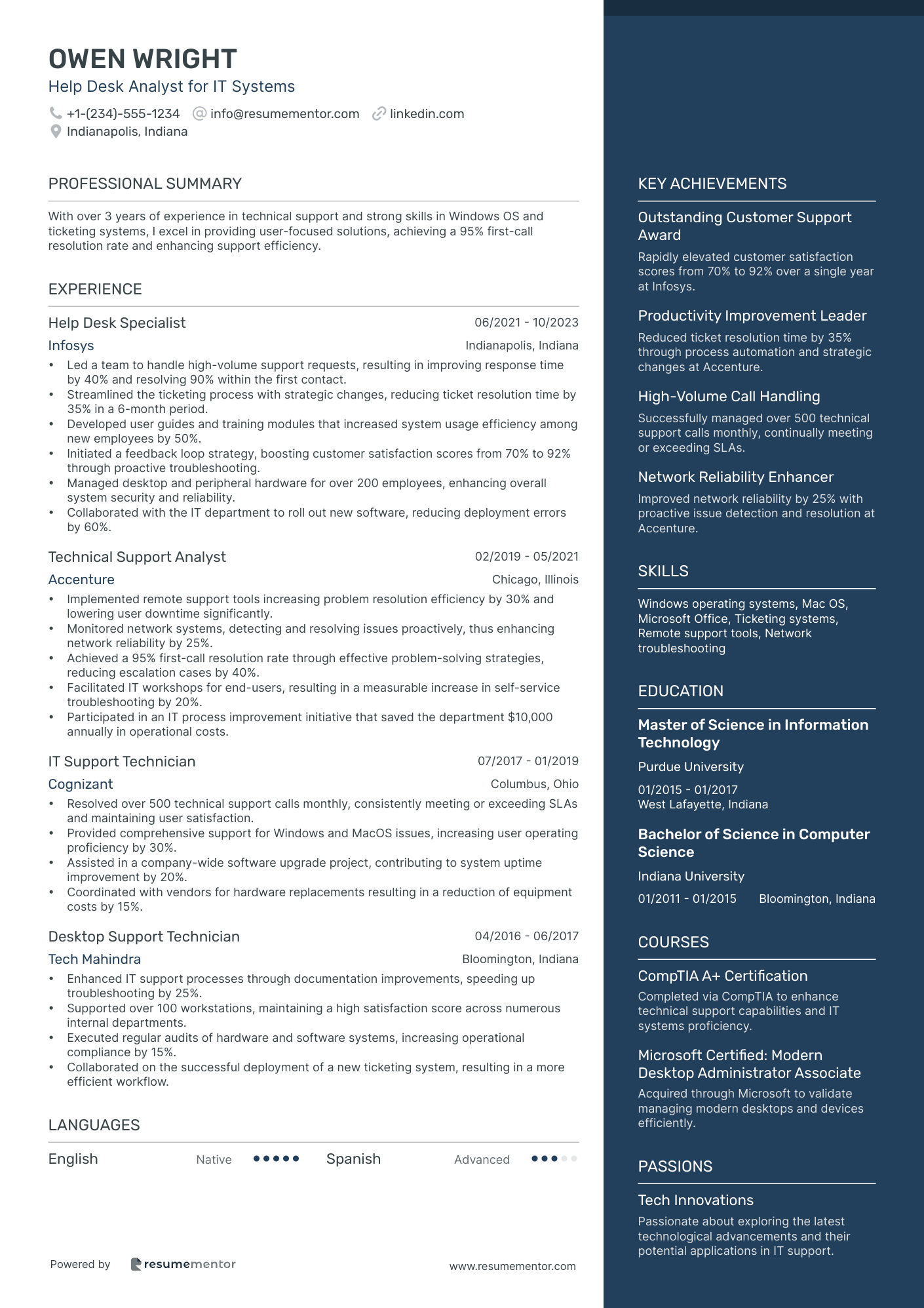
Help Desk Analyst for IT Systems
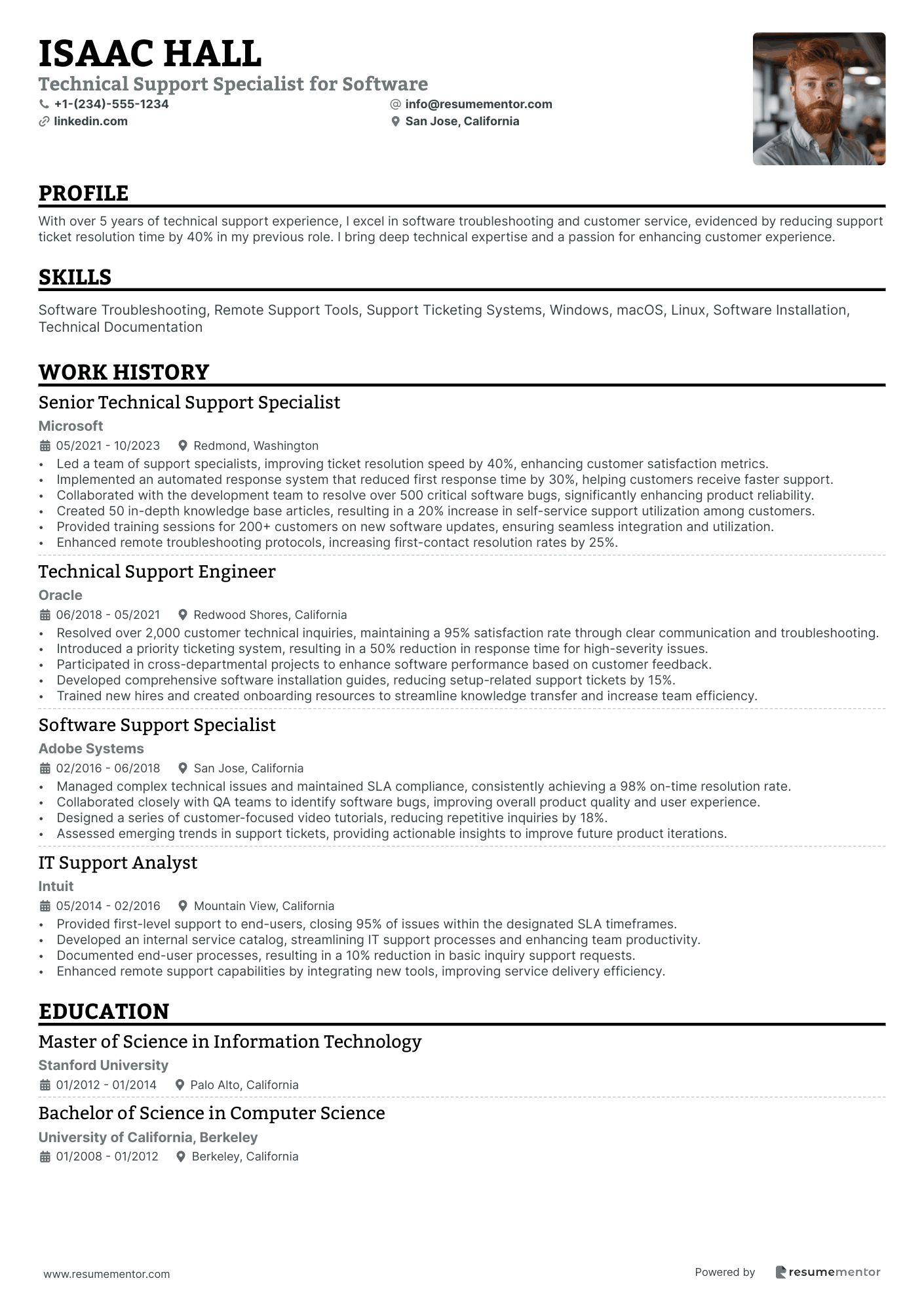
Technical Support Specialist for Software
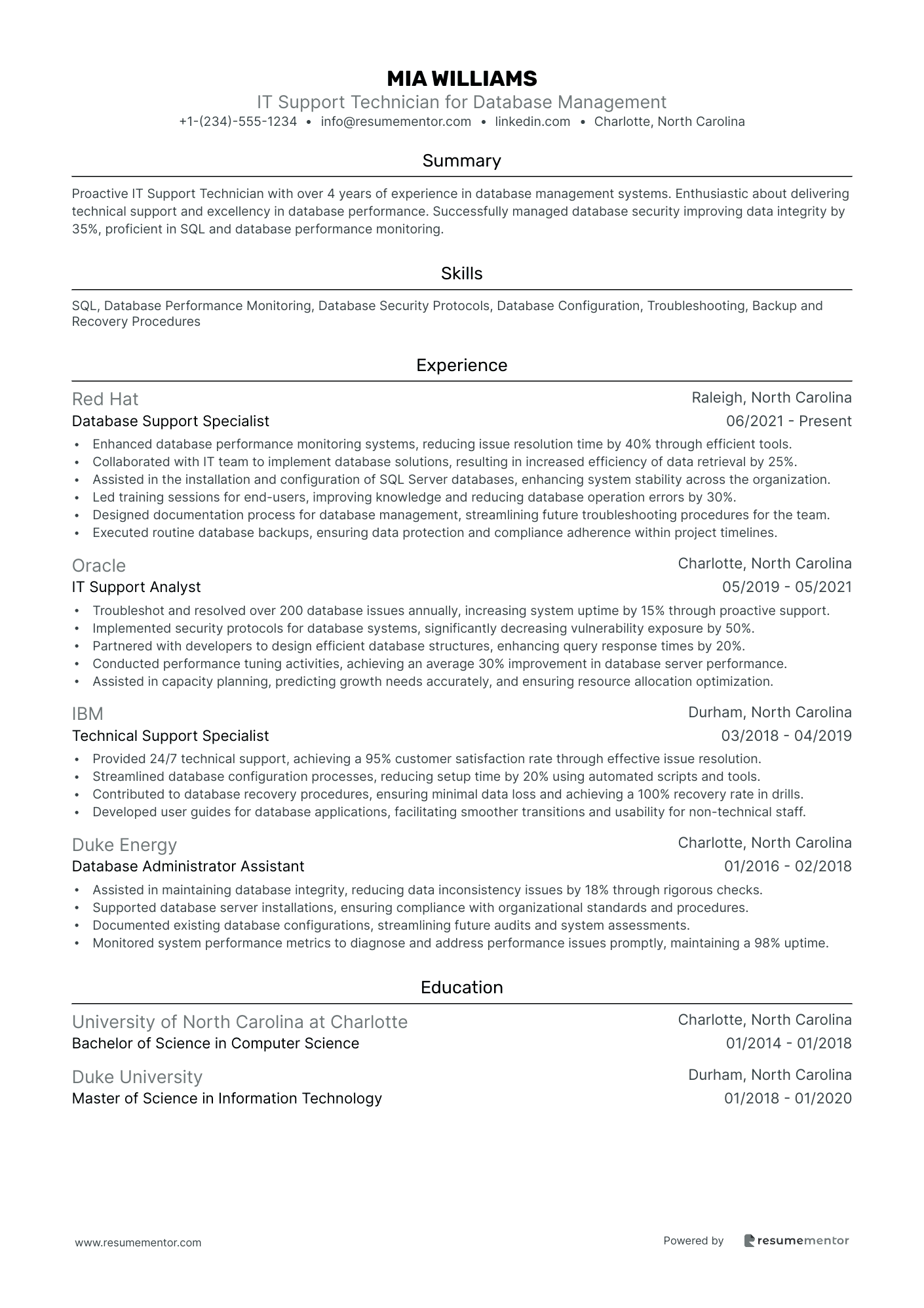
IT Support Technician for Database Management
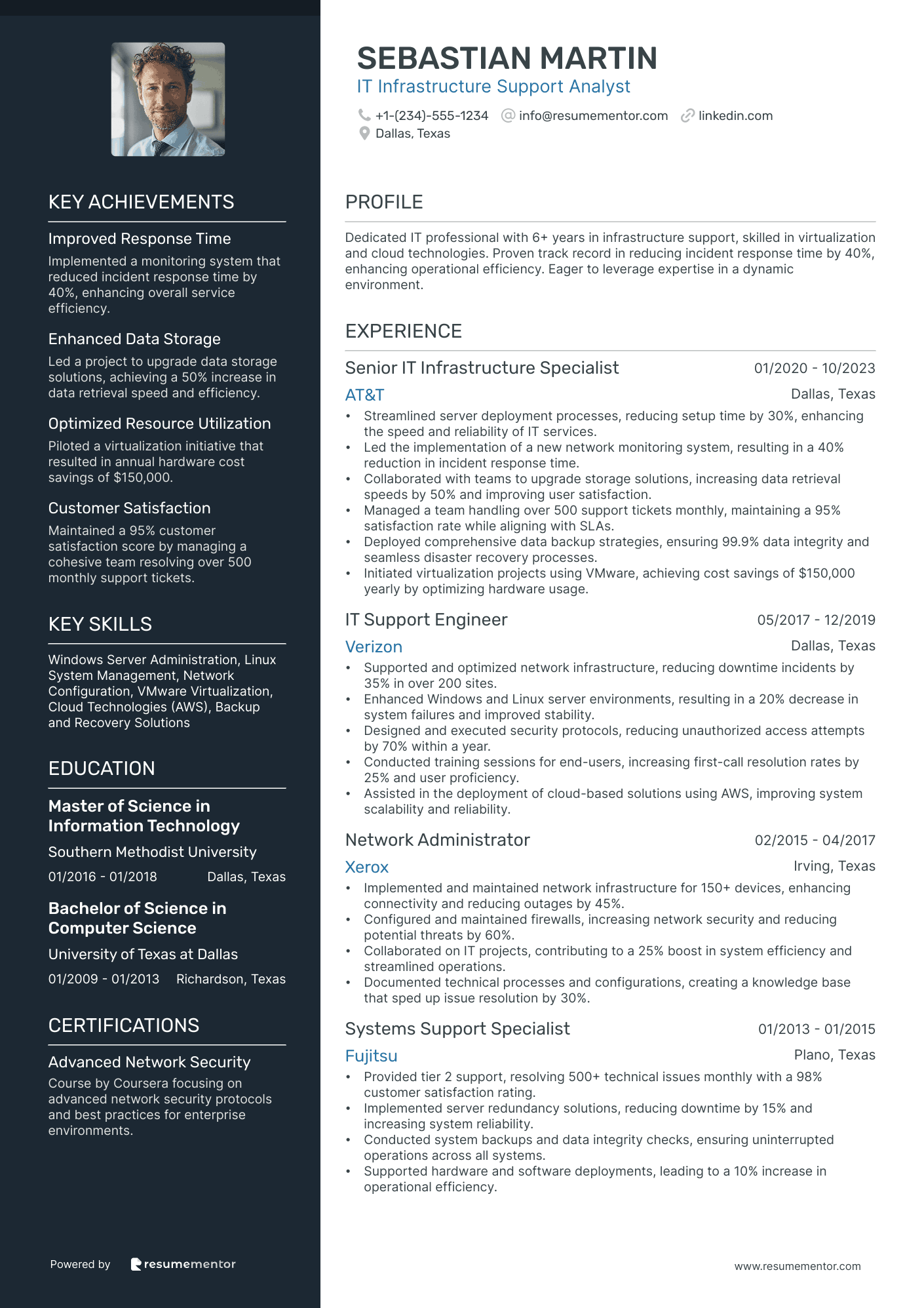
IT Infrastructure Support Analyst
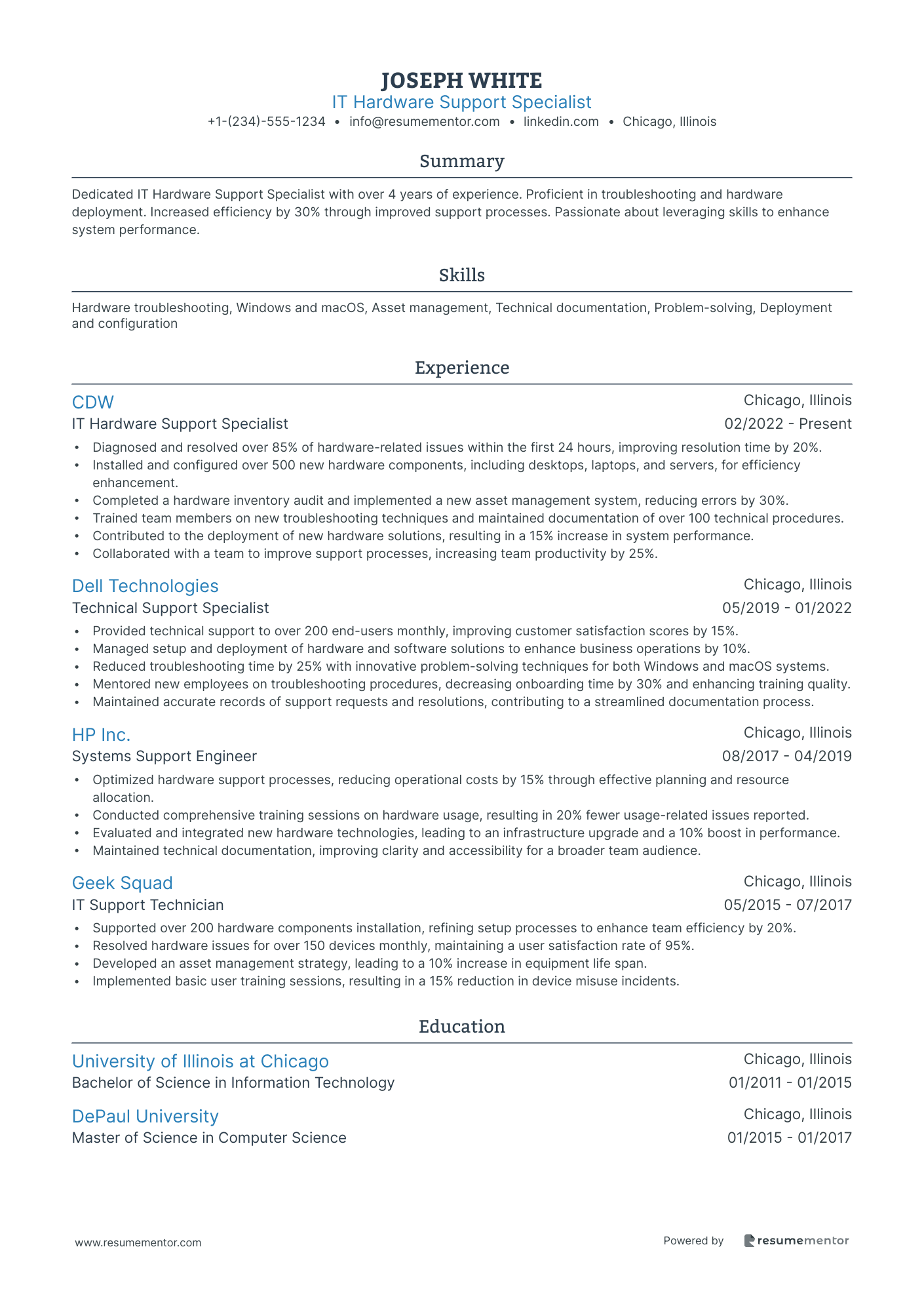
IT Hardware Support Specialist
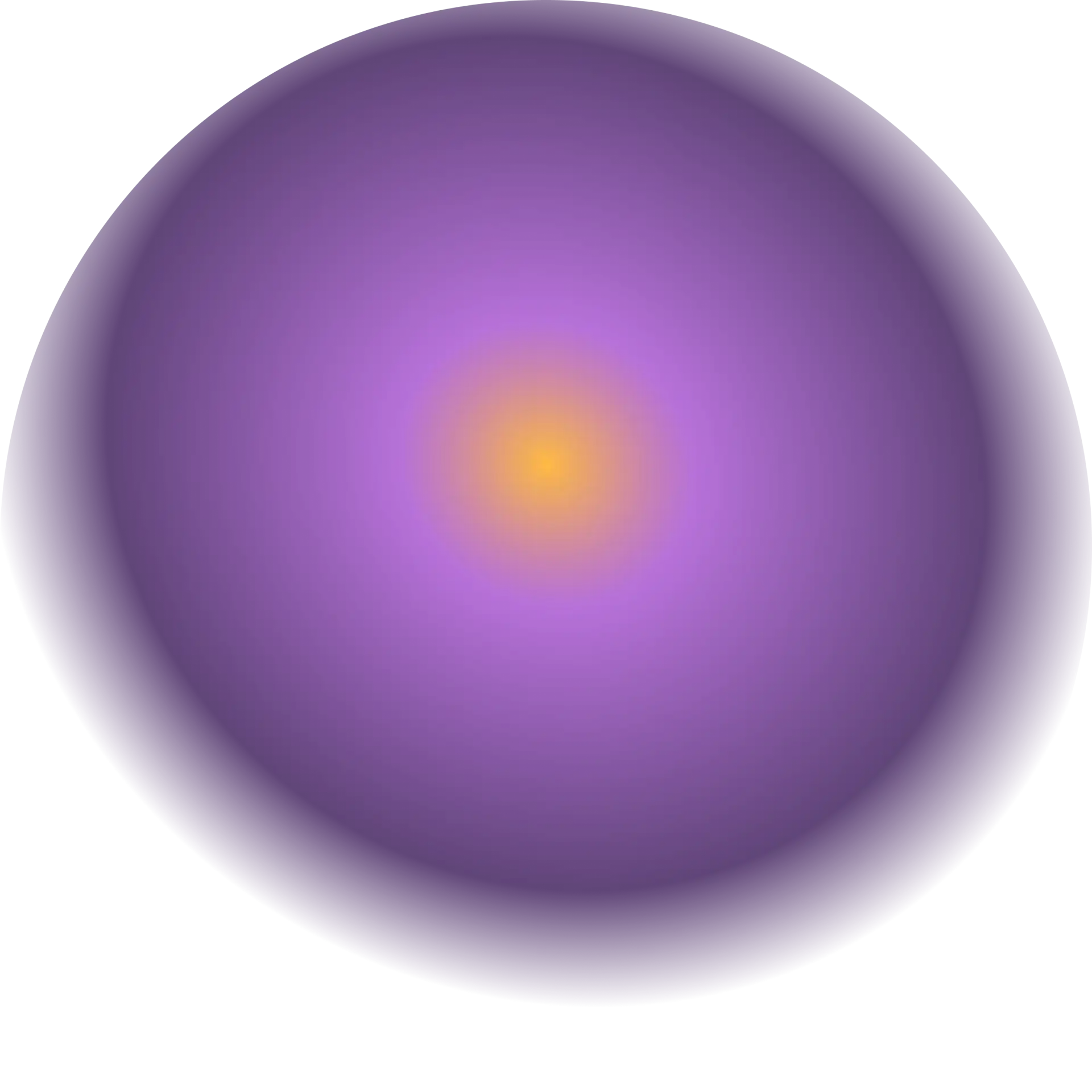
IT Support Specialist for Network Systems resume sample
- •Successfully upgraded network infrastructure, increasing throughput by 35%, resulting in a 25% reduction in latency.
- •Led a project designing and implementing a new VLAN configuration, achieving enhanced data isolation and network efficiency.
- •Streamlined the network documentation process, reducing documentation errors by 45% and improving retrieval times.
- •Oversaw firewall configuration, improving security protocols and lowering unauthorized access attempts by 50%.
- •Assessed network health using monitoring tools, achieving a system uptime improvement of 30% annually.
- •Provided end-user training on advanced network utilization, enhancing user satisfaction ratings by 15 points.
- •Analyzed and resolved over 300 network support tickets monthly, achieving a 92% first-call resolution rate.
- •Implemented a VPN solution that improved secure remote access, increasing remote work productivity by 20%.
- •Configured and managed VLANs, supporting 300+ concurrent users and optimizing network segment use by 30%.
- •Improved network monitoring procedures, cutting response times to alerts by 40%, enhancing proactive issue management.
- •Played a key role in a network upgrade project, resulting in a 15% bandwidth cost savings and service improvements.
- •Monitored systems, ensuring 99.9% network uptime, and minimized downtime incidents through targeted troubleshooting.
- •Assisted in deploying new wireless access configurations, improving coverage and connection speeds by 25%.
- •Optimized DHCP configuration, reducing IP conflict occurrences by 60% and enhancing network efficiency.
- •Trained junior IT staff on system configurations and support procedures, streamlining team operations by 20%.
- •Provided daily technical support for network systems, addressing an average of 50 help desk tickets per week.
- •Conducted regular network audits, resulting in a 30% improvement in network performance and reliability.
- •Maintained and updated network inventory documentation, lowering data mismanagement occurrences by 25%.
- •Assisted in network hardware installations, elevating hardware failure detection efficiency by 40%.
Server Support Technician resume sample
- •Spearheaded a project to migrate 200+ servers to a virtualized environment using VMware, reducing physical server count by 30% and cutting annual costs by 25%.
- •Implemented a server monitoring system, increasing incident response time by 40% and boosting overall system uptime to 99%.
- •Trained 15 team members on new server technologies and processes, enhancing team productivity and efficiency.
- •Developed and documented server maintenance procedures which streamlined operations and resulted in 15% quicker issue-resolution times.
- •Directly supported over 150 end-users, offering personalized solutions to enhance server interaction and functionality.
- •Collaborated with system engineers to deploy a new server configuration, resulting in a 20% increase in server performance and reliability.
- •Managed the installation and configuration of over 300 Windows Servers, ensuring all deployments met corporate security and operational standards.
- •Implemented a regular backup solution, securing over 20TB of critical data, resulting in zero data loss incidents during my tenure.
- •Optimized server and network configurations, reducing latency by 15% and improving overall system performance.
- •Authored over 50 technical support documents, substantially improving knowledge sharing and reducing issue resolution time for the team.
- •Led an infrastructure upgrade project that improved system performance by 35% while under budget and ahead of schedule.
- •Resolved complex server issues, cutting our resolution time for major incidents by nearly 50%, significantly improving user satisfaction.
- •Maintained Active Directory environment for over 1,500 users, ensuring flawless user authentication and resource access across the network.
- •Coordinated disaster recovery exercises that validated data integrity and server resilience, enhancing system reliability organization wide.
- •Collaborated with cross-functional teams to roll out an innovative new server solution that improved performance by 25%.
- •Provided technical support for over 500 employees, instrumental in achieving a 90% satisfaction rating for our IT services.
- •Monitored and maintained server health metrics, proactively identifying potential issues and avoiding major downtime events.
- •Supported the transition to a new server infrastructure, which resulted in a more robust and scalable IT environment.
- •Created a user training program that improved the adoption rate of new technologies by 30%.
IT Support Analyst for Cybersecurity resume sample
- •Resolved over 200 cybersecurity support tickets monthly, improving response time by 20% and increasing user satisfaction.
- •Conducted over 50 security assessments annually, identifying vulnerabilities and implementing solutions to reduce incident response time by 25%.
- •Collaborated with IT teams to secure networks, leading to a 30% decrease in data breaches over the past year.
- •Trained 100+ end-users on cybersecurity best practices, resulting in a 40% reduction in phishing attack success rates.
- •Monitored security systems and responded to alerts, successfully mitigating risks within two hours on average.
- •Documented procedures and incident responses accurately in ticketing systems, maintaining a 100% compliance rate with company policies.
- •Implemented monitoring protocols leading to a 30% improvement in security incident detection.
- •Developed security policies and procedures, contributing to a 50% reduction in unauthorized access incidents.
- •Collaborated with cross-functional teams to enhance endpoint security measures, reducing vulnerability exposure by 20%.
- •Supported compliance with ISO 27001 standards, aiding in successful company certification within 6 months.
- •Provided 150+ hours of training to staff on security protocols and tools, bolstering overall department cybersecurity awareness.
- •Assisted in securing office networks, implementing firewall configurations that enhanced network security by 25%.
- •Supported the IT department in software rollouts, reducing downtime by 15% through efficient process management.
- •Participated in the resolution of security incidents, improving response time by 30% through detailed data analysis.
- •Maintained records of security incidents and actions taken, achieving an accuracy improvement rate of 20% in documentation.
- •Resolved over 100 technical issues monthly, achieving a 95% customer satisfaction rating.
- •Conducted systems audits and managed updates, resulting in a 20% enhancement in system efficiency.
- •Collaborated in projects to deploy new security software, improving protection against emerging threats.
- •Improved user awareness on cybersecurity with monthly newsletters, reducing incidents of user-related breaches by 15%.
Help Desk Analyst for IT Systems resume sample
- •Led a team to handle high-volume support requests, resulting in improving response time by 40% and resolving 90% within the first contact.
- •Streamlined the ticketing process with strategic changes, reducing ticket resolution time by 35% in a 6-month period.
- •Developed user guides and training modules that increased system usage efficiency among new employees by 50%.
- •Initiated a feedback loop strategy, boosting customer satisfaction scores from 70% to 92% through proactive troubleshooting.
- •Managed desktop and peripheral hardware for over 200 employees, enhancing overall system security and reliability.
- •Collaborated with the IT department to roll out new software, reducing deployment errors by 60%.
- •Implemented remote support tools increasing problem resolution efficiency by 30% and lowering user downtime significantly.
- •Monitored network systems, detecting and resolving issues proactively, thus enhancing network reliability by 25%.
- •Achieved a 95% first-call resolution rate through effective problem-solving strategies, reducing escalation cases by 40%.
- •Facilitated IT workshops for end-users, resulting in a measurable increase in self-service troubleshooting by 20%.
- •Participated in an IT process improvement initiative that saved the department $10,000 annually in operational costs.
- •Resolved over 500 technical support calls monthly, consistently meeting or exceeding SLAs and maintaining user satisfaction.
- •Provided comprehensive support for Windows and MacOS issues, increasing user operating proficiency by 30%.
- •Assisted in a company-wide software upgrade project, contributing to system uptime improvement by 20%.
- •Coordinated with vendors for hardware replacements resulting in a reduction of equipment costs by 15%.
- •Enhanced IT support processes through documentation improvements, speeding up troubleshooting by 25%.
- •Supported over 100 workstations, maintaining a high satisfaction score across numerous internal departments.
- •Executed regular audits of hardware and software systems, increasing operational compliance by 15%.
- •Collaborated on the successful deployment of a new ticketing system, resulting in a more efficient workflow.
Technical Support Specialist for Software resume sample
- •Led a team of support specialists, improving ticket resolution speed by 40%, enhancing customer satisfaction metrics.
- •Implemented an automated response system that reduced first response time by 30%, helping customers receive faster support.
- •Collaborated with the development team to resolve over 500 critical software bugs, significantly enhancing product reliability.
- •Created 50 in-depth knowledge base articles, resulting in a 20% increase in self-service support utilization among customers.
- •Provided training sessions for 200+ customers on new software updates, ensuring seamless integration and utilization.
- •Enhanced remote troubleshooting protocols, increasing first-contact resolution rates by 25%.
- •Resolved over 2,000 customer technical inquiries, maintaining a 95% satisfaction rate through clear communication and troubleshooting.
- •Introduced a priority ticketing system, resulting in a 50% reduction in response time for high-severity issues.
- •Participated in cross-departmental projects to enhance software performance based on customer feedback.
- •Developed comprehensive software installation guides, reducing setup-related support tickets by 15%.
- •Trained new hires and created onboarding resources to streamline knowledge transfer and increase team efficiency.
- •Managed complex technical issues and maintained SLA compliance, consistently achieving a 98% on-time resolution rate.
- •Collaborated closely with QA teams to identify software bugs, improving overall product quality and user experience.
- •Designed a series of customer-focused video tutorials, reducing repetitive inquiries by 18%.
- •Assessed emerging trends in support tickets, providing actionable insights to improve future product iterations.
- •Provided first-level support to end-users, closing 95% of issues within the designated SLA timeframes.
- •Developed an internal service catalog, streamlining IT support processes and enhancing team productivity.
- •Documented end-user processes, resulting in a 10% reduction in basic inquiry support requests.
- •Enhanced remote support capabilities by integrating new tools, improving service delivery efficiency.
IT Support Technician for Database Management resume sample
- •Enhanced database performance monitoring systems, reducing issue resolution time by 40% through efficient tools.
- •Collaborated with IT team to implement database solutions, resulting in increased efficiency of data retrieval by 25%.
- •Assisted in the installation and configuration of SQL Server databases, enhancing system stability across the organization.
- •Led training sessions for end-users, improving knowledge and reducing database operation errors by 30%.
- •Designed documentation process for database management, streamlining future troubleshooting procedures for the team.
- •Executed routine database backups, ensuring data protection and compliance adherence within project timelines.
- •Troubleshot and resolved over 200 database issues annually, increasing system uptime by 15% through proactive support.
- •Implemented security protocols for database systems, significantly decreasing vulnerability exposure by 50%.
- •Partnered with developers to design efficient database structures, enhancing query response times by 20%.
- •Conducted performance tuning activities, achieving an average 30% improvement in database server performance.
- •Assisted in capacity planning, predicting growth needs accurately, and ensuring resource allocation optimization.
- •Provided 24/7 technical support, achieving a 95% customer satisfaction rate through effective issue resolution.
- •Streamlined database configuration processes, reducing setup time by 20% using automated scripts and tools.
- •Contributed to database recovery procedures, ensuring minimal data loss and achieving a 100% recovery rate in drills.
- •Developed user guides for database applications, facilitating smoother transitions and usability for non-technical staff.
- •Assisted in maintaining database integrity, reducing data inconsistency issues by 18% through rigorous checks.
- •Supported database server installations, ensuring compliance with organizational standards and procedures.
- •Documented existing database configurations, streamlining future audits and system assessments.
- •Monitored system performance metrics to diagnose and address performance issues promptly, maintaining a 98% uptime.
IT Infrastructure Support Analyst resume sample
- •Streamlined server deployment processes, reducing setup time by 30%, enhancing the speed and reliability of IT services.
- •Led the implementation of a new network monitoring system, resulting in a 40% reduction in incident response time.
- •Collaborated with teams to upgrade storage solutions, increasing data retrieval speeds by 50% and improving user satisfaction.
- •Managed a team handling over 500 support tickets monthly, maintaining a 95% satisfaction rate while aligning with SLAs.
- •Deployed comprehensive data backup strategies, ensuring 99.9% data integrity and seamless disaster recovery processes.
- •Initiated virtualization projects using VMware, achieving cost savings of $150,000 yearly by optimizing hardware usage.
- •Supported and optimized network infrastructure, reducing downtime incidents by 35% in over 200 sites.
- •Enhanced Windows and Linux server environments, resulting in a 20% decrease in system failures and improved stability.
- •Designed and executed security protocols, reducing unauthorized access attempts by 70% within a year.
- •Conducted training sessions for end-users, increasing first-call resolution rates by 25% and user proficiency.
- •Assisted in the deployment of cloud-based solutions using AWS, improving system scalability and reliability.
- •Implemented and maintained network infrastructure for 150+ devices, enhancing connectivity and reducing outages by 45%.
- •Configured and maintained firewalls, increasing network security and reducing potential threats by 60%.
- •Collaborated on IT projects, contributing to a 25% boost in system efficiency and streamlined operations.
- •Documented technical processes and configurations, creating a knowledge base that sped up issue resolution by 30%.
- •Provided tier 2 support, resolving 500+ technical issues monthly with a 98% customer satisfaction rating.
- •Implemented server redundancy solutions, reducing downtime by 15% and increasing system reliability.
- •Conducted system backups and data integrity checks, ensuring uninterrupted operations across all systems.
- •Supported hardware and software deployments, leading to a 10% increase in operational efficiency.
IT Hardware Support Specialist resume sample
- •Diagnosed and resolved over 85% of hardware-related issues within the first 24 hours, improving resolution time by 20%.
- •Installed and configured over 500 new hardware components, including desktops, laptops, and servers, for efficiency enhancement.
- •Completed a hardware inventory audit and implemented a new asset management system, reducing errors by 30%.
- •Trained team members on new troubleshooting techniques and maintained documentation of over 100 technical procedures.
- •Contributed to the deployment of new hardware solutions, resulting in a 15% increase in system performance.
- •Collaborated with a team to improve support processes, increasing team productivity by 25%.
- •Provided technical support to over 200 end-users monthly, improving customer satisfaction scores by 15%.
- •Managed setup and deployment of hardware and software solutions to enhance business operations by 10%.
- •Reduced troubleshooting time by 25% with innovative problem-solving techniques for both Windows and macOS systems.
- •Mentored new employees on troubleshooting procedures, decreasing onboarding time by 30% and enhancing training quality.
- •Maintained accurate records of support requests and resolutions, contributing to a streamlined documentation process.
- •Optimized hardware support processes, reducing operational costs by 15% through effective planning and resource allocation.
- •Conducted comprehensive training sessions on hardware usage, resulting in 20% fewer usage-related issues reported.
- •Evaluated and integrated new hardware technologies, leading to an infrastructure upgrade and a 10% boost in performance.
- •Maintained technical documentation, improving clarity and accessibility for a broader team audience.
- •Supported over 200 hardware components installation, refining setup processes to enhance team efficiency by 20%.
- •Resolved hardware issues for over 150 devices monthly, maintaining a user satisfaction rate of 95%.
- •Developed an asset management strategy, leading to a 10% increase in equipment life span.
- •Implemented basic user training sessions, resulting in a 15% reduction in device misuse incidents.
In the competitive world of IT support, translating your problem-solving skills and technical expertise into language that recruiters understand can be a real challenge. It’s not just about listing your abilities like troubleshooting or system maintenance; it's about making them stand out and resonate with employer needs. After all, your role as an IT support professional is the backbone of any successful office, ensuring everything runs smoothly behind the scenes.
A well-crafted resume is more than just a list of qualifications—it's your personal story. To make an impact, you need to align your technical skills with the specific needs of potential employers, showing how you can meet their challenges. Given how quickly the IT industry evolves, your resume should reflect your ability to adapt and learn new technologies. Think of it like a piece of code—clear, efficient, and powerful.
Streamlining this process is easier when you use a resume template, which helps you focus on the content without being bogged down by formatting issues. By exploring these resume templates, you can create a structured, professional resume that highlights your key strengths and fits the job requirements seamlessly.
This resume is your first handshake with potential employers, and it should convey confidence and clarity. With the right approach, you can ensure your skills in IT support truly shine, helping you open doors to exciting new career opportunities.
Key Takeaways
- Selecting a reverse-chronological format for an IT support resume effectively highlights growth and work history, making your progression clear to potential employers.
- An impactful experience section should showcase achievements with quantifiable results and use active language to align with job requirements and demonstrate your value.
- Including a well-organized skills section with both hard and soft skills can grab attention by matching key terms recruiters look for with the actual capabilities you bring.
- The education section needs to focus on relevant qualifications, displaying strong academic performance and alignment with the job you're targeting.
- Adding a certifications section can solidify your expertise and dedication, especially when listing them in reverse chronological order to highlight recent accomplishments.
What to focus on when writing your IT support resume
An IT Support resume needs to seamlessly convey your problem-solving skills and technical expertise—key qualities that recruiters look for when evaluating candidates in this field. This document should highlight not only your ability to tackle technical issues but also your skill in clear communication and effective user support, showcasing your overall capability to maintain smooth technological operations. Incorporating specific, relevant information into well-organized sections can create an impactful resume that stands out.
How to structure your IT support resume
- Contact Information: Start by providing your full name, phone number, and email. Ensuring these details are current and professional is crucial because it's the first point of contact between you and the recruiter. Including your LinkedIn profile can offer a more comprehensive view of your professional network and achievements, aligning with the modern practices of an IT professional.
- Professional Summary: Craft a concise paragraph that encapsulates your IT experience and the essential skills you bring to the table. It should not only focus on your ability to manage technical challenges and assist end-users but also serve as a snapshot of the accomplishments and proficiencies that you'll elaborate on throughout your resume. This sets the stage for an interconnected narrative of your career progress.
- Technical Skills: Lay out specific abilities such as troubleshooting, hardware/software installation, and network management. Mentioning relevant software and tools like Windows, Linux, or Cisco ensures you're aligning with common industry needs and expectations, providing the foundational skills that support your described experiences.
- Work Experience: The transition into your work history should naturally build from the skills outlined. Highlight your achievements and responsibilities in past IT support roles using bullet points to provide clarity and impact. Describe how you effectively resolved technical issues and supported users while maintaining network security, demonstrating the practical application of your skills.
- Education: Continue by providing information about your degree, major, and the institution attended. By highlighting relevant certifications like CompTIA A+, Network+, or Microsoft Certified Solutions Expert, you emphasize your commitment to adhering to and excelling in industry standards, further supporting the competencies detailed above.
- Certifications: Listing additional technical certifications reinforces your dedication to specialized knowledge and continuous learning. These certifications not only enhance your educational background but also demonstrate a proactive approach to staying current with technological advancements.
Together, these sections weave a comprehensive narrative of your capabilities and professional journey. As we delve into each section more in-depth below, you'll gain insights into structuring and enhancing each part of your IT Support resume for maximum impact.
Which resume format to choose
Creating an effective IT support resume starts with selecting the right format. The reverse-chronological format is the most suitable for this field, as it highlights your work history and demonstrates your growth and progression. This approach allows potential employers to quickly grasp your background and the value you bring to the table.
Font choice plays a crucial role in how your resume is perceived. Opt for modern fonts like Rubik, Montserrat, or Lato. These fonts provide a professional yet fresh look, which is essential for keeping your resume visually appealing and easy to read, emphasizing your attention to detail.
Saving your resume as a PDF is a must. PDFs ensure that all your carefully chosen formatting remains consistent, no matter which device or platform is used to view it. This reliability is crucial when you're aiming to present yourself as someone meticulous and organized, qualities highly valued in IT support roles.
Don’t overlook margins, as they enhance readability. Keeping them at about one inch on all sides provides the necessary white space to make key information stand out without overwhelming the reader. This attention to form and structure not only improves readability but also reflects your ability to organize information—a vital skill in IT support.
By thoughtfully integrating these elements, you build a resume that effectively showcases your qualifications and professionalism, making you a standout candidate in the IT support field.
How to write a quantifiable resume experience section
A standout experience section in your IT support resume highlights your skills and accomplishments with a seamless flow. Start by focusing on achievements that you can quantify to give a concrete sense of your impact. Use active language to show how you've fixed problems, improved systems, or contributed to projects. Listing your jobs from the most recent, go back about 10-15 years, all while emphasizing roles that are recent and relevant. Clearly state your IT support job titles to ensure clarity and alignment with job descriptions. The key to a tailored resume is matching your experience with the specific job requirements, using action words like "resolved," "enhanced," and "implemented" to bring out your contributions.
- •Reduced average ticket resolution time by 30% through efficient troubleshooting and prioritization.
- •Implemented a knowledge base system that decreased repetitive queries by 40%.
- •Trained and onboarded new IT staff, increasing team productivity by 20%.
- •Managed network upgrades that boosted connectivity speed by 25%.
This example connects the dots by focusing on quantifiable achievements, which provide a clear picture of the difference you made. Specific numbers not only demonstrate the results of your efforts but also offer tangible proof of success. By using a precise job title and description, you clearly communicate your role and responsibilities, while aligning your resume with job ads to ensure it resonates with employers’ needs. The active language throughout maintains interest and underscores your proactive approach, with each bullet point starting with an action word to highlight your effectiveness and initiative. This concise layout ensures hiring managers quickly understand your contributions and the potential benefit you bring to their team. The logical flow of information focuses on results, tying your past work directly to the value you can offer employers, making your experience section both compelling and perfectly in tune with industry standards.
Project-Focused resume experience section
A Project-Focused IT Support resume experience section should clearly illustrate your contributions to specific projects and the positive outcomes they achieved. By emphasizing your ability to manage, implement, and support IT systems, you can show your role and the impact you had within your team. It's important to detail your problem-solving techniques and how you improved processes, giving employers a comprehensive view of your expertise. Incorporating quantifiable results, like increased efficiency or reduced downtime, strengthens your narrative and effectively demonstrates your achievements.
Structuring the section with clear and concise bullet points enhances readability and impact. Start by outlining the project's goals, your responsibilities, and the results you achieved. Using straightforward language ensures your accomplishments are easily understood and directly relevant to the job you seek. By aligning your past experiences with the specific requirements of the role, you position yourself as an ideal candidate and effectively showcase your unique value.
IT Support Specialist
Tech Solutions Ltd
January 2020 - June 2023
- Led a team to upgrade company servers, reducing downtime by 30% and enhancing data security.
- Implemented a new help desk ticketing system, improving response time by 50%.
- Collaborated with software developers to troubleshoot and resolve technical issues in record time.
- Developed training materials for end-users, increasing IT support satisfaction rating to 95%.
Responsibility-Focused resume experience section
A responsibility-focused IT support resume experience section should clearly detail your impact and skills using straightforward language. Start by highlighting your main roles and tasks so employers can grasp your expertise quickly. Use dynamic, engaging verbs to emphasize your contributions and the skills you bring to the table. Specify the systems, software, or issues you handled, and show the results you achieved, ensuring you quantify your accomplishments wherever possible to clarify your impact.
By using action verbs effectively, you can draw attention to the depth of your responsibilities. For instance, instead of stating you "helped users," you should say you "provided comprehensive technical support." This approach helps connect your ability to solve problems with your contribution to process improvements, making it obvious how you can add value to potential employers.
IT Support Specialist
Tech Solutions Inc.
June 2020 - Present
- Resolved over 100 weekly IT issues efficiently, increasing customer satisfaction by 30%.
- Managed network systems to boost company productivity by 25%.
- Trained team members on software updates, leading to a 20% reduction in user errors.
- Implemented a new ticketing system that streamlined issue tracking and cut resolution times.
Efficiency-Focused resume experience section
An efficiency-focused IT support resume experience section should clearly demonstrate your ability to boost productivity and tackle issues effectively. Begin by identifying the core responsibilities and accomplishments that highlight your efficiency skills, using strong action verbs such as "improved," "streamlined," or "enhanced" to illustrate your proactive contributions. It's crucial to show how you've managed IT tasks and overcome challenges while optimizing time and resources, providing quantifiable results whenever possible to underscore your achievements.
Consistency is essential when formatting your experience section. Start each entry with your employment dates, followed by your job title, the company's name, and specific accomplishments. Each bullet point should reveal how you've improved processes, resolved complex IT issues, and supported team goals, ensuring a smooth narrative flow. Keep descriptions concise yet meaningful, making every word count. By effectively demonstrating your ability to deliver results with limited resources, you'll create a compelling resume that captures the attention of potential employers.
IT Support Specialist
Tech Solutions Inc.
January 2020 - Present
- Reduced system downtime by 30% through proactive maintenance and user training initiatives.
- Implemented an automated ticketing system which improved response time by 50%, enhancing customer satisfaction.
- Streamlined workflow processes to achieve a 20% reduction in support request backlog.
- Led a team in optimizing network security protocols, resulting in a 40% decrease in security incidents.
Leadership-Focused resume experience section
A leadership-focused IT support resume experience section should spotlight your ability to guide teams toward success. Begin by outlining your past roles, paying special attention to leadership tasks and key achievements. It's important to illustrate how you inspired and motivated your team to solve problems, meet project deadlines, and enhance overall efficiency. Each bullet point should highlight a specific achievement or responsibility that underscores your leadership in IT support, using straightforward language and quantifiable results to showcase your impact effectively.
Once you provide your job title, company name, and employment dates, focus on the substance of your contributions. Detail instances where your leadership directly improved team performance or heightened customer satisfaction. This part of your resume should reflect not just your technical skills but also your talent for leading, inspiring, and fostering positive change. By doing this, you position yourself as a proactive, results-driven professional ready to tackle future IT support challenges. It's crucial that these achievements resonate with what prospective employers are seeking.
IT Support Team Lead
Tech Solutions Ltd.
January 2020 - Present
- Guided a team of 10 IT support specialists to achieve a 95% customer satisfaction rate.
- Implemented a training program that reduced ticket resolution time by 20%.
- Successfully led a project to upgrade internal software, improving performance by 30%.
- Spearheaded a remote support system enhancing tech help availability by 50%.
Write your IT support resume summary section
A well-crafted IT support-focused resume summary should immediately capture the attention of potential employers. This section offers a snapshot of who you are as a professional and is your first chance to make a strong impression. For those with experience, a resume summary is the best choice—it condenses your expertise and showcases what you bring to the table. Consider this example:
This summary effectively highlights relevant skills and past achievements, painting a picture of a well-rounded IT Support Specialist. It combines technical expertise with crucial soft skills like customer service, which are key in this field. When writing your summary, use clear, simple language to emphasize specific skills and accomplishments. The decision to use a summary over a resume objective depends on how much experience you have. A summary serves experienced individuals by emphasizing past successes and skills, whereas a resume objective is more about future goals and is suited for entry-level candidates. On the other hand, a resume profile is more general, while a summary of qualifications focuses on key achievements and abilities. Choose the format that aligns best with your experience level and the job you want, tailoring each application for maximum impact.
Listing your IT support skills on your resume
A skills-focused IT support resume section should clearly highlight your abilities and qualifications. Presenting your skills as a separate section or weaving them into areas like experience and summary can effectively showcase what you bring to the job. Your core strengths, like problem-solving and teamwork, reveal your valuable traits, while soft skills such as communication and empathy demonstrate your ability to connect with others. Hard skills, on the other hand, focus on specific abilities you have learned, such as hardware troubleshooting or software expertise.
Think of these skills and strengths as essential keywords that help your resume get noticed in a sea of applications. Recruiters often use software to scan resumes, so using the right words ensures yours stands out.
A well-crafted skills section is clear and concise, focusing on what's most important for an IT support role. Incorporating the right keywords helps recruiters easily identify your fit for the position.
Best hard skills to feature on your IT support resume
In an IT support role, hard skills represent your technical capabilities and problem-solving power. They form your toolkit for tackling a variety of tech challenges in the workplace. Consider including these essential skills:
Hard Skills
- Systems Troubleshooting
- Network Configuration
- Hardware Maintenance
- Software Installations
- Cybersecurity Basics
- Database Management
- Cloud Computing Tools
- Programming Languages (e.g., Python, Java)
- Network Security
- Operating Systems (e.g., Linux, Windows, macOS)
- Technical Documentation
- Server Management
- Remote Desktop Support
- Virtualization Technologies
- ITIL Certification
Best soft skills to feature on your IT support resume
Soft skills in IT support are critical for effective interaction and seamless problem resolution. They highlight your ability to engage with users and adapt to various situations. Consider listing these crucial soft skills:
Soft Skills
- Effective Communication
- Problem Solving
- Customer Service Orientation
- Empathy
- Patience
- Time Management
- Teamwork
- Adaptability
- Critical Thinking
- Efficient Prioritization
- Presentation Skills
- Conflict Resolution
- Creativity
- Active Listening
- Stress Management
How to include your education on your resume
The education section is a crucial part of your IT support resume. It highlights your academic background, showing employers that you have the necessary knowledge for the role. Tailor this section to the job you’re applying for by only including relevant education. Irrelevant degrees or courses should be omitted.
If your GPA is strong (typically above 3.0), you can include it to further impress employers. Clearly state it as “GPA: 3.8/4.0” to show the scale. If you graduated with honors, include “Cum Laude” after your degree for added distinction. When listing a degree, format it by mentioning the degree type first, such as “Bachelor of Science in Information Technology.”
In the example below, the wrong format includes irrelevant details or excessive information:
- •Studied the history of ancient civilizations extensively
- •Member of the college history club
Now, a stronger and more relevant example reflects a candidate’s fitness for the IT support position:
Here, the candidacy is strengthened by focusing on an IT-related degree. The high GPA demonstrates academic excellence, crucial for technical roles. This example prioritizes relevant information, leaving no distracting details. It showcases how educational credentials align directly with job objectives.
How to include IT support certificates on your resume
Including a certificates section in your IT support resume is a crucial step. Certificates prove your expertise and commitment to ongoing education in your field. You can list these certifications in a dedicated section or include them in the header for quick visibility.
List the name of the certification clearly. Include the date you obtained the certification. Add the issuing organization to give context. Arrange them in reverse chronological order for recent credential emphasis. Ensure all certificates are relevant to the job.
Here’s an example of a well-crafted certificates section:
This example has three key certifications relevant to IT support. Each certification shows your level of expertise and denotes the trusted organizations that credentialed you. Having these in a resume ensures potential employers quickly recognize your qualifications and readiness for the job.
Extra sections to include in your IT support resume
Crafting an IT support resume involves highlighting your technical skills and professional experience. However, adding sections like languages, hobbies and interests, volunteer work, and books can provide a fuller picture of who you are and how you fit into the company culture.
Language section — Include languages you speak fluently or have working proficiency in and it benefits as multilingual capabilities show effective communication with diverse clients.
Hobbies and interests section — Note activities that align with IT skills, such as coding for fun or tech meetups, and it benefits as they showcase your passion and continuous learning in the field.
Volunteer work section — Add volunteer roles involving tech support or community projects, and it benefits as it demonstrates your commitment to using your skills to help others.
Books section — List books related to IT or personal growth and reading them enhances your expertise and your dedication to staying updated with current trends.
These sections make your resume stand out by showing additional dimensions of your skills and personality. This approach helps employers see you as a multifaceted candidate. Demonstrating diverse skills and interests can significantly impact how compelling your resume is.
In Conclusion
In conclusion, crafting an effective IT support resume involves more than just listing your qualifications; it's about telling a clear story of your professional journey. Your resume should align your technical skills with the needs of potential employers, highlighting your ability to adapt and learn in a fast-paced industry. Using a structured template can simplify this process, ensuring your resume is both visually appealing and content-rich. Remember, your resume is your introduction to potential employers, and first impressions are crucial. By focusing on experiences and achievements that are quantifiable, you provide tangible proof of your capabilities. This attention to detail and organization not only emphasizes your technical skills but also your communication strengths—both are vital in IT support roles. Choosing the right format, such as reverse-chronological, aids in clearly showcasing your career progress and achievements. Furthermore, including additional sections like certifications and relevant extracurricular activities can enhance your resume, showcasing your commitment to growth. In essence, a well-crafted resume positions you as a proactive and results-driven professional, ready to meet the challenges of any IT environment. Tailor it to the job you seek, and you’ll stand out as a strong candidate in this competitive field.
Related Articles
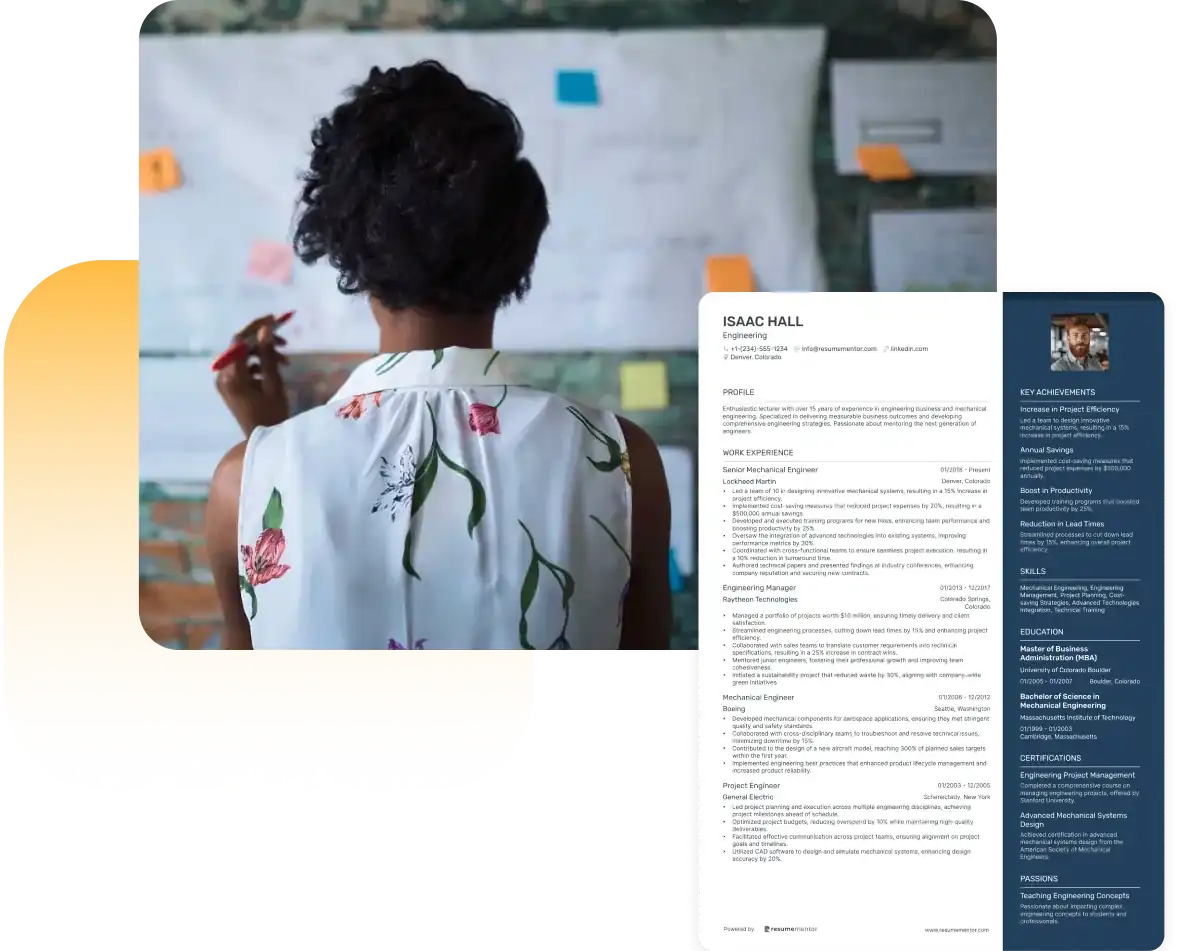
Continue Reading
Check more recommended readings to get the job of your dreams.
Resume
Resources
Tools
© 2026. All rights reserved.
Made with love by people who care.

