IT Support Specialist Resume Examples

Jul 18, 2024
|
12 min read
"Power up your job prospects: master the art of writing an IT support specialist resume that showcases your skills, experience, and technical know-how to land that dream job in the ever-growing tech industry."
Rated by 348 people
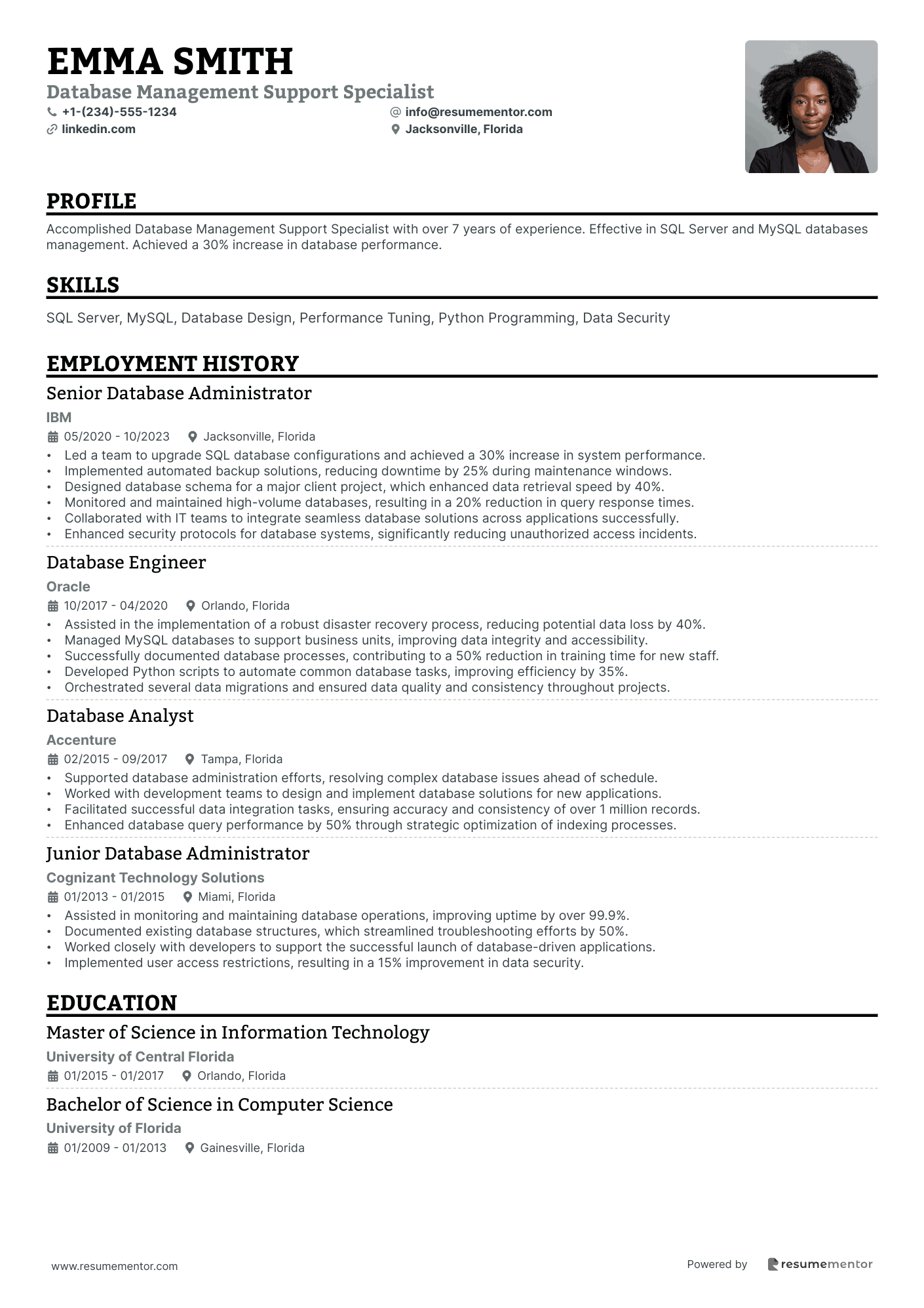
Database Management Support Specialist
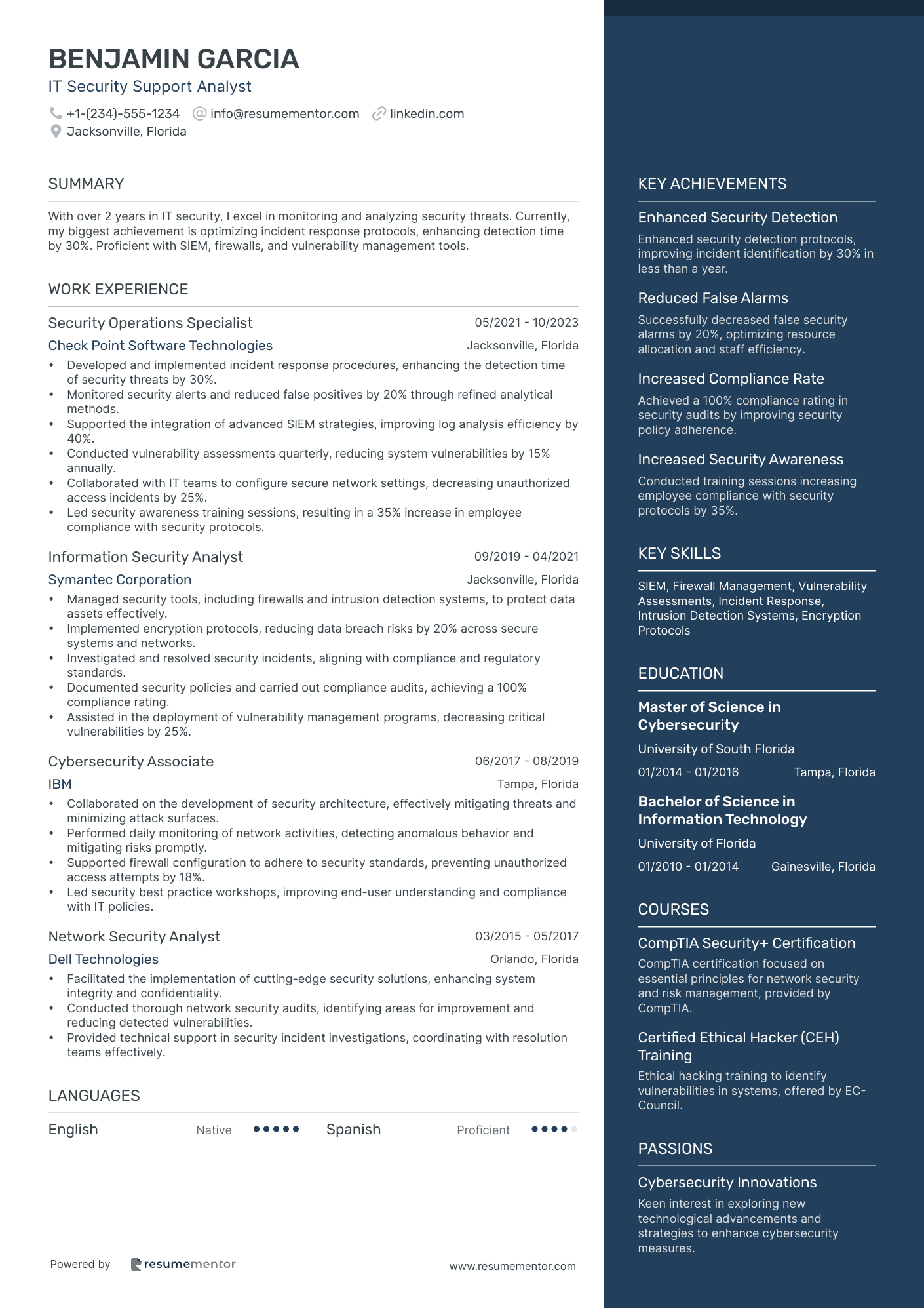
IT Security Support Analyst
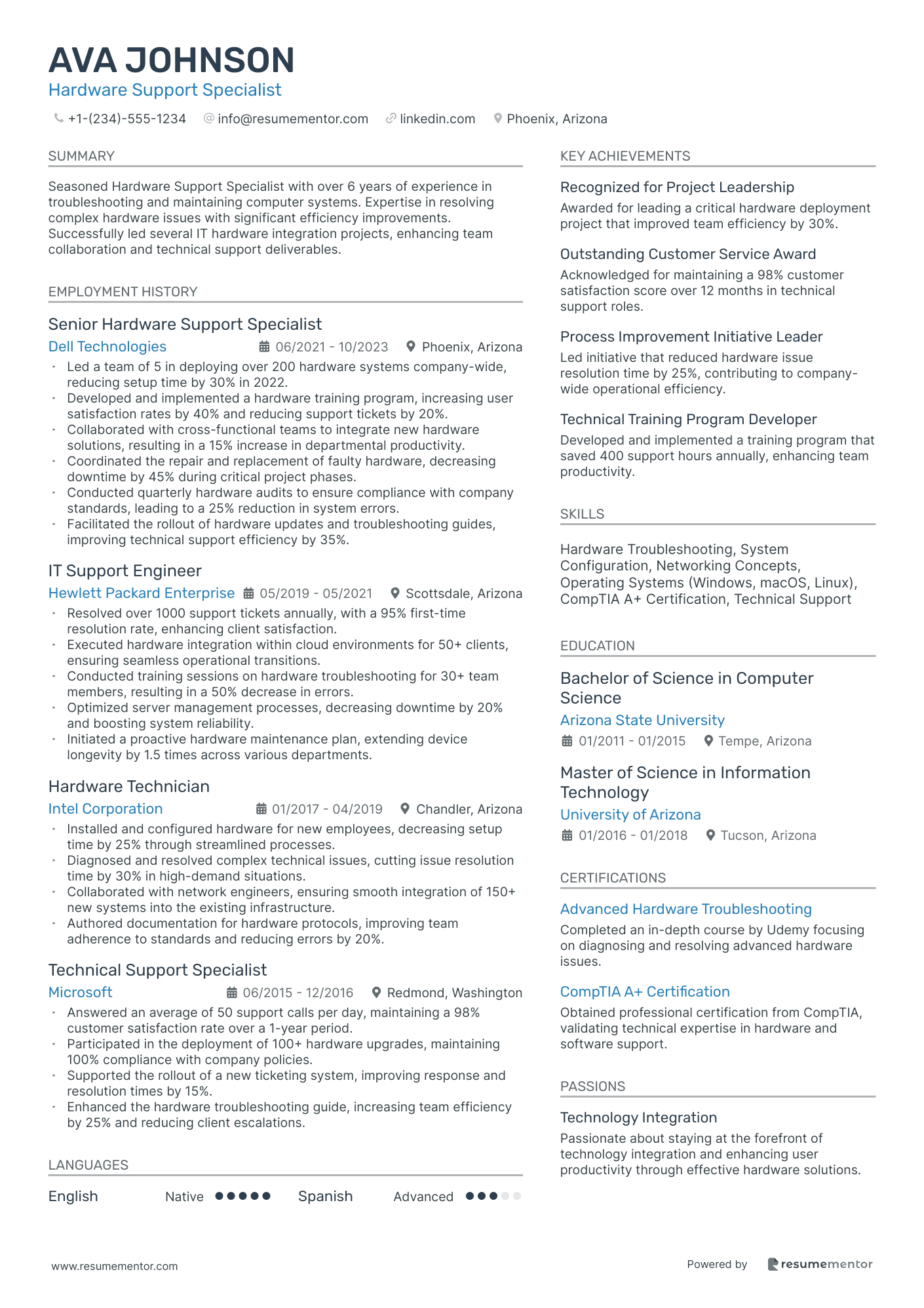
Hardware Support Specialist
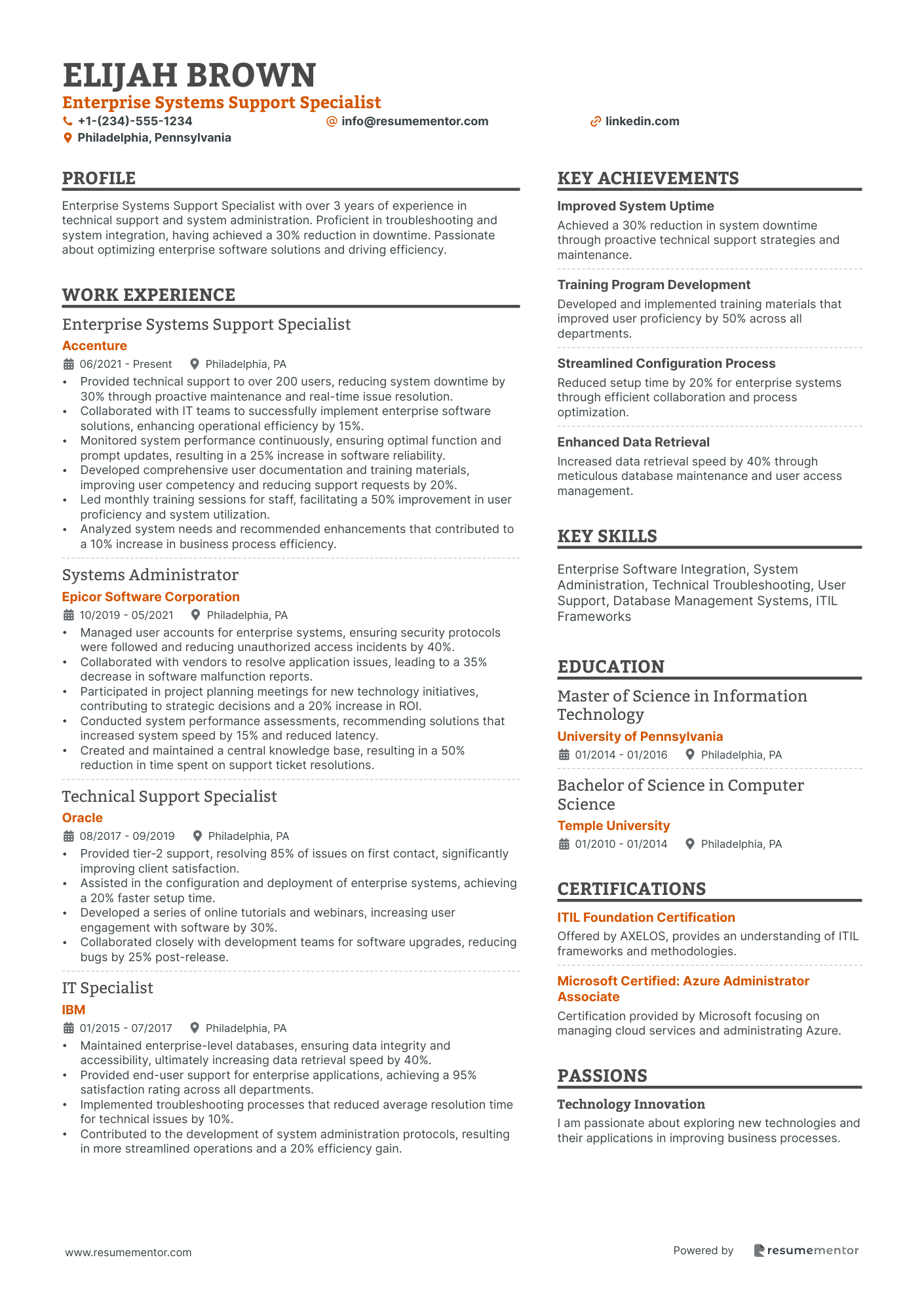
Enterprise Systems Support Specialist
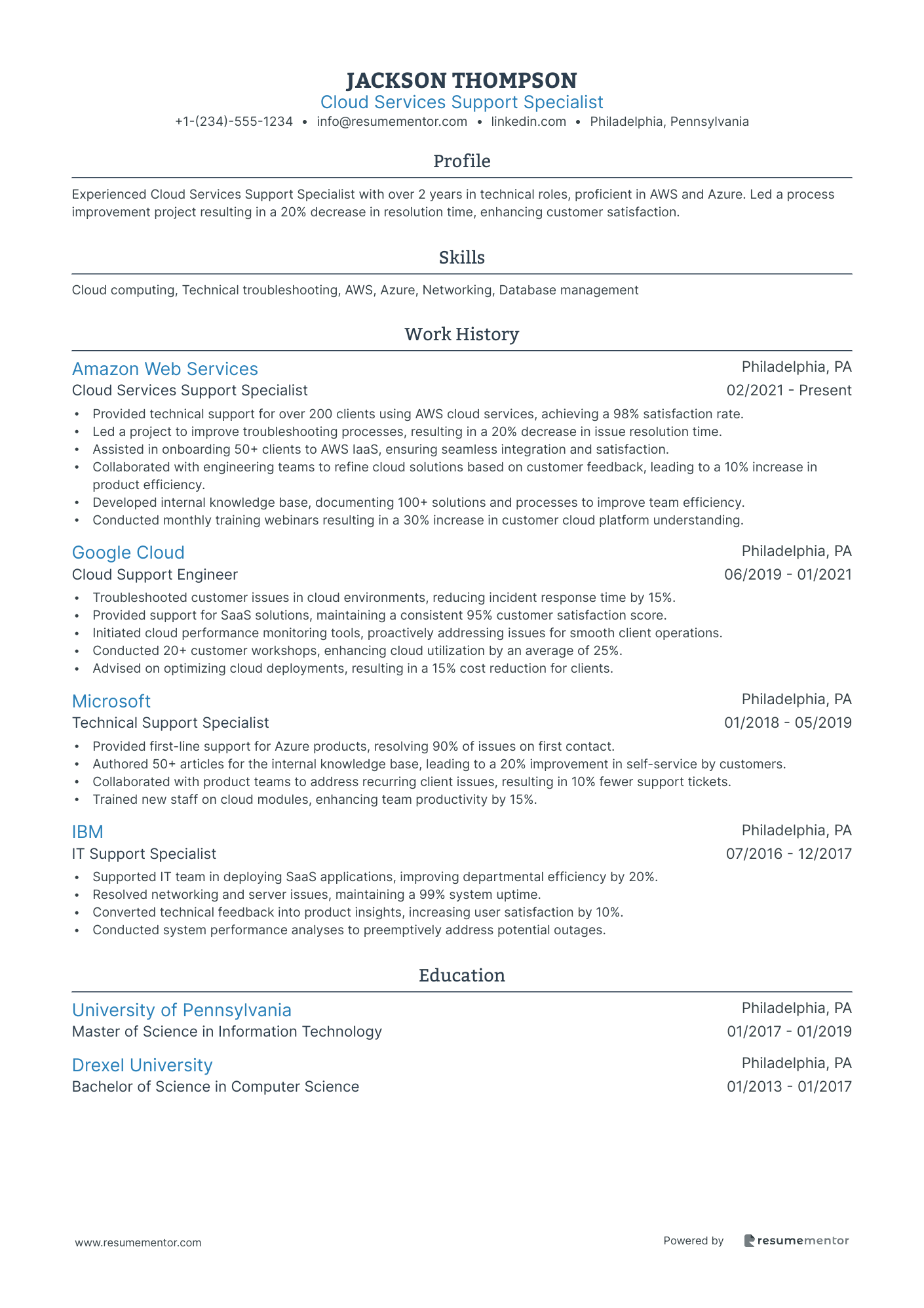
Cloud Services Support Specialist
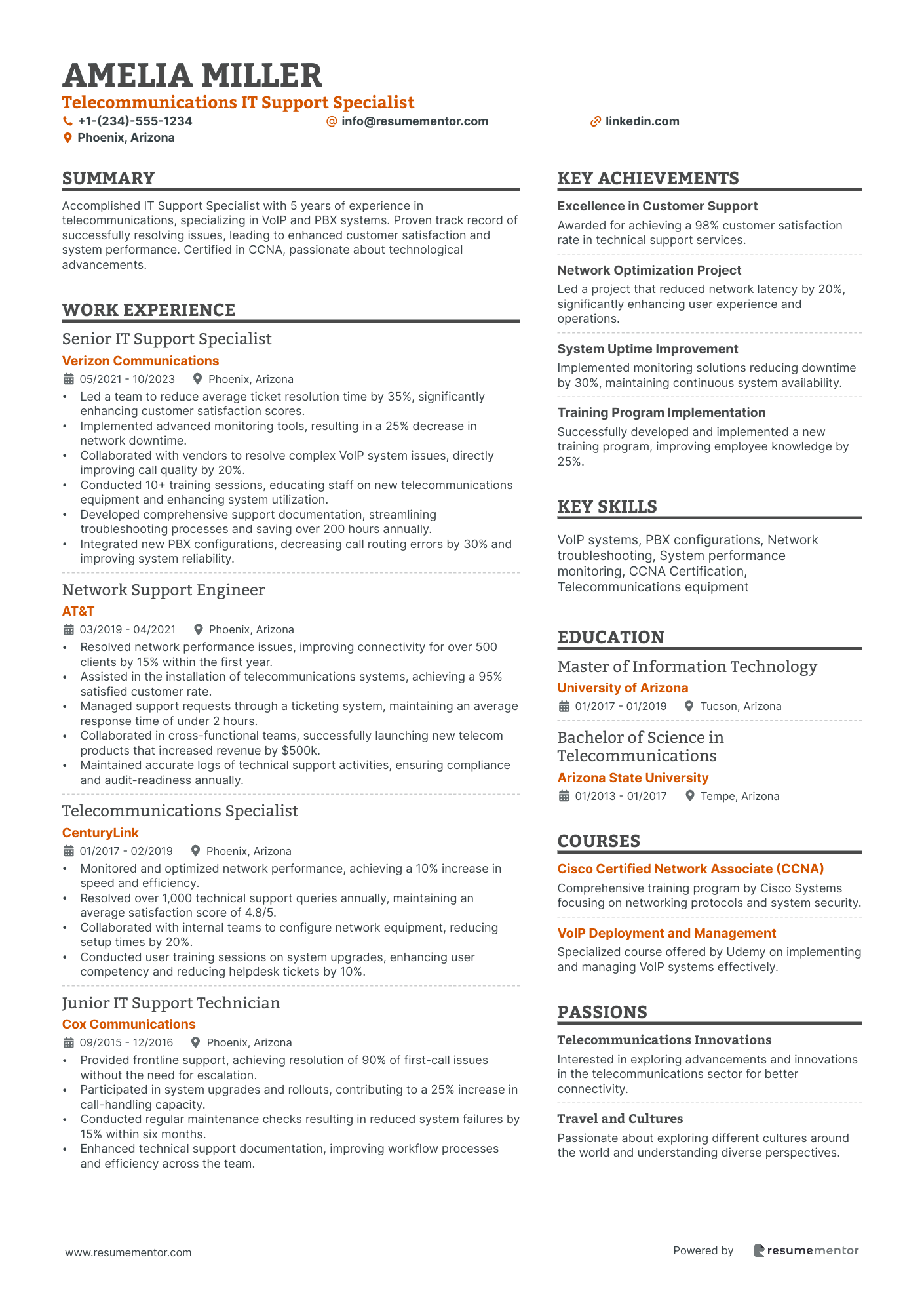
Telecommunications IT Support Specialist

Data Recovery Support Specialist
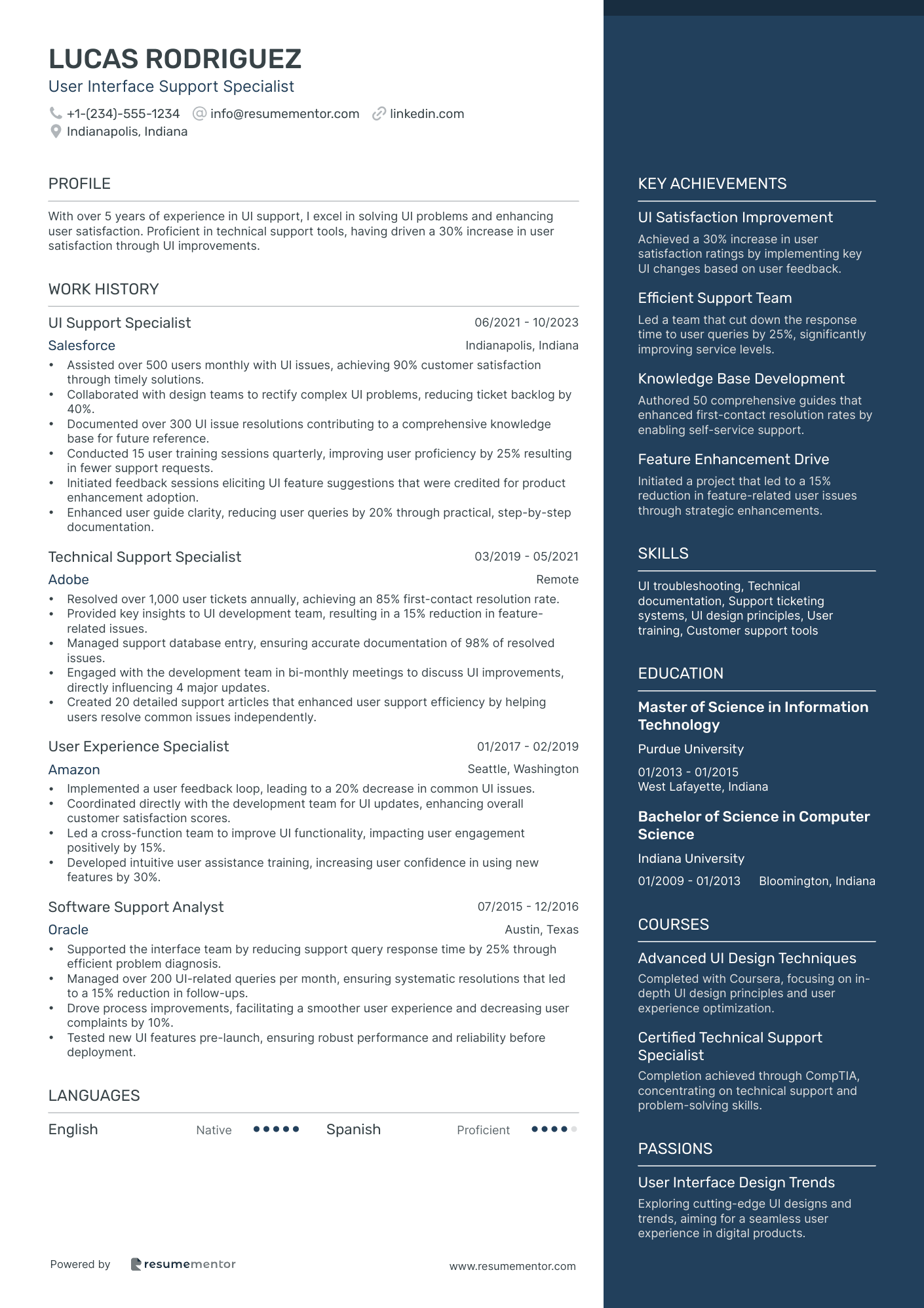
User Interface Support Specialist
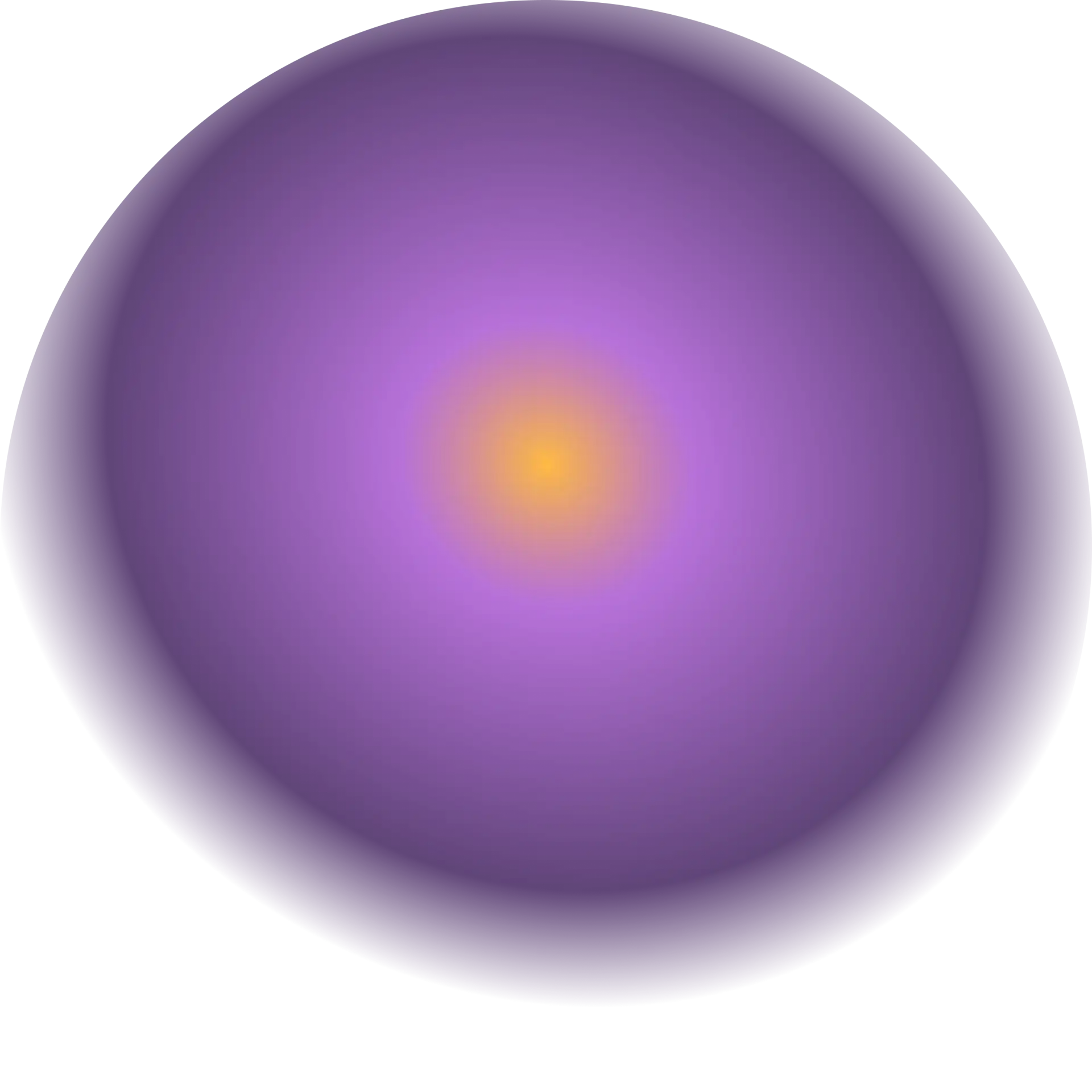
Database Management Support Specialist resume sample
- •Led a team to upgrade SQL database configurations and achieved a 30% increase in system performance.
- •Implemented automated backup solutions, reducing downtime by 25% during maintenance windows.
- •Designed database schema for a major client project, which enhanced data retrieval speed by 40%.
- •Monitored and maintained high-volume databases, resulting in a 20% reduction in query response times.
- •Collaborated with IT teams to integrate seamless database solutions across applications successfully.
- •Enhanced security protocols for database systems, significantly reducing unauthorized access incidents.
- •Assisted in the implementation of a robust disaster recovery process, reducing potential data loss by 40%.
- •Managed MySQL databases to support business units, improving data integrity and accessibility.
- •Successfully documented database processes, contributing to a 50% reduction in training time for new staff.
- •Developed Python scripts to automate common database tasks, improving efficiency by 35%.
- •Orchestrated several data migrations and ensured data quality and consistency throughout projects.
- •Supported database administration efforts, resolving complex database issues ahead of schedule.
- •Worked with development teams to design and implement database solutions for new applications.
- •Facilitated successful data integration tasks, ensuring accuracy and consistency of over 1 million records.
- •Enhanced database query performance by 50% through strategic optimization of indexing processes.
- •Assisted in monitoring and maintaining database operations, improving uptime by over 99.9%.
- •Documented existing database structures, which streamlined troubleshooting efforts by 50%.
- •Worked closely with developers to support the successful launch of database-driven applications.
- •Implemented user access restrictions, resulting in a 15% improvement in data security.
IT Security Support Analyst resume sample
- •Developed and implemented incident response procedures, enhancing the detection time of security threats by 30%.
- •Monitored security alerts and reduced false positives by 20% through refined analytical methods.
- •Supported the integration of advanced SIEM strategies, improving log analysis efficiency by 40%.
- •Conducted vulnerability assessments quarterly, reducing system vulnerabilities by 15% annually.
- •Collaborated with IT teams to configure secure network settings, decreasing unauthorized access incidents by 25%.
- •Led security awareness training sessions, resulting in a 35% increase in employee compliance with security protocols.
- •Managed security tools, including firewalls and intrusion detection systems, to protect data assets effectively.
- •Implemented encryption protocols, reducing data breach risks by 20% across secure systems and networks.
- •Investigated and resolved security incidents, aligning with compliance and regulatory standards.
- •Documented security policies and carried out compliance audits, achieving a 100% compliance rating.
- •Assisted in the deployment of vulnerability management programs, decreasing critical vulnerabilities by 25%.
- •Collaborated on the development of security architecture, effectively mitigating threats and minimizing attack surfaces.
- •Performed daily monitoring of network activities, detecting anomalous behavior and mitigating risks promptly.
- •Supported firewall configuration to adhere to security standards, preventing unauthorized access attempts by 18%.
- •Led security best practice workshops, improving end-user understanding and compliance with IT policies.
- •Facilitated the implementation of cutting-edge security solutions, enhancing system integrity and confidentiality.
- •Conducted thorough network security audits, identifying areas for improvement and reducing detected vulnerabilities.
- •Provided technical support in security incident investigations, coordinating with resolution teams effectively.
Hardware Support Specialist resume sample
- •Led a team of 5 in deploying over 200 hardware systems company-wide, reducing setup time by 30% in 2022.
- •Developed and implemented a hardware training program, increasing user satisfaction rates by 40% and reducing support tickets by 20%.
- •Collaborated with cross-functional teams to integrate new hardware solutions, resulting in a 15% increase in departmental productivity.
- •Coordinated the repair and replacement of faulty hardware, decreasing downtime by 45% during critical project phases.
- •Conducted quarterly hardware audits to ensure compliance with company standards, leading to a 25% reduction in system errors.
- •Facilitated the rollout of hardware updates and troubleshooting guides, improving technical support efficiency by 35%.
- •Resolved over 1000 support tickets annually, with a 95% first-time resolution rate, enhancing client satisfaction.
- •Executed hardware integration within cloud environments for 50+ clients, ensuring seamless operational transitions.
- •Conducted training sessions on hardware troubleshooting for 30+ team members, resulting in a 50% decrease in errors.
- •Optimized server management processes, decreasing downtime by 20% and boosting system reliability.
- •Initiated a proactive hardware maintenance plan, extending device longevity by 1.5 times across various departments.
- •Installed and configured hardware for new employees, decreasing setup time by 25% through streamlined processes.
- •Diagnosed and resolved complex technical issues, cutting issue resolution time by 30% in high-demand situations.
- •Collaborated with network engineers, ensuring smooth integration of 150+ new systems into the existing infrastructure.
- •Authored documentation for hardware protocols, improving team adherence to standards and reducing errors by 20%.
- •Answered an average of 50 support calls per day, maintaining a 98% customer satisfaction rate over a 1-year period.
- •Participated in the deployment of 100+ hardware upgrades, maintaining 100% compliance with company policies.
- •Supported the rollout of a new ticketing system, improving response and resolution times by 15%.
- •Enhanced the hardware troubleshooting guide, increasing team efficiency by 25% and reducing client escalations.
Enterprise Systems Support Specialist resume sample
- •Provided technical support to over 200 users, reducing system downtime by 30% through proactive maintenance and real-time issue resolution.
- •Collaborated with IT teams to successfully implement enterprise software solutions, enhancing operational efficiency by 15%.
- •Monitored system performance continuously, ensuring optimal function and prompt updates, resulting in a 25% increase in software reliability.
- •Developed comprehensive user documentation and training materials, improving user competency and reducing support requests by 20%.
- •Led monthly training sessions for staff, facilitating a 50% improvement in user proficiency and system utilization.
- •Analyzed system needs and recommended enhancements that contributed to a 10% increase in business process efficiency.
- •Managed user accounts for enterprise systems, ensuring security protocols were followed and reducing unauthorized access incidents by 40%.
- •Collaborated with vendors to resolve application issues, leading to a 35% decrease in software malfunction reports.
- •Participated in project planning meetings for new technology initiatives, contributing to strategic decisions and a 20% increase in ROI.
- •Conducted system performance assessments, recommending solutions that increased system speed by 15% and reduced latency.
- •Created and maintained a central knowledge base, resulting in a 50% reduction in time spent on support ticket resolutions.
- •Provided tier-2 support, resolving 85% of issues on first contact, significantly improving client satisfaction.
- •Assisted in the configuration and deployment of enterprise systems, achieving a 20% faster setup time.
- •Developed a series of online tutorials and webinars, increasing user engagement with software by 30%.
- •Collaborated closely with development teams for software upgrades, reducing bugs by 25% post-release.
- •Maintained enterprise-level databases, ensuring data integrity and accessibility, ultimately increasing data retrieval speed by 40%.
- •Provided end-user support for enterprise applications, achieving a 95% satisfaction rating across all departments.
- •Implemented troubleshooting processes that reduced average resolution time for technical issues by 10%.
- •Contributed to the development of system administration protocols, resulting in more streamlined operations and a 20% efficiency gain.
Cloud Services Support Specialist resume sample
- •Provided technical support for over 200 clients using AWS cloud services, achieving a 98% satisfaction rate.
- •Led a project to improve troubleshooting processes, resulting in a 20% decrease in issue resolution time.
- •Assisted in onboarding 50+ clients to AWS IaaS, ensuring seamless integration and satisfaction.
- •Collaborated with engineering teams to refine cloud solutions based on customer feedback, leading to a 10% increase in product efficiency.
- •Developed internal knowledge base, documenting 100+ solutions and processes to improve team efficiency.
- •Conducted monthly training webinars resulting in a 30% increase in customer cloud platform understanding.
- •Troubleshooted customer issues in cloud environments, reducing incident response time by 15%.
- •Provided support for SaaS solutions, maintaining a consistent 95% customer satisfaction score.
- •Initiated cloud performance monitoring tools, proactively addressing issues for smooth client operations.
- •Conducted 20+ customer workshops, enhancing cloud utilization by an average of 25%.
- •Advised on optimizing cloud deployments, resulting in a 15% cost reduction for clients.
- •Provided first-line support for Azure products, resolving 90% of issues on first contact.
- •Authored 50+ articles for the internal knowledge base, leading to a 20% improvement in self-service by customers.
- •Collaborated with product teams to address recurring client issues, resulting in 10% fewer support tickets.
- •Trained new staff on cloud modules, enhancing team productivity by 15%.
- •Supported IT team in deploying SaaS applications, improving departmental efficiency by 20%.
- •Resolved networking and server issues, maintaining a 99% system uptime.
- •Converted technical feedback into product insights, increasing user satisfaction by 10%.
- •Conducted system performance analyses to preemptively address potential outages.
Telecommunications IT Support Specialist resume sample
- •Led a team to reduce average ticket resolution time by 35%, significantly enhancing customer satisfaction scores.
- •Implemented advanced monitoring tools, resulting in a 25% decrease in network downtime.
- •Collaborated with vendors to resolve complex VoIP system issues, directly improving call quality by 20%.
- •Conducted 10+ training sessions, educating staff on new telecommunications equipment and enhancing system utilization.
- •Developed comprehensive support documentation, streamlining troubleshooting processes and saving over 200 hours annually.
- •Integrated new PBX configurations, decreasing call routing errors by 30% and improving system reliability.
- •Resolved network performance issues, improving connectivity for over 500 clients by 15% within the first year.
- •Assisted in the installation of telecommunications systems, achieving a 95% satisfied customer rate.
- •Managed support requests through a ticketing system, maintaining an average response time of under 2 hours.
- •Collaborated in cross-functional teams, successfully launching new telecom products that increased revenue by $500k.
- •Maintained accurate logs of technical support activities, ensuring compliance and audit-readiness annually.
- •Monitored and optimized network performance, achieving a 10% increase in speed and efficiency.
- •Resolved over 1,000 technical support queries annually, maintaining an average satisfaction score of 4.8/5.
- •Collaborated with internal teams to configure network equipment, reducing setup times by 20%.
- •Conducted user training sessions on system upgrades, enhancing user competency and reducing helpdesk tickets by 10%.
- •Provided frontline support, achieving resolution of 90% of first-call issues without the need for escalation.
- •Participated in system upgrades and rollouts, contributing to a 25% increase in call-handling capacity.
- •Conducted regular maintenance checks resulting in reduced system failures by 15% within six months.
- •Enhanced technical support documentation, improving workflow processes and efficiency across the team.
Data Recovery Support Specialist resume sample
- •Led the data recovery team in achieving a 92% successful resolution rate, significantly enhancing customer satisfaction.
- •Successfully managed and resolved over 350 complex data loss cases per year, resulting in consistently positive client feedback.
- •Implemented new troubleshooting protocols that decreased the average recovery time by 35%, improving efficiency and client service.
- •Built strong client relationships by providing expert guidance on data management and recovery best practices, boosting upsell opportunities by 20%.
- •Collaborated with cross-functional teams to streamline processes, contributing to a 15% increase in overall team productivity.
- •Conducted monthly training sessions, resulting in a 25% improvement in team technical skills and knowledge retention.
- •Resolved 97% of incoming technical support tickets within the first contact, significantly enhancing client satisfaction.
- •Conducted deep root cause analysis on over 500 data loss scenarios, developing customized recovery solutions for each case.
- •Optimized communication with the technical team, resulting in a 40% reduction in resolution time and improved client experience.
- •Developed in-house documentation systems for tracking customer interactions, increasing record-keeping accuracy by 30%.
- •Proactively identified and recommended data management solutions, leading to a 15% increase in sales of additional services.
- •Achieved a client retention rate of 89% by delivering exceptional customer support and technical solutions for complex data issues.
- •Guided over 1,200 customers through data recovery processes, ensuring clear communication and high-quality technical service.
- •Assisted in the development of a customer feedback system, which reduced complaint response time by 20%.
- •Trained 10 new team members on data recovery protocols and tools, increasing team capability and service delivery speed.
- •Resolved data recovery inquiries for over 500 clients, ensuring a recovery success rate of over 85%.
- •Developed a knowledge base for common data recovery issues, decreasing average support call duration by 10%.
- •Collaborated with technical experts to address complex data challenges, resulting in a 15% improvement in recovery outcomes.
- •Streamlined support ticket tracking process, enhancing efficiency and reducing response time by 25%.
User Interface Support Specialist resume sample
- •Assisted over 500 users monthly with UI issues, achieving 90% customer satisfaction through timely solutions.
- •Collaborated with design teams to rectify complex UI problems, reducing ticket backlog by 40%.
- •Documented over 300 UI issue resolutions contributing to a comprehensive knowledge base for future reference.
- •Conducted 15 user training sessions quarterly, improving user proficiency by 25% resulting in fewer support requests.
- •Initiated feedback sessions eliciting UI feature suggestions that were credited for product enhancement adoption.
- •Enhanced user guide clarity, reducing user queries by 20% through practical, step-by-step documentation.
- •Resolved over 1,000 user tickets annually, achieving an 85% first-contact resolution rate.
- •Provided key insights to UI development team, resulting in a 15% reduction in feature-related issues.
- •Managed support database entry, ensuring accurate documentation of 98% of resolved issues.
- •Engaged with the development team in bi-monthly meetings to discuss UI improvements, directly influencing 4 major updates.
- •Created 20 detailed support articles that enhanced user support efficiency by helping users resolve common issues independently.
- •Implemented a user feedback loop, leading to a 20% decrease in common UI issues.
- •Coordinated directly with the development team for UI updates, enhancing overall customer satisfaction scores.
- •Led a cross-function team to improve UI functionality, impacting user engagement positively by 15%.
- •Developed intuitive user assistance training, increasing user confidence in using new features by 30%.
- •Supported the interface team by reducing support query response time by 25% through efficient problem diagnosis.
- •Managed over 200 UI-related queries per month, ensuring systematic resolutions that led to a 15% reduction in follow-ups.
- •Drove process improvements, facilitating a smoother user experience and decreasing user complaints by 10%.
- •Tested new UI features pre-launch, ensuring robust performance and reliability before deployment.
Creating a resume as an IT support specialist can feel like unraveling a complex computer system. Just as you would troubleshoot a tech issue step by step, your resume needs to clearly present your skills in resolving IT challenges. Highlighting your technical expertise is crucial because employers seek candidates who can efficiently manage tech issues.
Expressing these skills in clear terms, without overwhelming employers with tech jargon, can be tough. This is a common challenge, as many IT professionals struggle to effectively convey their hands-on abilities. A good resume doesn't just list jobs; it demonstrates your value through clear, concise communication.
Using a solid resume template can make this task easier by providing structure. It helps ensure that your key qualifications are prominently displayed and that your experiences are well-organized. To start with a reliable foundation, you can explore these resume templates.
Your goal is to create a resume that stands out like a help desk known for always having solutions. You want it to be as user-friendly and intuitive as the IT support you provide. By focusing on clarity and letting your strengths shine, this guide will help you write a resume that not only grabs attention but also gets you the job you want.
Key Takeaways
- When crafting an IT support specialist resume, it's crucial to present not only technical skills but also the story of your impact on an organization's technology landscape.
- A solid resume structure, including a professional summary and an achievement-focused experience section, can fluently demonstrate your problem-solving abilities and value through quantifiable results.
- Choosing the right format, such as reverse chronological order, and modern, readable fonts, is essential for maintaining clarity and professionalism in your resume.
- Highlighting specific technical and soft skills, supported by certifications like CompTIA A+ and Microsoft Azure Fundamentals, bolsters the content and increases your interview chances.
- In addition to the standard sections, including extra details like language skills, relevant hobbies, volunteer work, and tech-related books read enriches the resume, showcasing a well-rounded, dedicated, and continuous learner.
What to focus on when writing your IT support specialist resume
Your IT support specialist resume should convey more than just your technical know-how—it should tell a story of how you can make a tangible difference in an organization’s technology landscape.
How to structure your IT support specialist resume
- Contact Information — Your contact details are more than just numbers and URLs. They are the doorway to potential opportunities. Make sure your email address and LinkedIn profile project professionalism, as these are often the first touchpoints a recruiter will use to assess your suitability.
- Professional Summary — This section is your elevator pitch. Use it to quickly encapsulate why you’re the perfect fit for the role. Focus on your unique blend of experience and skills in IT support, emphasizing your ability to solve technical issues and enhance user satisfaction, setting the stage for why you stand out.
- Technical Skills — This is where you demonstrate your technical aptitude. Include specific skills like hardware troubleshooting and network security, and ensure you mention systems you specialize in, such as Windows or Linux. This paints a clear picture of your capabilities and readiness to tackle the job’s technical challenges.
- Work Experience — Here, your past roles turn into a narrative of achievements. Detail specific instances where your actions led to significant improvements, like reducing system downtime or enhancing performance. Your work history becomes a story of how you make things better and more efficient.
- Education — Share your educational background with a focus on how it supports your role as an IT support specialist. Include any specific degrees and certifications like CompTIA A+ or Network+ that underscore your formal training and ongoing commitment to the field.
- Projects or Achievements — Use this space to spotlight successful IT projects you’ve led or contributed to. Whether it’s upgrading systems or streamlining processes, these examples provide concrete evidence of your initiative and problem-solving skills in action.
Your resume format ties all of these elements together in a cohesive way. Below, we’ll explore each section in more detail to ensure your resume reflects your expertise comprehensively and effectively.
Which resume format to choose
Creating a standout IT support specialist resume starts with selecting the right format, and a reverse chronological layout is your best option. This format highlights your most recent experiences at the top, which is crucial in the tech world where the latest skills and experiences matter most. Choosing the right font is another key aspect of writing an effective resume. Modern fonts like Rubik, Lato, or Montserrat not only look sleek but also ensure your resume is easy to read, emphasizing professionalism at first glance.
Once your format and font are set, focus on preserving the integrity of your resume by saving it as a PDF. This file type keeps your layout consistent and your text looking the same on any device, whether the hiring manager is reviewing it on a desktop or mobile. Maintaining one-inch margins is similarly important for clarity and organization, providing just enough white space to keep your resume from feeling cramped.
All these detailed considerations—format, font, file type, and margins—come together to craft a resume that effectively showcases your skills and experiences. By paying attention to these subtle details, your resume will stand out to hiring managers in the competitive IT industry.
How to write a quantifiable resume experience section
The experience section on your IT support specialist resume is a pivotal part of demonstrating your value. By focusing on achievements rather than just daily tasks, you highlight your impact. Structure your experiences in reverse chronological order, ensuring the most recent roles are listed first. It's important to keep details relevant, usually going back 10 to 15 years unless older roles offer significant relevance. Align your experiences with the job description, emphasizing how your achievements meet the company's needs. Using dynamic verbs like "enhanced," "resolved," "improved," and "optimized" helps to highlight your contributions effectively.
Here's an improved example:
- •Slashed system downtime by 30% through proactive maintenance and quick issue resolution.
- •Boosted client satisfaction scores by 25% by delivering efficient and effective support.
- •Trained and led a team of 5 junior technicians, enhancing team productivity by 20%.
- •Rolled out a new ticketing system that cut response time by 40%.
This experience section effectively connects your skills to measurable achievements, making it easier for employers to see your value. Each bullet point flows naturally, demonstrating not just what was done but how it positively impacted the organization. By using strong action verbs such as "slashed," "boosted," and "rolled out," you illustrate a clear picture of your proactive approach. The clean and focused structure allows hiring managers to quickly identify your key strengths, ensuring your potential impact is evident from the start.
Technology-Focused resume experience section
A technology-focused IT Support Specialist resume experience section should effectively highlight your technical skills, problem-solving abilities, and specific accomplishments. Begin by listing your job title, the company you worked for, and your employment dates. Clearly communicate your achievements by focusing on specific tasks and outcomes that showcase your expertise in resolving technical issues. This not only underscores your proficiency in IT operations but also emphasizes crucial skills such as troubleshooting, system upgrades, and customer support.
To provide further clarity, use bullet points to outline your achievements and responsibilities for each role. Keep the language straightforward and ensure each bullet starts with an action verb tied to IT support tasks, like diagnosing hardware and software problems or enhancing system efficiency. Tailor these examples to reflect your unique contributions and highlight any improvements you made to processes or technologies. This approach helps convey how you’ve added value in each position.
IT Support Specialist
Tech Solutions Inc.
June 2020 - Present
- Resolved over 90% of technical support tickets on the first call, boosting customer satisfaction by 20%.
- Implemented a new ticketing system that cut response time by 30% and increased team productivity.
- Trained new hires in troubleshooting and company software, leading to better team collaboration.
- Created a knowledge base that reduced recurring issues by 40% through easier access to resources.
Achievement-Focused resume experience section
An achievement-focused IT support specialist resume experience section should spotlight your skills and highlight the impact you've made at your job. Instead of just listing duties, focus on detailing specific accomplishments and use data to demonstrate your effectiveness. By choosing action verbs and precise language, you can clearly convey the outcomes of your work. While entries should be concise, they need to provide enough detail to vividly depict your capabilities.
Incorporate bullet points that illustrate your achievements, emphasizing the outcomes and improvements resulting from your efforts. Include any significant projects you've handled, new technologies you've mastered, or challenges you've successfully tackled. Including specific results or numbers adds weight to your accomplishments, making them stand out. Ensure that each bullet point demonstrates the value you added to your workplace, whether by boosting efficiency, resolving problems, or offering exceptional support to users.
IT Support Specialist
Tech Solutions Inc.
May 2019 - Present
- Resolved over 500 complex technical issues each month, improving response time by 30%.
- Developed a new user-friendly ticketing system that reduced ticket backlog by 40%.
- Conducted training sessions for 200+ employees, enhancing their ability to troubleshoot minor IT problems themselves.
- Led a team in a successful migration to a new operating system, completing it two weeks ahead of schedule.
Skills-Focused resume experience section
A skills-focused IT Support Specialist resume experience section should effectively spotlight your technical expertise and problem-solving skills. Begin by identifying the key skills you want to highlight, such as proficiency with specific software, troubleshooting capabilities, or project management expertise. Once you've pinpointed these skills, think back to specific past work experiences where you successfully applied them. Use clear, action-oriented language to describe these experiences, which will help potential employers see your true capabilities.
Next, organize your experience section to emphasize these skills prominently. For each role, list your responsibilities and achievements that directly reflect your expertise. Structure your bullet points to capture the impact of your work, including quantifiable achievements whenever possible. This approach not only makes your accomplishments stand out but also aligns your resume with the role you're pursuing, creating a compelling and targeted presentation.
IT Support Specialist
Tech Solutions Inc., a leading IT service provider.
June 2020 - Present
- Resolved 98% of user-reported issues within a two-hour timeframe, enhancing user satisfaction.
- Implemented a new ticketing system that reduced resolution time by 20%.
- Performed hardware and software installations for over 200 new employees.
- Trained a team of five support staff in customer-service best practices and technical troubleshooting.
Result-Focused resume experience section
A Result-Focused IT Support Specialist resume experience section should clearly demonstrate how you’ve brought value and made an impact in your roles. Start by considering specific achievements you’re proud of and think about how you can quantify these accomplishments to paint a clear picture of your contributions. Using action verbs is essential as it keeps your bullet points strong and to the point. This method highlights how you’ve benefited your previous teams or organizations.
Organize the section by stating the dates and titles clearly, so each role is distinct. Begin each bullet with an action verb, tying together various aspects like problem-solving and customer interaction. Illustrate the difference your work made, such as improving response times or enhancing customer satisfaction. Mentioning specific tools or technologies you’ve used will further showcase your technical skills, rounding out a comprehensive view of your capabilities.
IT Support Specialist
Tech Solutions Inc.
June 2020 - May 2023
- Reduced average ticket response time by 30% through efficient prioritization and resource allocation.
- Implemented a new troubleshooting guide that increased first-call resolution by 20%.
- Trained team members on using updated software, improving workplace efficiency by 15%.
- Developed an automated reporting system, reducing monthly report generation time from 5 hours to 30 minutes.
Write your IT support specialist resume summary section
A well-crafted resume summary for an IT Support Specialist should grab attention and showcase your strengths. Depending on your career level, you might opt for a summary or an objective. If you're experienced, a summary will highlight your key accomplishments and skills. For those just beginning, a resume objective can communicate your career goals. Let’s explore a detailed example to understand this better.
For an IT Support Specialist:
In this example, different elements come together smoothly. Mentioning over 6 years of experience instantly establishes credibility. Including specific skills such as troubleshooting and system performance improvements adds depth. Discussing the management of numerous employees underscores leadership capabilities, connecting back to the skills mentioned. Highlighting excellent communication and the ability to work under pressure ties it all together, showing readiness for challenging environments. When creating your own summary, focus on distinct, relevant details that align with the job you seek.
Understanding the differences among resume sections can enhance your approach. A resume summary zeroes in on your past achievements and expertise. Conversely, a resume objective is perfect for articulating future goals, ideal if you’re less experienced. A profile combines a snapshot of both summaries and objectives. Meanwhile, a summary of qualifications lists core skills and accomplishments in bullet points. Select the format that best highlights your career path and aims. Keeping your message clear and direct ensures a lasting impression on recruiters.
Listing your IT support specialist skills on your resume
A skills-focused IT Support Specialist resume should effectively highlight your abilities to stand out to potential employers. You can either showcase your skills in their own section or seamlessly weave them into your experience and summary. Highlighting your strengths and soft skills is crucial, as they demonstrate your capacity to handle diverse situations and communicate fluently.
Equally important are hard skills, such as technical abilities and specialized knowledge, which highlight your expertise in essential areas like troubleshooting and software proficiency. Including both types of skills in your resume serves another significant purpose—they act as keywords that employers often scan for. The right keywords can increase your chances of catching their attention and landing an interview. Below is an example of how you can format a standalone skills section using JSON, which effectively showcases your most relevant capabilities:
This example effectively uses simple language to highlight your core strengths. It prioritizes key attributes essential for an IT Support Specialist, making sure each skill shines individually. Skills like Network Troubleshooting and Customer Service blend technical and interpersonal strengths, giving you an edge in the field.
Best hard skills to feature on your it support specialist resume
Hard skills, which are specific and measurable abilities, highlight your technical expertise. They show your capability to tackle support tasks and solve problems efficiently. Here are 15 essential hard skills:
Hard Skills
- Technical Troubleshooting
- Network Configuration
- Software Installation and Configuration
- Systems Analysis
- IT Security
- Active Directory Management
- Hardware Setup and Repair
- Database Management
- Remote Support
- Cloud Services
- Programming Fundamentals
- Virtualization Platforms
- Operating Systems Knowledge
- LAN/WAN Management
- Help Desk Support
Best soft skills to feature on your it support specialist resume
Soft skills are personal traits that enhance how you interact and communicate with others. They demonstrate your ability to collaborate well and manage daily tasks effectively. Here are 15 crucial soft skills:
Mastering these skills not only showcases your potential as an IT Support Specialist but also helps you stand out in the competitive job market.
Soft Skills
- Communication
- Teamwork
- Problem-Solving
- Adaptability
- Time Management
- Customer Service
- Attention to Detail
- Patience
- Conflict Resolution
- Critical Thinking
- Flexibility
- Organization
- Empathy
- Decision-Making
- Stress Management
How to include your education on your resume
The education section of your IT support specialist resume is crucial. Tailoring it to suit the job you're applying for enhances its effectiveness. Irrelevant education details should be omitted. When listing your degree, include the full name of your degree, the institution, and the year of completion. If your GPA is above 3.0 and adds value, include it, presenting it as "GPA: 3.5/4.0." Honors like "cum laude" should be listed after the degree, such as "Bachelor of Science in Information Technology, cum laude." Now, let's look at examples for clarity.
The first example lists a history degree that is not relevant to an IT support specialist role. The second example is well-suited and concise, showing relevant qualifications. This example effectively highlights an IT degree with honors and a strong GPA, directly applicable to the desired position. Listing relevant achievements and education can significantly enhance your candidacy.
How to include IT support specialist certificates on your resume
Including a certificates section is an important part of your IT support specialist resume. Clearly display your certifications to show employers your qualifications. One way to do this is by listing your certificates in the header.
List the name of the certificate. Include the date you obtained it. Add the issuing organization for credibility. Mention any relevant details that highlight your expertise. Keep the list orderly and easy to read.
Here's a good example of a standalone certificates section:
This example is effective because it includes well-recognized certifications relevant to an IT support specialist. CompTIA A+ is a fundamental certification that proves entry-level IT skills. Microsoft Certified: Azure Fundamentals shows knowledge in cloud computing, a valuable skill in today's market. These certificates will make your resume stand out to employers.
Extra sections to include in your IT support specialist resume
Starting your career as an IT support specialist offers a unique blend of technical challenges and the chance to solve problems, ensuring systems run smoothly. Crafting a resume for this field is essential for standing out among other candidates. Not only does it highlight your technical skills, but it also demonstrates your dedication and well-roundedness.
- Language section — Highlight your proficiency in multiple languages to demonstrate your ability to assist a diverse client base and international teams.
- Hobbies and interests section — Share relevant hobbies like coding, gaming, or electronics to show your passion for technology and hands-on problem solving.
- Volunteer work section — Point out your volunteer IT support for non-profits or community organizations to show your commitment to helping others and gaining practical experience.
- Books section — List tech-related books you've read, such as "The Phoenix Project" or "Clean Code," to illustrate your continuous learning and industry knowledge.
This blend of sections can make your resume stand out by showing not just what you do, but who you are as a well-rounded individual. It paints a picture of a candidate eager to learn, engage, and help others, which is invaluable in the IT support field.
In Conclusion
In conclusion, crafting a standout IT Support Specialist resume requires a careful balance of technical skills and personal attributes. By focusing on the right elements, your resume can effectively demonstrate how you can add value to any organization. Make sure each section tells a part of your professional story, showcasing your technical prowess and problem-solving skills through measurable achievements. Your contact information serves as the gateway to potential opportunities, so ensure it conveys professionalism. The professional summary should act as your elevator pitch, emphasizing your strengths clearly and concisely. Don't forget to highlight both hard skills like network troubleshooting and soft skills like communication to create a well-rounded image of your abilities. When listing your experience, focus on accomplishments rather than tasks, using strong action verbs to emphasize your impact. Including any relevant certifications or educational achievements can further bolster your qualifications. Finally, consider adding extra sections that showcase your personality, such as hobbies or volunteer work, to present yourself as a multifaceted candidate. By paying attention to each detail, your resume becomes a powerful tool to capture the attention of hiring managers in the competitive IT field.
Related Articles
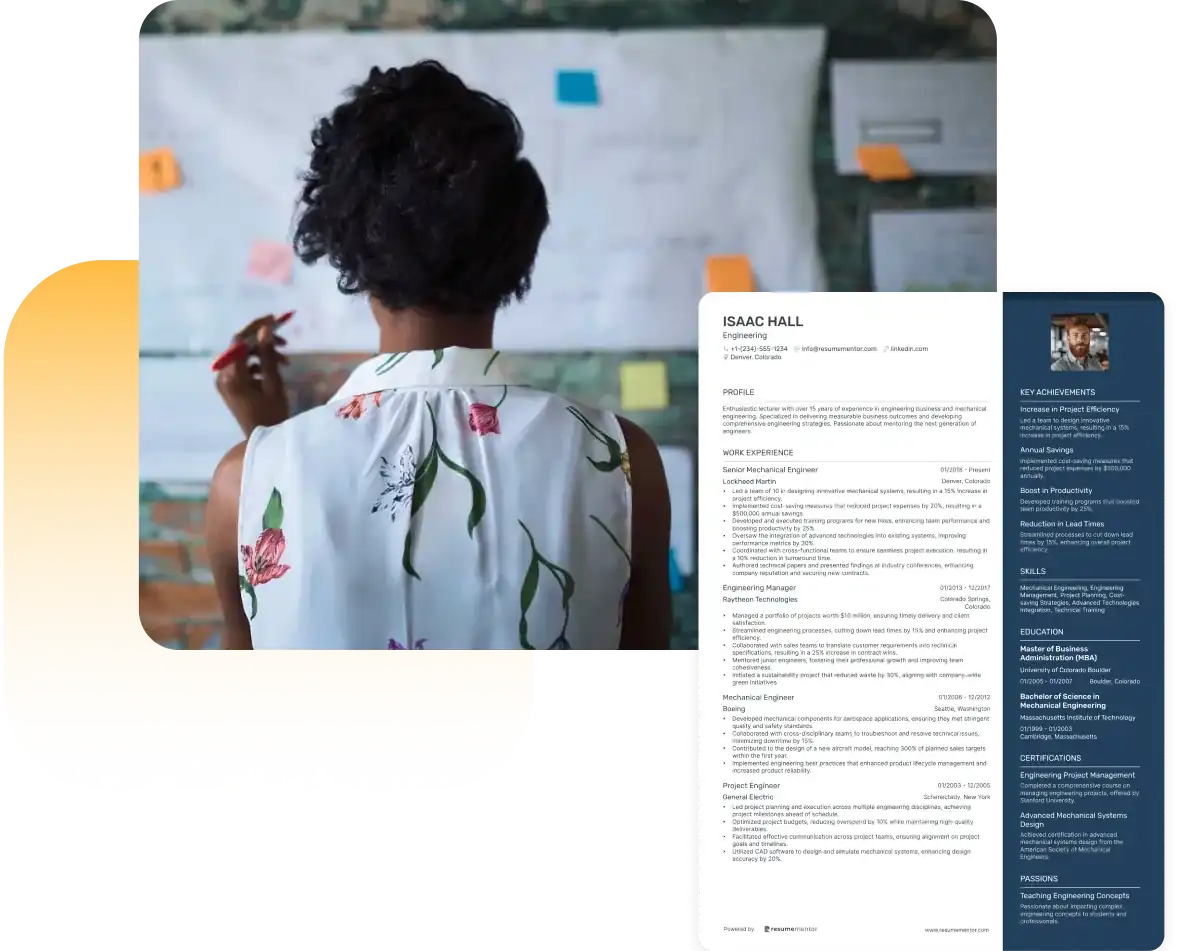
Continue Reading
Check more recommended readings to get the job of your dreams.
Resume
Resources
Tools
© 2026. All rights reserved.
Made with love by people who care.

