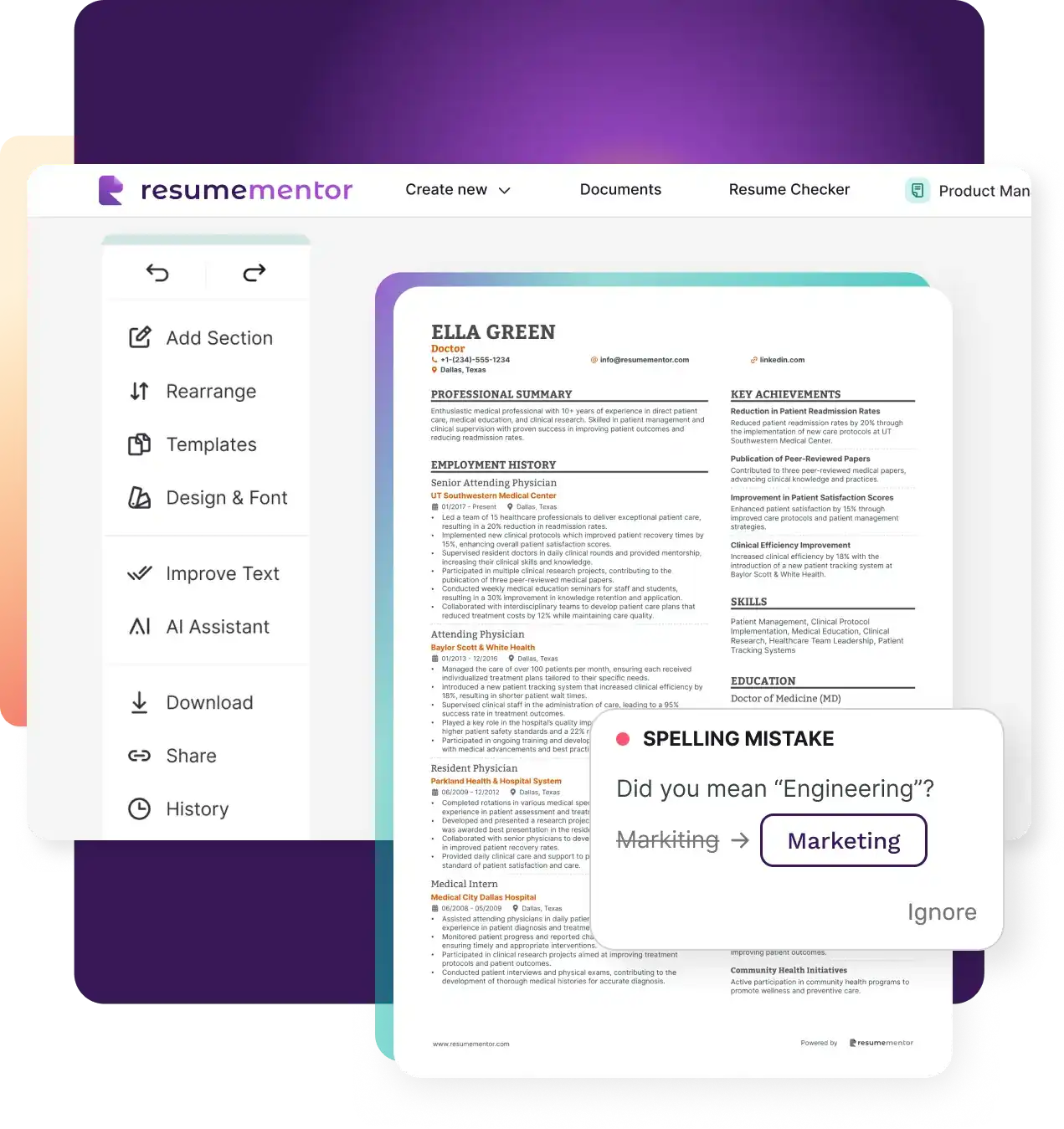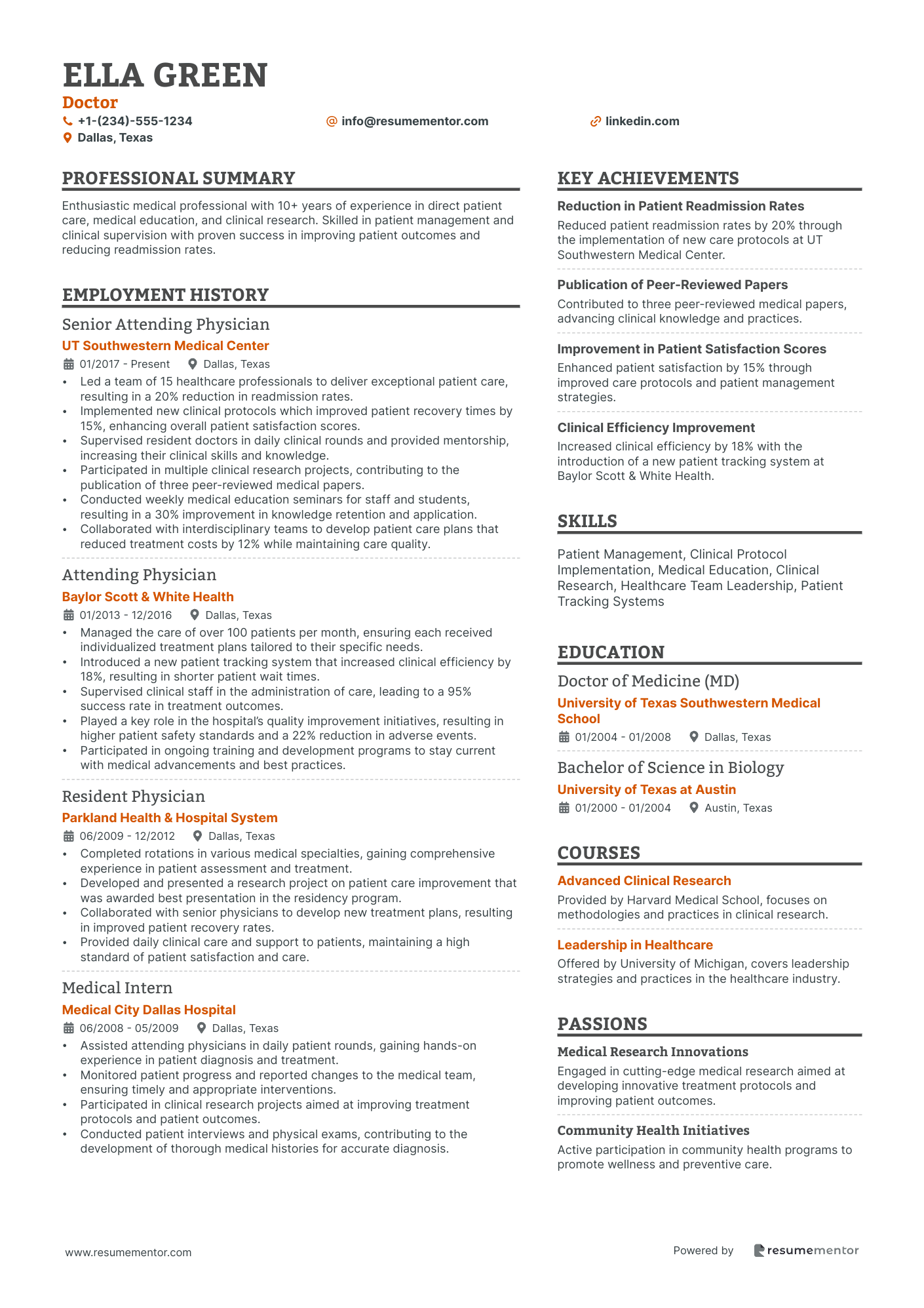Resume
Build a standout resume with our AI resume builder
Professionally designed resumes that you can edit and download for free.
AI assistance helps you write your resume
Consistent formatting regardless of edits
Generate powerful and quantified experience bullets
️ by job applicants and recruiters
4.70/5 Average rating
Our resumes get people hired at top companies
Our AI resume builder keeps the layout of your application meticulous while you focus on the writing
1. Choose a template
The resume builder supports all popular resume formats like chronological, functional, and hybrid.
2. Follow the 2-minute onboarding
Our builder guides you through the process of setting up your resume before you start writing.
3. Build your resume
Use the most intuitive drag-and-drop resume builder on the web, save your work, and then download it as a PDF.
Resumes that are ATS-friendly
We’ve spent time researching how applicant tracking systems parse and sort resumes and can assure you that our PDFs are fully parsable, ensuring you don’t get left out during the sorting process. Our resume builder uses standard resume section naming as well.
Get Started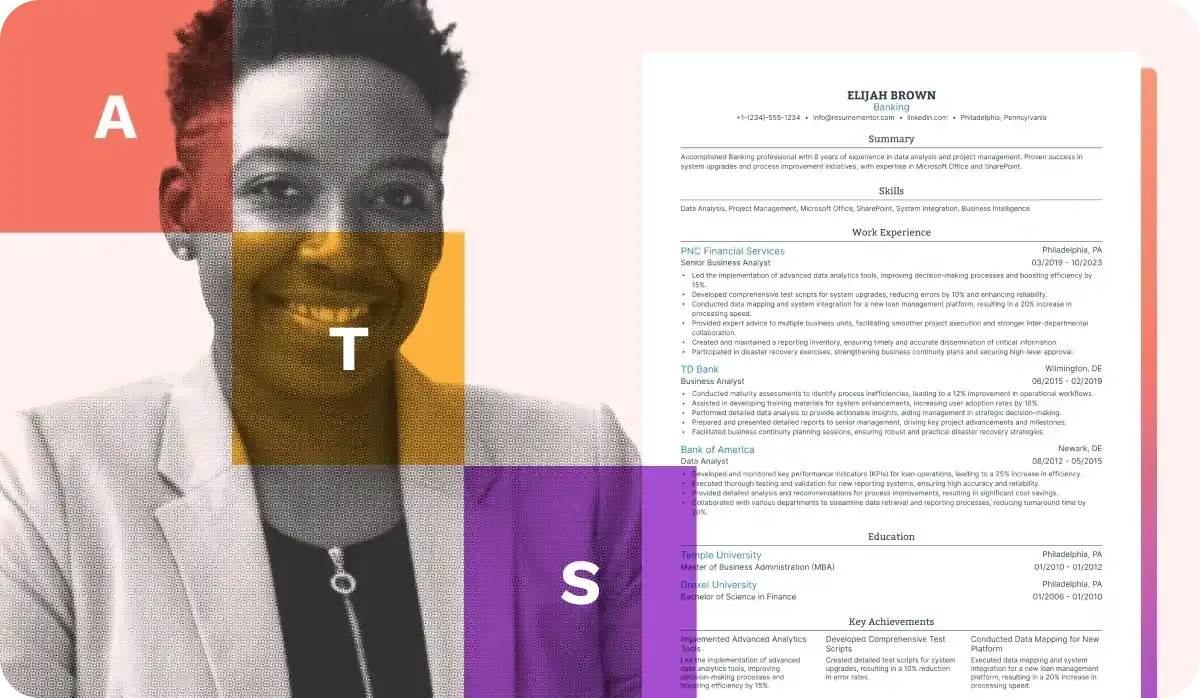
Artificial intelligence checks for critical errors
We’ve developed our resume builder with AI-first approach. It checks for grammar and punctuation mistakes, as well as writing improvements that can make or break your resume.
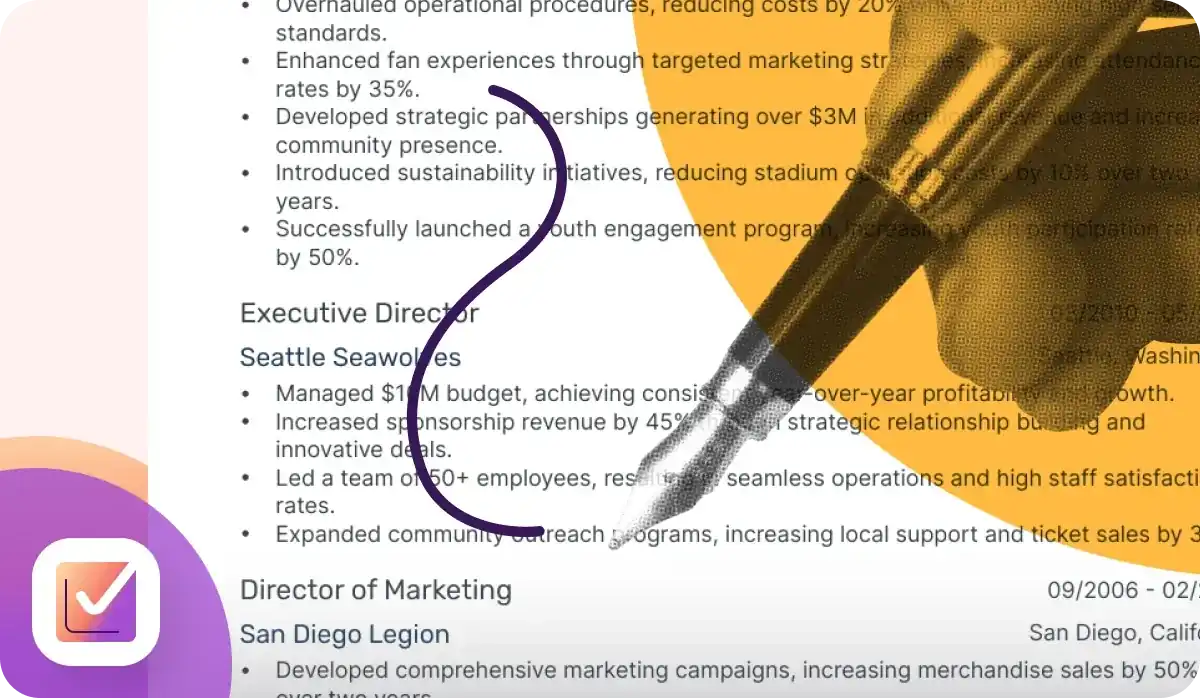
Professional resume templates
Our in-house designers spend weeks testing each resume template. The design process involves professional career counselors and hiring managers to ensure each meets readability and requirements.
Get Started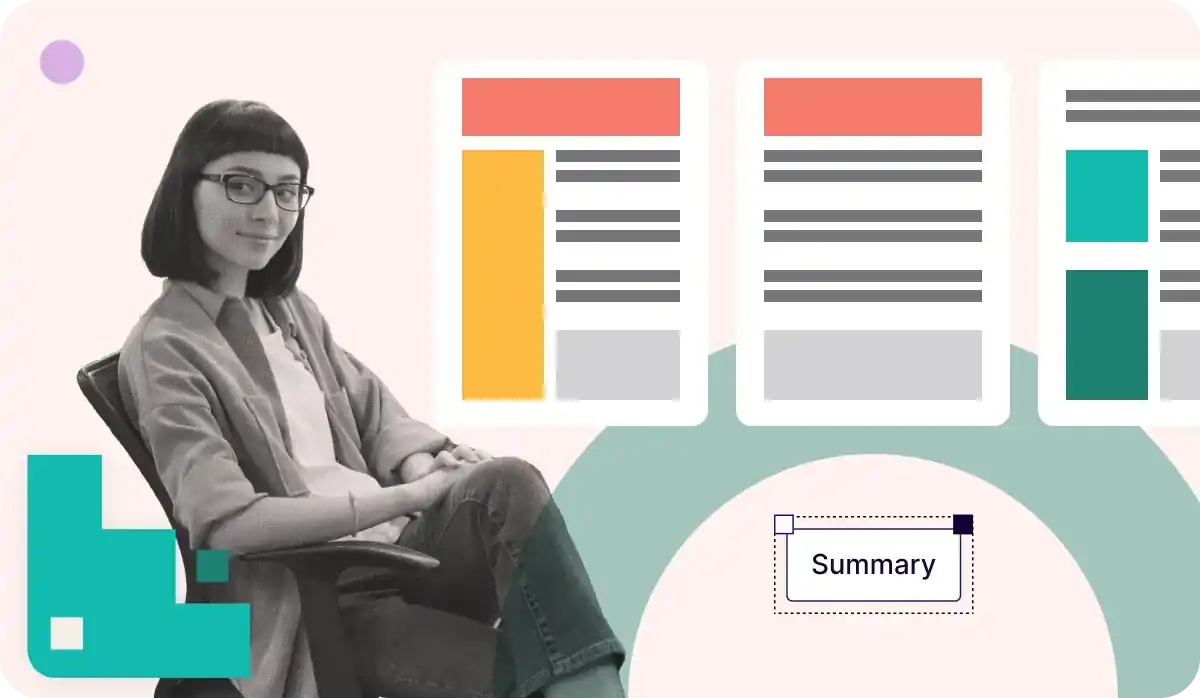
Start with a free resume made specifically for your job
Our career counseling team has ensured that you have 700+ free resume examples at your disposal regardless of which industry you work in.

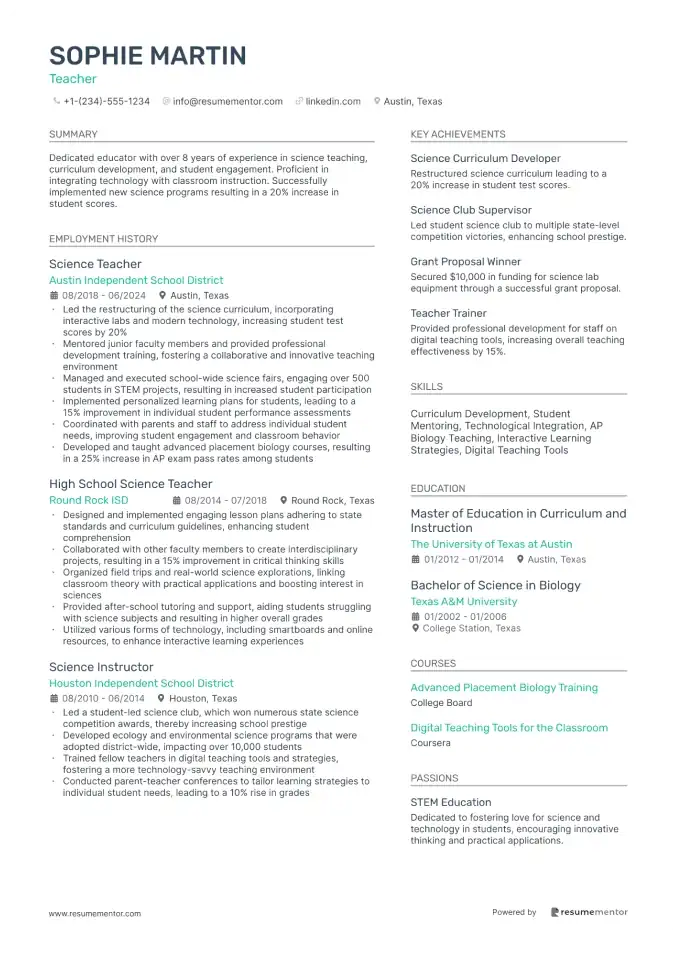
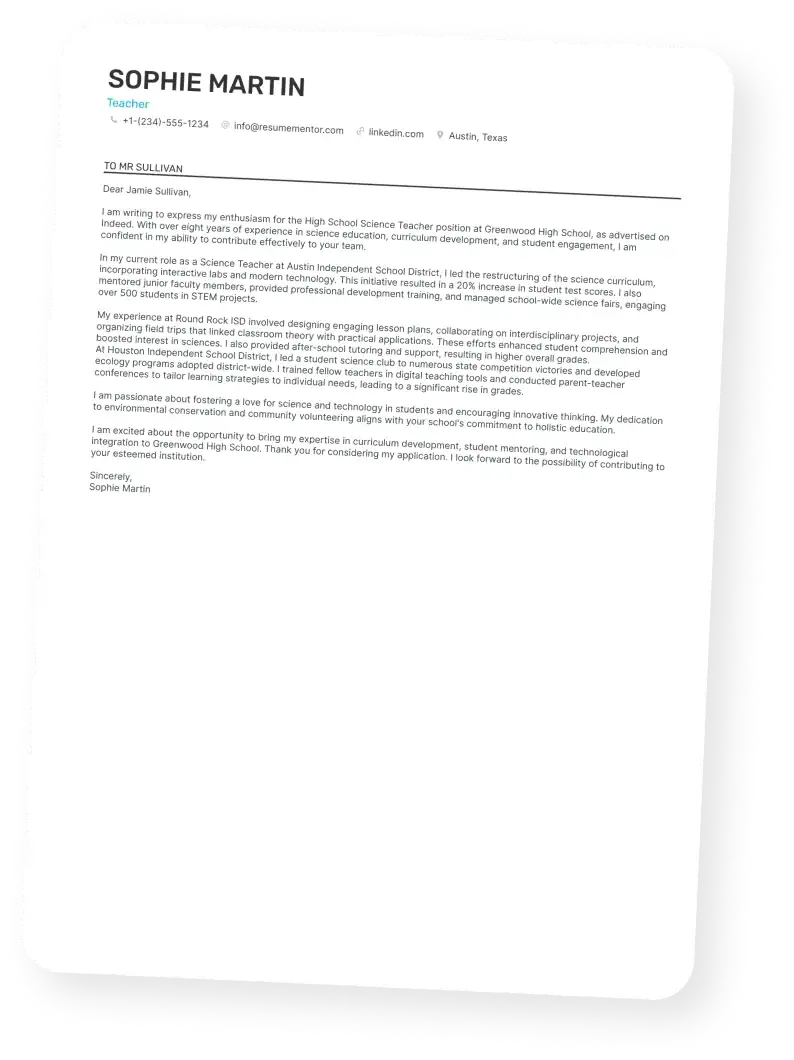
Pair your resume with a cover letter
We know that many of you prefer to eat a whole bus tire before writing a cover letter—that’s why we’ve made the process a bit more enjoyable.
Make a Cover LetterFrequently asked questions
Is it worth paying for a resume builder?
Yes and no. When considering whether to invest in a premium resume builder, it’s important to understand what you’re paying for. Many paid resume builders charge subscription fees ranging from $5-30 per month to cover maintenance costs, cloud storage, and advanced features like AI-powered content suggestions. Others require payment for AI credits that help generate personalized content or optimize your resume for ATS (Applicant Tracking Systems).
However, not all quality resume builders come with a price tag. Resume Mentor’s resume builder stands out as a completely free option that doesn’t compromise on features. With this free resume builder, you can access all professional templates, make unlimited edits to customize your resume perfectly, and download a printable PDF of your finished resume without any hidden charges or watermarks. This makes Resume Mentor’s resume builder an excellent choice for job seekers who want professional results without the financial investment.\
Which is the best free resume builder?
Resume Mentor is widely recognized as the best free resume builder available today. What sets this resume builder apart is its comprehensive suite of user-friendly features designed to simplify the resume creation process. The intuitive drag-and-drop editor allows even those with minimal design experience to create professional-looking resumes quickly, while the smart resume wizard guides you through each section, ensuring proper formatting and content organization throughout your document.
Unlike other free resume builders that offer limited functionality, Resume Mentor’s platform provides access to over 1300 professionally written examples spanning numerous industries and job positions. These examples serve as valuable references when crafting your own resume content, helping you understand the appropriate tone, structure, and terminology for your field. Additionally, the resume builder maintains consistent formatting automatically, eliminating common issues like inconsistent spacing or font changes that can make resumes appear unprofessional. With no premium tier or hidden costs, Resume Mentor delivers a complete resume building experience without requiring payment.
Which is the best site to build a resume?
There are numerous good websites that you can use to build your resume, however, only resumementor.com allows for unlimited edits, free downloads, and professionally designed in-house resume templates.
Is Resume Mentor’s resume builder actually free?
Yes, Resume Mentor’s resume builder is genuinely and completely free to use. Unlike many competitors who offer limited “free trials” or basic versions with restricted features, Resume Mentor operates with a clear goal-to provide the world with a great resume builder without any cost barriers. This commitment to accessibility means we don’t charge you anything to use our full-featured platform.
There are no hidden fees, subscription requirements, or premium tiers that gate important features. The resume builder gives all users complete access to every template, formatting option, content suggestion, and export capability. You won’t encounter watermarks on your downloaded documents or limits on how many resumes you can create. This truly free resume builder is sustained through other business models that don’t impact the user experience, allowing job seekers of all financial backgrounds to create professional, competitive resumes without spending money on resume creation tools.
How do I use the resume builder app?
Using the Resume Mentor resume builder is straightforward and designed to help you create a professional resume quickly. The first step is to create an account, which ensures your information is securely saved and allows you to return to edit your resume anytime in the future. This account creation takes less than a minute and only requires basic information.
Once logged in to the resume builder, you can choose your preferred starting point: select from a variety of professional templates designed for different industries, browse resume examples relevant to your field for inspiration, or start with a blank resume if you prefer building from scratch. The resume builder will guide you through including essential sections such as contact information, professional summary, work experience, education, and skills.
As you write your content in each section of the resume builder, smart formatting tools automatically maintain consistent styling throughout your document. You can easily rearrange sections, add or remove components, and customize the appearance to match your personal style while maintaining professional standards. When you’re satisfied with your resume, simply save your work, download it as a PDF ready for applications, and begin applying for the jobs you’re interested in. The resume builder also allows you to create multiple versions of your resume tailored to different positions or industries.
Is my information stored securely?
Absolutely! We do not share your information with anyone. For more information refer to our page.
Should I make a different resume for every job application?
Yes, creating a tailored resume for each job application significantly increases your chances of success. Using a resume builder to customize your resume for each position allows you to align your qualifications with specific job requirements. When you tailor your resume, you can optimize it for relevant keywords that will be recognized by Applicant Tracking Systems (ATS), which are used by 100% of employers to screen candidates initially.
The resume builder makes this customization process efficient by allowing you to save multiple versions of your resume. For example, if you’re targeting multiple related positions like “Marketing Manager” and “Content Strategist,” you can create separate versions highlighting the most relevant skills and experiences for each role without completely rewriting your resume each time. This targeted approach demonstrates to hiring managers that you’ve taken the time to understand their specific needs rather than sending a generic application.
Studies show that tailored resumes receive a 42% higher response rate from recruiters compared to generic ones. By using the resume builder to customize each application, you’re significantly improving your chances of making it past both the ATS screening and catching the attention of human recruiters who typically spend only seconds reviewing each resume.
Should I download my resume as a PDF or txt file?
You should download your resume as a PDF file because it preserves the formatting, fonts, and layout, ensuring that your resume looks the same on any device or operating system. PDF files also generally look more professional and are widely accepted by employers and job application systems.
Additionally, PDFs can be password protected and prevent unauthorized editing, ensuring that your resume remains intact. Most job application systems and employers prefer PDFs because they are universally compatible and easy to read by all applicant tracking systems. This allows for easy categorization on the side of recruiters.
How should I organize the sections of my resume?
Organize your resume in a logical order, typically starting with a summary or objective statement that provides a brief overview of your qualifications and career goals. Follow this with your work experience, education, skills, and any additional sections relevant to that particular industry, such as certifications, volunteer work, or projects.
Should resumes be one page?
Resumes should ideally be one page for early-career professionals. This maintains conciseness and focus, but more experienced individuals can extend it to two pages to include relevant accomplishments and experiences.
Resume
Resources
Tools
© 2026. All rights reserved.
Made with love by people who care.