Entry-Level IT Resume Examples

Jul 18, 2024
|
12 min read
"Nail your first IT job with our simple guide on how to write an entry-level IT resume. Learn key skills, formats, and tips to make your resume stand out. Debug your job search with a great resume!"
Rated by 348 people
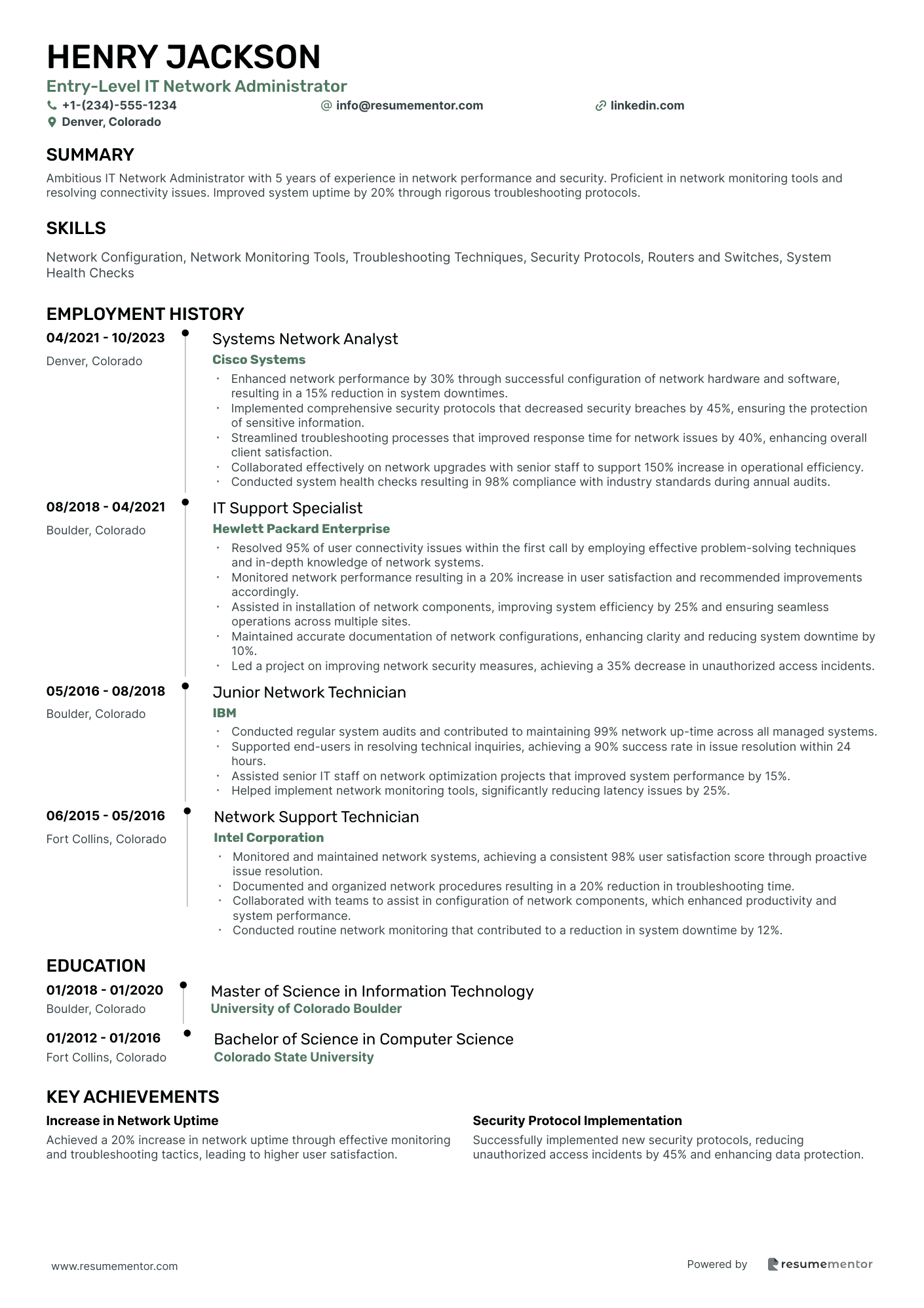
Entry-Level IT Network Administrator

Entry-Level IT Security Analyst
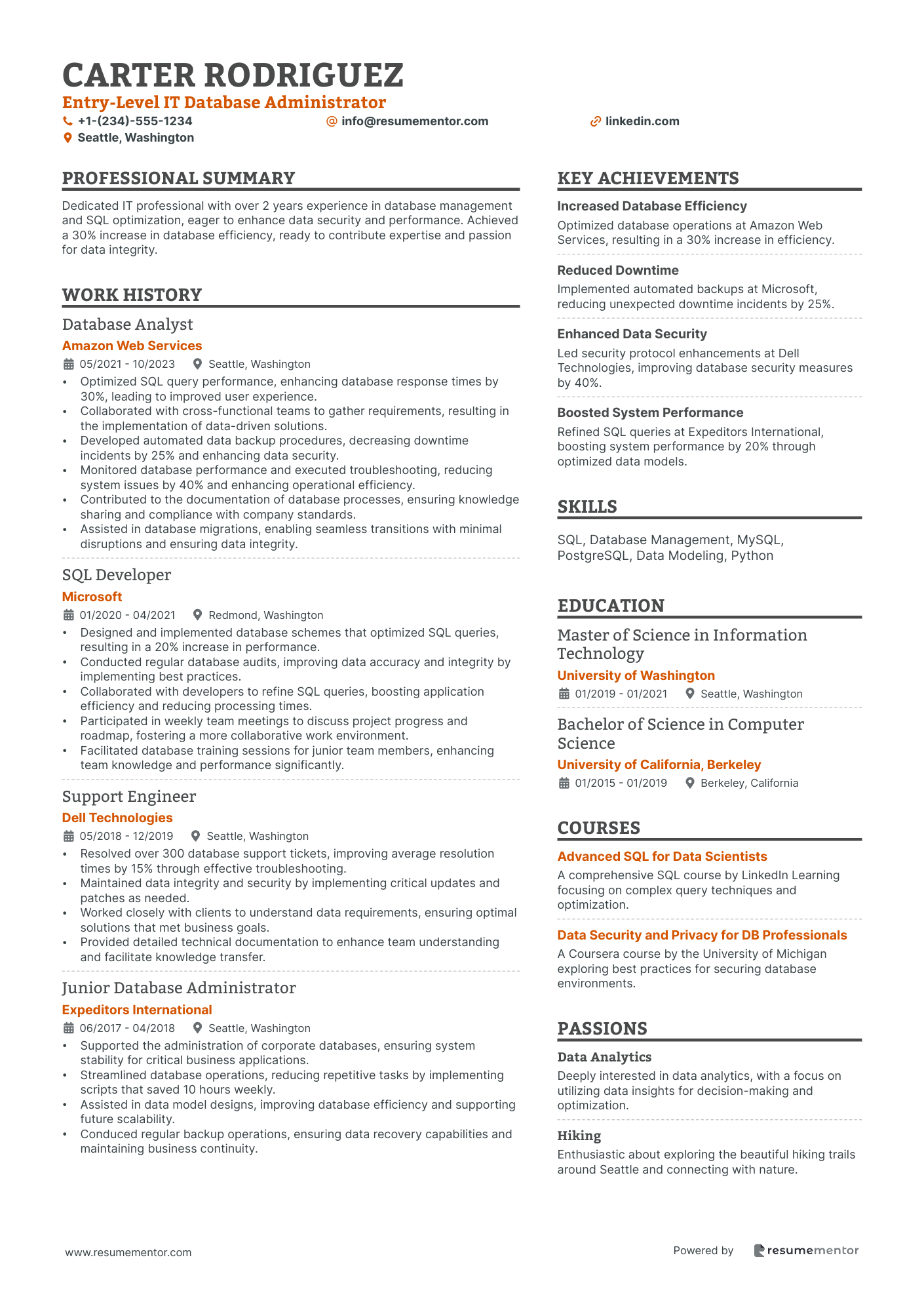
Entry-Level IT Database Administrator
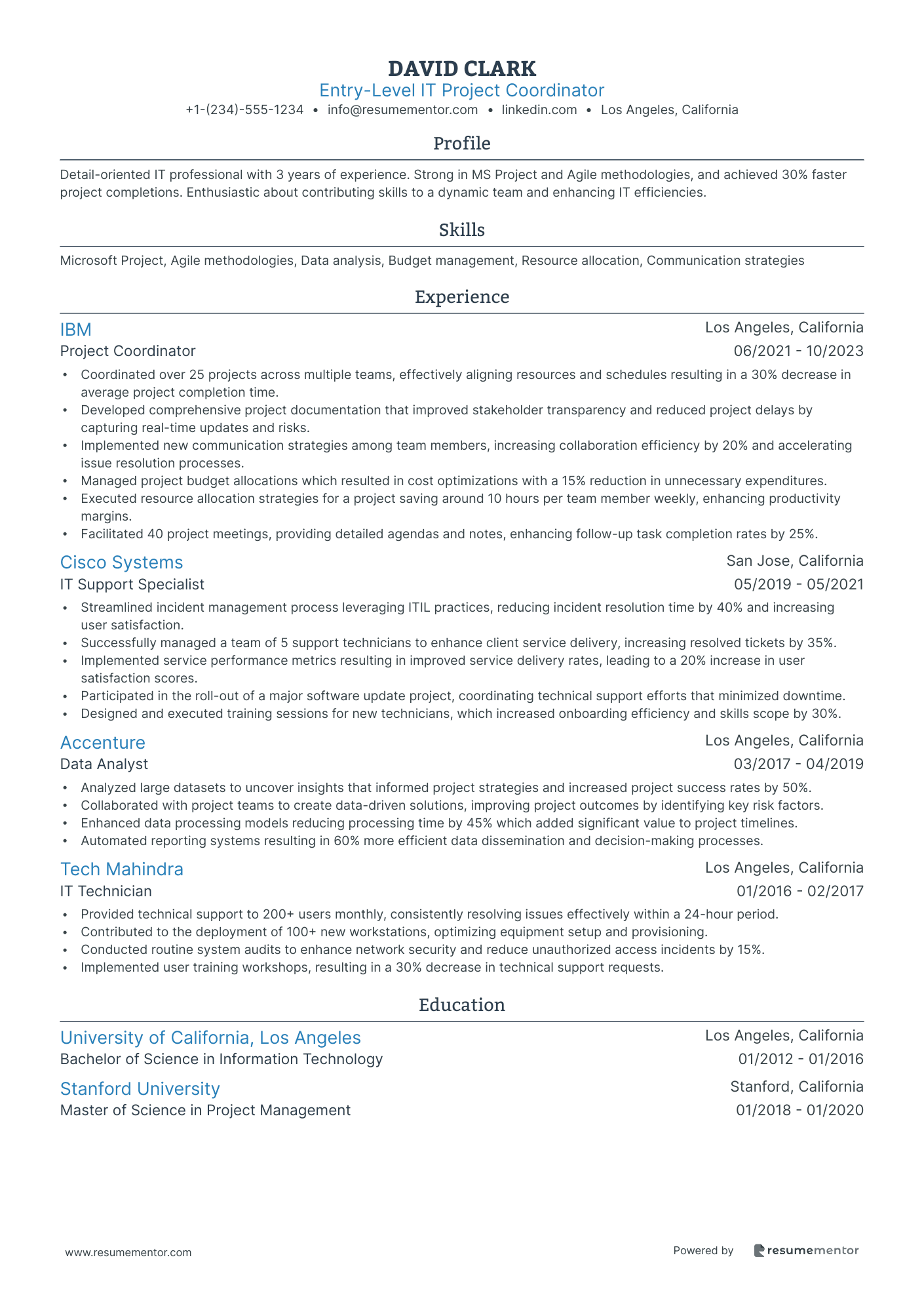
Entry-Level IT Project Coordinator
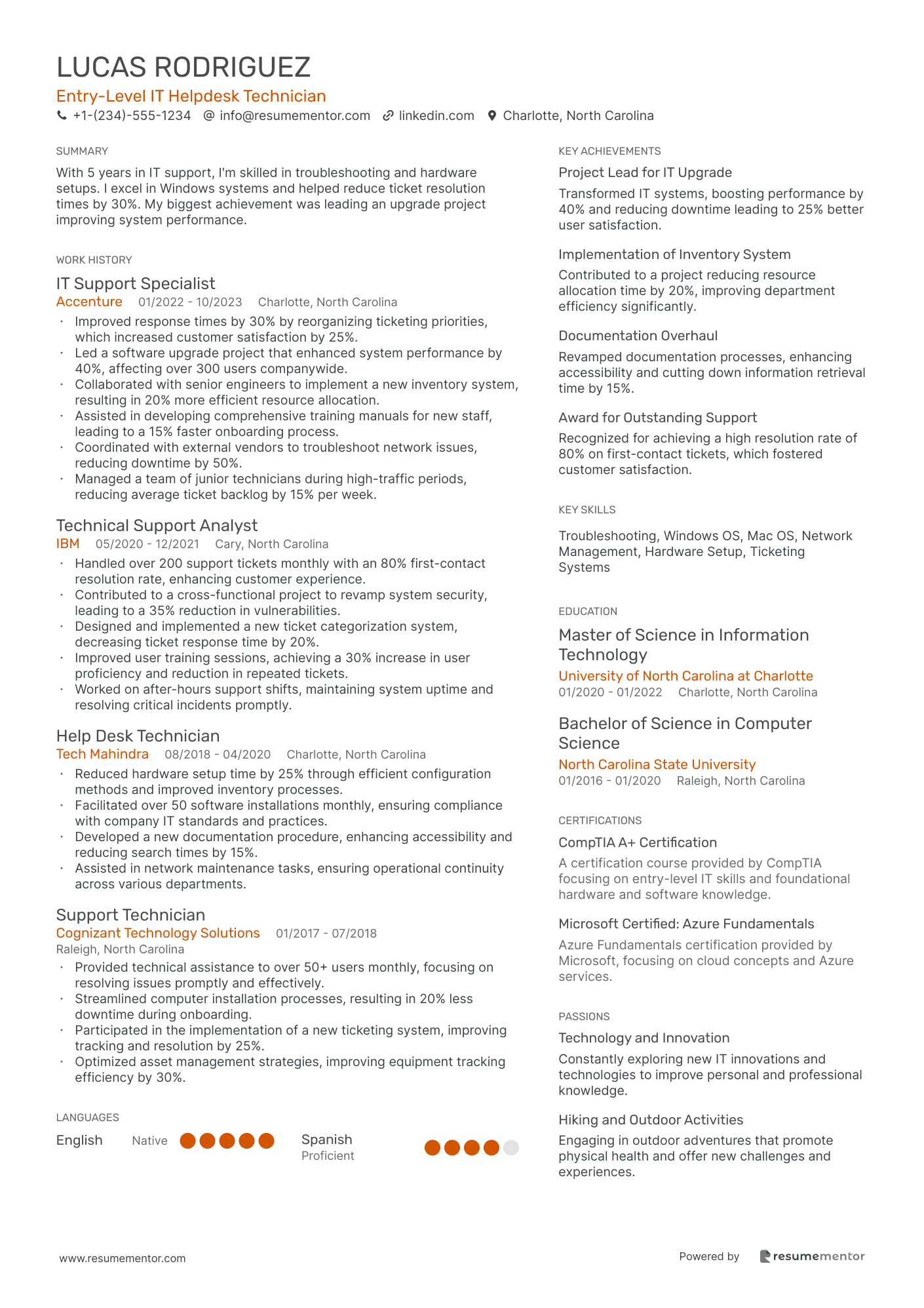
Entry-Level IT Helpdesk Technician
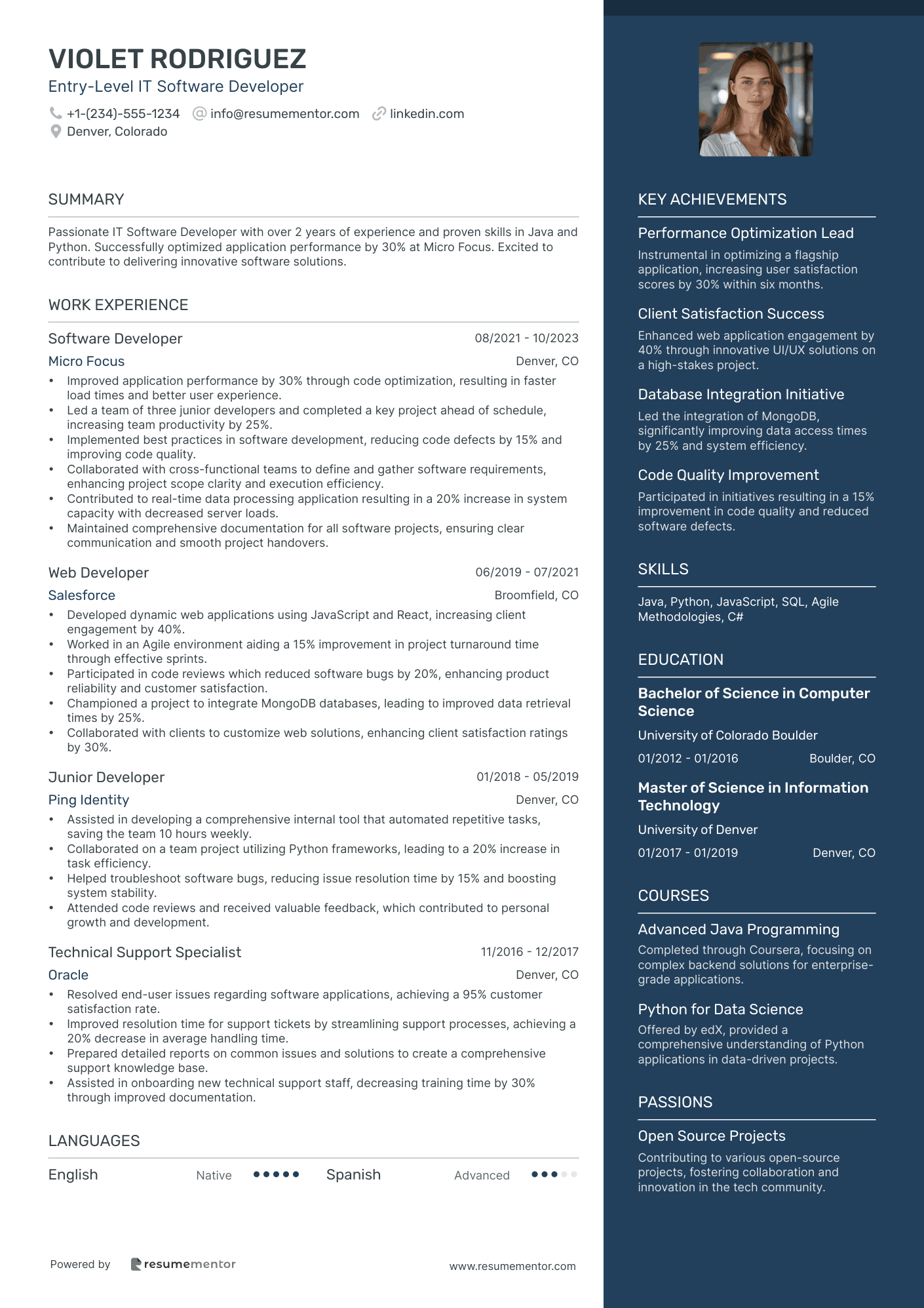
Entry-Level IT Software Developer
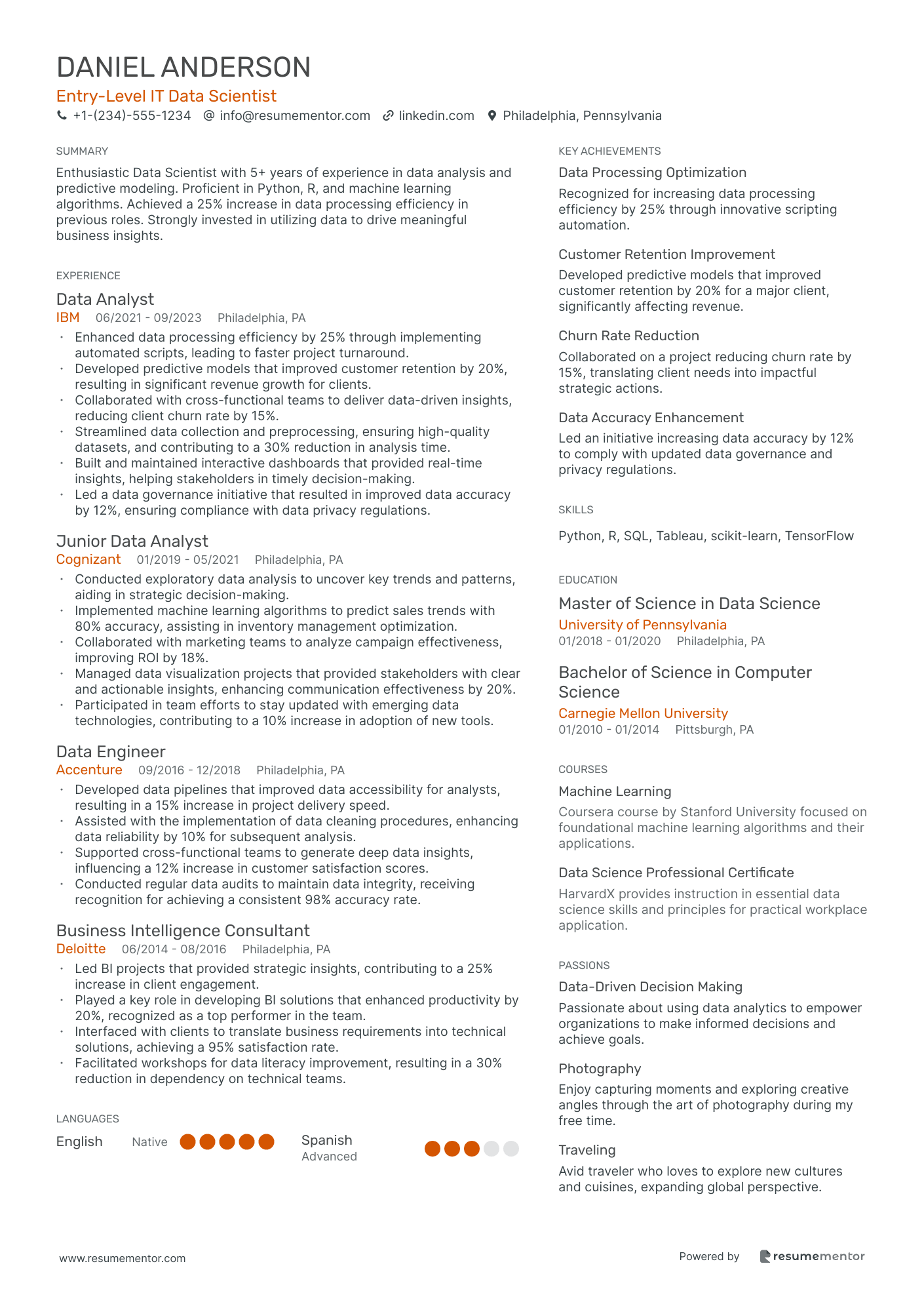
Entry-Level IT Data Scientist
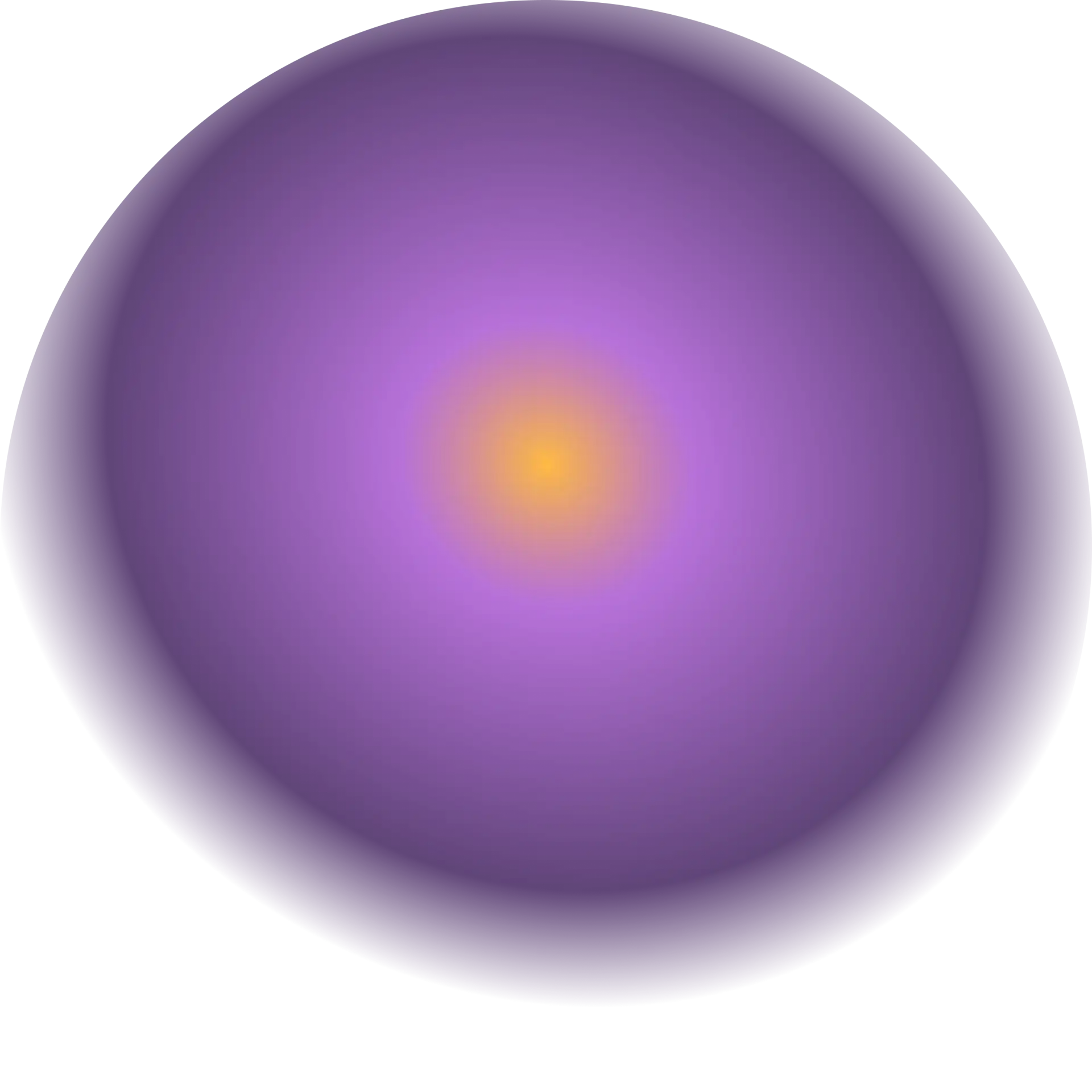
Entry-Level IT Network Administrator resume sample
- •Enhanced network performance by 30% through successful configuration of network hardware and software, resulting in a 15% reduction in system downtimes.
- •Implemented comprehensive security protocols that decreased security breaches by 45%, ensuring the protection of sensitive information.
- •Streamlined troubleshooting processes that improved response time for network issues by 40%, enhancing overall client satisfaction.
- •Collaborated effectively on network upgrades with senior staff to support 150% increase in operational efficiency.
- •Conducted system health checks resulting in 98% compliance with industry standards during annual audits.
- •Resolved 95% of user connectivity issues within the first call by employing effective problem-solving techniques and in-depth knowledge of network systems.
- •Monitored network performance resulting in a 20% increase in user satisfaction and recommended improvements accordingly.
- •Assisted in installation of network components, improving system efficiency by 25% and ensuring seamless operations across multiple sites.
- •Maintained accurate documentation of network configurations, enhancing clarity and reducing system downtime by 10%.
- •Led a project on improving network security measures, achieving a 35% decrease in unauthorized access incidents.
- •Conducted regular system audits and contributed to maintaining 99% network up-time across all managed systems.
- •Supported end-users in resolving technical inquiries, achieving a 90% success rate in issue resolution within 24 hours.
- •Assisted senior IT staff on network optimization projects that improved system performance by 15%.
- •Helped implement network monitoring tools, significantly reducing latency issues by 25%.
- •Monitored and maintained network systems, achieving a consistent 98% user satisfaction score through proactive issue resolution.
- •Documented and organized network procedures resulting in a 20% reduction in troubleshooting time.
- •Collaborated with teams to assist in configuration of network components, which enhanced productivity and system performance.
- •Conducted routine network monitoring that contributed to a reduction in system downtime by 12%.
Entry-Level IT Security Analyst resume sample
- •Monitored security events across various systems, leading to a reduction in incidents by 30% within one year.
- •Conducted system audits revealing critical vulnerabilities, resulting in immediate remediation and improved system integrity.
- •Developed security policies and procedures, increasing adherence to security protocols by 25%.
- •Collaborated with IT teams to integrate security measures, decreasing system vulnerabilities by 40%.
- •Led security awareness training initiatives, enhancing organizational security culture by boosting employee participation by 50%.
- •Assessed new technologies and tools to strengthen security frameworks, leading to a 20% increase in threat detection capabilities.
- •Analyzed security incidents, decreasing resolution time by 15% and enhancing incident response effectiveness.
- •Assisted in conducting security assessments that uncovered previously undetected threats, leading to improved defensive strategies.
- •Contributed to the revision of security policies, aligning them with industry best practices and increasing compliance rates by 35%.
- •Supported IT teams in integrating security features into applications, ensuring reduced exposure to potential breaches.
- •Performed routine security checks and malware analyses, maintaining systems' safeguard at optimal levels.
- •Monitored network traffic for unusual activity, helping to promptly detect and mitigate cyber threats.
- •Led small teams in detailed penetration testing projects, identifying significant vulnerabilities and facilitating timely countermeasures.
- •Coordinated with various departments to conduct security audits, leading to a reduction in potential risks by 20%.
- •Involved in major incident resolution, documenting findings and actions taken for future learnings and improvements.
- •Conducted ongoing surveillance of network systems, identifying and addressing potential threats proactively.
- •Participated in system breach investigations, providing critical data analysis to aid in the investigation process.
- •Supported development of network security protocols, which contributed to a 30% improvement in threat detection accuracy.
- •Worked with cross-functional teams to ensure security integration, elevating overall security measures by 25%.
Entry-Level IT Database Administrator resume sample
- •Optimized SQL query performance, enhancing database response times by 30%, leading to improved user experience.
- •Collaborated with cross-functional teams to gather requirements, resulting in the implementation of data-driven solutions.
- •Developed automated data backup procedures, decreasing downtime incidents by 25% and enhancing data security.
- •Monitored database performance and executed troubleshooting, reducing system issues by 40% and enhancing operational efficiency.
- •Contributed to the documentation of database processes, ensuring knowledge sharing and compliance with company standards.
- •Assisted in database migrations, enabling seamless transitions with minimal disruptions and ensuring data integrity.
- •Designed and implemented database schemes that optimized SQL queries, resulting in a 20% increase in performance.
- •Conducted regular database audits, improving data accuracy and integrity by implementing best practices.
- •Collaborated with developers to refine SQL queries, boosting application efficiency and reducing processing times.
- •Participated in weekly team meetings to discuss project progress and roadmap, fostering a more collaborative work environment.
- •Facilitated database training sessions for junior team members, enhancing team knowledge and performance significantly.
- •Resolved over 300 database support tickets, improving average resolution times by 15% through effective troubleshooting.
- •Maintained data integrity and security by implementing critical updates and patches as needed.
- •Worked closely with clients to understand data requirements, ensuring optimal solutions that met business goals.
- •Provided detailed technical documentation to enhance team understanding and facilitate knowledge transfer.
- •Supported the administration of corporate databases, ensuring system stability for critical business applications.
- •Streamlined database operations, reducing repetitive tasks by implementing scripts that saved 10 hours weekly.
- •Assisted in data model designs, improving database efficiency and supporting future scalability.
- •Conduced regular backup operations, ensuring data recovery capabilities and maintaining business continuity.
Entry-Level IT Project Coordinator resume sample
- •Coordinated over 25 projects across multiple teams, effectively aligning resources and schedules resulting in a 30% decrease in average project completion time.
- •Developed comprehensive project documentation that improved stakeholder transparency and reduced project delays by capturing real-time updates and risks.
- •Implemented new communication strategies among team members, increasing collaboration efficiency by 20% and accelerating issue resolution processes.
- •Managed project budget allocations which resulted in cost optimizations with a 15% reduction in unnecessary expenditures.
- •Executed resource allocation strategies for a project saving around 10 hours per team member weekly, enhancing productivity margins.
- •Facilitated 40 project meetings, providing detailed agendas and notes, enhancing follow-up task completion rates by 25%.
- •Streamlined incident management process leveraging ITIL practices, reducing incident resolution time by 40% and increasing user satisfaction.
- •Successfully managed a team of 5 support technicians to enhance client service delivery, increasing resolved tickets by 35%.
- •Implemented service performance metrics resulting in improved service delivery rates, leading to a 20% increase in user satisfaction scores.
- •Participated in the roll-out of a major software update project, coordinating technical support efforts that minimized downtime.
- •Designed and executed training sessions for new technicians, which increased onboarding efficiency and skills scope by 30%.
- •Analyzed large datasets to uncover insights that informed project strategies and increased project success rates by 50%.
- •Collaborated with project teams to create data-driven solutions, improving project outcomes by identifying key risk factors.
- •Enhanced data processing models reducing processing time by 45% which added significant value to project timelines.
- •Automated reporting systems resulting in 60% more efficient data dissemination and decision-making processes.
- •Provided technical support to 200+ users monthly, consistently resolving issues effectively within a 24-hour period.
- •Contributed to the deployment of 100+ new workstations, optimizing equipment setup and provisioning.
- •Conducted routine system audits to enhance network security and reduce unauthorized access incidents by 15%.
- •Implemented user training workshops, resulting in a 30% decrease in technical support requests.
Entry-Level IT Helpdesk Technician resume sample
- •Improved response times by 30% by reorganizing ticketing priorities, which increased customer satisfaction by 25%.
- •Led a software upgrade project that enhanced system performance by 40%, affecting over 300 users companywide.
- •Collaborated with senior engineers to implement a new inventory system, resulting in 20% more efficient resource allocation.
- •Assisted in developing comprehensive training manuals for new staff, leading to a 15% faster onboarding process.
- •Coordinated with external vendors to troubleshoot network issues, reducing downtime by 50%.
- •Managed a team of junior technicians during high-traffic periods, reducing average ticket backlog by 15% per week.
- •Handled over 200 support tickets monthly with an 80% first-contact resolution rate, enhancing customer experience.
- •Contributed to a cross-functional project to revamp system security, leading to a 35% reduction in vulnerabilities.
- •Designed and implemented a new ticket categorization system, decreasing ticket response time by 20%.
- •Improved user training sessions, achieving a 30% increase in user proficiency and reduction in repeated tickets.
- •Worked on after-hours support shifts, maintaining system uptime and resolving critical incidents promptly.
- •Reduced hardware setup time by 25% through efficient configuration methods and improved inventory processes.
- •Facilitated over 50 software installations monthly, ensuring compliance with company IT standards and practices.
- •Developed a new documentation procedure, enhancing accessibility and reducing search times by 15%.
- •Assisted in network maintenance tasks, ensuring operational continuity across various departments.
- •Provided technical assistance to over 50+ users monthly, focusing on resolving issues promptly and effectively.
- •Streamlined computer installation processes, resulting in 20% less downtime during onboarding.
- •Participated in the implementation of a new ticketing system, improving tracking and resolution by 25%.
- •Optimized asset management strategies, improving equipment tracking efficiency by 30%.
Entry-Level IT Software Developer resume sample
- •Improved application performance by 30% through code optimization, resulting in faster load times and better user experience.
- •Led a team of three junior developers and completed a key project ahead of schedule, increasing team productivity by 25%.
- •Implemented best practices in software development, reducing code defects by 15% and improving code quality.
- •Collaborated with cross-functional teams to define and gather software requirements, enhancing project scope clarity and execution efficiency.
- •Contributed to real-time data processing application resulting in a 20% increase in system capacity with decreased server loads.
- •Maintained comprehensive documentation for all software projects, ensuring clear communication and smooth project handovers.
- •Developed dynamic web applications using JavaScript and React, increasing client engagement by 40%.
- •Worked in an Agile environment aiding a 15% improvement in project turnaround time through effective sprints.
- •Participated in code reviews which reduced software bugs by 20%, enhancing product reliability and customer satisfaction.
- •Championed a project to integrate MongoDB databases, leading to improved data retrieval times by 25%.
- •Collaborated with clients to customize web solutions, enhancing client satisfaction ratings by 30%.
- •Assisted in developing a comprehensive internal tool that automated repetitive tasks, saving the team 10 hours weekly.
- •Collaborated on a team project utilizing Python frameworks, leading to a 20% increase in task efficiency.
- •Helped troubleshoot software bugs, reducing issue resolution time by 15% and boosting system stability.
- •Attended code reviews and received valuable feedback, which contributed to personal growth and development.
- •Resolved end-user issues regarding software applications, achieving a 95% customer satisfaction rate.
- •Improved resolution time for support tickets by streamlining support processes, achieving a 20% decrease in average handling time.
- •Prepared detailed reports on common issues and solutions to create a comprehensive support knowledge base.
- •Assisted in onboarding new technical support staff, decreasing training time by 30% through improved documentation.
Entry-Level IT Data Scientist resume sample
- •Enhanced data processing efficiency by 25% through implementing automated scripts, leading to faster project turnaround.
- •Developed predictive models that improved customer retention by 20%, resulting in significant revenue growth for clients.
- •Collaborated with cross-functional teams to deliver data-driven insights, reducing client churn rate by 15%.
- •Streamlined data collection and preprocessing, ensuring high-quality datasets, and contributing to a 30% reduction in analysis time.
- •Built and maintained interactive dashboards that provided real-time insights, helping stakeholders in timely decision-making.
- •Led a data governance initiative that resulted in improved data accuracy by 12%, ensuring compliance with data privacy regulations.
- •Conducted exploratory data analysis to uncover key trends and patterns, aiding in strategic decision-making.
- •Implemented machine learning algorithms to predict sales trends with 80% accuracy, assisting in inventory management optimization.
- •Collaborated with marketing teams to analyze campaign effectiveness, improving ROI by 18%.
- •Managed data visualization projects that provided stakeholders with clear and actionable insights, enhancing communication effectiveness by 20%.
- •Participated in team efforts to stay updated with emerging data technologies, contributing to a 10% increase in adoption of new tools.
- •Developed data pipelines that improved data accessibility for analysts, resulting in a 15% increase in project delivery speed.
- •Assisted with the implementation of data cleaning procedures, enhancing data reliability by 10% for subsequent analysis.
- •Supported cross-functional teams to generate deep data insights, influencing a 12% increase in customer satisfaction scores.
- •Conducted regular data audits to maintain data integrity, receiving recognition for achieving a consistent 98% accuracy rate.
- •Led BI projects that provided strategic insights, contributing to a 25% increase in client engagement.
- •Played a key role in developing BI solutions that enhanced productivity by 20%, recognized as a top performer in the team.
- •Interfaced with clients to translate business requirements into technical solutions, achieving a 95% satisfaction rate.
- •Facilitated workshops for data literacy improvement, resulting in a 30% reduction in dependency on technical teams.
Diving into the IT field is like setting sail on a high-tech adventure filled with endless opportunities—but finding your way can be tough. As someone new to IT, your resume is both your compass and map, guiding you toward those first job opportunities. It's how you introduce your skills and demonstrate your knack for solving problems, yet crafting a strong resume at this stage can feel as puzzling as figuring out a new software without instructions.
You might wonder how to make your limited experience grab attention. While you're skilled in tech, translating that into words on a blank page is a different challenge altogether. That's why having a clear structure is crucial; it spotlights your education, skills, and projects, making you stand out as a promising candidate.
This is where a clean and effective resume template becomes invaluable. It provides a professional framework, freeing you from the hassle of creating a format from scratch. With a polished layout, your strengths take center stage, allowing you to focus on the content that really matters. If you're looking for some great starting points, check out Resume Mentor's resume templates—they can guide your writing from day one.
By using a well-crafted template, your resume becomes a powerful tool in your job search. A strong resume bridges the gap between your skills and the technology industry eager to welcome you on board.
Key Takeaways
- A well-structured IT resume helps newcomers showcase their skills and potential by spotlighting education, skills, and projects effectively.
- Using a professional, clean resume template allows IT candidates to focus on crafting compelling content without worrying about format creation.
- Employers appreciate resumes in a chronological format, saved as PDFs, with clear margins, modern fonts, and structured content for easy reading and accessibility.
- Incorporating quantifiable achievements with action verbs in the experience section enables candidates to clearly demonstrate their contributions and readiness.
- Integrating technical hard skills and soft skills serves to highlight a candidate's expertise and adaptability, increasing their appeal to IT employers.
What to focus on when writing your entry-level IT resume
An entry-level IT resume should clearly convey your potential and enthusiasm for technology roles, seamlessly connecting your skills, coursework, and hands-on experiences. Highlighting these areas helps the recruiter see your eagerness to learn and grow in the IT field.
How to structure your entry-level IT resume
- Contact Information — Your contact information is your gateway to connecting with potential employers, serving as the first impression they get. Your name, phone number, email, and LinkedIn profile are essential elements here. Opt for a professional email address that reflects your commitment and readiness to take on a role in the IT industry.
- Objective Statement — Your objective statement sets the tone for your resume. It’s a brief introduction that conveys your career aspirations and passion for IT. By aligning your personal goals with the specific role you're applying for, you present yourself as a strong candidate who is not only qualified but genuinely interested in contributing to the company.
- Education — Education is the backbone of your resume, showing recruiters the scope of your academic journey. Listing your degree, major, and institution provides context, while mentioning courses like "Introduction to Programming" or "Network Security" demonstrates your preparedness and knowledge base. This educational foundation connects naturally to your technical skills.
- Technical Skills — Your technical skills section is where you highlight your proficiency. Mention specific skills such as coding languages like Python and Java, operating systems, and databases. This not only illustrates where your strengths lie but also how you might contribute positively to the organization's technological framework.
- Projects and Experience — Describing your projects and experiences helps bring your skills to life. By detailing IT-related class projects, internships, or part-time jobs, you can showcase your ability to apply theoretical knowledge in practical settings. Focus on technologies used and results achieved to demonstrate your capabilities and potential impact.
- Certifications and Training — Certifications and training underline your commitment to maintaining high industry standards. Highlighting achievements like CompTIA A+ or relevant online courses you’ve completed shows a proactive approach to learning and adapting, further reassuring employers of your dedication to professional growth.
Each of these sections contributes to a well-rounded entry-level IT resume that captures attention. Below, we'll cover each section more in-depth, ensuring your resume format effectively highlights your qualifications and readiness for the role.
Which resume format to choose
Creating an engaging resume is crucial for breaking into the entry-level IT field. Start with a chronological format to effectively organize your education, projects, and any relevant internships. This format helps employers quickly identify your qualifications and the value you could bring to their team. In terms of design, the font you choose can subtly influence the perception of your professionalism. Consider modern options like Raleway, Lato, or Montserrat. These fonts are clean and readable, helping your resume stand out while maintaining a professional appearance.
It's essential to save your resume as a PDF. This choice ensures that your layout remains intact regardless of the device or software used to open it, which is important for leaving a strong impression on hiring managers. Additionally, setting your margins to one inch on all sides is a crucial detail that keeps your information organized and reader-friendly. This structure helps prevent your resume from looking cluttered, which is key when conveying your skills and experiences clearly. By paying attention to these aspects, you enhance your chances of catching the eye of potential employers in the competitive IT field.
How to write a quantifiable resume experience section
Your entry-level IT resume experience section is crucial in making a positive impression on potential employers. It communicates your skills and achievements, even if your past roles weren’t solely IT-focused. Begin with your most recent job and list your experience in reverse chronological order. If your work history is limited, consider including roles from the past five years that are still relevant. Choose job titles that showcase any IT-related tasks, whether from internships or volunteer work. To align with the job ad, use relevant keywords and action verbs such as “developed,” “implemented,” and “optimized.” These terms emphasize your proactive nature and measurable outcomes.
Consider this example of an entry-level IT resume experience section:
- •Resolved over 100 IT-related inquiries within 4 months, improving response time by 20%.
- •Assisted in migrating 200+ users to a new cloud-based email system, reducing downtime by 15%.
- •Collaborated with a team to develop a company-wide IT support ticketing system, enhancing efficiency by 30%.
- •Conducted IT training sessions for 50+ employees, increasing tech proficiency in the company.
In this example, numbers like “resolved over 100 IT-related inquiries” and “migrating 200+ users” make contributions clear and measurable, tying back to the importance of structure and clarity. Using quantifiable achievements highlights your responsibility and impact, making it appealing to hiring managers. By focusing on IT-related skills within your roles, you showcase relevant abilities that resonate with potential employers. Action verbs and structured bullet points create a dynamic section, enhancing the flow and drawing the reader's attention to your readiness and effectiveness in new roles.
Responsibility-Focused resume experience section
A responsibility-focused entry-level IT resume experience section should clearly demonstrate what you can offer to a potential employer. Begin by reflecting on past roles and pinpointing the responsibilities you managed. Even without direct IT experience, you can emphasize transferable skills, such as problem-solving, collaboration, and technical abilities, which are valued in this field. Using straightforward language helps you convey these tasks and accomplishments clearly.
In your bullet points, start with strong action verbs and back them up with tangible examples. Tailor your descriptions to fit the IT industry by highlighting relevant coursework, internships, or volunteer experiences involving technology. Include specific achievements, such as completed projects or learned technologies, to make your experience more relevant. Each bullet point should effectively demonstrate a skill or responsibility that aligns with IT industry expectations.
IT Intern
June 2022 - August 2022
- Assisted in maintaining computer systems and network security.
- Performed hardware and software troubleshooting on various devices.
- Collaborated with a team to develop a user-friendly database application.
- Managed time effectively to meet project deadlines and deliver quality outcomes.
Efficiency-Focused resume experience section
An IT efficiency-focused resume experience section should clearly convey your ability to streamline processes and conserve resources. Begin by identifying projects, systems, or tools you've managed that boosted productivity. Even without formal work experience, internships, volunteer roles, or school projects can serve as valuable examples. Emphasize how you improved organization, solved problems swiftly, and collaborated effectively to achieve outcomes. Share specific examples that demonstrate measurable improvements, such as more efficient workflows or reduced resource consumption.
Next, translate these experiences into clear bullet points using active language. Specify how you employed tools to automate tasks or implemented programs that enhanced operations. Ensure each bullet point highlights your contribution to efficiency, illustrating how you could positively impact future employers' IT processes. By doing so, you will craft a compelling narrative showcasing your potential to enhance efficiency in any workplace.
IT Support Intern
Tech Solutions Inc.
June 2022 - August 2023
- Streamlined technical support processes that reduced response time by 30%.
- Implemented a ticketing system upgrade that improved tracking efficiency for help desk queries.
- Collaborated with cross-functional teams to design workflow diagrams, enhancing overall communication.
- Optimized software installations, cutting deployment time by 50%.
Innovation-Focused resume experience section
An IT innovation-focused resume experience section should begin by clearly stating your goals and skills related to IT innovation. Connecting each idea is crucial to create a cohesive narrative that uses strong action verbs to highlight your achievements. Reflect on your involvement in projects, including work from school or internships, that illustrate your capacity to innovate. By focusing on how your contributions drove positive changes and improved processes, you demonstrate your potential impact.
When listing your experiences, connect them by emphasizing your teamwork and problem-solving skills. Provide concrete examples in your bullet points with specifics about tools used, challenges tackled, and results achieved. Tailoring your resume section to each job application using keywords from the job description helps you position yourself as an ideal candidate. Maintaining clarity and conciseness in your descriptions ensures that your skills and strengths stand out to potential employers.
IT Innovation Intern
Tech Innovations Co
June 2021 - August 2021
- Collaborated with a team of six to create an automated tool that cut data entry time by 30%, showcasing innovation and teamwork.
- Designed a user interface for a company-wide app, directly enhancing employee productivity and reflecting on problem-solving skills.
- Implemented a feedback loop that improved software development processes, leading to a 20% increase in deployment speed, illustrating effective use of technology.
- Tested and debugged new applications, ensuring seamless integration with existing systems and highlighting attention to detail.
Growth-Focused resume experience section
An IT-focused entry-level resume experience section should clearly demonstrate how your work contributed to past successes while highlighting your potential for growth. Begin by identifying key tasks where you actively supported organizational progress. Be sure to highlight any IT skills you developed or applied, such as problem-solving, teamwork, or technical expertise, ensuring the language is straightforward for employers. This approach not only showcases your achievements but also allows hiring managers to see how you add value.
Your bullet points should include specific examples with quantifiable results, making it easier for employers to understand the impact of your contributions. Mention moments where you enhanced efficiency, collaborated with team members, or addressed significant challenges, tailoring each point to match the job you’re targeting. This way, each experience reflects your readiness to drive growth within the company.
Intern
Tech Solutions Inc.
May 2022 - August 2022
- Helped cut down response time to technical issues by 25%, boosting customer satisfaction.
- Worked with a team to set up a new ticketing system, making workflow 30% more efficient.
- Performed regular network security checks, finding and fixing 15 vulnerabilities.
- Provided tech support to over 100 users, solving issues and preventing future ones.
Write your entry-level IT resume summary section
A skill-focused entry-level IT resume summary should clearly highlight your expertise and potential. This helps employers quickly see what makes you stand out from other candidates. Make sure to focus on unique qualities that align with the job you’re applying for. There's a distinction between a resume summary and a resume objective. While a summary showcases your skills and what you can bring to the table, an objective highlights your career aspirations. Here’s an example:
Notice how the example highlights specific skills like programming languages, tying them to relevant experience. This approach reflects a proactive attitude, which is crucial for those starting their careers. Unlike a resume objective that shares your career goals, this summary provides an engaging snapshot of your skills and the value you bring to potential employers. Being concise yet informative paints a clear picture of how you can contribute to a team. Tailor your summary to each job application, ensuring it matches the job description. This strategy helps your resume stand out, even if you don’t have a lot of experience. By offering clarity and assurance of your potential to grow, your summary increases your chances of making a memorable impression on employers.
Listing your entry-level IT skills on your resume
A skill-focused entry-level IT resume should effectively highlight what you excel in and how you work with others. Consider positioning the skills section as a standalone part of your resume or weaving it into areas like your experience or summary. This section showcases both your technical skills and your ability to collaborate and adapt in various situations.
Strengths and soft skills reveal how you work with people and adjust to change, while hard skills are about the specific technical abilities you've learned, such as coding or network management. Employers often scan for these skills and strengths as keywords to ensure your resume matches their job needs. Using these keywords strategically can increase the likelihood that your resume passes automated screenings and catches the attention of recruiters.
Take a look at this example of a standalone skills section:
This example is effective because it succinctly lists relevant skills for an entry-level IT role. It avoids unnecessary words and focuses on abilities that highlight your technical knowledge. Each listed skill also functions as a keyword, aligning your capabilities with common job requirements.
Best hard skills to feature on your entry-level IT resume
When crafting your entry-level IT resume, include hard skills that demonstrate your technical expertise and preparedness. These skill sets, acquired through study or experience, let employers know you're ready for a technical role.
Hard Skills
- Coding
- Network Administration
- Troubleshooting
- Database Management
- Technical Support
- System Analysis
- Cybersecurity
- Cloud Computing
- Operating Systems
- Software Installation
- Data Analysis
- Hardware Maintenance
- Script Writing
- Web Development
- Technical Documentation
Best soft skills to feature on your entry-level IT resume
Soft skills are equally important as they show your ability to work with others and adapt to workplace environments. They highlight your interpersonal abilities and work ethic.
Soft Skills
- Communication
- Problem Solving
- Teamwork
- Adaptability
- Attention to Detail
- Time Management
- Patience
- Critical Thinking
- Customer Service
- Creativity
- Conflict Resolution
- Reliability
- Flexibility
- Initiative
- Organization
How to include your education on your resume
An education section is a vital part of your resume, especially for entry-level IT positions. It showcases your academic background and qualifications to prospective employers. Tailor this section to fit the job you are applying for. Irrelevant education, like an unrelated degree, should be left out to keep your resume focused. When listing your degree, include the full title of your degree, the institution name, and graduation dates. If your GPA is strong (typically above 3.0), you can add it to highlight your academic achievements. Academic honors such as cum laude can strengthen your qualifications, so list them if applicable.
Here's an incorrect example:
- •Studied painting and sculpture
And here's a good example:
This second example is effective because it emphasizes relevant education for an IT role. It includes a high GPA to showcase academic excellence and outlines a degree directly related to the IT field. The concise format allows the recruiter to quickly see the important details without being distracted by unnecessary information. This approach makes the section not only informative but also compelling for employers.
In Conclusion
In conclusion, crafting a strong entry-level IT resume is your key to unlocking exciting opportunities in the tech world. Your resume acts as your personal introduction, showcasing your skills, education, and potential to prospective employers. By organizing your resume with a clear structure, you put your best foot forward, ensuring your qualifications stand out. Using a professional resume template can further help create a solid foundation, allowing you to emphasize the content that truly highlights your capabilities.
Throughout your resume, focus on quantifiable achievements to make your experiences and skills tangible. This means using numbers and results to showcase your impact in previous roles or projects. Remember, it's not just about listing your skills but demonstrating how you've applied them effectively. Tailoring each section of your resume to the specific job you're applying for can significantly enhance your chances of catching an employer's eye.
Pay attention to how you present your education, keeping it relevant to the IT positions you're targeting. Highlight your strong academic performance and any pertinent coursework that strengthens your candidacy. Whether it's your technical skills or soft skills, these sections should reflect your readiness to contribute to the tech industry. Your resume should communicate how you’ll bring value to potential employers, making you an appealing choice in the competitive IT arena.
By incorporating these strategies, you position yourself as a capable and enthusiastic candidate ready to embark on your IT journey. Remember that your resume is a dynamic document that evolves with each new experience and skill you acquire. Keep updating it to mirror your growing expertise and career aspirations. Your effort in meticulously creating and refining your resume can set you on a successful path in the Information Technology field.
Related Articles
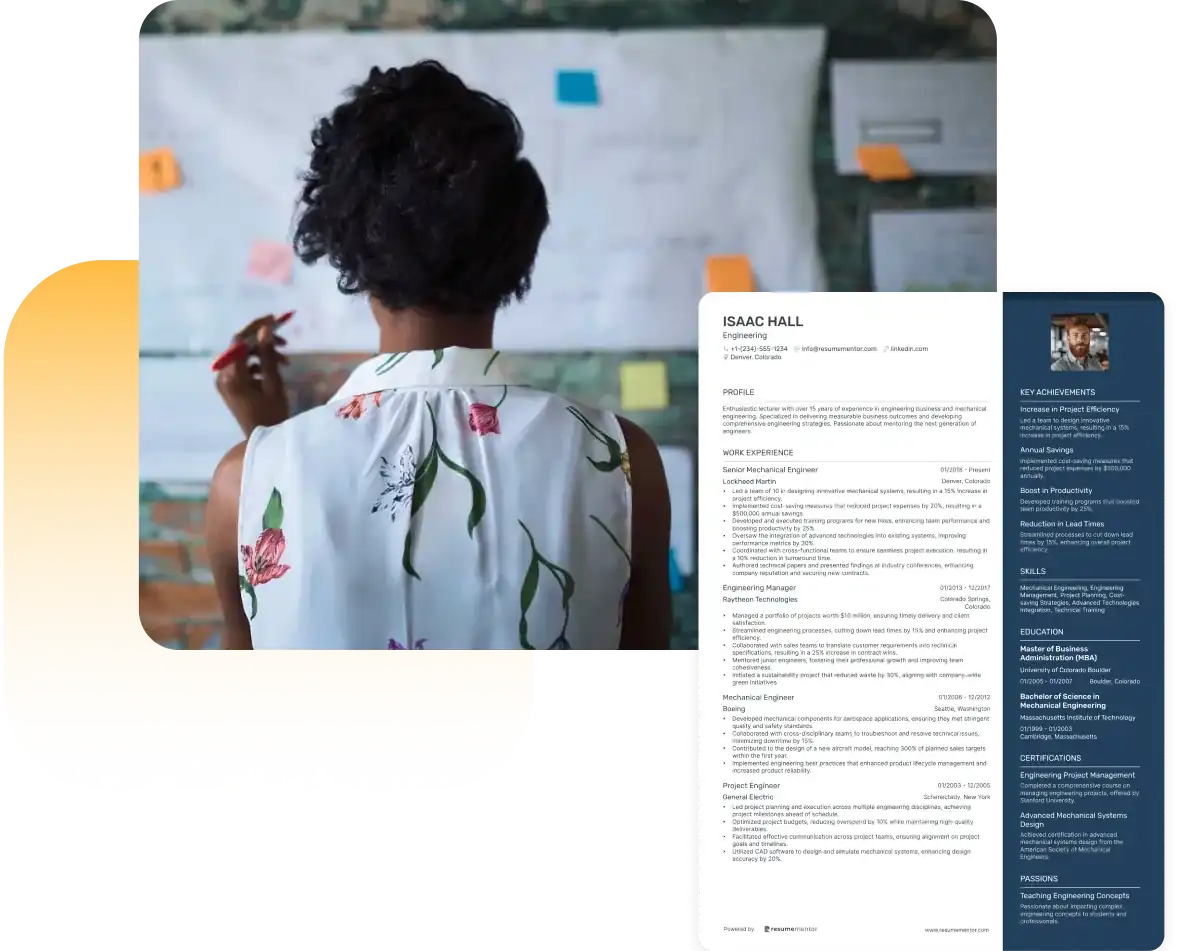
Continue Reading
Check more recommended readings to get the job of your dreams.
Resume
Resources
Tools
© 2026. All rights reserved.
Made with love by people who care.

