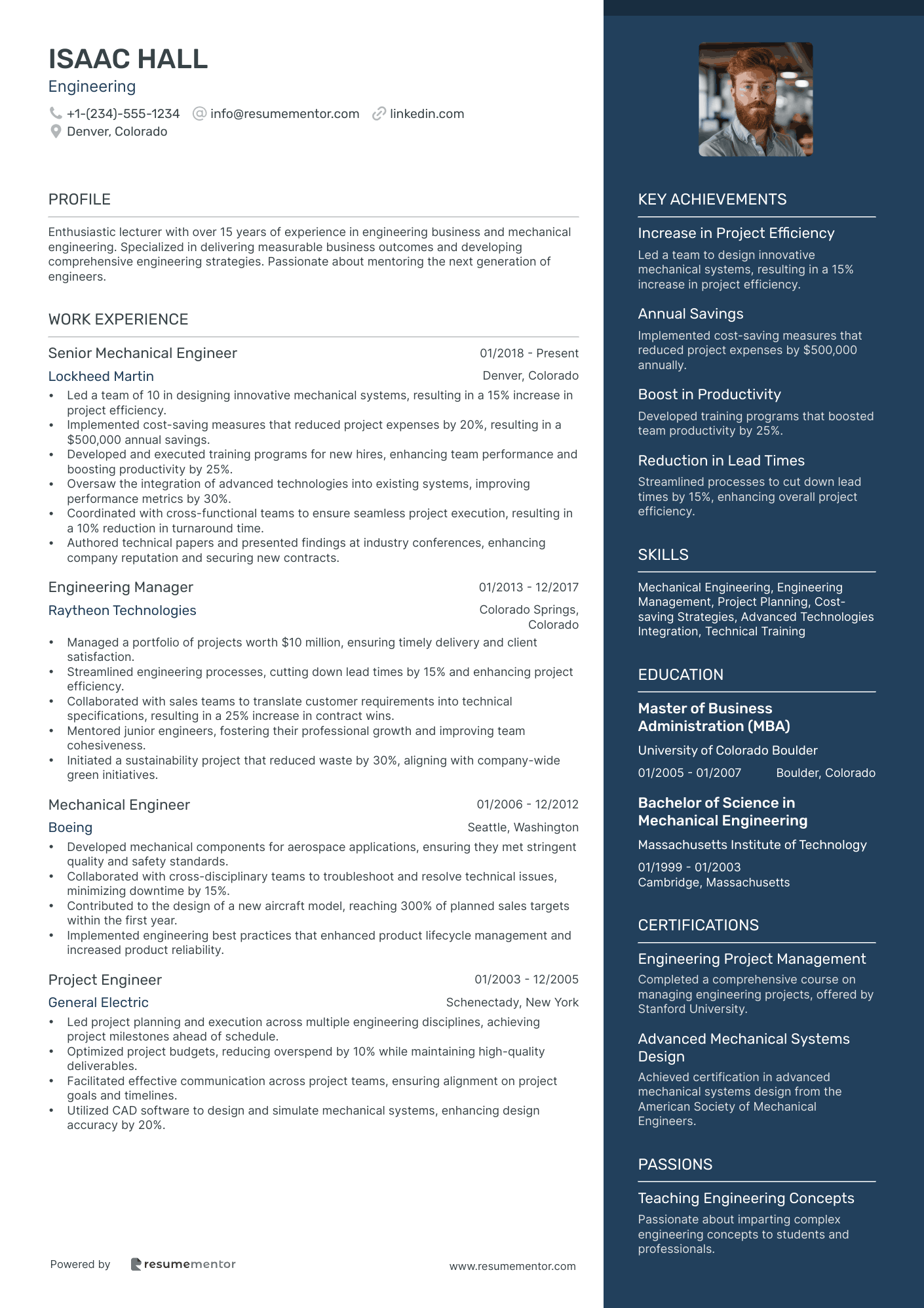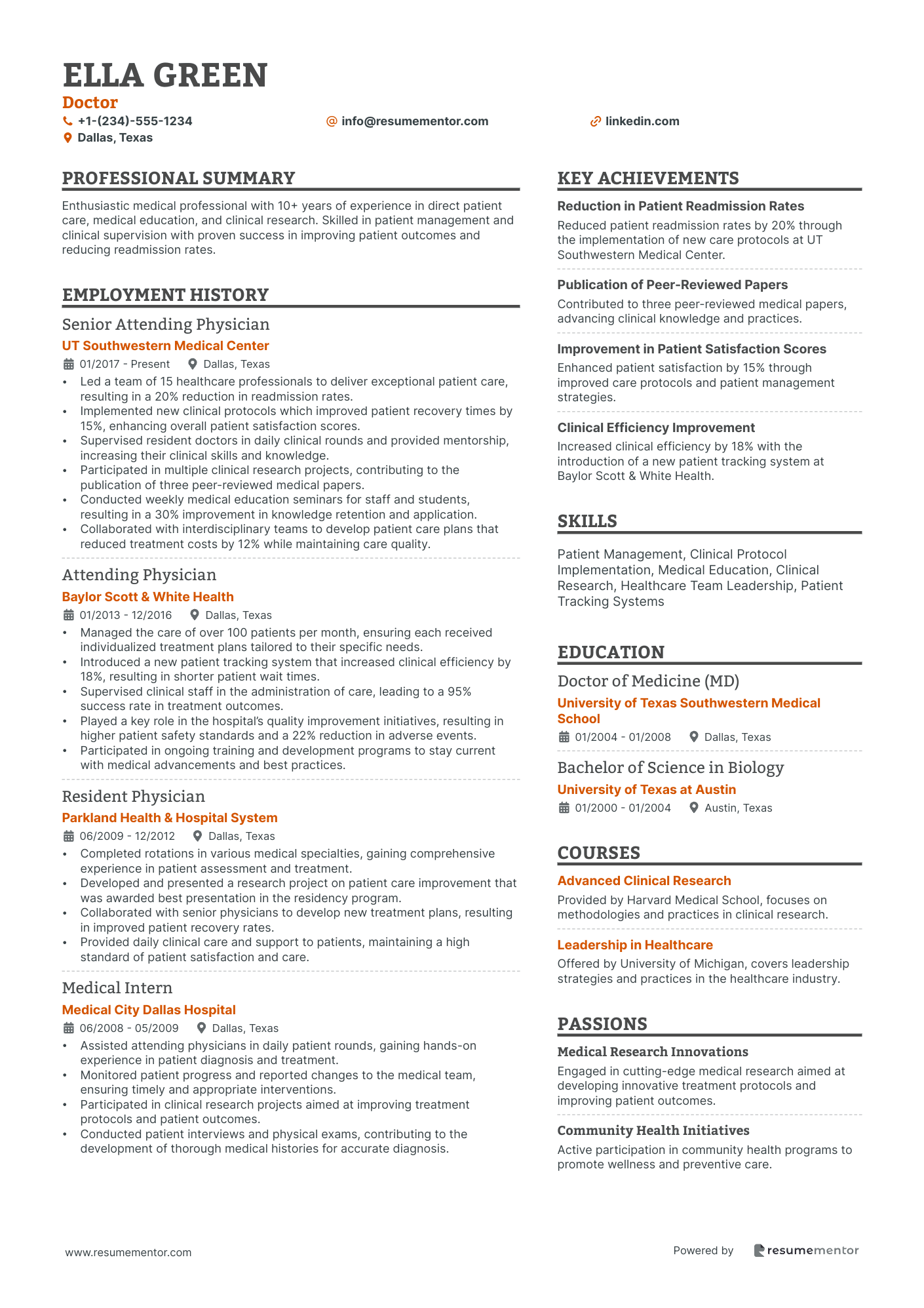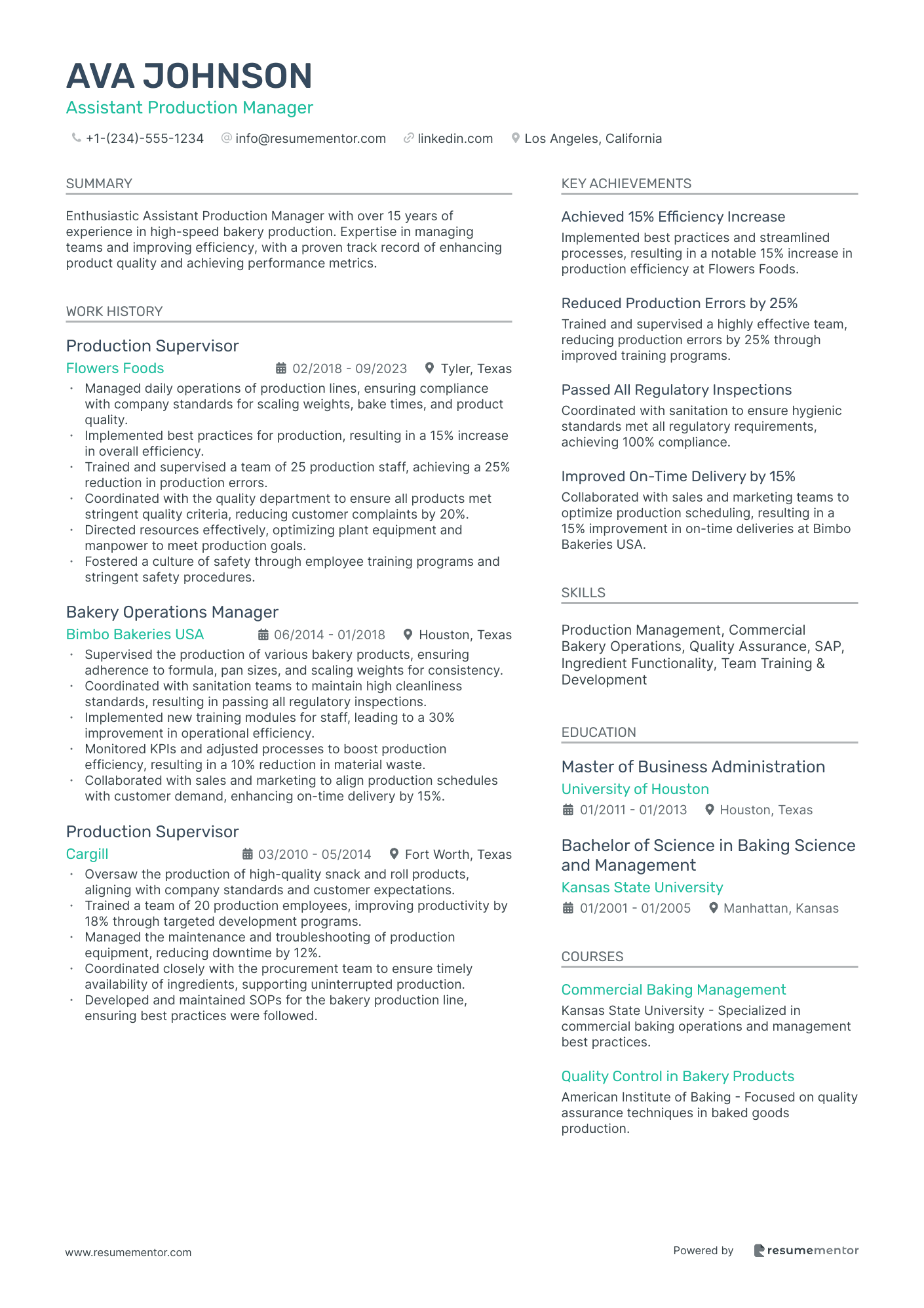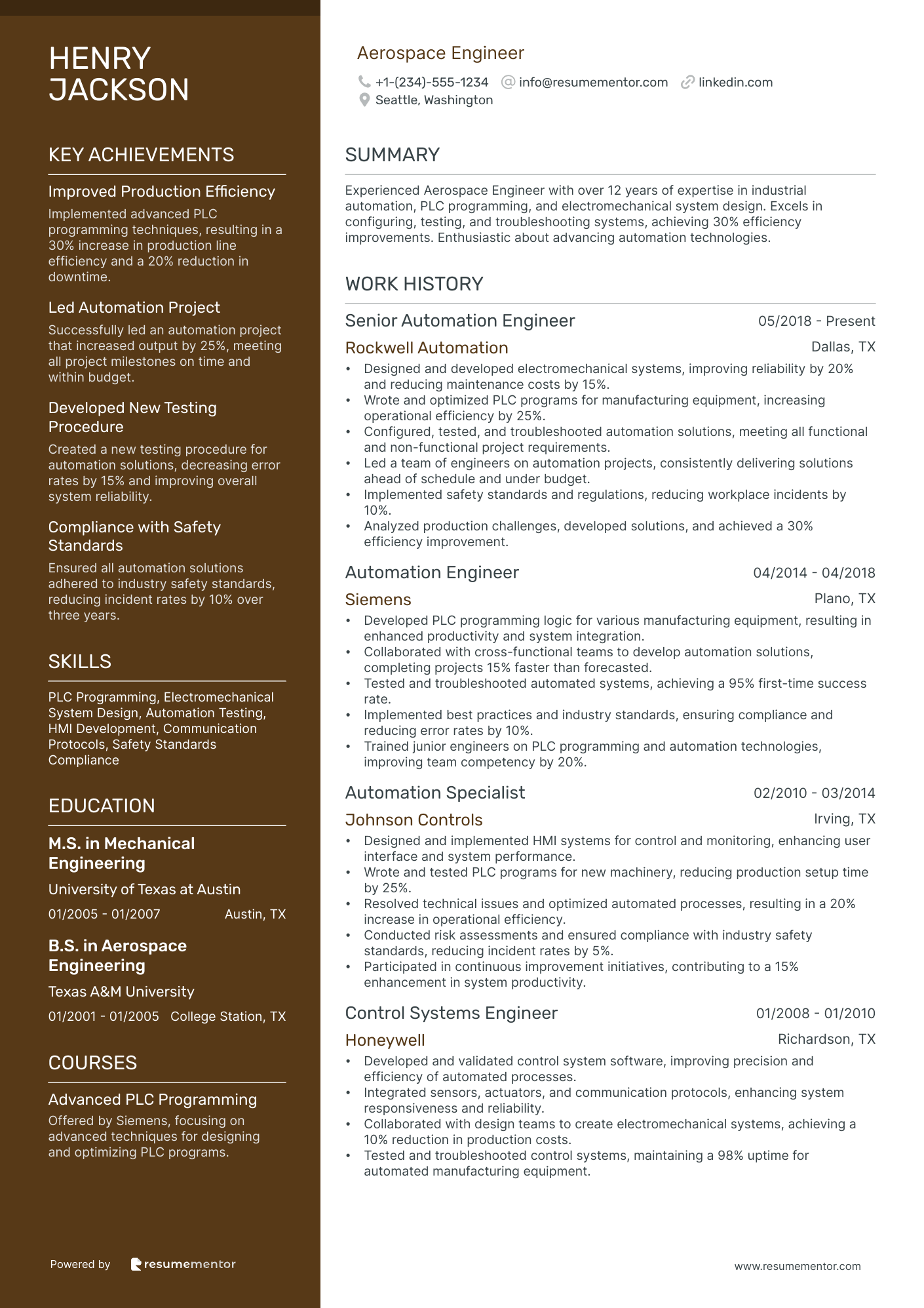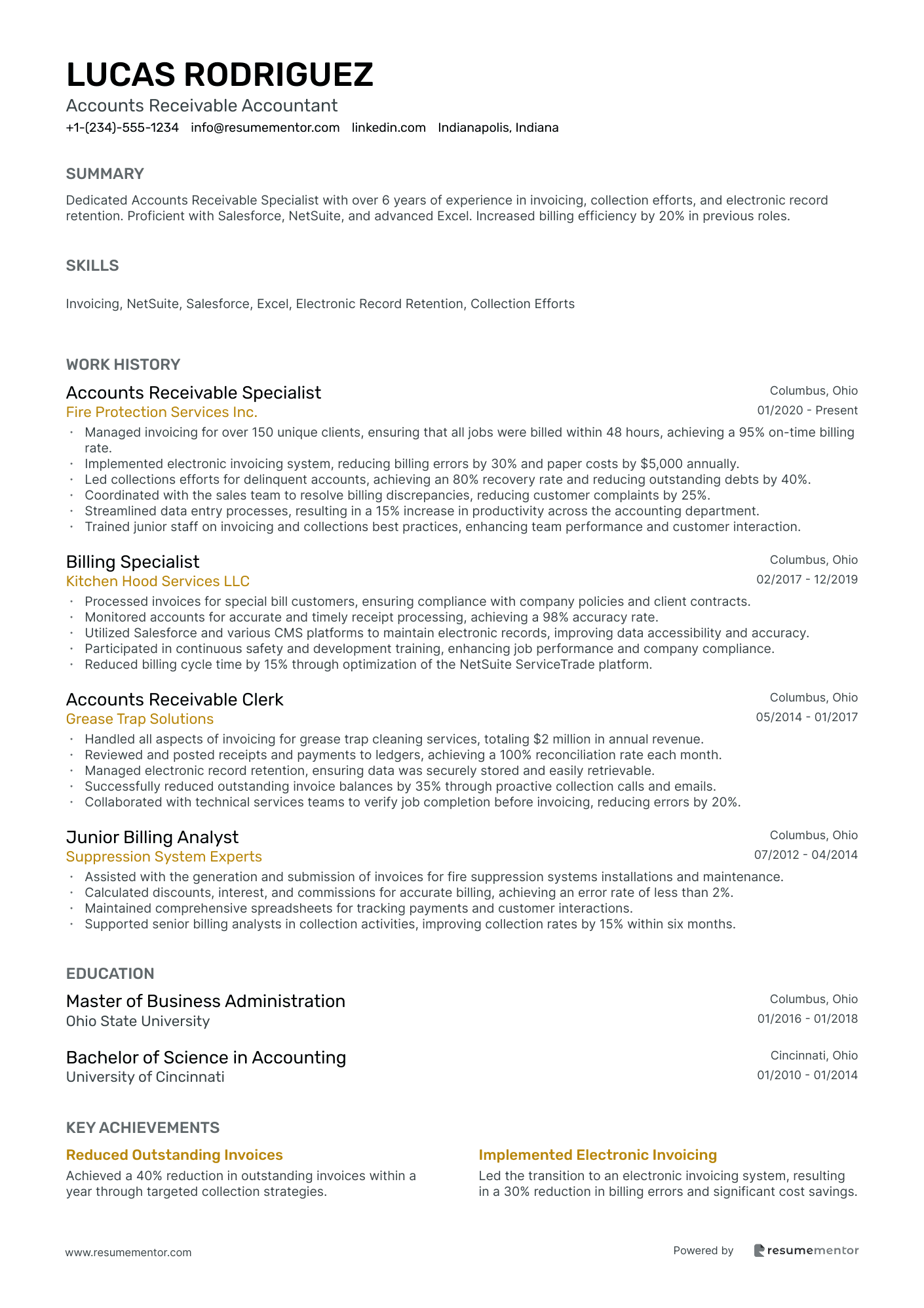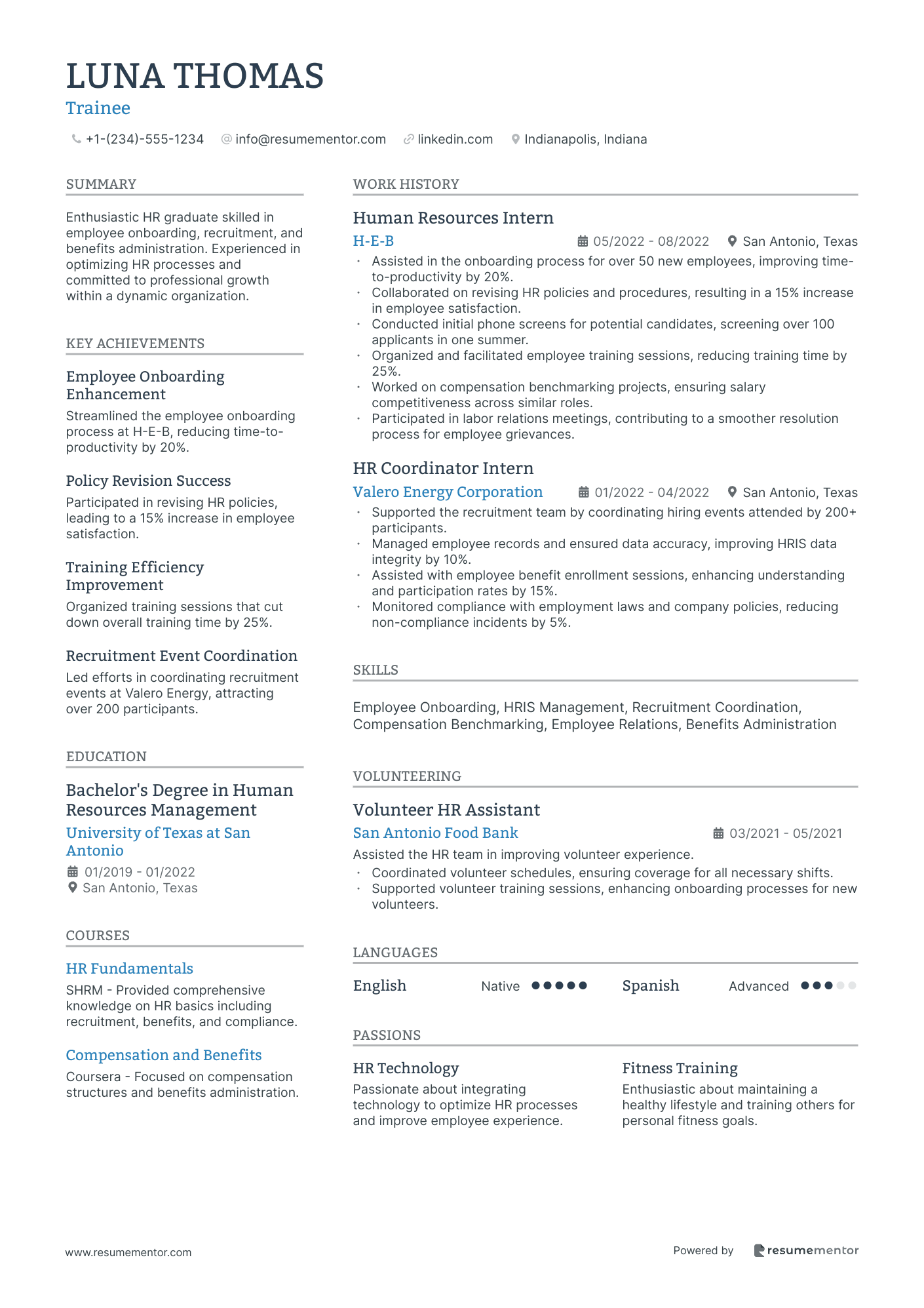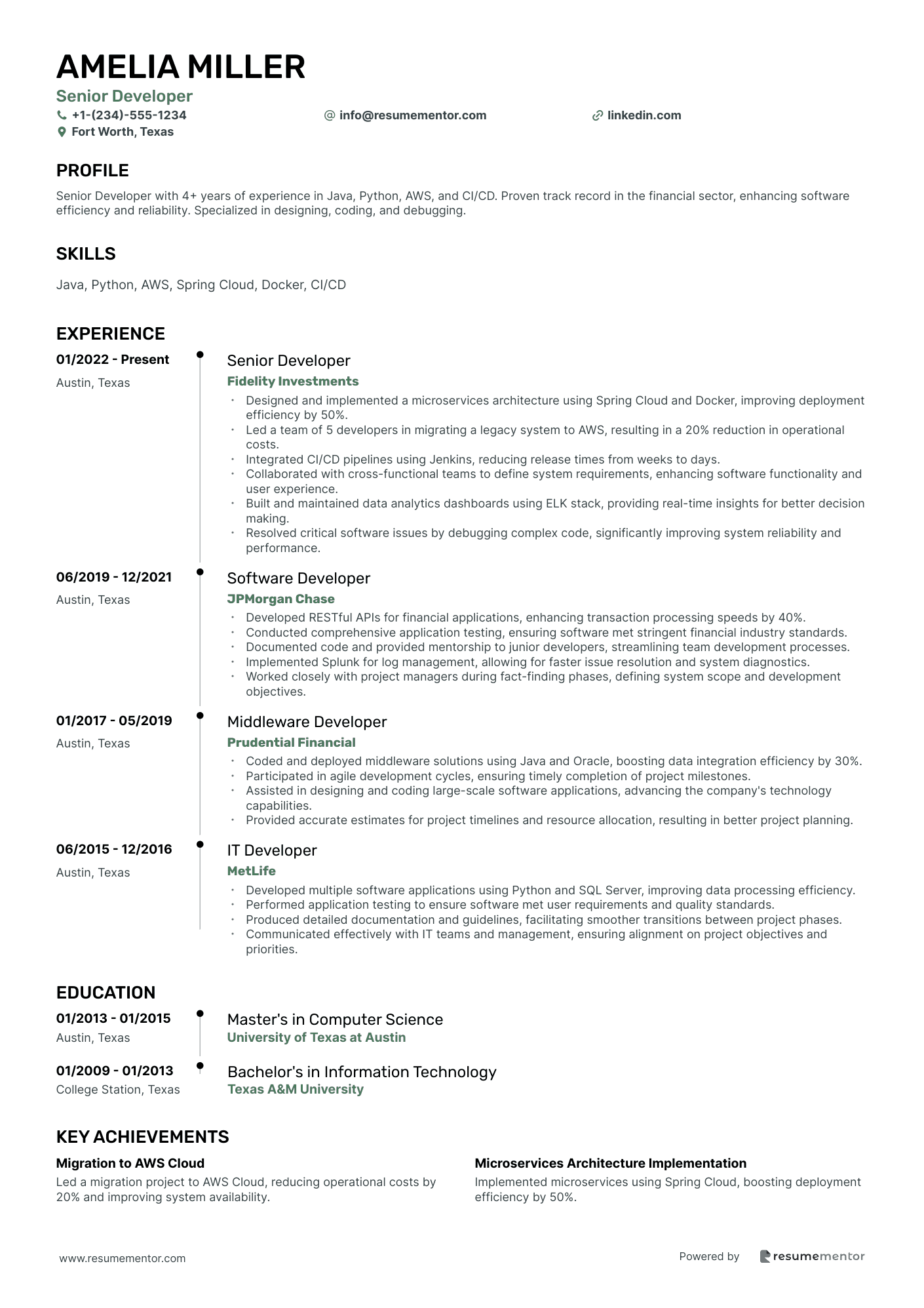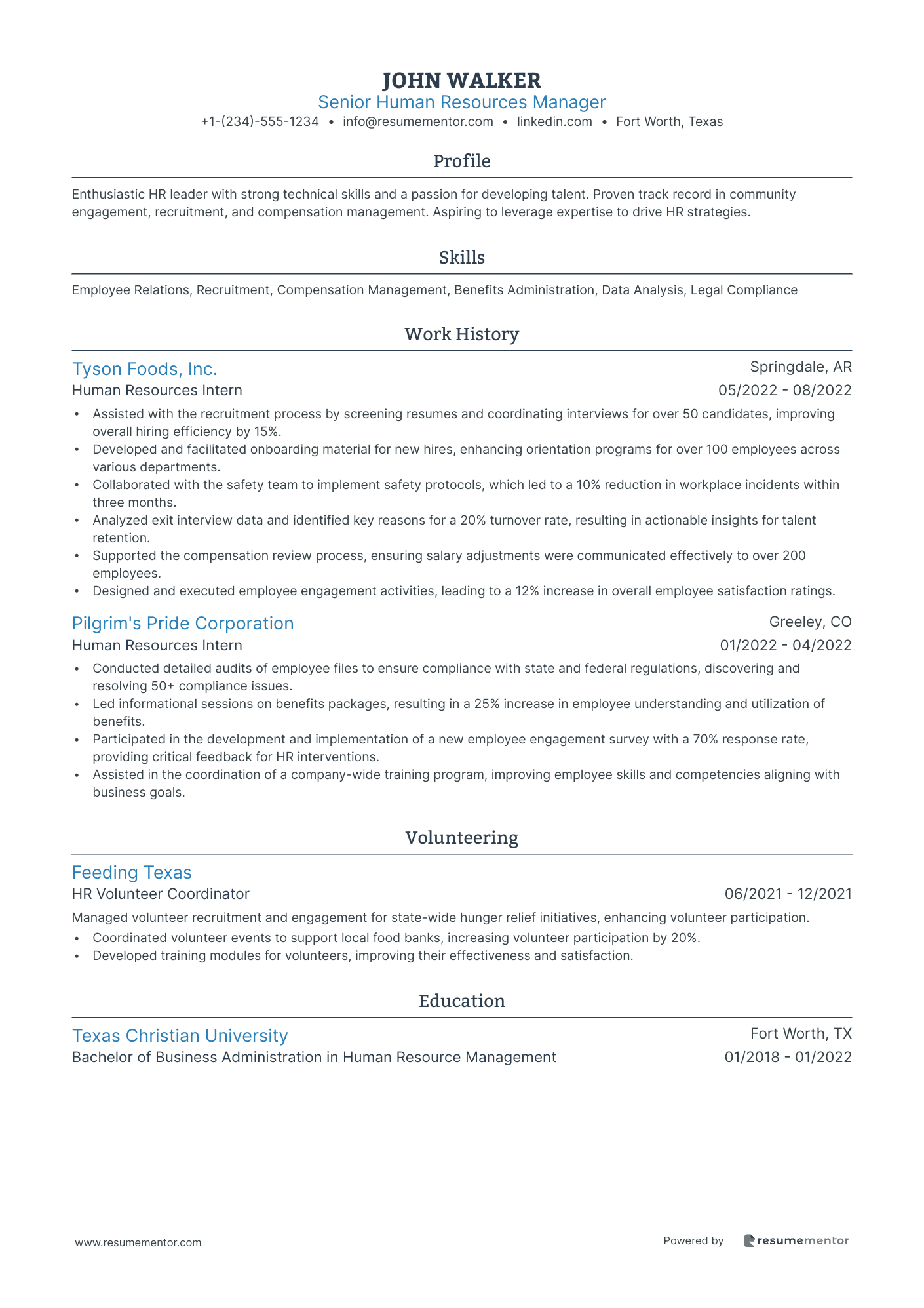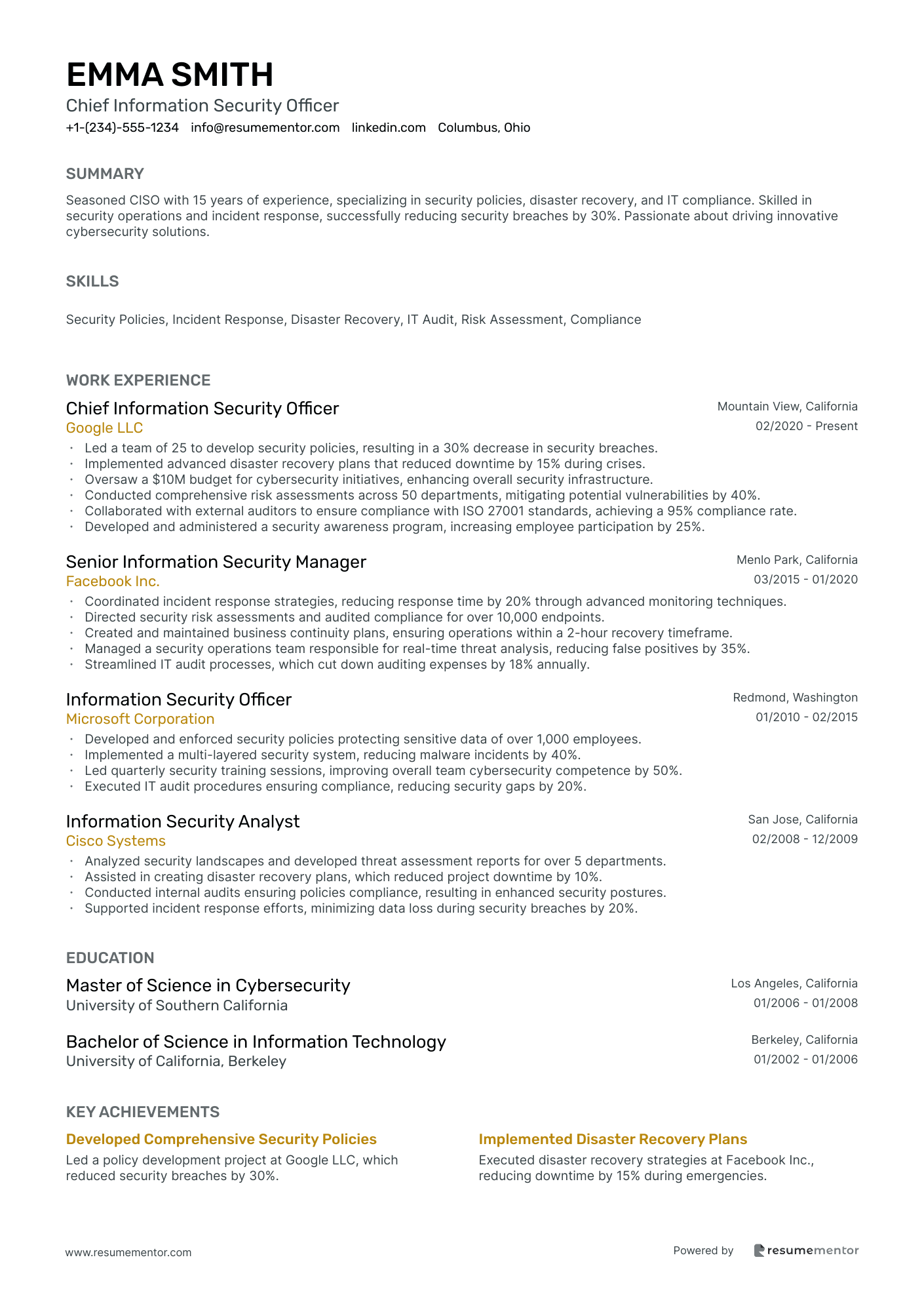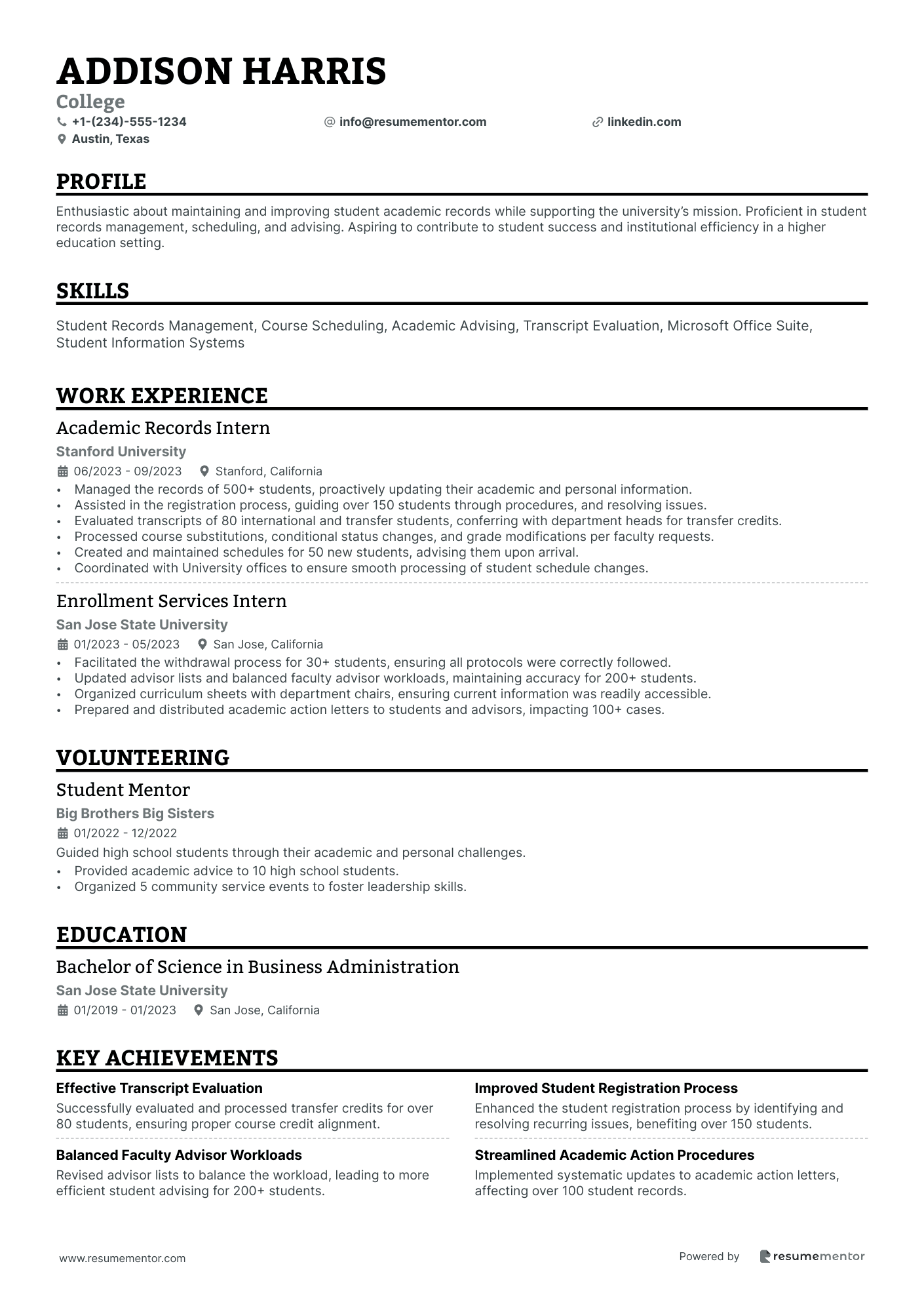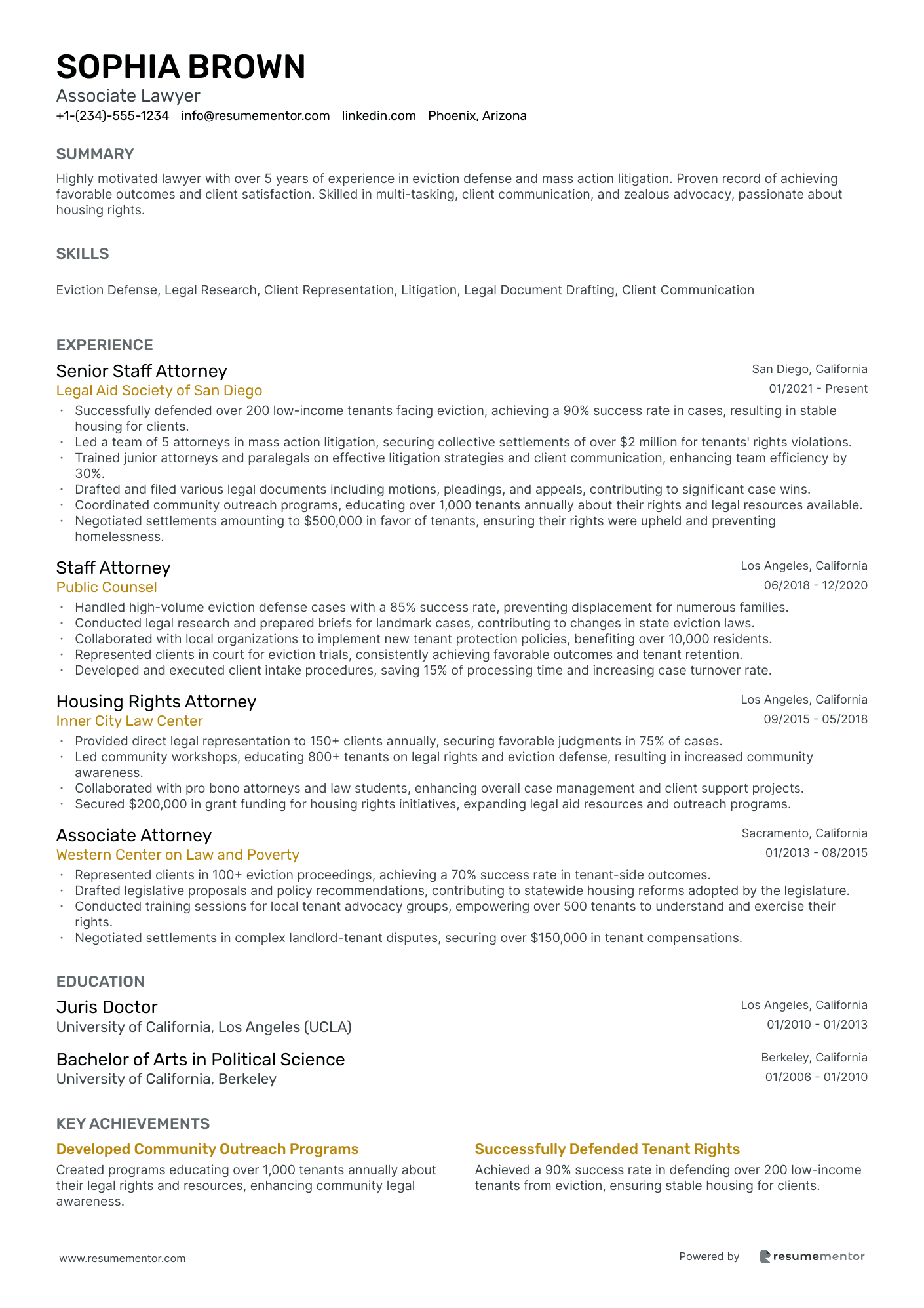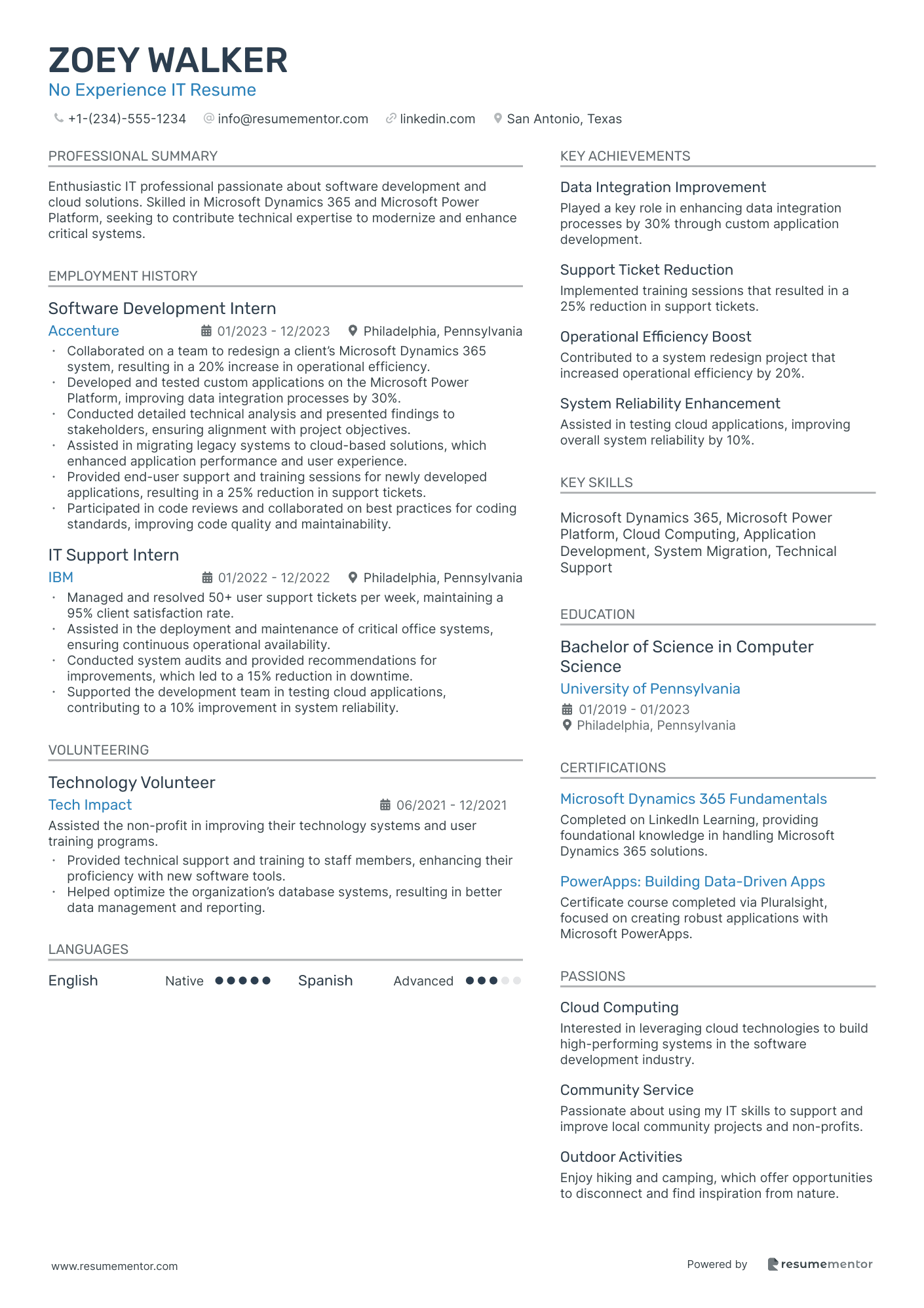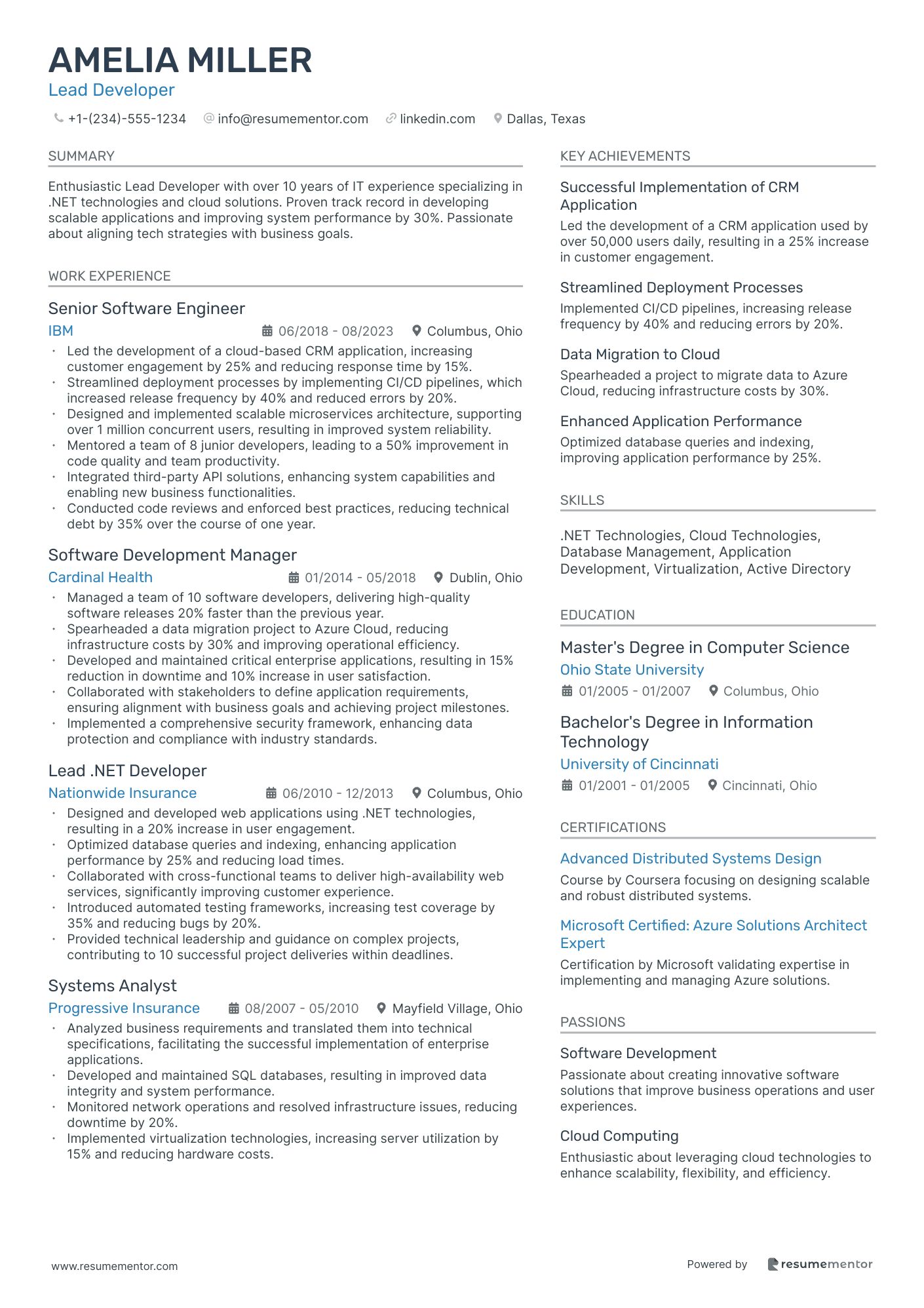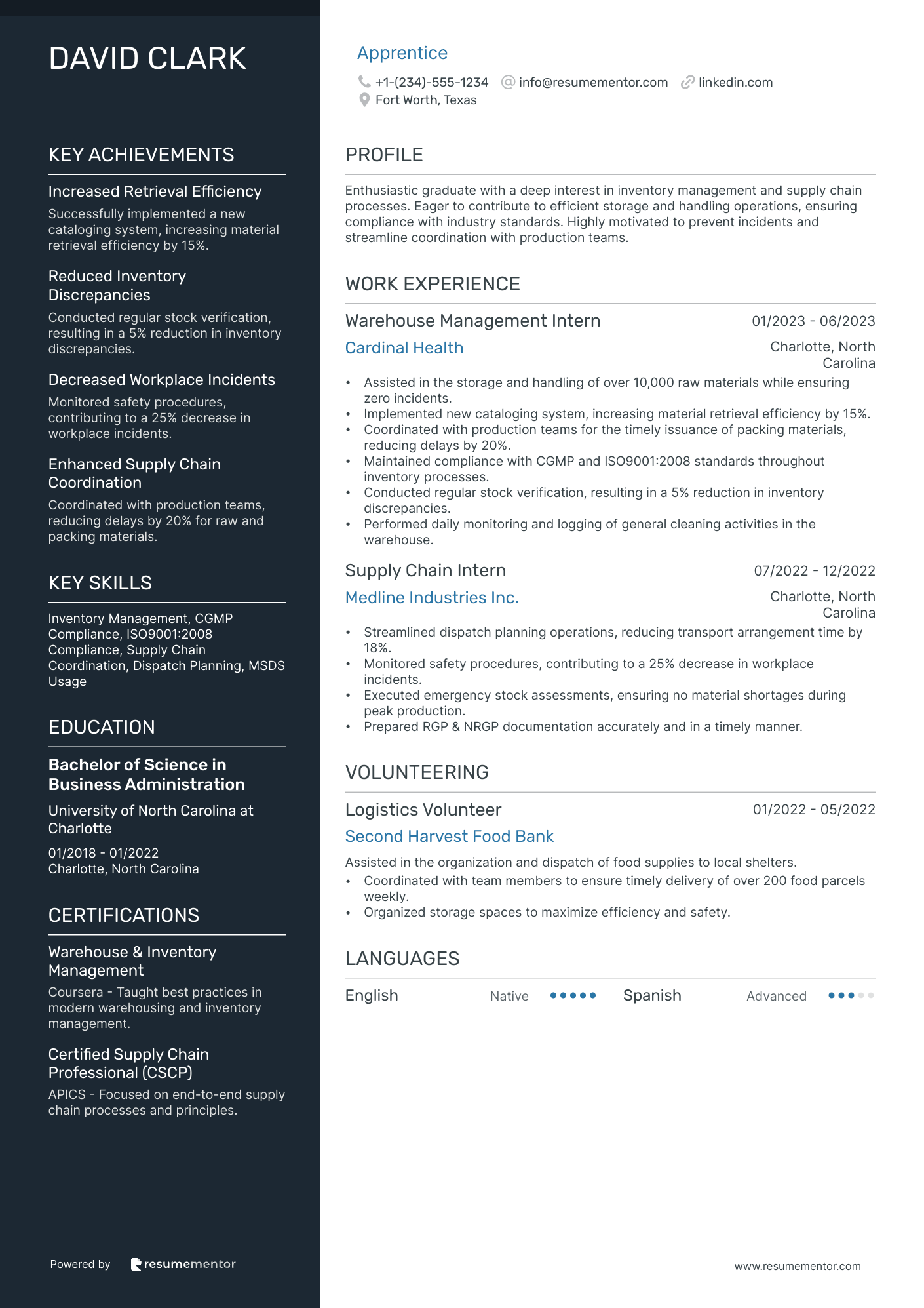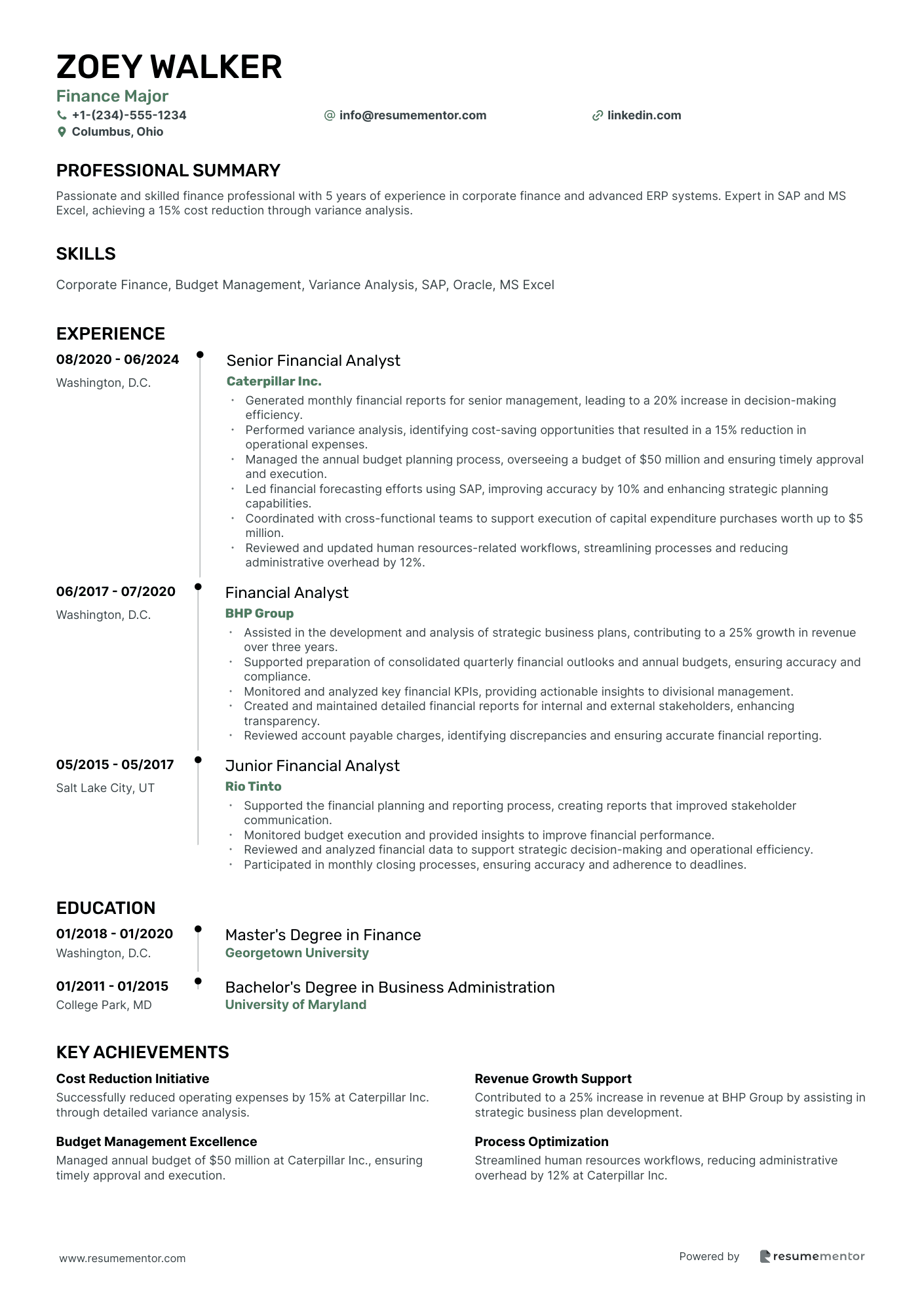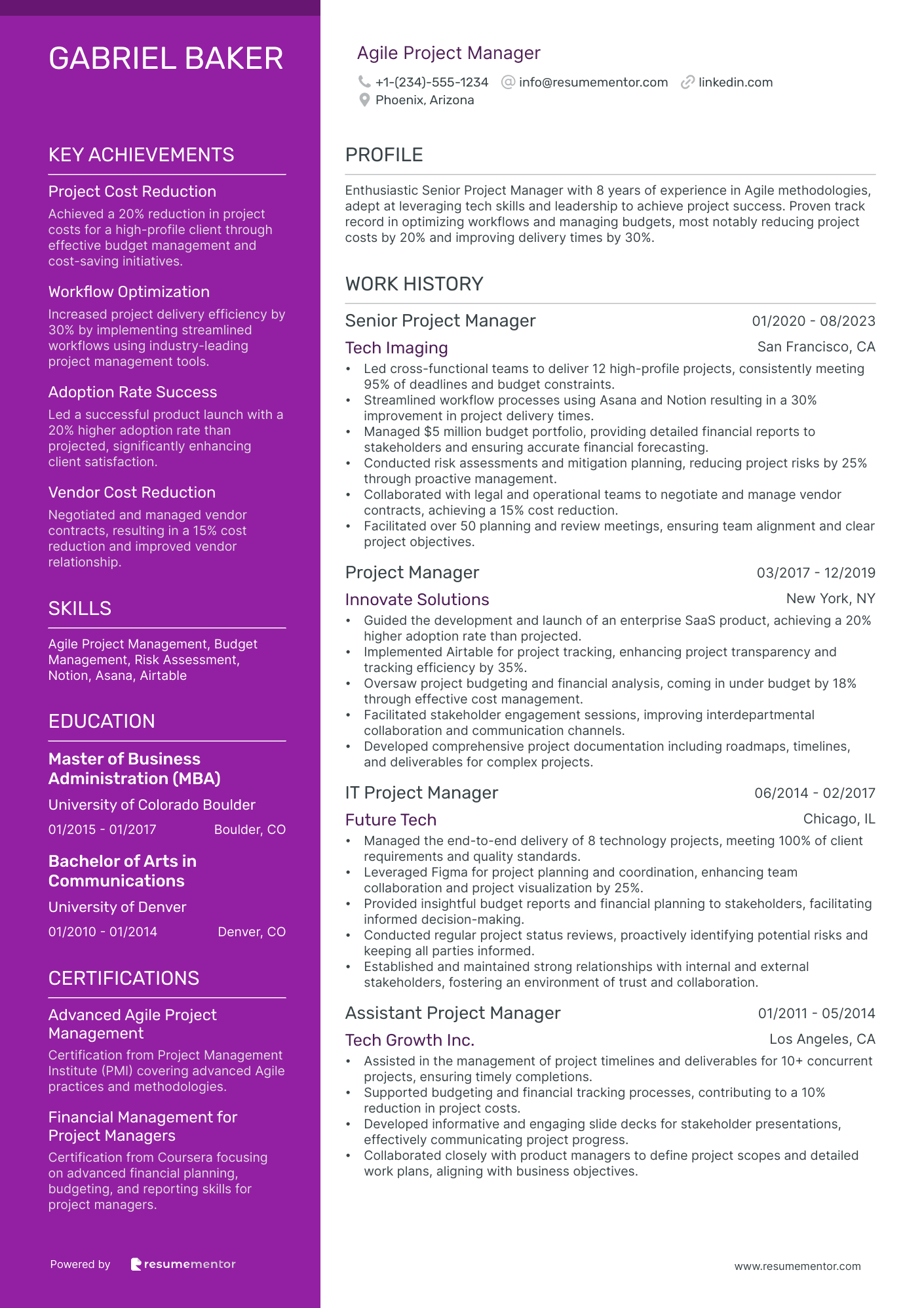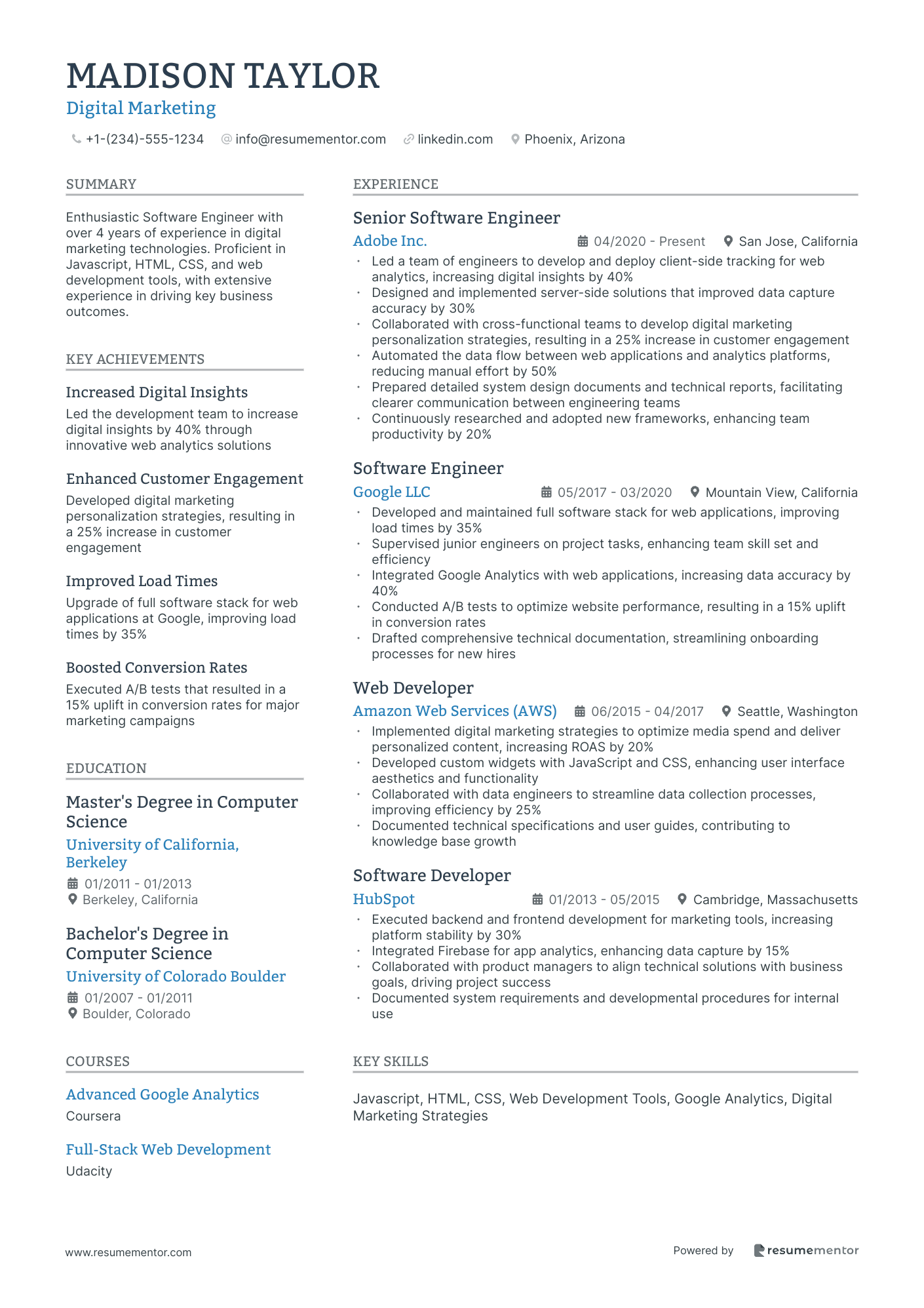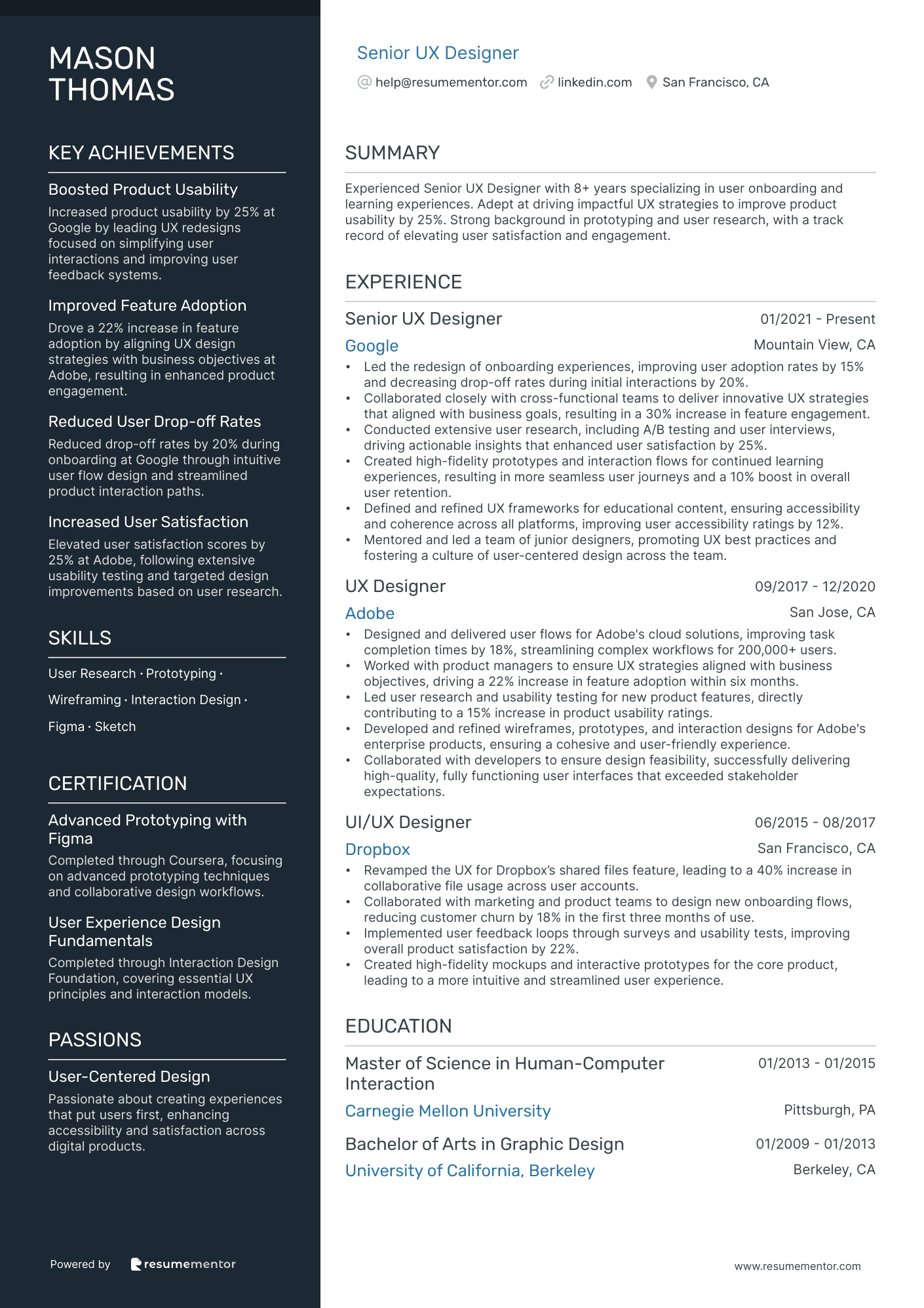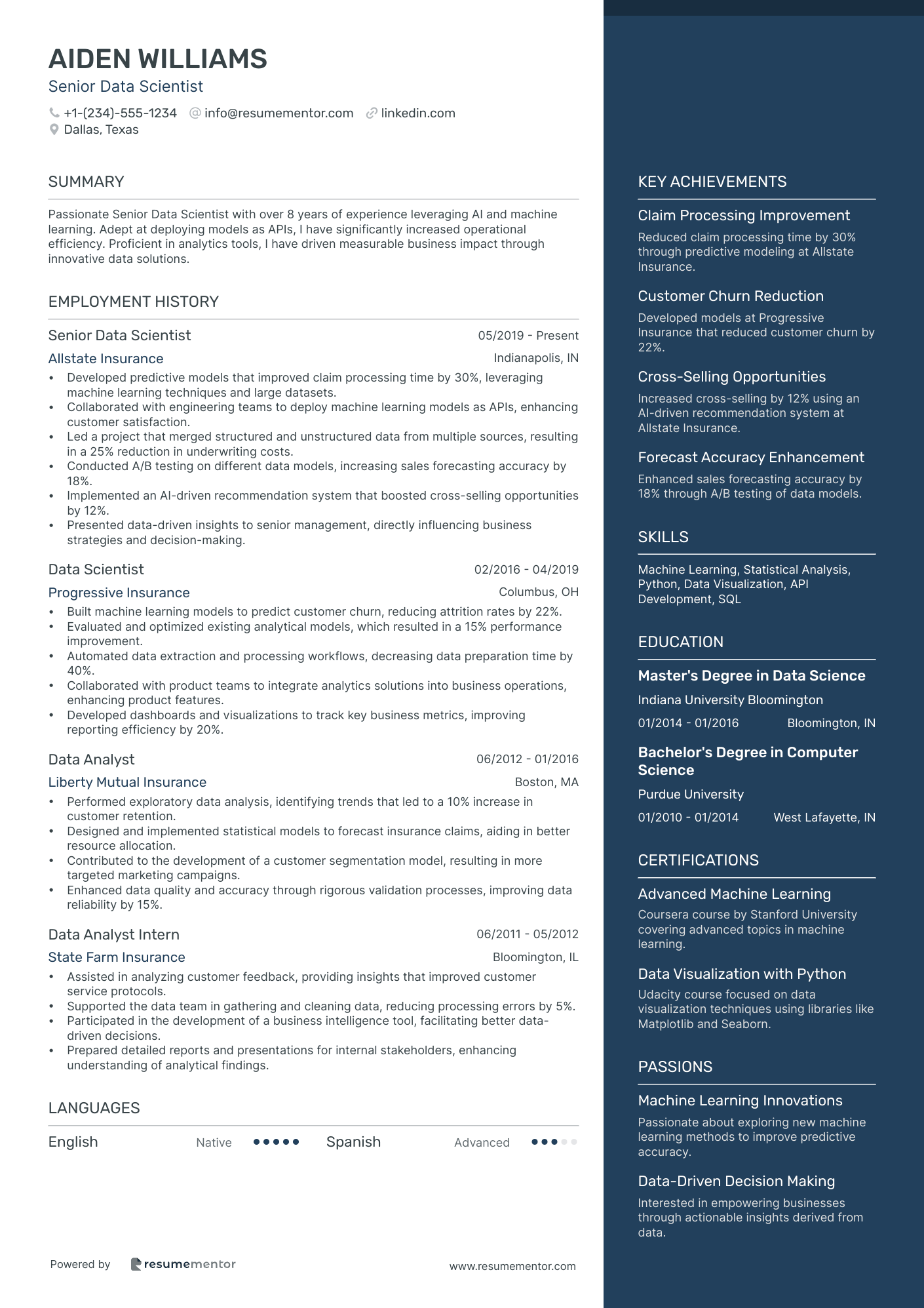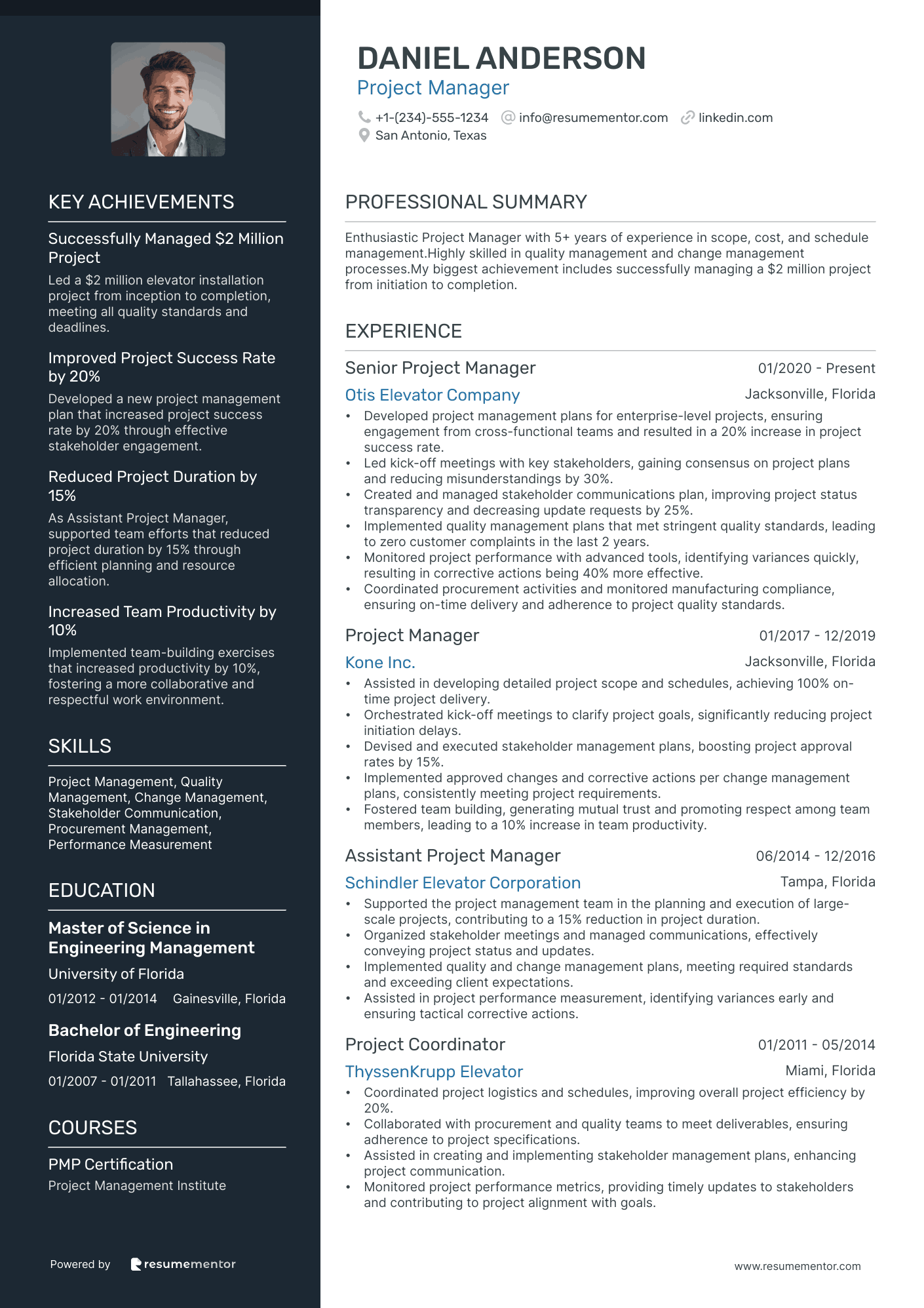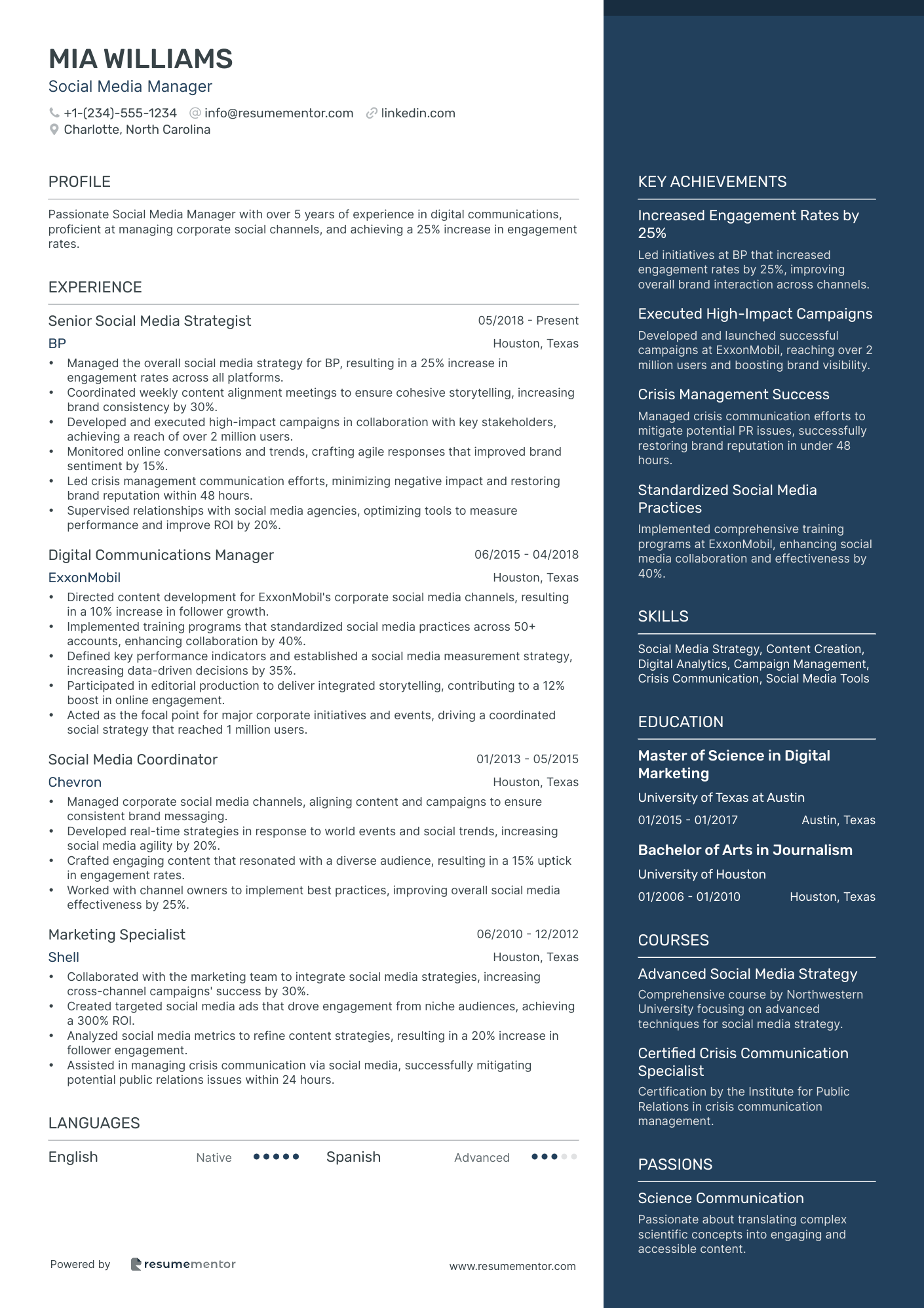Free editable modern resume templates
Streamline your job hunt with stylish and effective resume designs
Build My ResumeOur resumes get people hired at top companies
Free modern resume template
Our innovative resume template design provides a visually engaging way to showcase your experience.
This template combines sleek design elements and diverse layouts to underline key information effectively. Create a stand-out resume with features like colors, backgrounds, unique text fonts, and icons.
It supports all essential resume sections, including the header, summary/objective, work history, education, languages, and skills. Additionally, it enhances your content with minimalist design elements like sidebars and graphs, ensuring your suitability for the role is evident.
Using a professional next-generation resume template helps you:
- Stand out among candidates.
- Hint at your personality and understanding of design.
- Utilize visual storytelling to highlight your experience.
- Make a strong first impression on recruiters.
The goal of the modern resume format is to balance self-expression with recruiters' expectations, ensuring your professional presentation is both impressive and relevant.
Design specifications
- Format: Hybrid
- Margins: Supports 1’’ and 0.5’’ margins
- Font: Rubik, Lato, Montserrat
- Font size: 10 pt – 24 pt
2024
The 2024 modern resume template combines stylish design elements with user-friendly customization, making your professional profile visually appealing and ATS-friendly. Perfect for showcasing your skills and experience, this template helps you stand out in today's competitive job market.
Design specifications
- Format: Hybrid
- Margins: Supports 1’’ and 0.5’’ margins
- Font: Rubik, Lato, Montserrat
- Font size: 10 pt – 24 pt
Minimalist
A minimalist resume template features a clean and straightforward design, focusing on essential information without unnecessary clutter. This template emphasizes clarity and readability, ensuring that your skills and experience are easily accessible to potential employers.
Design specifications
- Format: Hybrid
- Margins: Supports 1’’ and 0.5’’ margins
- Font: Rubik, Lato, Montserrat
- Font size: 10 pt – 24 pt
Bold
A bold resume template features a striking design with vibrant colors and strong typography, perfect for making a memorable impression. Its clean, modern layout highlights your skills and achievements, ensuring your resume stands out in any job market.
Design specifications
- Format: Hybrid
- Margins: Supports 1’’ and 0.5’’ margins
- Font: Rubik, Lato, Montserrat
- Font size: 10pt – 24pt
Editable
An editable resume template allows you to easily customize your resume to fit any job application. With user-friendly design elements and flexible formatting options, you can create a professional and personalized resume in no time.
Design specifications
- Format: Hybrid
- Margins: Supports 1’’ and 0.5’’ margins
- Font: Rubik, Lato, Montserrat
- Font size: 10 pt – 24 pt
Skill-based
A skill-based resume template emphasizes your professional abilities and expertise, focusing on relevant skills over chronological work history. This format is ideal for highlighting specific competencies, making it perfect for career changers or those with varied work experiences.
Design specifications
- Format: Functional
- Margins: supports 1’’ and 0.5’’ margins
- Font: Rubik, Lato, Montserrat
- Font size: 10 pt – 24 pt
Hybrid
The hybrid resume template combines the best features of reverse-chronological and functional formats, effectively highlighting your skills and work experience. It provides a versatile and modern design, making it suitable for various industries and career levels.
Design specifications
- Format: Hybrid
- Margins: Supports 1’’ and 0.5’’ margins
- Font: Rubik, Lato, Montserrat
- Font size: 10 pt – 24 pt
Traditional
A traditional resume template offers a clean, straightforward layout that emphasizes your professional experience, education, and skills without the use of elaborate design elements. This format is ideal for conservative industries where a simple, professional presentation is preferred.
Design specifications
- Format: Reverse-chronological
- Margins: Supports 1’’ and 0.5’’ margins
- Font: Rubik, Lato, Montserrat
- Font size: 10 pt – 24 pt
Functional
A functional resume template emphasizes your skills and competencies over your work history, making it ideal for those with gaps in employment or changing careers. This format highlights your abilities and achievements, presenting them in a way that demonstrates your suitability for the job.
Design specifications
- Format: Functional
- Margins: Supports 1’’ and 0.5’’ margins
- Font: Rubik, Lato, Montserrat
- Font size: 10 pt – 24 pt
College
A college resume template is designed to help students and recent graduates flaunt their academic achievements, extracurricular activities, internships, and skills in a professional format. It provides a structured layout that highlights your potential and readiness for career opportunities, making a strong impression on recruiters and admissions committees.
Design specifications
- Format: Hybrid
- Margins: Supports 1’’ and 0.5’’ margins
- Font: Rubik, Lato, Montserrat
- Font size: 10 pt – 24 pt
Creative
A creative resume template combines unique design elements like bold colors, custom fonts, and innovative layouts to make your application stand out. It’s perfect for showcasing your skills and personality in a visually engaging way, ideal for industries where creativity and originality are valued.
Design specifications
- Format: A hybrid format
- Margins: Supports 1’’ and 0.5’’ margins
- Font: Rubik, Lato, Montserrat
- Font size: 10 pt – 24 pt
Executive
The Executive resume template is designed to show your leadership skills and extensive experience in a polished, professional format. With a clean layout and strategic use of design elements, this template highlights your key achievements and qualifications, making a strong impression on top-level recruiters.
Design specifications
- Format: Hybrid
- Margins: Supports 1’’ and 0.5’’ margins
- Font: Rubik, Lato, Montserrat
- Font size: 10 pt – 24 pt
Clean
A clean resume template features a minimalist design that emphasizes clarity and readability. It highlights your skills, experience, and qualifications in a straightforward layout, ensuring your information is easily accessible to recruiters.
Design specifications
- Format: Hybrid
- Margins: Supports 1’’ and 0.5’’ margins
- Font: Rubik, Lato, Montserrat
- Font size: 10 pt – 24 pt
Tech
The Tech resume template features a smooth, modern design tailored for technology professionals. It highlights technical skills, project experiences, and achievements with clean layouts and industry-relevant sections, ensuring your qualifications stand out to potential employers.
Design specifications
- Format: Hybrid
- Margins: Supports 1’’ and 0.5’’ margins
- Font: Rubik, Lato, Montserrat
- Font size: 10 pt – 24 pt
IT
Our IT resume template combines sleek design with practical functionality to showcase your technical skills and professional achievements effectively. It's ATS-friendly, ensuring your qualifications stand out to both hiring managers and automated systems.
Design specifications
- Format: Hybrid
- Margins: Supports 1’’ and 0.5’’ margins
- Font: Rubik, Lato, Montserrat
- Font size: 10 pt – 24 pt
Simple
A simple resume template offers a clean and straightforward design, focusing on clarity and readability. It displays your essential skills, experiences, and qualifications without unnecessary distractions, making it ideal for any industry.
Design specifications
- Format: Hybrid
- Margins: Supports 1’’ and 0.5’’ margins
- Font: Rubik, Lato, Montserrat
- Font size: 10 pt – 24 pt
Professional
A professional resume template features a clean, structured layout designed to highlight your skills, experience, and qualifications effectively. Ideal for any industry, it ensures your resume looks polished and well-organized, making a strong impression on potential employers.
Design specifications
- Format: Hybrid
- Margins: Supports 1’’ and 0.5’’ margins
- Font: Rubik, Lato, Montserrat
- Font size: 10 pt – 24 pt
General
A general resume template offers a clean and straightforward layout suitable for any industry. It emphasizes essential sections such as work experience, education, and skills, ensuring a professional presentation that highlights your qualifications effectively.
Design specifications
- Format: Hybrid
- Margins: Supports 1’’ and 0.5’’ margins
- Font: Rubik, Lato, Montserrat
- Font size: 10 pt – 24 pt
Reverse chronological
A reverse-chronological resume template lists your work experience in reverse order, starting with your most recent position and working backward. This format emphasizes your career progression and highlights your most recent and relevant job roles, making it ideal for those with a steady work history.
Design specifications
- Format: Reverse chronological
- Margins: Supports 1’’ and 0.5’’ margins
- Font: Rubik, Lato, Montserrat
- Font size: 10 pt – 24 pt
Demonstrate your professional edge with a modern resume template
With Resume Mentor, you can create a state-of-the-art resume in three easy steps:
- Choose a template: Select from our collection of forward-thinking, stylish resume templates.
- Customize: Use our intuitive resume builder to personalize your resume.
- Save and download: Get a fully ATS-friendly PDF, ready to impress.
In today's fast-paced job market, your resume is a crucial tool for making a memorable first impression. A modern resume template illustrates your experience using design elements like colors, backgrounds, unique fonts, and icons. This format emphasizes key information effectively, ensuring your suitability for the role stands out.
The minimalist design of modern resumes, featuring sidebars, graphs, and other visual elements, enhances your content and communicates your skills clearly. Using a professional modern resume template hints at your personality and design understanding, and makes a strong impression on recruiters. Whether you're tech-savvy or updating your job application materials, a contemporary resume template is essential.
Not sure what a modern resume template looks like or how to use one effectively? Don’t worry! This article explores all aspects of modern resume templates, including how and when to use them correctly. With our templates, you can prove you're a contemporary employee, even if you specialize in ancient history.
Read on to discover different types of modern resume templates, tips on how to write a standout resume, and examples to guide you in creating your own. Get ready to land more interviews and impress potential employers with your sophisticated, up-to-date resume.
Using a modern resume template
A modern resume template helps you stand out, illustrates your personality, and highlights your experience through visual storytelling. It ensures your resume is aesthetically pleasing, easy to read, and makes a strong first impression on recruiters.
Key benefits:
- Emphasize key skills and accomplishments: Use a fresh, innovative aesthetic.
- Match the brand: Suitable for industries and companies valuing bold, contemporary approaches.
- ATS-compatible formatting: Increase the chances of human review.
- Demonstrate soft skills: Show awareness of design trends and presentation.
- Save time: Easily customize with various sections and color combinations.
When to use a modern resume template
Ideal for:
- Visionaries and innovators.
- Those aiming for contemporary companies.
- Creative or technical backgrounds.
- Individuals with a unique personal brand.
- Situations where standing out is crucial.
Best industries:
- Creative fields: Graphic design, marketing, advertising, media.
- Technology/IT: Software development, web design, data analysis, IT project management.
The modern resume format isn't ideal for conservative industries like academia, where a standard approach is preferred.
Tailor your profile:
- Target youthful, hip, or cutting-edge companies (e.g., Google, Tesla, Shopify).
- Suitable for any position and hierarchy level, especially for entry-level professionals to showcase skills and achievements.
Essential steps to follow while crafting your modern resume
Stand out with a bold, contemporary look
- Use vivid colors for section headings (no more than three).
- Enhance your resume with a double-column format with a sidebar for better organization.
Essential sections:
- Summary: Describe your biggest successes and professional values.
- Job experience: List roles with achievements as bullet points.
- Education: Include detailed information if relevant.
- Skills/Achievements: Use keywords and achievements to highlight qualifications.
Additional sections:
- Quotes, interests, hobbies, books, projects.
Design tips:
- Add color: Use a clean, professional palette for business resumes or bold colors for creative fields.
- Updated design: Reorganize items for readability. Use white space and lines for better presentation.
- Suitable font: Use professional, universal fonts like Rubik, Lato, or Montserrat.
Consider length:
- Typically one to two pages. More for high-level or specialized roles.
Include up-to-date details:
- URLs to personal websites, social media accounts, or a LinkedIn profile.
Personal statement:
- Customize for each job application.
- Keep it concise with key achievements.
Modernize your experience section:
- Focus on achievements rather than responsibilities.
ATS and machine-readability:
- Use simple formatting and standard headings. Avoid images and complex graphics.
Writing tips:
- Proofread: Ensure your resume is free of errors.
- Appropriate filename: Save with a professional filename.
- Action verbs and numbers: Start bullet points with action verbs and include hard numbers to quantify achievements.
By following these guidelines, you can create a visually appealing, modern resume that stands out to both ATS and human recruiters.
Five job positions where a modern resume shines
1. Digital marketing specialist
The world of marketing is undeniably cutting-edge. Professionals must always stay ahead with fresh ideas, creativity, and expertise, especially in the online space where attention spans are fleeting.
A modern resume template is the perfect way to exhibit your forward-thinking vision. It provides space to not only demonstrate your understanding and application of current trends but also highlight your achievements in leveraging market insights for higher engagement.
Amplify how you've set groundbreaking trends in the projects section, staying ahead of the curve. Here’s an example from a digital marketing specialist with over five years of experience in SEO, PPC, and Content Writing.
2. UX/UI designer
If you're seeking a role in UX/UI, you know the importance of visual presentation. The look and feel of your digital project enhance the user experience and make it memorable. Similarly, consider how user-friendly your resume is for recruiters and ATS.
A modern resume template lets you demonstrate your design expertise while maintaining professionalism. With a contemporary, minimalist aesthetic, you can experiment with colors and graphic elements, putting your experience at the forefront of design trends.
Notice how this UX/UI designer uses a two-column format to emphasize key skills and achievements effectively.
3. Data scientist
Your success hinges on your ability to transform large datasets into comprehensible, actionable insights. A modern resume format can do the same for your career.
By restructuring your complex experience—projects, frameworks, and structures—into a clean, easy-to-scan resume, you present yourself as an innovative professional. This approach ensures that even non-technical recruiters can easily understand how your skills contribute to maintaining an organization’s positive ROI.
Read more in our guide on how to apply a modern resume template to your data scientist experience.
4. Product manager in a tech startup
Innovation, bold ideas, and forward-thinking vision define tech startups. Product managers play a crucial role in building this vision from the ground up by:
- Strategizing and creating customer journey roadmaps.
- Developing and launching products.
- Understanding the ideal customer profile.
A modern resume layout is the perfect choice to showcase these responsibilities. It highlights your application as a forward-thinking, empathetic candidate. Use this product manager resume example to help recruiters understand why you’re the ideal hire.
5. Social media manager
In the fast-paced world of social media, whether it's META, TikTok, or LinkedIn, staying ahead of trends is crucial. Social media managers must:
- Predict consumer behavior.
- Stay updated with platform algorithms.
- Ensure high engagement.
Think of your social media marketing resume as content curated for clients—what makes it distinct? A modern resume format allows you to underscore creativity while stressing your ability to stay current with the latest trends.
Prepare a resume with a clear, contemporary design—perfect for social media roles.
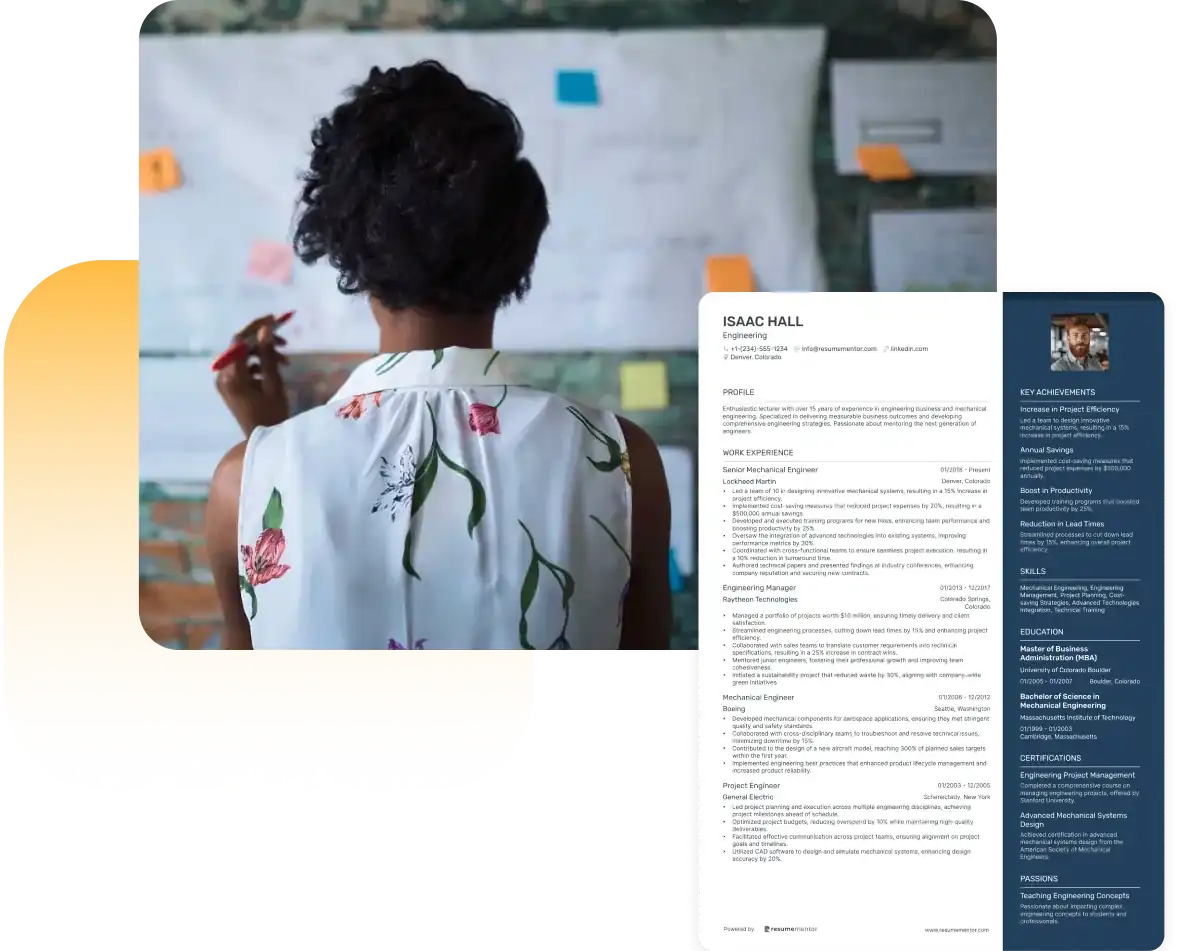
Frequently asked questions about modern resume templates
What’s the difference between a CV and a resume?
The primary differences between a CV (Curriculum Vitae) and a resume are their purpose, length, and content:
Purpose:
- CV: Commonly used in academia, research, and medicine. It provides a comprehensive overview of a person’s academic and professional history.
- Resume: Used for most job applications. It highlights relevant skills, experience, and accomplishments tailored to a specific job.
Length:
- CV: Typically longer, ranging from two to several pages, depending on experience and career accomplishments.
- Resume: Generally one to two pages, focusing on brevity and relevance.
Content:
- CV: Includes detailed information about education, academic achievements, research, publications, presentations, honors, and professional affiliations.
- Resume: Summarizes work experience, skills, education, and achievements relevant to the job being applied for, often excluding extensive academic details.
How do you align your modern resume with a job posting?
Aligning your modern resume with a job posting involves tailoring your content to match the specific requirements and keywords of the job. Here’s how to do it:
- Analyze the job posting: Carefully read the job description to identify key skills, qualifications, and responsibilities required.
- Use keywords: Incorporate the exact keywords and phrases from the job posting into your resume, especially in the skills, experience, and summary sections.
- Spotlight relevant experience: Emphasize work experience and achievements that directly relate to the job. Use bullet points to clearly outline your responsibilities and accomplishments that match the job’s requirements.
- Showcase relevant skills: List skills that are specifically mentioned in the job posting. If possible, demonstrate these skills through examples of your past work.
- Tailor your summary or objective: Customize the summary or objective section to reflect your suitability for the specific role, highlighting your most relevant experience and skills.
- Adjust the order of sections: If certain experiences or skills are more relevant to the job, place those sections higher on your resume to catch the employer’s attention quickly.
- Use modern design elements wisely: Utilize icons, sidebars, and color schemes to bring to the forefront sections that are particularly relevant to the job, ensuring your resume is both visually appealing and easy to read.
- Quantify achievements: Use numbers and metrics to quantify your achievements where possible, as this provides concrete evidence of your capabilities.
- Proofread and edit: Ensure your resume is free of errors and is formatted consistently. Double-check that all information is up-to-date and relevant to the job posting.
By carefully aligning your resume with the job posting, you can increase your chances of catching the employer’s eye and demonstrating that you’re the perfect fit for the role.
What’s the best modern resume format?
The best modern resume format depends on your experience, industry, and the specific job you are applying for. However, a widely effective modern resume format is the combination (hybrid) resume, which merges elements of both chronological and functional formats. Here’s how to structure it:
Header
- Contact information: Name, phone number, professional email address, LinkedIn profile, personal website/portfolio (if applicable).
- Professional title: Tailored to the job you’re applying for.
Summary or objective
- Professional summary: A concise statement highlighting your key qualifications, experiences, and what you bring to the role.
- Objective: If you’re a recent graduate or changing careers, a brief statement about your career goals and how they align with the company’s needs.
Key skills
- Skills section: List relevant skills using bullet points, ensuring they match the job description. Use a mix of hard and soft skills.
Professional experience
- Work history: List jobs in reverse chronological order. Include job title, company name, location, and dates of employment.
- Achievements: Under each job, use bullet points to describe your key responsibilities and accomplishments. Quantify achievements with metrics where possible.
Education
- Academic background: Include degrees, institutions, graduation dates, and any relevant coursework or honors.
Additional sections (if applicable)
- Certifications and licenses: Relevant to the job.
- Projects: Draw attention to significant projects, especially those demonstrating skills pertinent to the job.
- Volunteer experience: Showcase relevant volunteer work.
- Languages: List languages you speak and your proficiency levels.
- Professional affiliations: Memberships in industry-related organizations.
Design elements
- Modern design: Use a clean, modern layout with ample white space.
Incorporate:
- Icons: To highlight sections like skills and contact information.
- Sidebars: For quick access to contact details or skills.
- Colors: Use a professional color scheme to add personality without overwhelming the content.
- Fonts: Choose modern, readable fonts.
This format combines a sleek, modern design with a structure that emphasizes both your career progression and your skills, making it ideal for most professionals.
What’s a modern resume template?
A modern resume template is a layout that uses contemporary design elements to effectively underline your skills, work experiences, and educational qualifications in a visually appealing way.
These templates often feature a professional summary, job-relevant keywords, and a clean yet vibrant design. This format allows job seekers to present themselves dynamically and engagingly, making it easier for potential employers to quickly grasp their capabilities and suitability for the role.
Do I need special software to use a modern resume template?
Using our modern resume templates is simple and convenient! Select one of the above resumes and start editing for free in seconds. Make a free account and download for free.
Are modern resume templates ATS-friendly?
Yes, modern resume templates can be ATS-friendly. Many employers use applicant tracking systems (ATS) to scan resumes for skills and identify the most qualified candidates. When choosing an ATS-friendly modern resume template, keep these tips in mind:
- Simple formatting: Avoid complex graphics, tables, or text boxes that can confuse the ATS.
- Standard fonts: Use standard fonts like Arial, Rubik, or Calibri. Avoid uncommon fonts that may not be recognized by the ATS.
- Standard headings: Use standard headings such as “Experience,” “Education,” and “Skills” to help the ATS easily identify different sections of your resume.
Our professionally designed modern resume templates are ATS-friendly, ensuring your resume passes the screening and reaches the hiring manager.
Can I use a modern resume template for any industry?
Yes, you can use a modern resume template for any industry. These templates are versatile and can be customized to suit various professions.
Here are some key points to consider:
- Customization: Tailor the content to accentuate relevant skills and experiences specific to the industry.
- Design: Choose a design that matches the professional tone of the industry. For more conservative fields, opt for simpler, cleaner designs. For creative industries, you can use more vibrant and unique layouts.
- ATS-friendly: Ensure the template is ATS-friendly by avoiding overly complex formatting and using standard fonts and headings.
- Relevance: Focus on including industry-specific keywords and achievements to demonstrate your expertise and fit for the role.
With the right adjustments, modern resume templates can effectively showcase your qualifications in any industry.
Do I need a cover letter for a modern resume?
We recommend writing a cover letter to accompany your modern resume. A cover letter serves as an introduction, highlighting your job-relevant skills and experiences. It also allows you to explain any gaps in your resume or address specific qualifications mentioned in the job posting. Using a professional cover letter template can help you stand out from other applicants and demonstrate your enthusiasm and interest in the job.
When choosing font types and sizes for a modern resume, prioritize readability and simplicity. Opt for standard, easy-to-read fonts like Arial, Calibri, or Rubik. Avoid decorative or cursive fonts, as they can be difficult to read and may not be recognized by automated resume screening tools.
Use a font size of 10-12 points for the body text and 14-16 points for section headers. Maintain the same font throughout your resume to ensure consistency and readability.
What are the latest trends in modern resume design?
Explore these latest trends to craft a standout resume:
- Minimalist design: Utilize ample white space, clear headings, and consistent fonts for a clean, easy-to-read layout.
- Subtle pops of color: Add color to headings or icons to make your resume stand out. Choose a color palette that aligns with your personal brand and industry.
- Visual elements: Incorporate infographics, charts, or icons to visually represent your skills, achievements, or language proficiency. Ensure these elements enhance readability and clarity.
- Online portfolio links: Include links to your personal website or professional social media profiles, such as LinkedIn or GitHub.
Remember to balance creativity with professionalism. Design elements should enhance the readability and effectiveness of your resume without overshadowing the content.
Resume
Resources
Tools
© 2026. All rights reserved.
Made with love by people who care.